Hello everyone, when we use WPS presentations to make PPT, we often need to divide a slide into three areas of the same size, so how to accurately divide a slide into three areas of the same size What about the region? Come and learn with us.
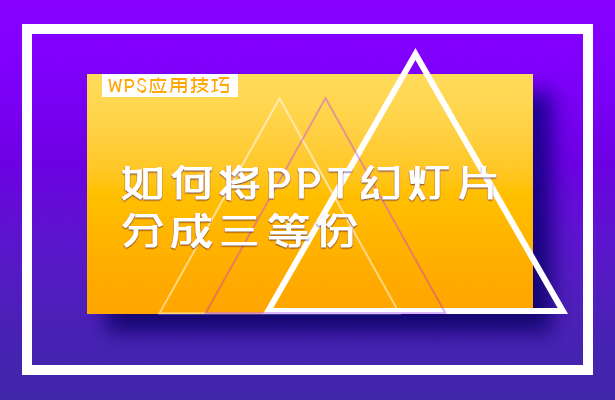
PPT slide thirds
First, we click on the shape inserted in the toolbar and select the rectangle.

Insert a rectangle, then duplicate two identical rectangles, arrange them together, and hold down the shortcut key Ctrl+G to combine.
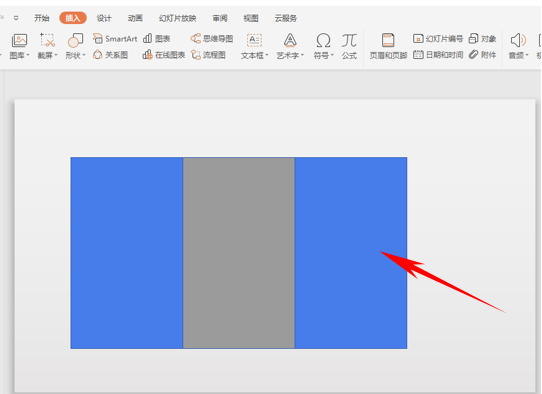
Once combined, drag the two edges of the rectangle to coincide with the left and right sides of the slide.
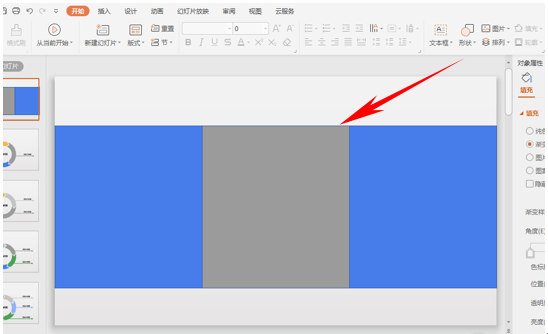
Then we continue to click on the shape under Insert in the toolbar, insert a line and place it in the middle of the two rectangles, then copy another line and place it in the middle of the other two rectangles.
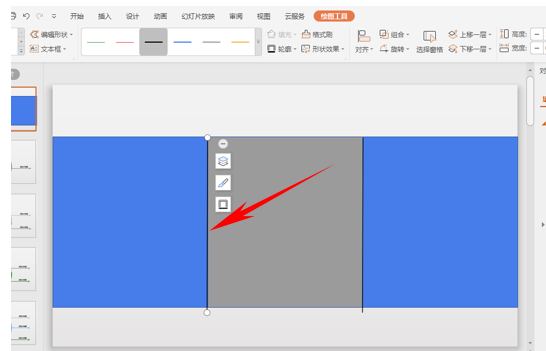
In this way, we can see that these two lines become two lines that separate the slide into three identical areas, and then we delete the three rectangles combined.
Then we found that these two lines have perfectly divided the slide into three identical rectangles, then we can perform the operations we need.
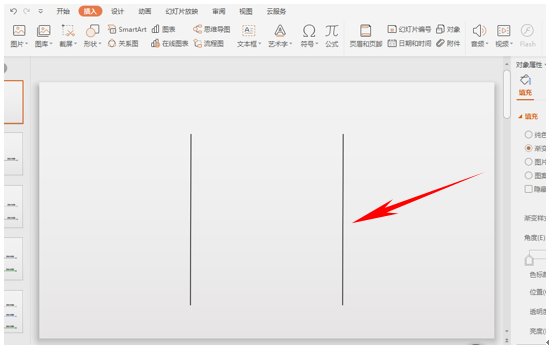
So in the WPS presentation, is it easy to divide the slide into three equal parts? Have you learned it?
Articles are uploaded by users and are for non-commercial browsing only. Posted by: Lomu, please indicate the source: https://www.daogebangong.com/en/articles/detail/WPS%20application%20skills%20%20how%20to%20divide%20PPT%20slides%20into%20three%20equal%20parts.html

 支付宝扫一扫
支付宝扫一扫 
评论列表(196条)
测试