- Image and text skills
When using the Vlookup function, the error value #N/A often appears.
So what is the reason for #N/A, and from what aspects should we troubleshootthe error?
Today I will explain to you the first cause of the error: the search value does not exist in the search area
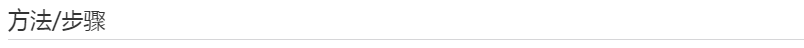
■ #N/A error usually means that the formula cannot find what it is looking for, such as querying the number of "computer", but "computer" does not exist in the data source,
So #N/A is returned.
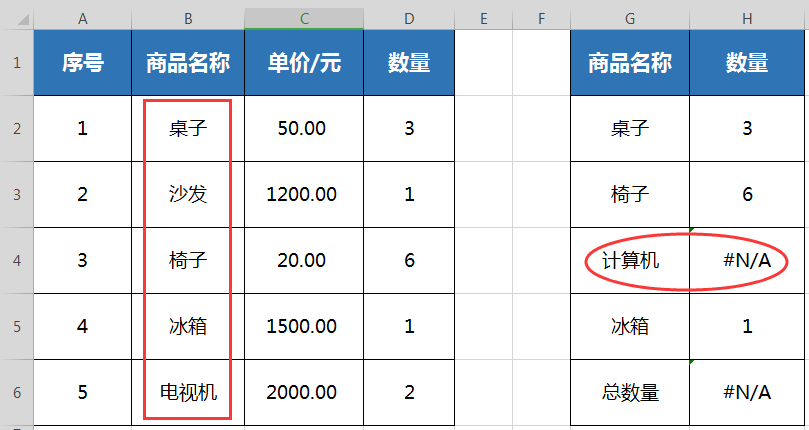
■ At this time, in order to prevent the error value from affecting subsequent calculations, you can use the IFERROR function to replace the error value with text or numerical information. Syntax: =IFERROR
(expression, used to replace the content of the error value), add the IFERROR function to the vlookup function of cell H4, in order to facilitate the calculation of the total quantity,
Replace error value #N/A with 0 here.

■ Press Enter and the data will be correct.
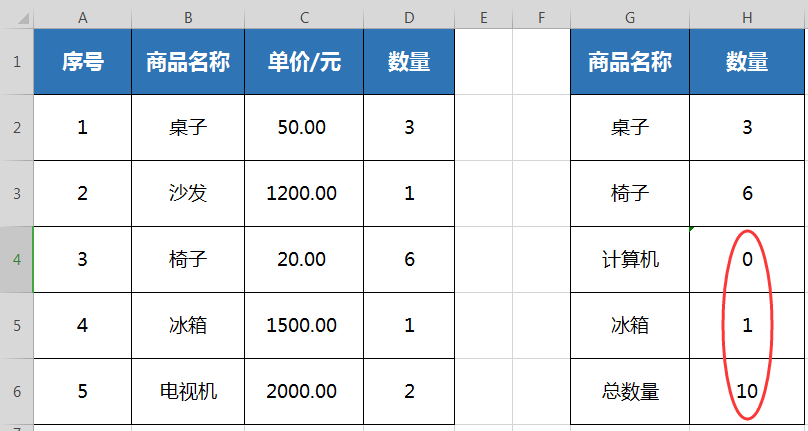
Articles are uploaded by users and are for non-commercial browsing only. Posted by: Lomu, please indicate the source: https://www.daogebangong.com/en/articles/detail/VLOOKUP-jie-guo-xian-shi-N-A-zen-me-ban-yi.html

 支付宝扫一扫
支付宝扫一扫 
评论列表(196条)
测试