- Image and text skills
Today we will explain the third reason why the vlookup result is #N/A: data type mismatch
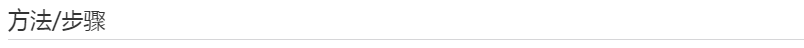
■For example, in this form, check the formula first. There is no problem. The formulas are all written correctly, but why does the #N/A error appear?
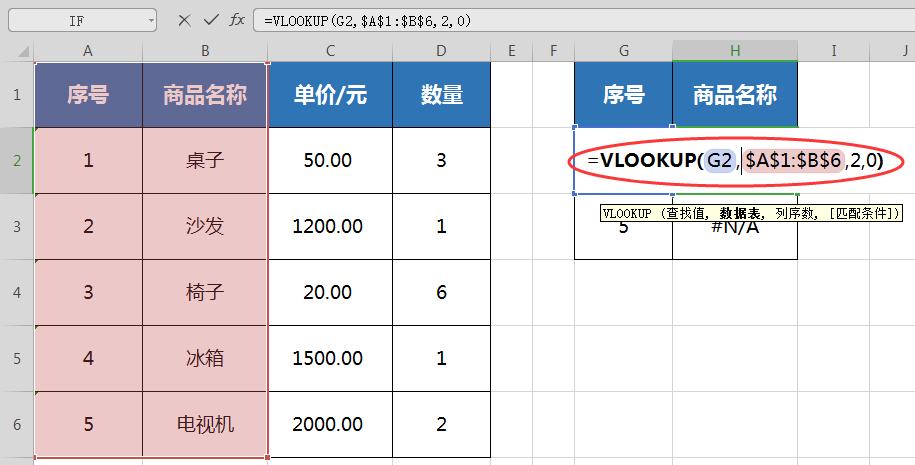
■Careful friends may have discovered that it is caused by different cell formats. The serial number on the left is in text format, and the serial number in column G is in numerical format.
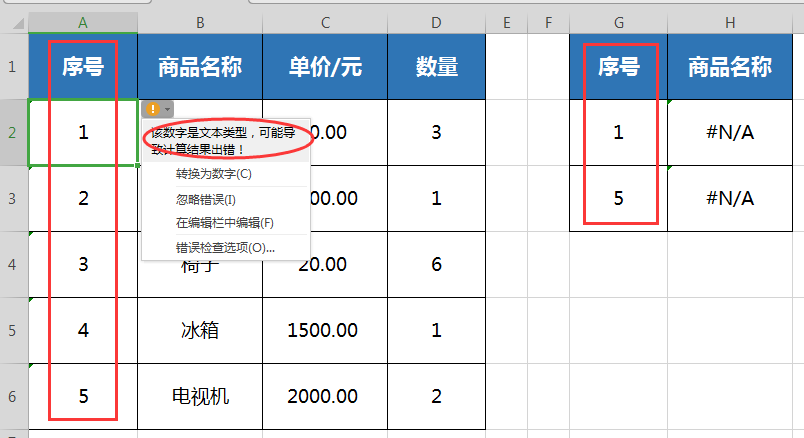
■When performing a search, the search value must be completely consistent with the data type of the data source object. If the search value is a text type and the data source is a numeric type, it will also happen
Causes VLOOKUP function search error.
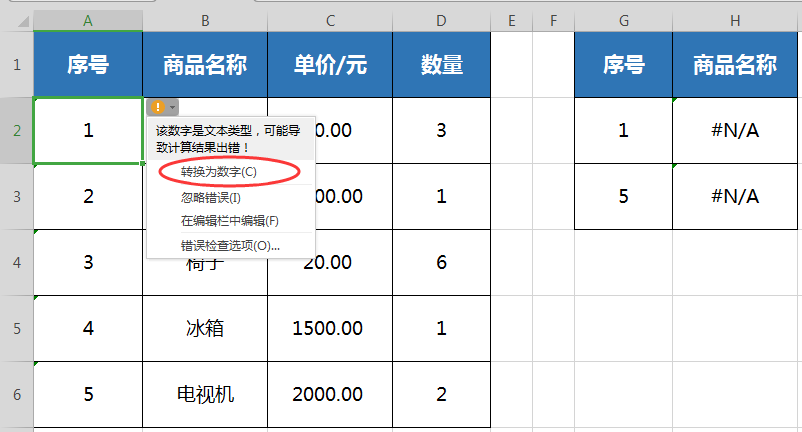
■At this time, you only need to change the data type to be consistent. Select cell A2 with the mouse, click the yellow exclamation mark in the upper right corner, and select "Convert to Number". At this time
H2 will get the correct quantity.
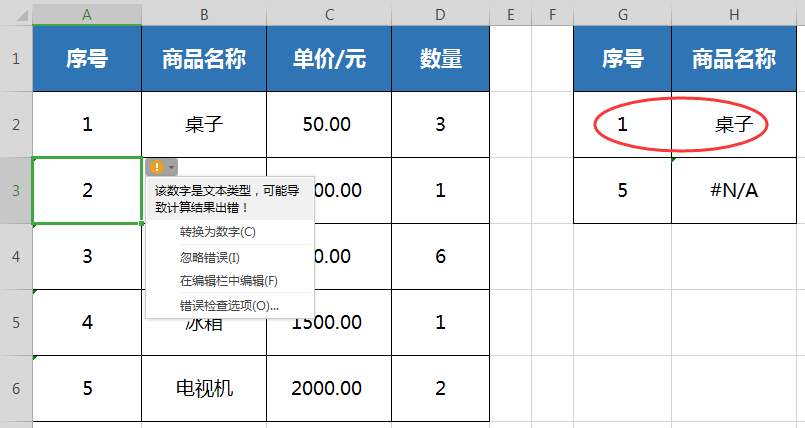
■But when there is a lot of data, it is very troublesome to convert one by one. You can add & after the search value G2, & is a text connector, and add "" to do text operations,
This way, serial numbers in digital format can be unified into serial numbers in text format;
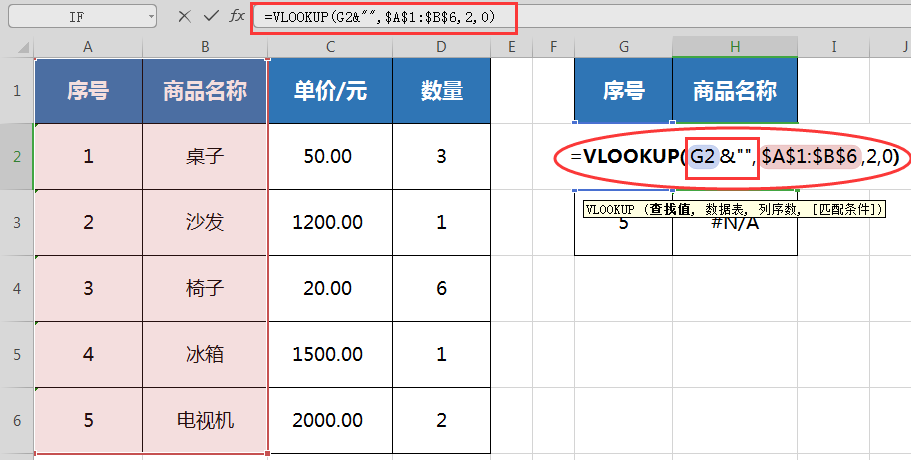
■Enter, pull down and copy the formula to get the correct result.
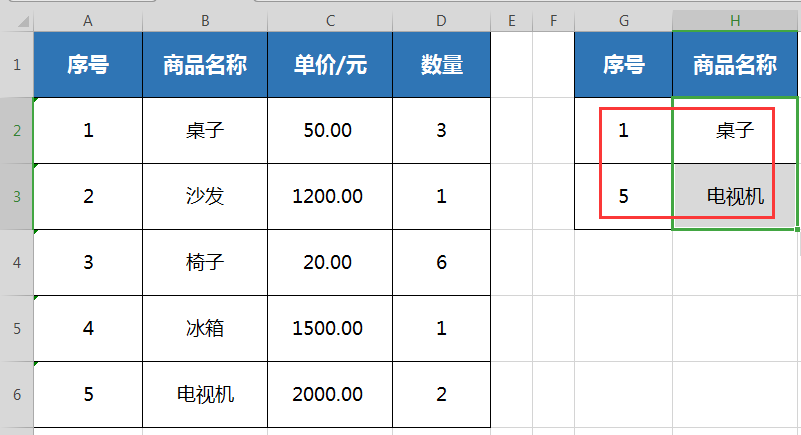
Articles are uploaded by users and are for non-commercial browsing only. Posted by: Lomu, please indicate the source: https://www.daogebangong.com/en/articles/detail/VLOOKUP-jie-guo-xian-shi-N-A-zen-me-ban-san.html

 支付宝扫一扫
支付宝扫一扫 
评论列表(196条)
测试