- Image and text skills
Today I will explain to you the second error reason why the vlookup result is #N/A: data source reference error.

■ For example, in this table, the quantity is searched through the product name, but the data source is selected starting from column A (serial number). It does not satisfy that the first column of the data source must contain the queryLooking based on this requirement, so #N/A error value is returned.
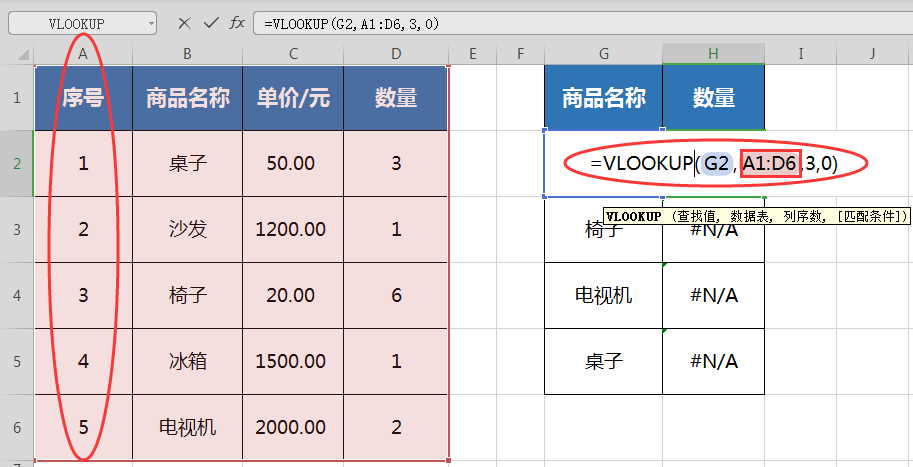
■At this time, you need to adjust the data source area to B1:D6 to get the correct quantity.
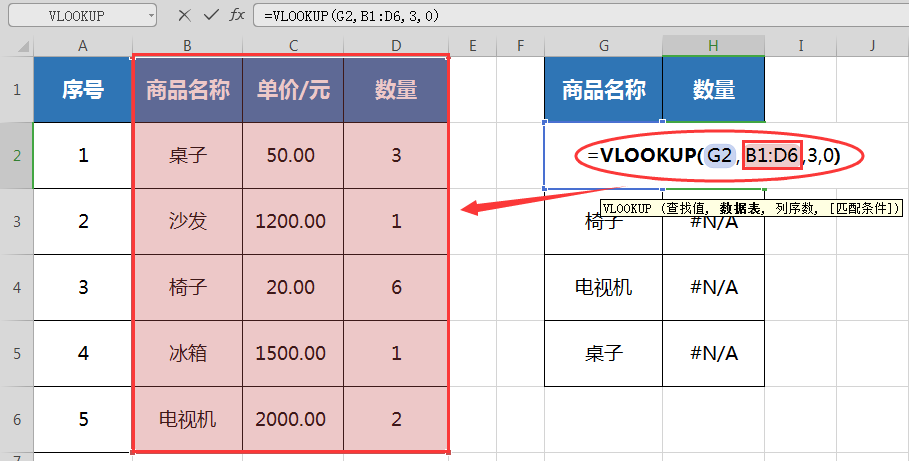
■Place the mouse in the lower right corner of the cell to make a + shape, pull down to copy the formula, and other quantities are also obtained.
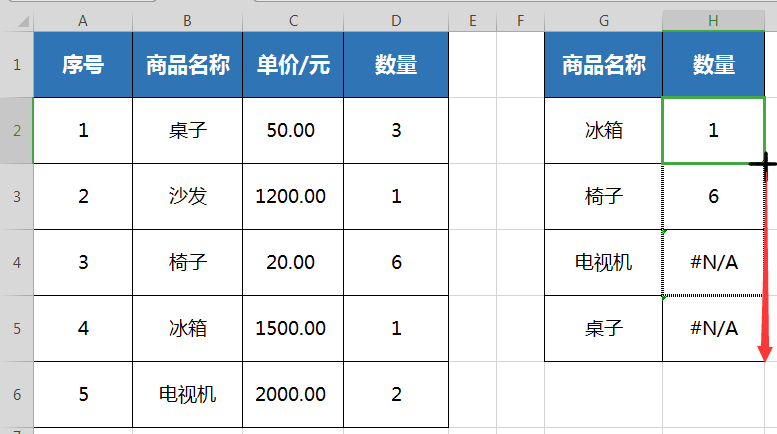
At this time, the number of "tables" is still #N/A. Why is this?
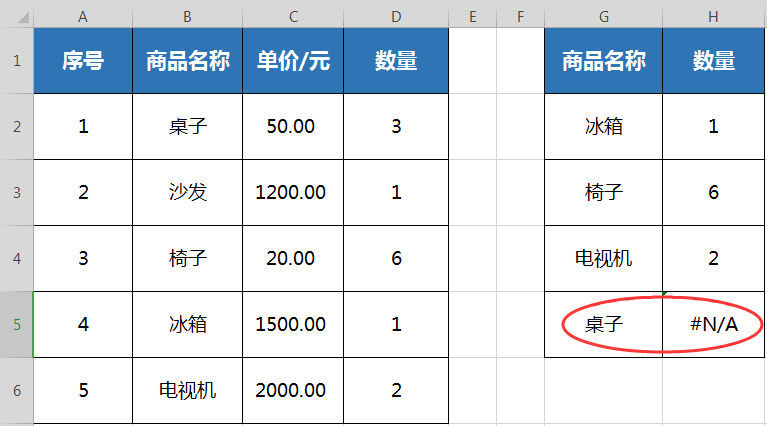
The reason is that when querying "refrigerator", the data source is selected as B1:D6. After the formula is copied down, the data source becomes B4:D9 due to relative reference, resulting in "table"
No results found.
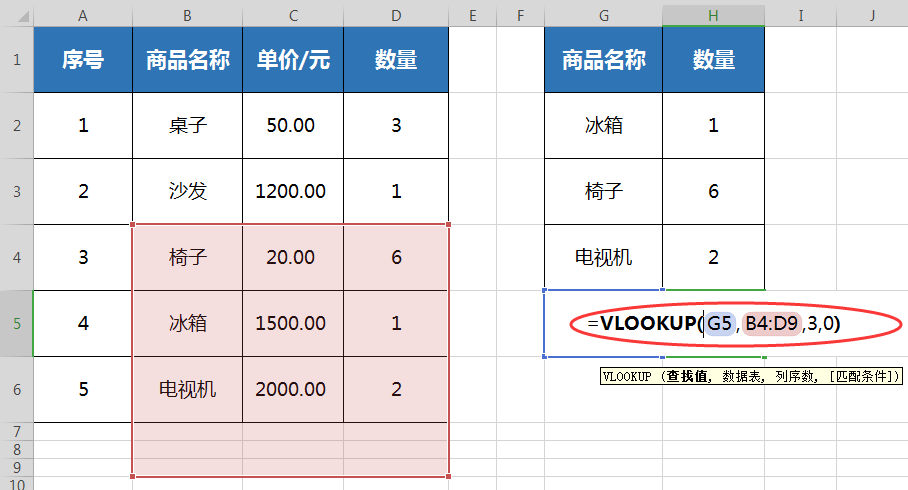
Generally, data query is in a fixed range, so the data range needs to be referenced absolutely. Point in the middle of the data source area
Click F4 to quickly add an absolute reference and press Enter.
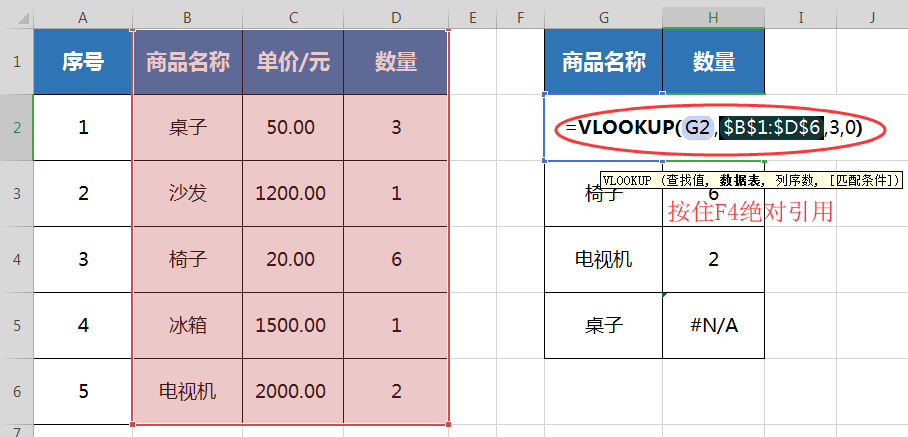
Scroll down again to copy the formula, and all quantities will be obtained.

Articles are uploaded by users and are for non-commercial browsing only. Posted by: Lomu, please indicate the source: https://www.daogebangong.com/en/articles/detail/VLOOKUP-jie-guo-xian-shi-N-A-zen-me-ban-er.html

 支付宝扫一扫
支付宝扫一扫 
评论列表(196条)
测试