Sometimes when looking at the text display on the computer screen, 100% font will be relatively small. At this time, you may consider adjusting the font to 125% for display. But some netizens said that the font on their Win10 zoom computer is 125% blurry, what should I do? Next, I will teach you how to deal with the fuzzy 125% scaling of win10 fonts.
The idea of the solution is to change the scaling to 124%, not 125%, so that the font looks as small as 125%, but it will not be blurred. The actual process is as follows:
1. Right click on the vacancy on the desktop and select [Display Settings].

2. In [Zoom and Layout], generally everyone chooses 100% or 125%, the shortcomings are clear, 100% font is too small but not blurry, 125% font is enough Big but blurry. At this time, everyone chooses to click [Advanced Zoom Settings].

3. On the advanced zoom page, enter a custom zoom size [124] and select Apply.

4. It will take effect after logging out and restarting the computer. The actual effect after restarting is shown in the figure below, the property panel and the text in the software are very clear.
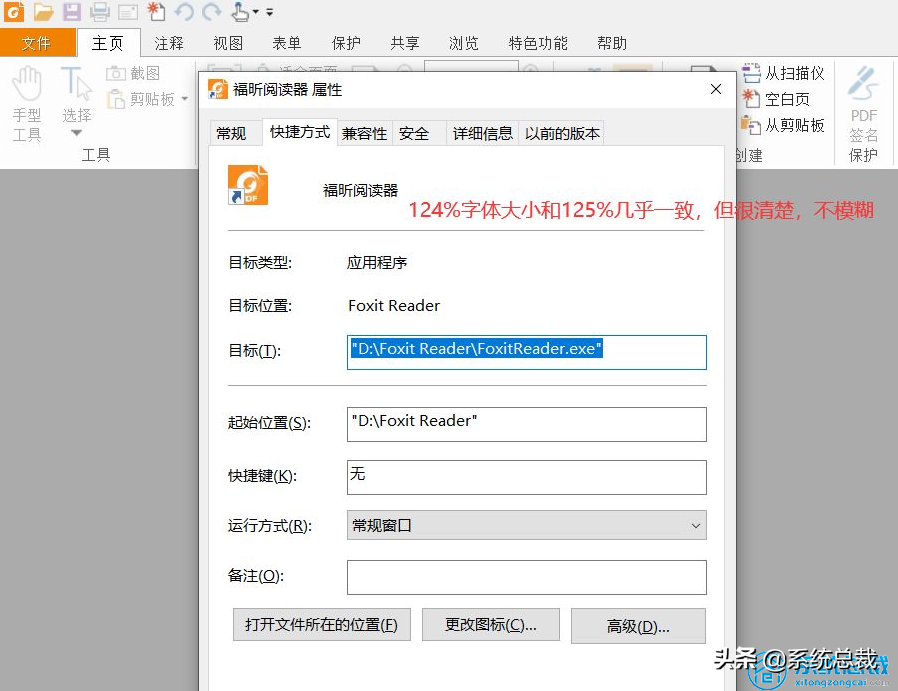
5. In addition, there is another way to prevent the software from applying this zoom setting when the zoom ratio is small at 125%.
It is in the property panel of the software. Click the [Compatibility Mode] channel and select [Change High DPI Settings]. In the new window, enable [Replace High DPI Scaling Behavior] to scale the application, that is, it does not meet the system's 125% magnification setting. In that case, the system font is still 125% bold, and the software is set to 100% big.
This method is suitable for today's software, and the font is small, so it is not strongly recommended.

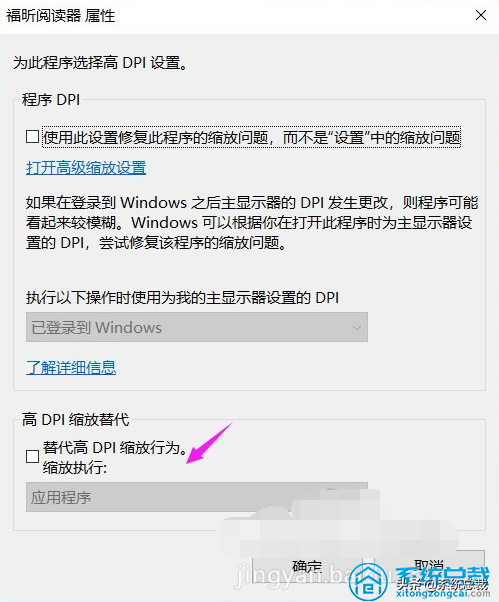
The above is the solution to the 125% fuzzy font on the win10 zoom computer, and I hope it can help everyone.
Articles are uploaded by users and are for non-commercial browsing only. Posted by: Lomu, please indicate the source: https://www.daogebangong.com/en/articles/detail/Using%20the%20win10%20system%20what%20should%20I%20do%20to%20make%20the%20computer%20font%20zoom%20125%20blurry%20Simply%20adjust%20it.html

 支付宝扫一扫
支付宝扫一扫 
评论列表(196条)
测试