Edit: chopped green onion
The day before yesterday I just shared with you a wave of brush fonts commonly used in Mid-Autumn Festival activities. Many netizens came to ask, I am a novice, how to design a Mid-Autumn Festival font by myself, and I don’t want to spend too much time, so today I will share it with you Share how to use the font library to quickly design a Mid-Autumn Festival font.
First, take a look at the two similar style fonts made by the editor.
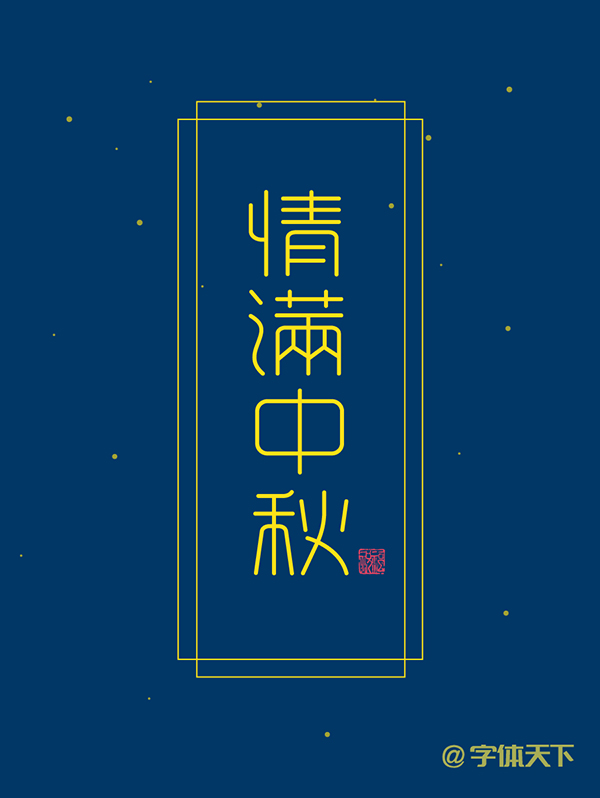
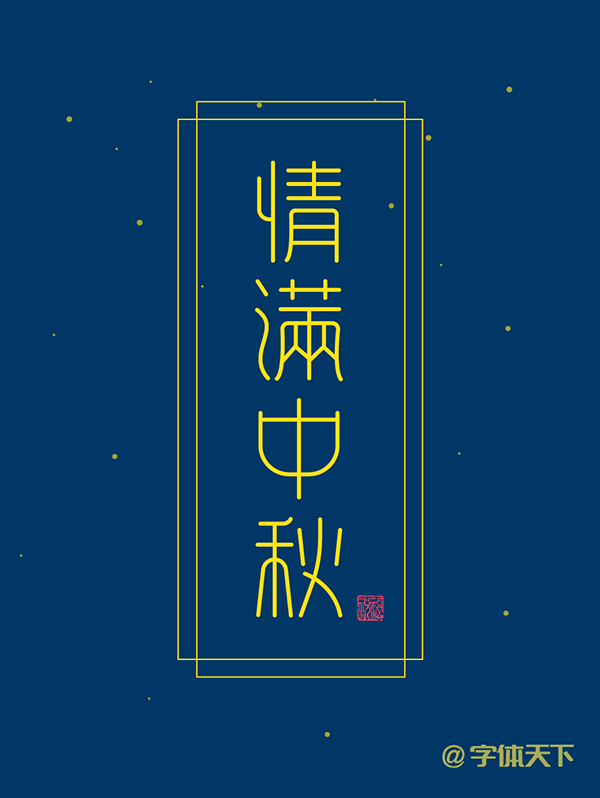
Specifically how to start the design, let's see the editor's tricks below.
1. First, choose a classical style font that you like. My reference font here is Huakang Jinwen.

I marked the main style features of this font with yellow circles. Next, we will extract some of the characteristics of this font and start designing.
Before designing, choose a black body as the basic skeleton reference, which is very helpful for novices, and prevents the font from being scattered and out of proportion.
2. Use the pen tool, remember to change the color fill to a stroke, and the breakpoint of the stroke to a round head. Outline the basic shape of the font, and the same strokes can be copied directly.

3. Outline all the rest of the fonts. In the process of outlining, it is not necessary to use a pen. Use whichever tool is easy to use. All roads lead to Rome. For example, you can use the rectangle tool for "口", and when you are doing it, you can draw a matts. If you think it is a waste of time, you can also use reference lines to ensure that the size of each font is relatively consistent. As shown below:


4. At this time, the font still looks stiff. We select the font node at the turning point and adjust the corner size of the font to make the font look It looks more rounded, does the font after adding corners look like plastic surgery?
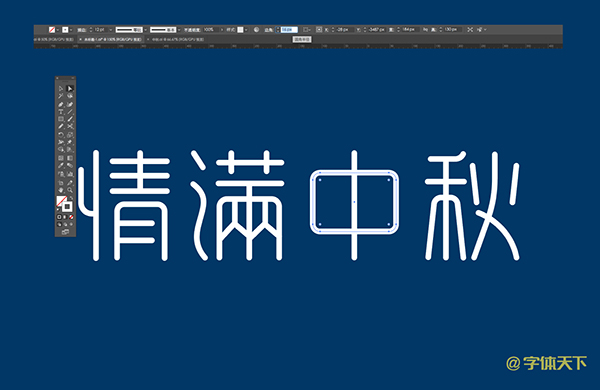
5. Finally, adjust the color of the font, and then do a typesetting. Is it classic and fashionable? Feel free to apply it! !
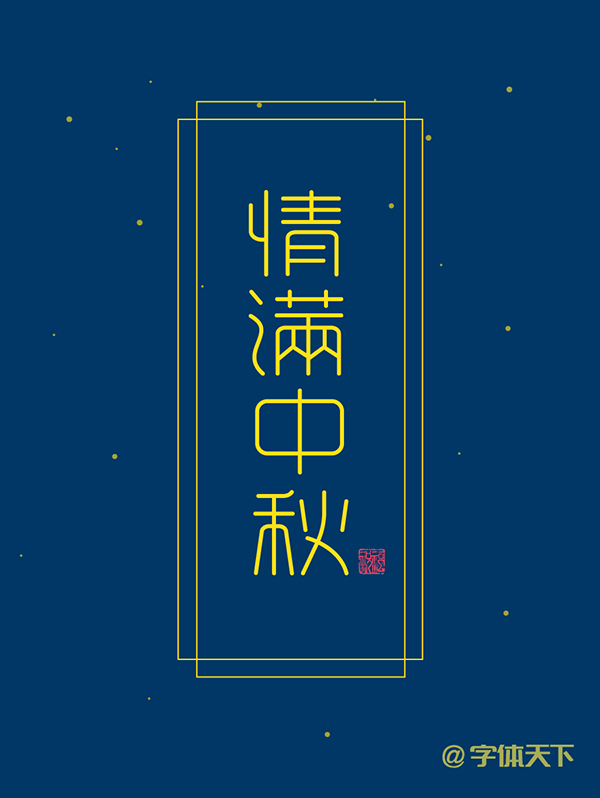
It's not over yet, hey~~ Don't fall asleep.
Continuing, the characteristics of the Huakang Jinwen font that were agreed to be extracted, how come it seems that not much has been extracted. Cover your face, cover your face~~
On the basis of the above font, we add a little more stroke characteristics of Huakang Jinwen font to make the font style more classical.
Adjust and align the length of the horizontal lines in the font "Qing", and add curvature to the "Moon" below, and the same is true for "Man".

Finally, the size of the corners is also adjusted. The size of the corners of this font can be increased appropriately, and the effect will be different.

It's that simple, have you learned it~~
Articles are uploaded by users and are for non-commercial browsing only. Posted by: Lomu, please indicate the source: https://www.daogebangong.com/en/articles/detail/Use%20the%20font%20library%20to%20quickly%20create%20a%20MidAutumn%20Festival%20font.html

 支付宝扫一扫
支付宝扫一扫 
评论列表(196条)
测试