- Create a new slide.
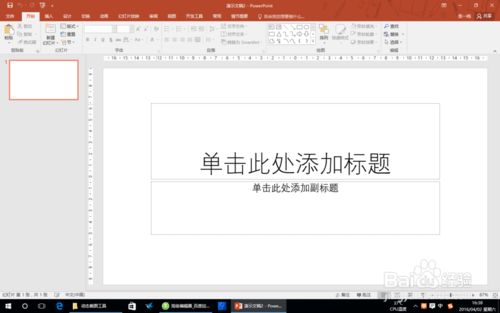
- Draw the villain.

- Copy 2 copies of the villain, and adjust the 2 copies of the villain to lift the left and right legs.
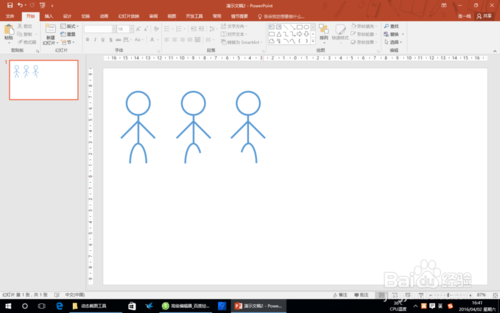
- Arrangement (footing): legs-right leg-legs-left leg
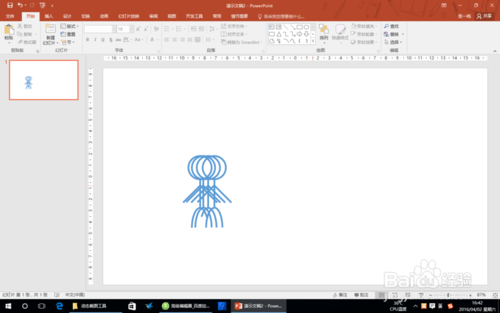
- Add animation: appear, disappear. Change them to "Start after the last item" and one-to-one correspondence, and change the delay of the disappearing animation to 0.1 seconds.
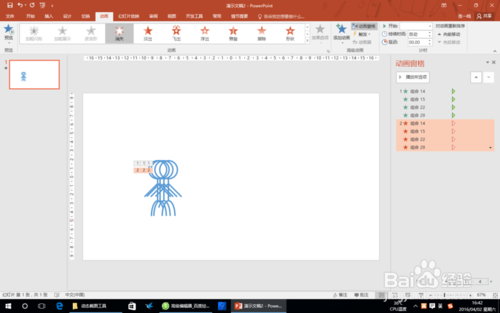
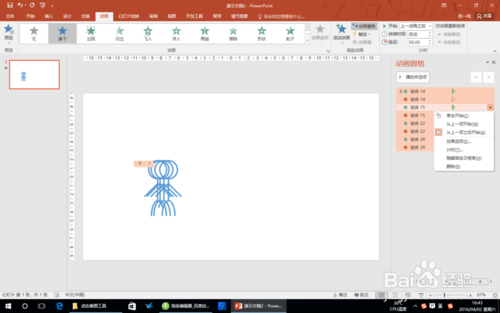

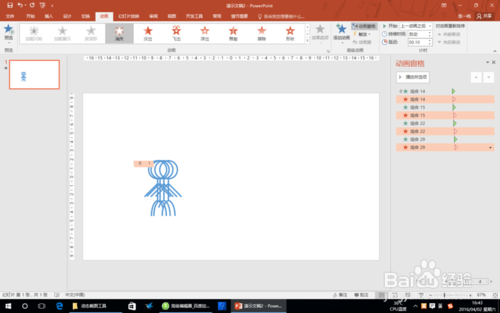
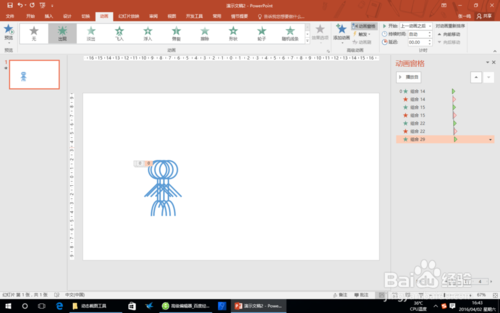

- Multiple copies.
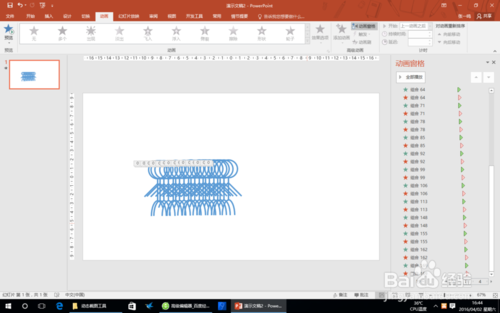
- Impressions.
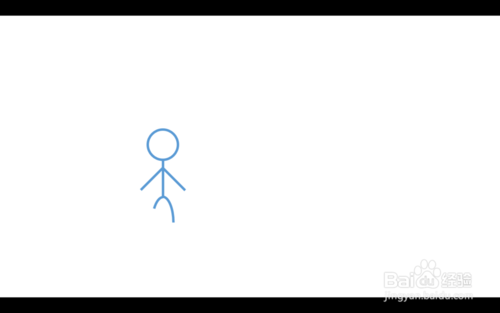
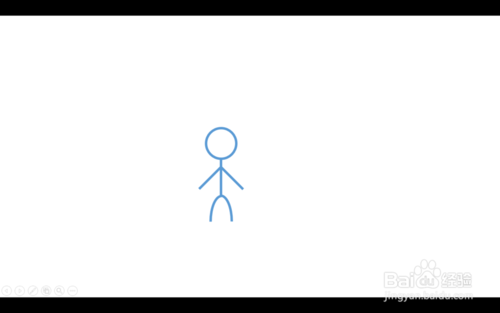
- Step-by-step reading
Precautions
- Office 2003/2007 can also do it, but the process is different. As long as you grasp the center, the difference is not very big.
Articles are uploaded by users and are for non-commercial browsing only. Posted by: Lomu, please indicate the source: https://www.daogebangong.com/en/articles/detail/Use%20ppt%20to%20make%20a%20cute%20villain%20walking%20animation%20tutorial.html

 支付宝扫一扫
支付宝扫一扫 
评论列表(196条)
测试