Make a striped font
1. Create a new drawing board, draw a long rectangle with a width of 9 pixels, and select Effect - Distortion and Transformation - Transform, set the Horizontal Shift value to 15 and copy to 40.
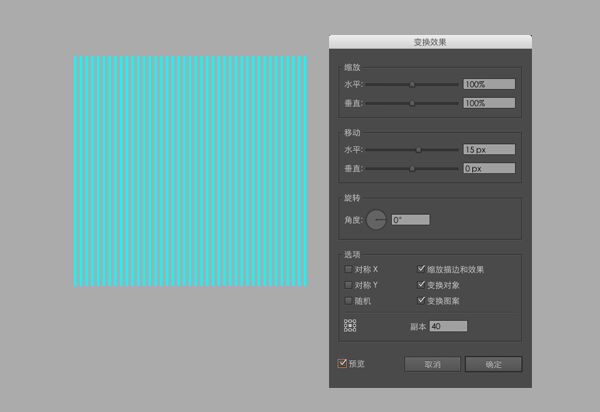
2. Execute object - expand appearance - create gradient mesh, the parameter is set to 4 here, then select the deformation tool, push and pull the deformation online as much as you like, and change it into various shapes you are satisfied with.
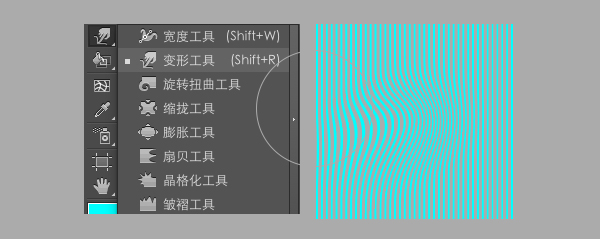
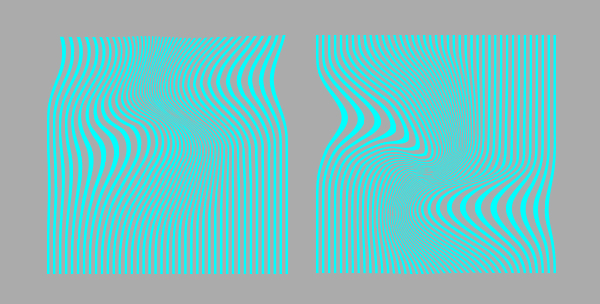
3. Then we choose a bold font, here I choose the Intro font, and then enter a few numbers, select a single font and a single graph, right click and select a clipping mask.
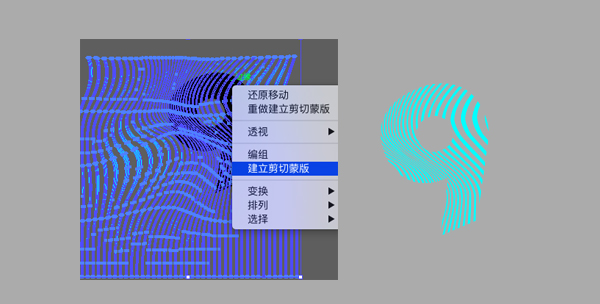
4. Once the text is finished, we can proceed to typesetting. Open photoshop, make a background with an ink brush, the background color is #1b93a5, and then draw a red inner background, the color is #dc0739, and Add a drop shadow. We copy the finished text and format it according to the style in the picture.

5. Let's make some divergent dots as decorations, and finally put the text on it and it's ok. It's really a combination of dots, lines and surfaces.

Articles are uploaded by users and are for non-commercial browsing only. Posted by: Lomu, please indicate the source: https://www.daogebangong.com/en/articles/detail/Use%20illustrators%20width%20tool%20to%20make%20an%20abstract%20poster%20with%20a%20combination%20of%20points%20lines%20and%20surfaces.html


 支付宝扫一扫
支付宝扫一扫 
评论列表(196条)
测试