
In the picture above, the effect of the font is that half of the font is solid and half is a line. Let me share the method with you.
1. Create a new file with 700-500 pixels, enter the text design, here I choose Roboto Condensed Bold as the font, turn off the fill color and turn on the stroke.
2. To make the half of the line effect, we need to split the text into two halves, right-click to create an outline of the text, and use the pen tool to draw a dividing line at the cutting place, as shown in the figure:
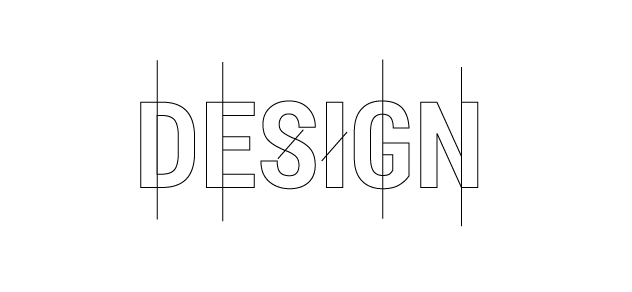
3. Select all the text and dividing lines, then select the generate shape tool, and click one by one on the parts to be cut. Then delete the useless lines to get the following picture:
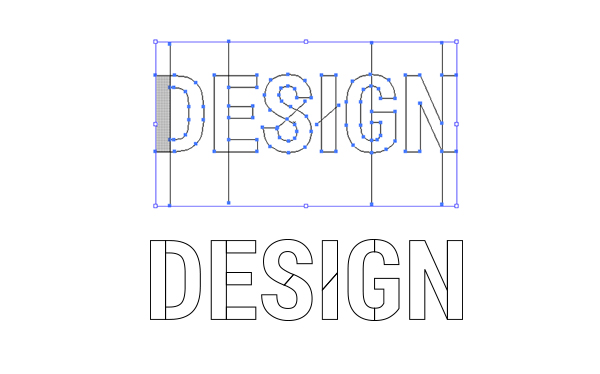
4. Cancel the group, then select the real-time coloring tool, select the right part of a single letter, and click in the closed space to realize to color.
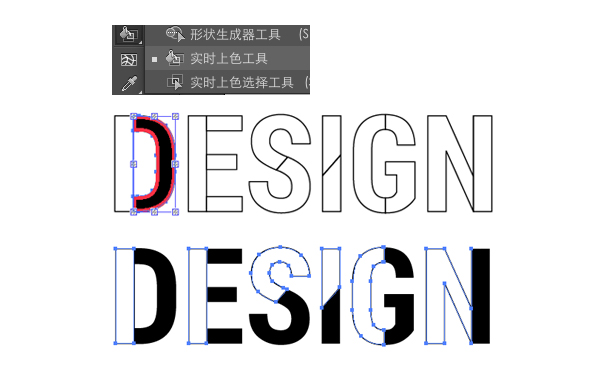
5. Select the part on the left that needs to be lined, turn off the stroke, then open the color palette, click the small icon in the lower left corner, and select Pattern-Basic Graphics-Basic Graphics_Line, select 10 ipi 60% for the style of the line.
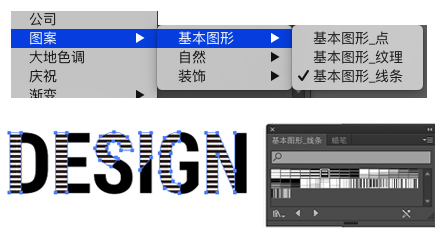
6. Continue to keep the line part selected, click Transform in the upper right corner, pay attention to select only transform pattern, and enter the rotation angle of 45 degrees.
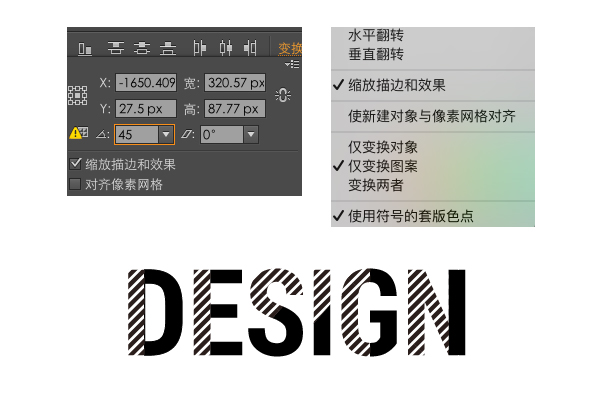
7. Select the entire font, group it, and perform effect-3D-rotation.
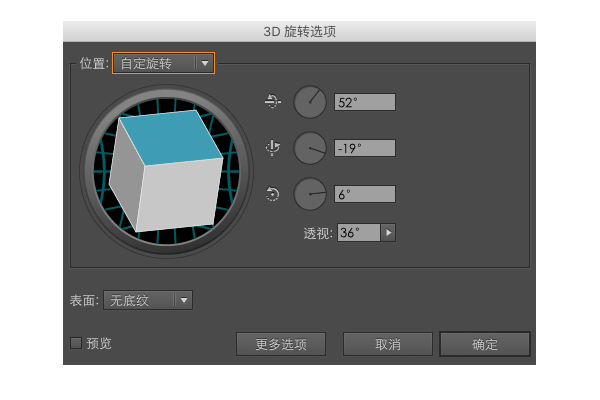

8. Make a shadow for the text, select the black solid part of the letter in the picture, control+c,control+f, fill it with white, and go down Move the white part. Before that, we need to draw a background color to better show the projected color. In the same way, the other two projections are the same method, but with a Gaussian blur.
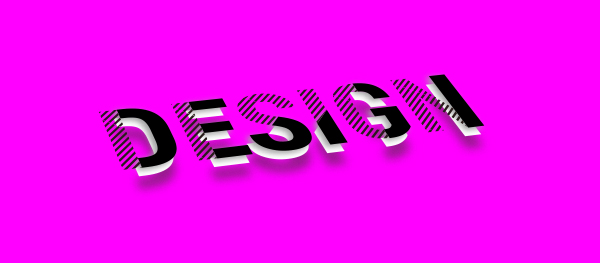
9. After the font effect is done, we add lines to the background. The method of making lines is still the previous blending tool. First draw a curved line, copy one, then select the blending tool, adjust Good number of steps. Build it.

Articles are uploaded by users and are for non-commercial browsing only. Posted by: Lomu, please indicate the source: https://www.daogebangong.com/en/articles/detail/Use%20illustrator%20to%20make%20threedimensional%20line%20text%20effect.html

 支付宝扫一扫
支付宝扫一扫 
评论列表(196条)
测试