1. Open the illustrator software, create a new canvas with a size of 800*500 pixels, enter the text "WARRIOR", select the font Grobold, and a size of 82 pixels, select Align Artboard.

2. Select the text and right-click to create an outline, and execute the menu path-offset path. The parameters are as follows
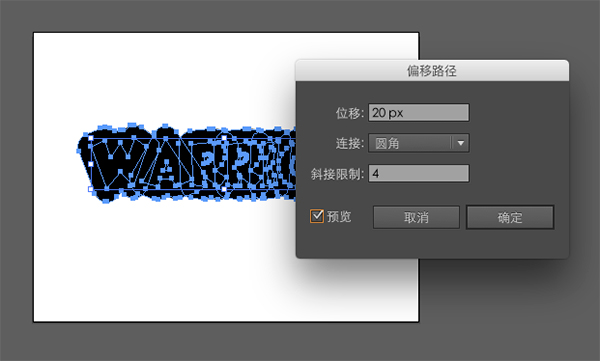
3. Execute Path Finder-Union, then control+x, cut the offset graphics and place them at the bottom of the layer, fill the text layer with red, and offset the path The graphic is filled with a yellow to orange gradient.

4. Select the background layer, control+c, then control+f, pull down, fill with orange,
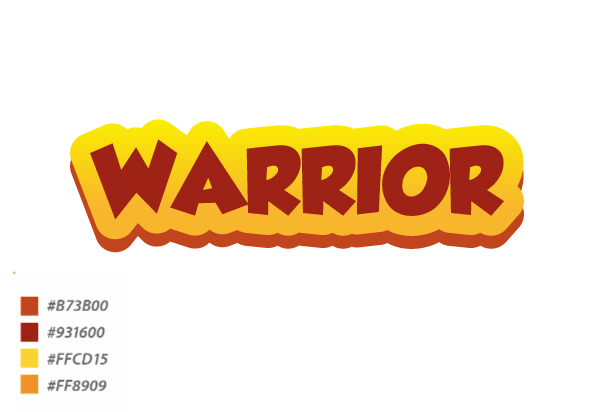
5. Select the yellow background layer, then perform path offset with an offset value of 15, then place it at the end of the layer, and fill it with dark red.

6. Select the dark red text control+c, control+f, then turn off the fill color, set the stroke value to 3 pixels, the color is consistent with the background color yellow gradient, and adjust the color angle by 90 degrees . Then continue to select the dark red text, perform path offset, set the offset value to -6px, fill the shape with #c1451d color, and press the arrow keys to move down to the right.

7. Open the color palette - Nature - Animal Skin, adjust the opacity to 15, and set the blending mode to Overlay.


Articles are uploaded by users and are for non-commercial browsing only. Posted by: Lomu, please indicate the source: https://www.daogebangong.com/en/articles/detail/Use%20illustrator%20to%20create%20common%20font%20effects%20for%20mobile%20games.html

 支付宝扫一扫
支付宝扫一扫 
评论列表(196条)
测试