PPT graphics application tutorial, how to use ellipses and straight lines to draw daily necessities? Today I will share with you how to draw with simple ellipses and circles.
1. Start-Drawing-select ellipse, draw a small ellipse on top and a big ellipse on the bottom.
ppt template article recommendation:
How to quickly convert text content into a funnel shape in PPT
How to use PPT to draw simple strokes of the internal structure of a single control switch span>
How to use ppt to make animations where the left and right sides enter the scene at the same time span>
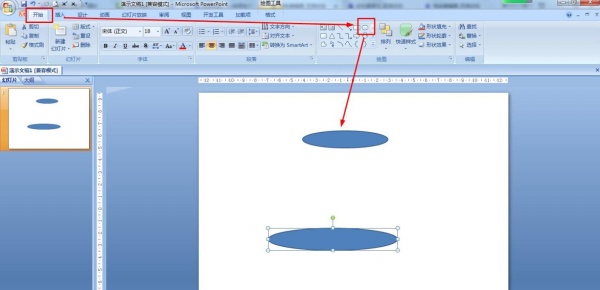
2. Select two ellipses - start - arrange - align - center left and right.
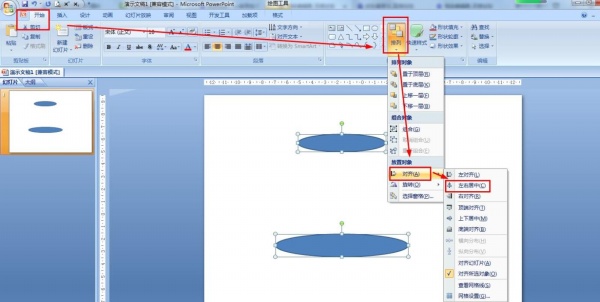
3. Start - Drawing - select a straight line to connect a point at both ends of the two ellipses.
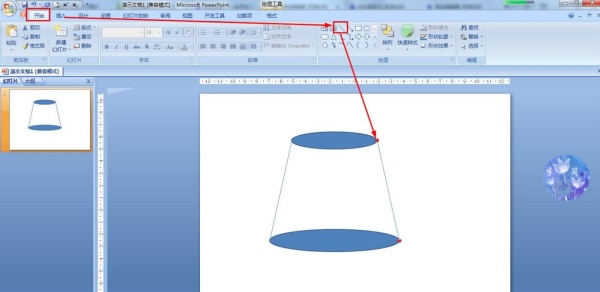
4. Select the ellipse, draw a smaller ellipse on the small ellipse - choose white for shape fill - choose 3D rotation for shape effect - choose in parallel: isometric bottom left. In this way, the body of the pot is drawn.

5. Select the straight line in the drawing - draw the handle of the pot on the body of the pot.

Articles are uploaded by users and are for non-commercial browsing only. Posted by: Lomu, please indicate the source: https://www.daogebangong.com/en/articles/detail/Use%20ellipses%20and%20straight%20lines%20to%20draw%20daily%20necessities%20in%20ppt.html

 支付宝扫一扫
支付宝扫一扫 
评论列表(196条)
测试