Motion effect is one of the ways for UI Designer to improve the proposal bigger, which can make customers and the development team (programmer brothers) better understand the design effect you want to express;
at the same time, it can arouse users' sense of surprise on the interface.
Recently, the company has been advocating that we learn to master AE. I am too lazy to learn AE. When I submitted the motion effect exercise assignment, I temporarily used PPT to do it...
Oh my god, it turns out PPT is so powerful!
The clarity of the video is not enough, it was compressed by Youku, interested friends can download it in the attachment:
In the attachment, there are clear gifs and PPT source files, rubbing the favorite children's shoes~!
(Click the animation tab in the PPT, you can see the animation action and path, note that the PPT version 2010 or above can have the effect of inertia rebound, the version before 2010 and WPS cannot display the action The effect of inertial rebound, so the motion effect will look very blunt)
PS: I will slowly learn AE in the future...don't spray lazy bugs..

—————————————————————————————————————————————————
—————————————————————————————————————————————————
Articles are uploaded by users and are for non-commercial browsing only. Posted by: Lomu, please indicate the source: https://www.daogebangong.com/en/articles/detail/Use%20PPT%20to%20make%20UI%20animation%20effects%20drunk.html

 支付宝扫一扫
支付宝扫一扫 
评论列表(196条)
测试