Continue to share with you the design method of brush fonts. It is not a matter of one day to perfect the brush fonts, but we can choose to use software to achieve it. The advantage is that the strokes of the fonts are easier to control. The effect is as follows:

Before writing, we must first have the general effect of the font in our minds, which is the so-called picture sense, or draw a sketch on the draft as an aid.
Step 1. Open the AI software and write the basic shape of the font with the hand-painted board. It doesn’t matter if it is ugly at the beginning, you can adjust the nodes of the font, and it is more convenient to use the smoothing tool.
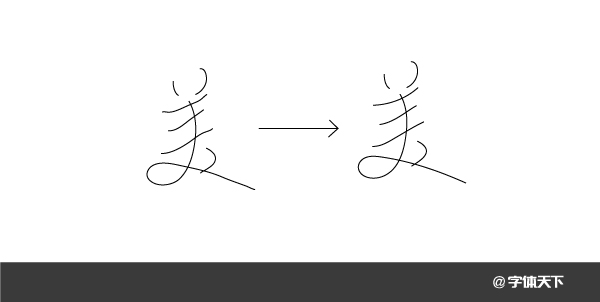
Step 2. Bring up the brush panel, click the More button in the upper right corner, and choose to open the brush library-vector package-decadent brush.
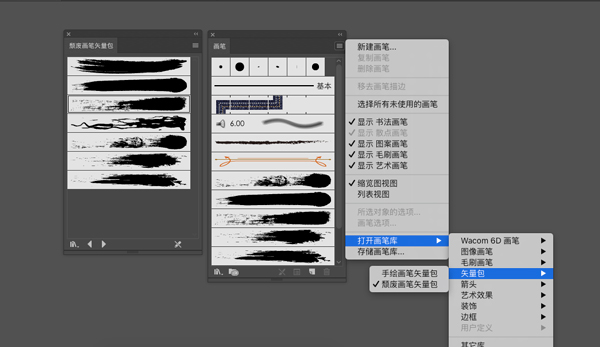
Step 3. At this time, we can’t apply it mechanically. We need to choose a suitable brush and adjust the size, or we need to adjust the shape of the stroke to get a good-looking stroke. For example, if the word "beauty" is a little bit, you can choose the No. 2 brush to adjust the size of the stroke, and the curly strokes of the word "beauty" can be realized with two kinds of brushes, one is the No. 3 brush, and the other is the The No. 5 brush is used to overlay to create a dry brush fly-white effect. I won’t go into detail here. You can choose which brush to use according to your own feelings and preferences, or you can download brush materials from the Internet to use.

4. After the font is ready, select Object-Extend, then ungroup, delete the extra frame, then open the Pathfinder, select Unite, and combine these superimposed strokes into one stroke.
5. In order to be able to fill in various gradient colors, we also need to select Object-Compound Path-Create, so that the font can completely become a whole graphic. The picture below is a comparison picture before and after the establishment.

6. Finally, we make a projection for the font, and it is ok to input the description font.

The small characters in the picture use Liu Gongquan Liu style
Set the font color freely, it can be quiet or hot.

My friends, if you don’t understand anything, welcome to join the official font world communication group, QQ: 439833287, welcome to chat.
Articles are uploaded by users and are for non-commercial browsing only. Posted by: Lomu, please indicate the source: https://www.daogebangong.com/en/articles/detail/Use%20Illustrator%20software%20to%20design%20a%20super%20beautiful%20brush%20style%20font.html

 支付宝扫一扫
支付宝扫一扫 
评论列表(196条)
测试