
When I see a lot of furry things, I really want to touch them twice, so I will make a furry font today. I can’t draw these furry things one by one. When will I draw them? , Xiaobian has a coup, and I will share the detailed steps with you below.
Step 1. Use the pen tool to outline the basic glyphs of the font.

Step 2. Use the ellipse tool to draw a perfect circle and fill it with gradient color. Note that the angle of the gradient color is -90, and copy one.
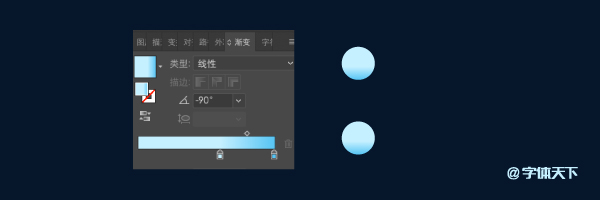
Step 3. Select two small circles, click the menu bar-object-mix-mix option, select the number of steps and set the corresponding parameters. This parameter is not fixed, and can be adjusted according to the length of the stroke .
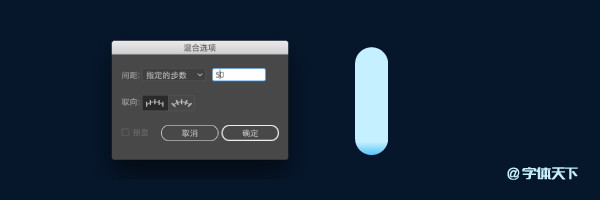
Step 4. Select the stroke and the bar graph, click Object-Mix-Replace Blend Axis.
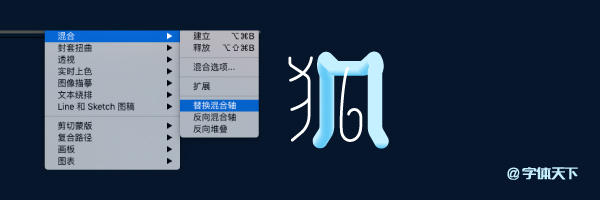
Step 5, make all other strokes in the same way

Step 6, the most critical step is here, select the font execution effect-distortion and transformation-roughening, adjust the parameters, and the font effect is ready. At this time, you need to continue to shape the font and use the ellipse tool , draw a long ellipse, fill it with dark blue, choose Effect-Blur-Gaussian Blur, and use it as the shadow of the font. Finally, add text for typesetting.

Articles are uploaded by users and are for non-commercial browsing only. Posted by: Lomu, please indicate the source: https://www.daogebangong.com/en/articles/detail/Use%20AI%20to%20make%20a%20furry%203D%20font%20effect.html

 支付宝扫一扫
支付宝扫一扫 
评论列表(196条)
测试