Original Author: Chasing Wave Designer Copying Author: Chu Yang

The footsteps of 2019 are getting closer and closer, welcome to make a font with three-dimensional effect. Here we mainly only talk about the production method of three-dimensional figures, the detailed steps are as follows:
Step 1. First, prepare a thicker English font. Anzeigen Grotesk D is used here, and the text 2019 is input separately. Because the effect of digital perspective is different, the three-dimensional effect needs to be done one by one.

Step 2. Select one of the numbers and execute Effect-3D-Protrusion and Bevel. In the pop-up option box, the first one is position. You can choose custom rotation for this position, and then you can Manually drag the small cube box, turn it up, down, left, and right, and you can check the preview in the lower left corner, so that you can intuitively see the three-dimensional perspective change of the number 2, and the protrusion thickness below can be filled with an appropriate value . The detailed parameter values here are as follows:
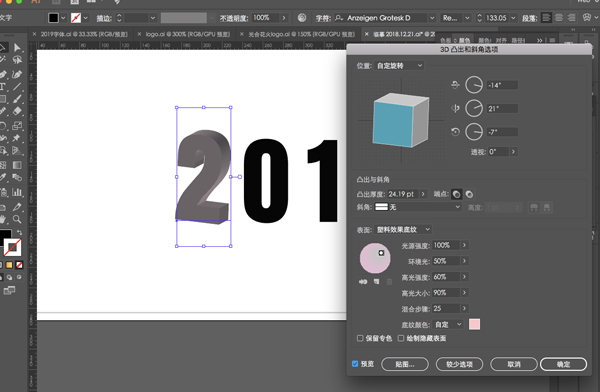
Step 3, the other numbers are the same as step 2, adding 3D effects, pay attention to the different effects of perspective, as shown in the figure:

Step 4. Select one of the numbers, and execute Object-Extended Graphics, so that the numbers can be edited after they are scattered.
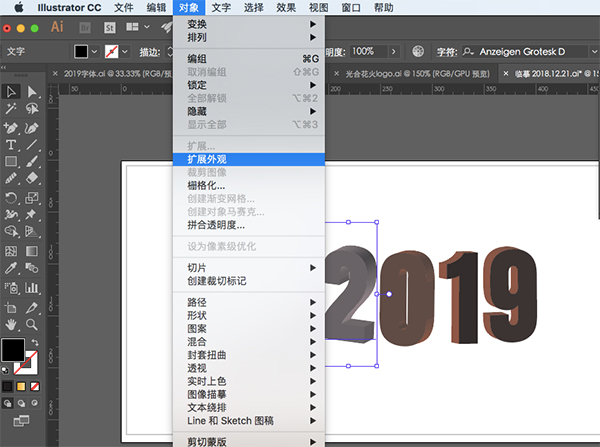
Step 5. Ungroup the scattered numbers several times, and then fill the color piece by piece. Pay attention to the direction of the light when filling the color.

Step 6. Follow this method to fill the other numbers one by one with color. After filling, use the ellipse tool to add a shadow to the font. In this way, the effect of the font is done, isn't it very 3D?

Step 7, I won’t go into details about the painting methods of other backgrounds. After everything is drawn, we need to import it to PS, adjust a saturation, and then add noise to make the picture look more textured. .

Articles are uploaded by users and are for non-commercial browsing only. Posted by: Lomu, please indicate the source: https://www.daogebangong.com/en/articles/detail/Use%20AI%20software%20to%20teach%20you%20how%20to%20make%20a%202019%20threedimensional%20character%20effect.html

 支付宝扫一扫
支付宝扫一扫 
评论列表(196条)
测试