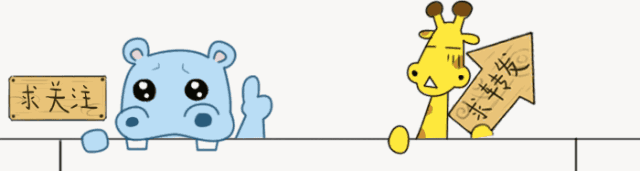
Good lesson recommendation:
SU tutorial: click me solidworks tutorial: click me rhino tutorial : click me
CAD dynamic block: Click me CAD Electrical: Click me Indoor hand-painted: click me
SW Motion Simulation: click me Tianzheng Construction: click me cabinet design: click me
cad layout: click me CAD tooling: click me cad weak current : click me
More video tutorials: click me to view
A fan asked me today, Webmaster Zhou, how to input steel bar symbols in excel?
Here is a method for you to introduce, which is suitable for input anywhere, except excel, it can also be input in word and other software, and even can be input in CAD with T command.
First download the SJQY steel symbol font: https://www.cadzxw.com/43557.html
Open excel after installing the font;
Switch the font to SJQY, and press shift+A at the same time to type the first-level steel bar symbol;
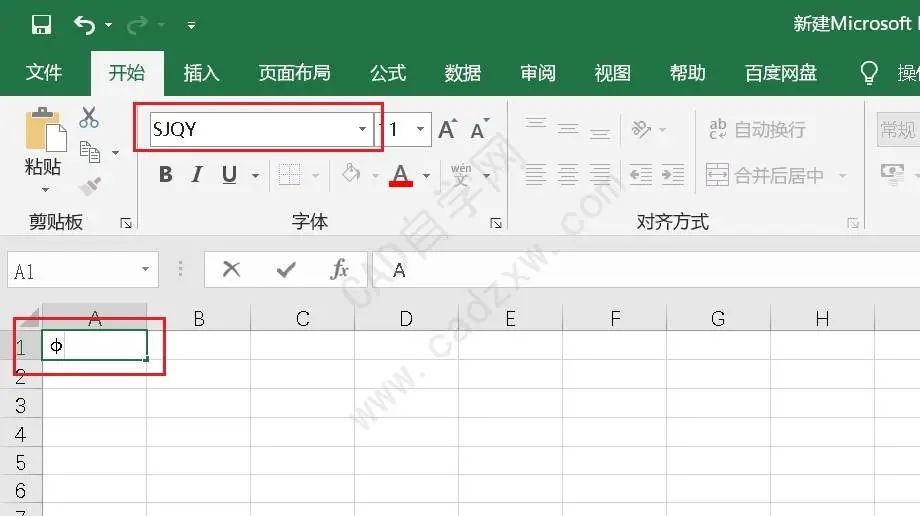
In the same way, press and hold shift+B/C/D to display the second, third and fourth grade rebar symbols respectively;
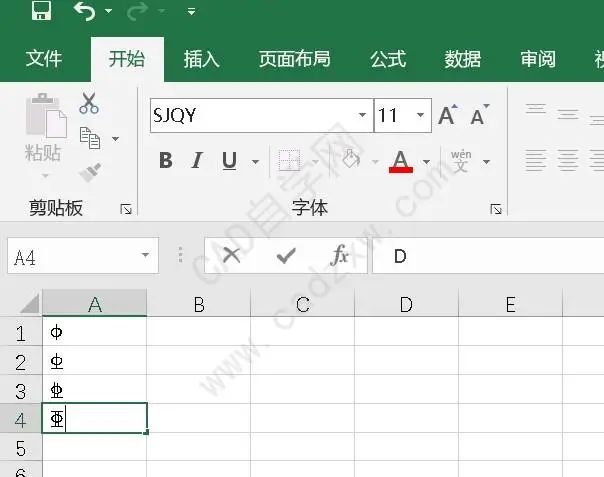
Similarly, after we enter T in CAD and press Enter, change the font to SJQY, and press and hold shift+A/B/C/D to print the symbols of grades 1, 2, 3, and 4.

End, that's all for today's sharing, thank you for reading.
END Learn AutoCAD, look for the weekly webmaster of CAD self-study network Learn CAD from Webmaster Zhou WeChat ID: zzzcad
point< span >Read the original textViewMore video tutorials
Articles are uploaded by users and are for non-commercial browsing only. Posted by: Lomu, please indicate the source: https://www.daogebangong.com/en/articles/detail/Universal%20rebar%20symbol%20font.html



 支付宝扫一扫
支付宝扫一扫 
评论列表(196条)
测试