Still worrying about converting the file format of PPT? Don't panic, today I compiled a super comprehensive PPT file format conversion technique, all the file format conversion methods you want to know are here!
1. Word to PPT
Step 1: Open Word Options, select All Commands in the Customize Ribbon, and find Send to Microsoft Power Point.
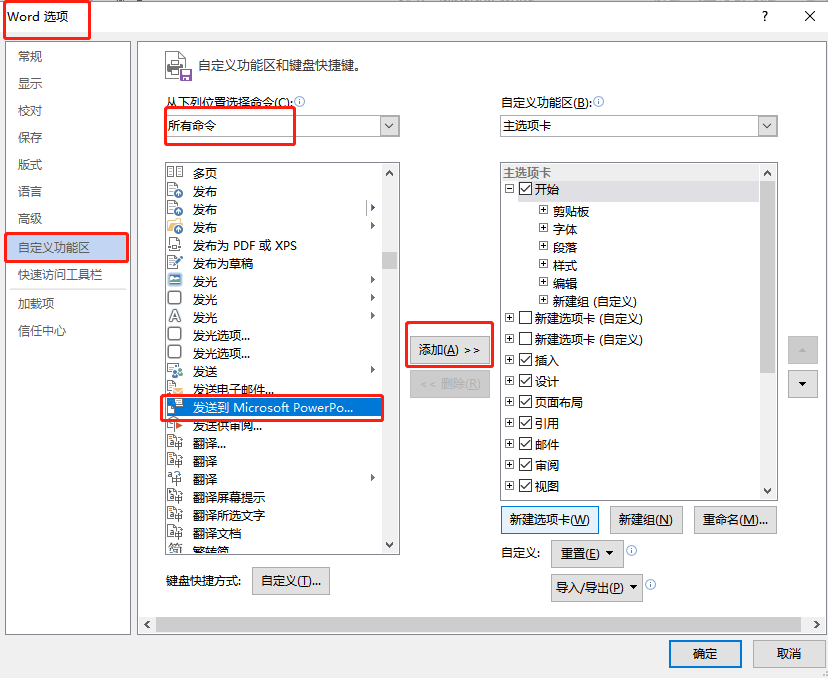
Step 2: Select the target content, and set the selected content as the title in the style.

Step 3: Next, style the rest of the content as Heading 2.
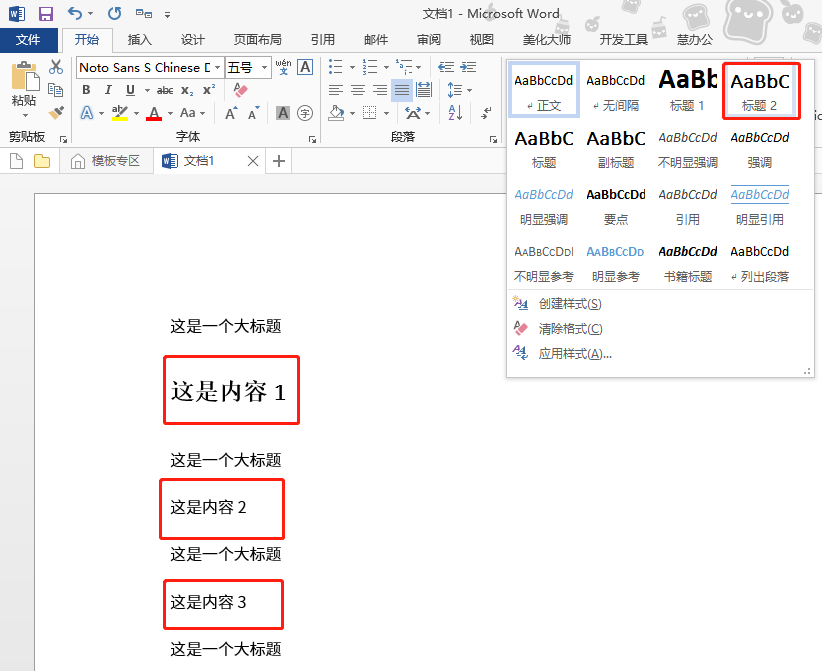
Step 4: After setting, click Send to Microsoft Power Point.
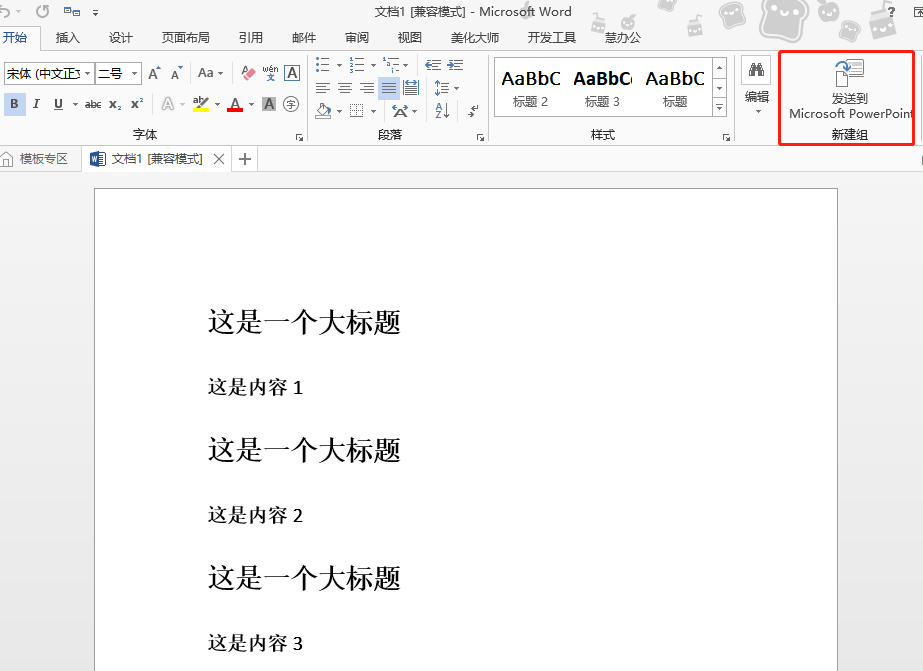
2. PPT to PDF
Steps: Select Export, click Create PDF/XPS, and select the file save path to save.
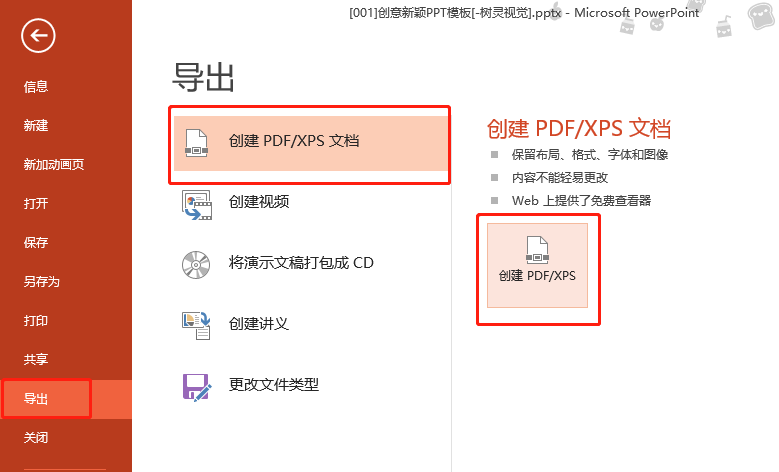
3.PDF to PPT
Step 1: Open the online version of Quick PDF Converter and select PDF to Word.
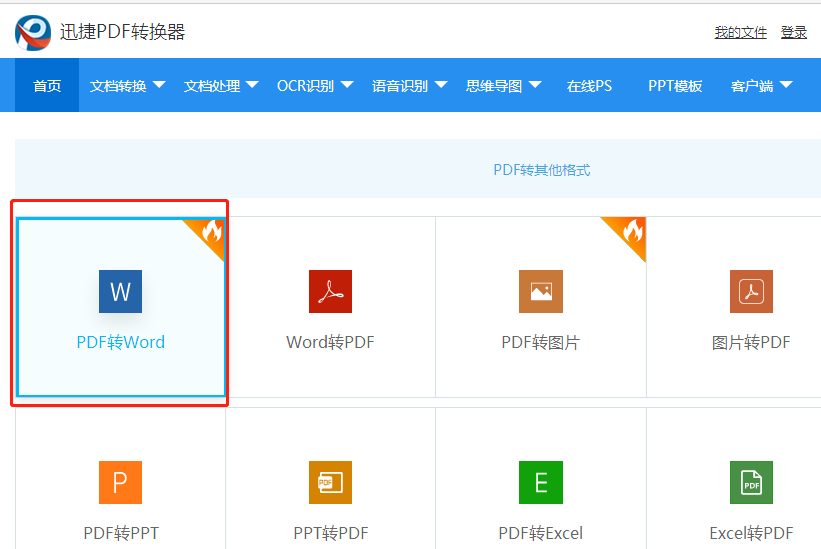
Step 2: Click the Select File option to add the file.
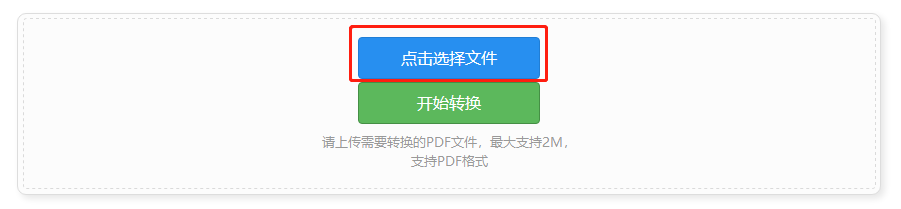
Step 3: After making relevant settings in Custom Settings Conversion, click Start Conversion.

4.PPT to video
Steps: Click Save As, select MPEG-4 video (*MP4) in the save type, and save.
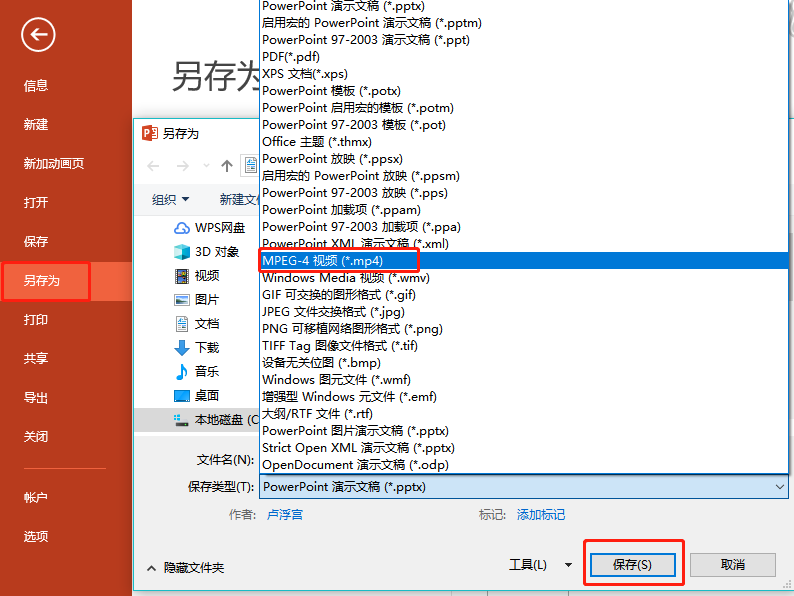
5.PPT to GIF
Steps: Select Save As, set the save type to GIF interchangeable graphics format (*gif), and click Save.
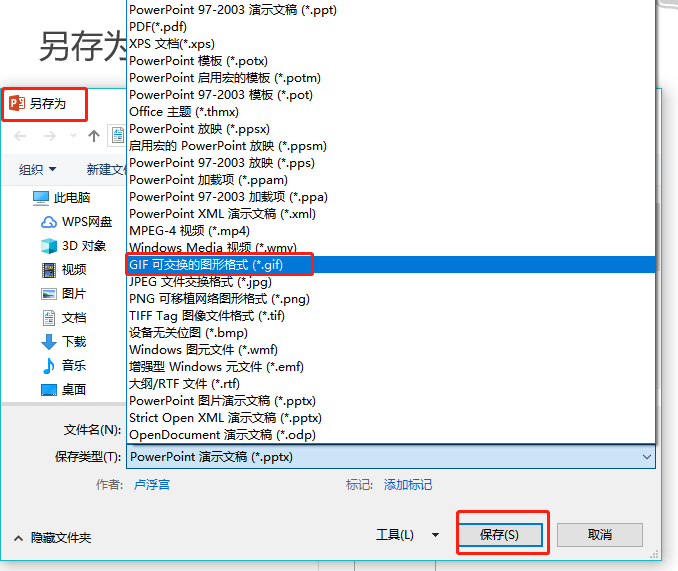
6. PPT to picture
Steps: Save the file as, in Save as type, select JPG File Interchange Format or PNG Portable Network Graphics Format.

7.PPT to Word
Steps: In the file option, select Save As, and select Outline/RTF as the save type.
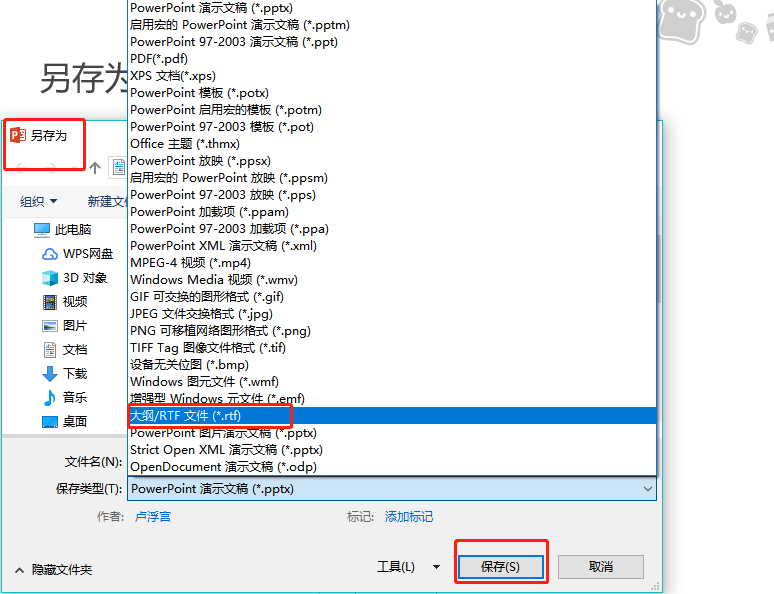
The above is the conversion method of the PPT file format. How many conversion methods do you know?
Articles are uploaded by users and are for non-commercial browsing only. Posted by: Lomu, please indicate the source: https://www.daogebangong.com/en/articles/detail/Ultracomprehensive%20PPT%20oneclick%20conversion%20skills%20converting%20video%20dynamicstatic%20images%20PDF%20and%20Word%20to%20each%20other.html

 支付宝扫一扫
支付宝扫一扫 
评论列表(196条)
测试