
Durian Papa font download
1. Open illustrator, create a new 100*70 pixel white block, and execute menu bar-effect-stylization-smudge, the specific parameter values are as follows:
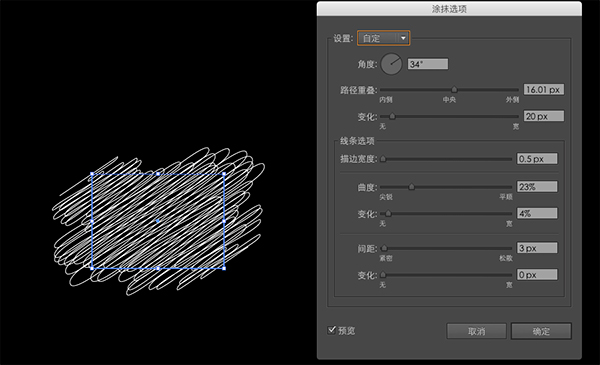
2. Open photoshop, create a new file, the size can be controlled freely, enter 'school season', take a cartoon font as an example, Durian Dad, set the fill color of the font to 0, the stroke is 2 pixels, the color is white, we copy the finished lines to photoshop, select the line layer, then click on the font, invert the selection, delete. These lines are embedded into the font obediently.
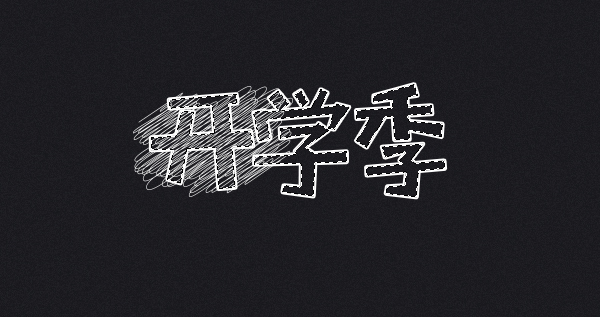
ok, done~~

Articles are uploaded by users and are for non-commercial browsing only. Posted by: Lomu, please indicate the source: https://www.daogebangong.com/en/articles/detail/Two%20steps%20to%20create%20the%20chalk%20font%20of%20the%20school%20season.html

 支付宝扫一扫
支付宝扫一扫 
评论列表(196条)
测试