1.CAD universal font condensed luxury version ( Comes with batch printing/version conversion artifact)
One or more SHX files are missing
Are you I often have such an experience that every time I open a CAD drawing, the window of missing SHX files always pops up. I searched for Baidu in my heart, but I didn't seem to understand it.


Sometimes select Ignore SHX and open it, and find that the text on the drawing has disappeared. Sometimes I choose to replace the file for each SHX, but when I open it, I find that there are all question marks "?".
In fact, the main reason It is the file that lacks the corresponding CAD font. There are many types of CAD fonts. The fonts developed by CAD itself have the suffix .SHX. These SHX files are saved in the fonts folder under the CAD installation directory.
If your CAD lacks these fonts, and almost every time you open someone else's CAD file, the window of missing SHX file will pop up.
The font card is installed, but the display is incomplete if it is not installed
At this time if You have searched the font library of hundreds of megabytes or even one gigabyte on the Internet. After downloading and installing, let alone whether there is a virus, when you open the CAD drawing, especially the construction drawing, the font may still appear as "?" .
When you install The larger the font library, the more stuck the CAD will be opened. Therefore, it is not recommended to install such hundreds of megabytes of CAD font libraries.
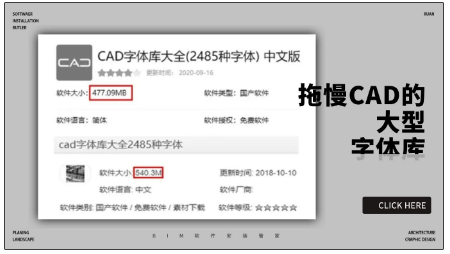
Share this condensed font library today, the size is 50M, which can solve the above problems.
2. Commonly used plug-ins
(1) Tianzheng Design
Tenzen Design is divided into versions for multiple industries: HVAC, water supply and drainage, electrical appliances, structural sunlight, etc.

(2) Source design
As a CAD plug-in, it is small in size and practical in function. It is suitable for drawing indoor CAD drawings. The dimensions can be marked with one click, and it contains a rich library of indoor layouts.

Annotation
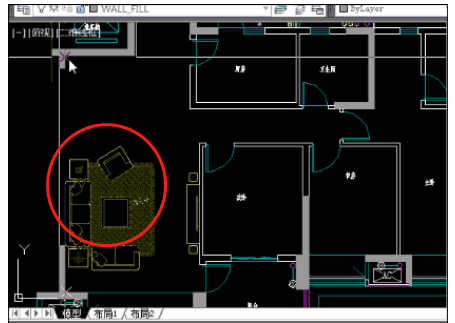
Indoor layout
(3) Version Converter
It can convert the high-version CAD drawings into low-version CAD drawings, which is convenient to open.
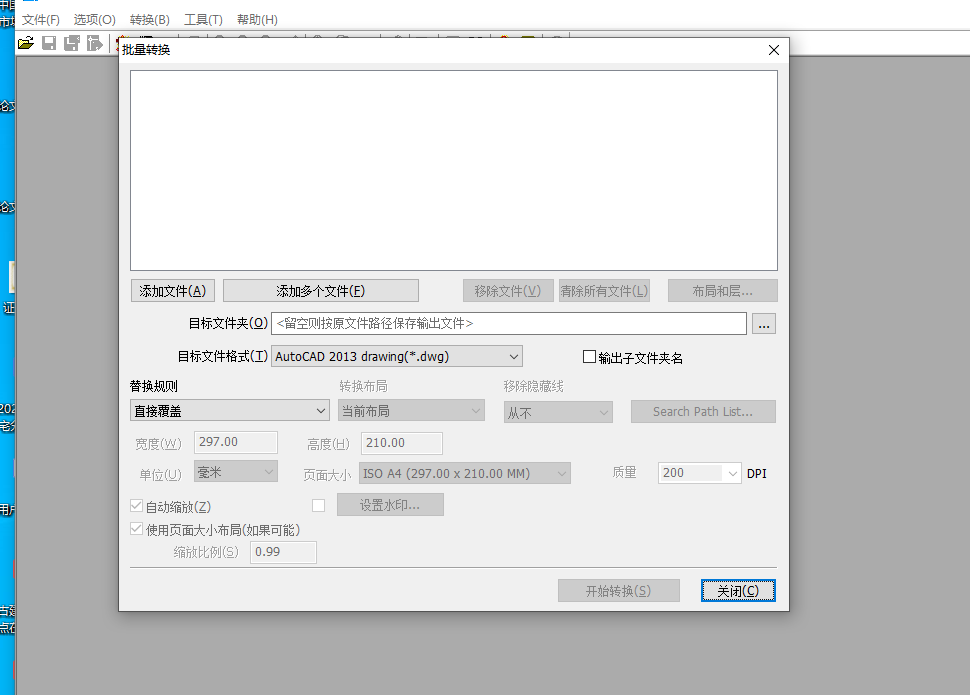
(4) Slut Toolbox

(5) CAD batch printing
One-click setting, batch printing
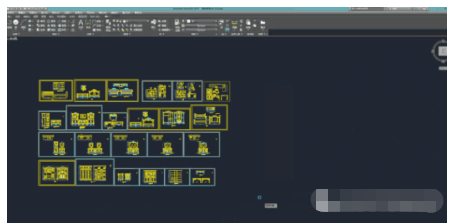
(6) Mini Toolbox
The mini toolbox plug-in is very useful whether it is for construction or home decoration, greening and environmental art. Do you feel that the plants placed in the path distribution function above are unnatural? Then the function of spreading trees in patches must be to your liking. Just slide the tree with the mouse and it will be planted automatically!

The redundant functions will not be repeated. The use of small plug-ins in daily work can greatly save working time and improve work efficiency. If necessary, other software installation packages (such as project, mind map, office software, cad, Adobe Acrobat DC, etc.), you can also consult me, Those who are in need can buy from me in the private message.
Note: The above is the content of the advertisement, if there is any disturbance, you can ignore it.
Articles are uploaded by users and are for non-commercial browsing only. Posted by: Lomu, please indicate the source: https://www.daogebangong.com/en/articles/detail/Tutorial%20on%20the%20installation%20and%20use%20of%20CAD%20plugins%20and%20extended%20font%20libraries.html

 支付宝扫一扫
支付宝扫一扫 
评论列表(196条)
测试