

Hello, everyone, welcome to Bee Technology! We are so moved that iOS13 finally supports changing fonts, which I believe many people have been looking forward to for a long time. Users can download and manage fonts through AppStore.
Word Plus
Support: iOS
Zijia is a font management tool developed by the copyright owner of Founder Fonts. This software is specially designed for designers. It can be used to find fonts and manage installed fonts.

For those who want to experience, you can send it in the Bee Technology dialog box 【1171】 , use
Font usage and installation
After opening the word plus software, select a font, click [Install Font ] to download, click [Install] to install

Go to [Personal Center]--[Change APP Font] in the lower right corner, and choose the font you like

The rendering after replacement is as follows
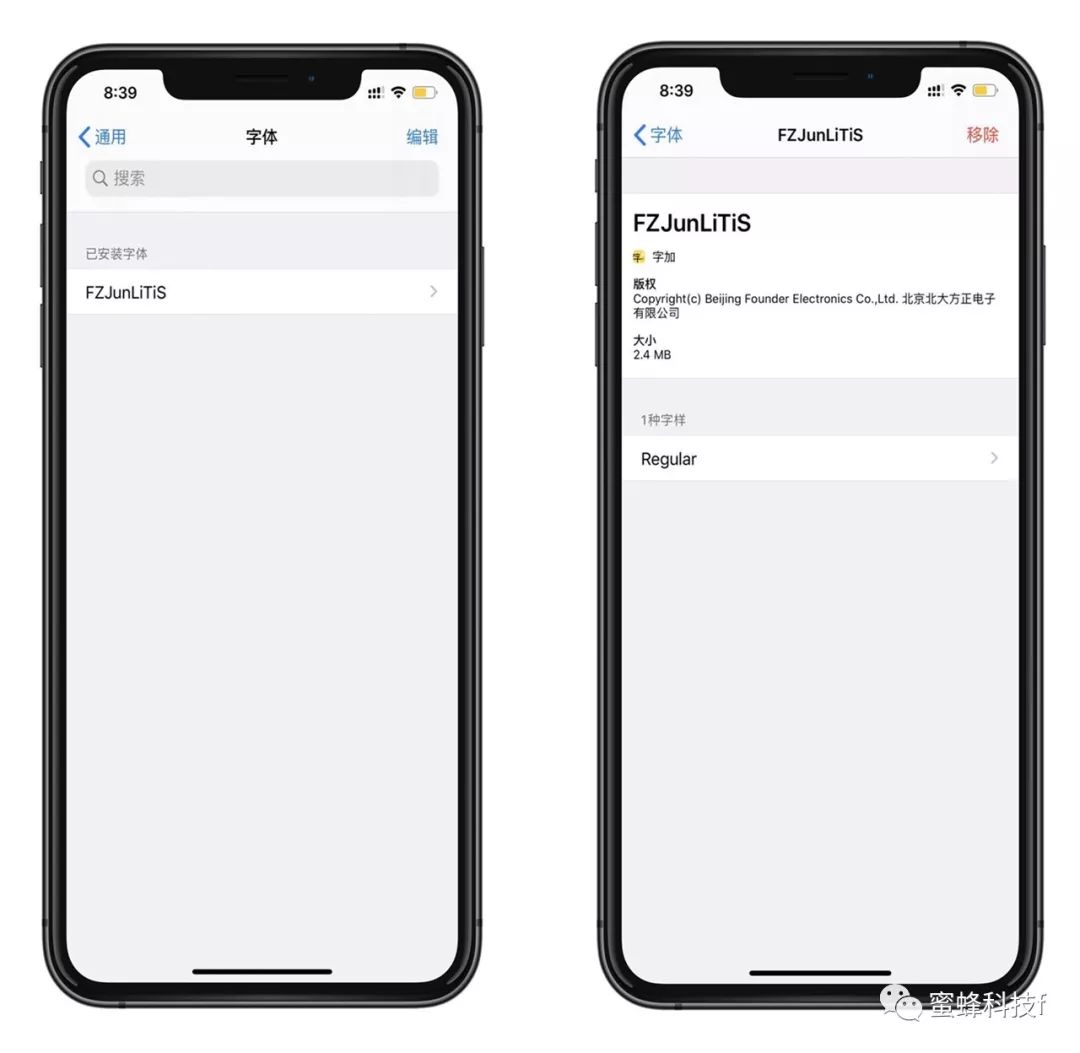
Remove font: Go to [Settings]--[General]--[Font]--[Remove]
 Note:On iOS13 system, only APP fonts are required. Apps already supported include "Notebook" and "Drafts"
Note:On iOS13 system, only APP fonts are required. Apps already supported include "Notebook" and "Drafts"
Final Summary
iOS13 understands users better. In the future, users may be allowed to change fonts for the system or designated apps, which makes me look forward to it.
You only need to reply in Bee Technology【1171】 You can get it!
Note: This article is only for software introduction, resources are from the Internet, for personal entertainment only, please do not use for commercial purposes, any disputes arising from this, Please do so at your own risk.
Articles are uploaded by users and are for non-commercial browsing only. Posted by: Lomu, please indicate the source: https://www.daogebangong.com/en/articles/detail/Tutorial%20on%20how%20to%20use%20the%20function%20of%20changing%20fonts%20in%20iOS13.html

 支付宝扫一扫
支付宝扫一扫 
评论列表(196条)
测试