Articles in ppt want to add small icons in front of paragraphs, how to add them? Let’s take a look at the tutorial of adding icons to PPT text paragraphs. For more downloads, please click ppt home.
ppt template article recommendation:
How to add dynamic background to ppt
How to add bullets to the PPT table
How to add red dotted border to PPT text
1. On the computer, open a PPT, enter the text content, and divide it into paragraphs
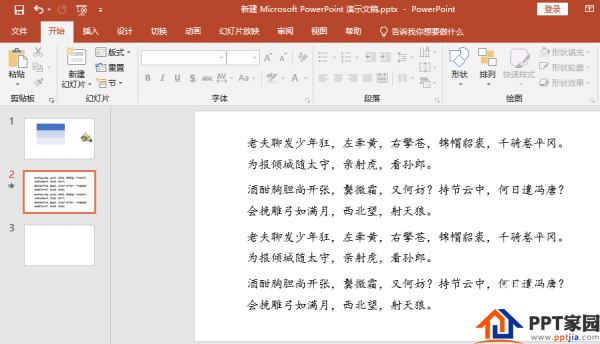
2. Click "Insert" in the menu bar
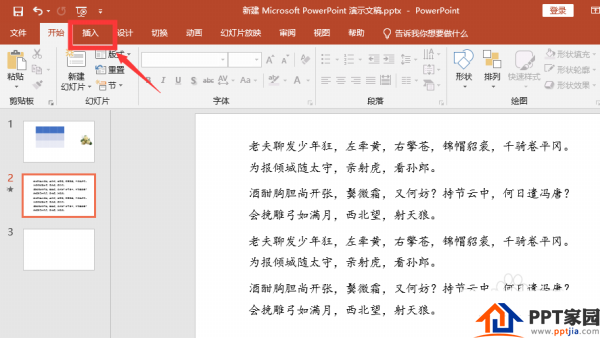
3. Click "Icon"
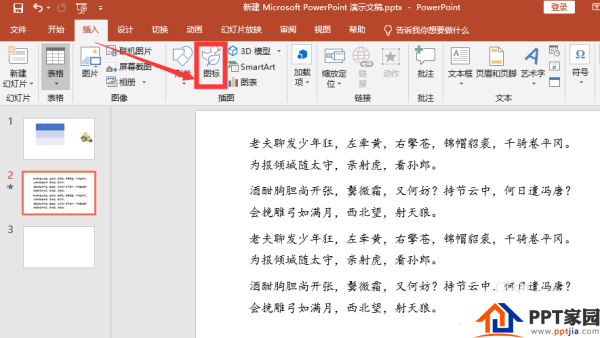
4. It takes a little time to load the icon, wait for the loading to complete, select the icon you need, you can choose multiple, after selecting, click "Insert"
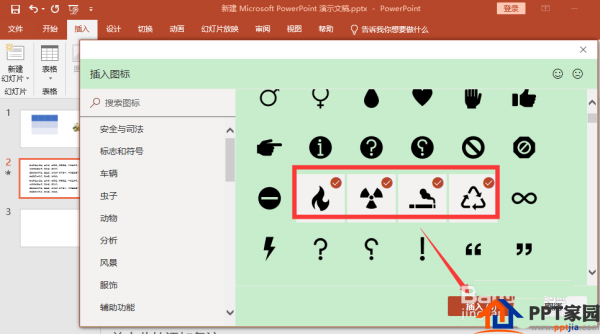
5. After inserting the icon, the icons are superimposed together, and the icons are moved to the front of the text paragraph respectively
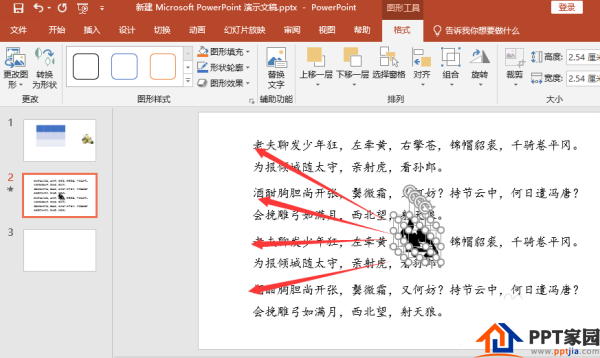
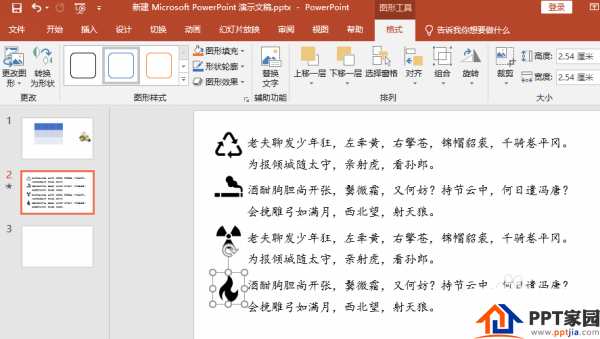
6. If the inserted icon is too large, you can select all the icons and then shrink the icon
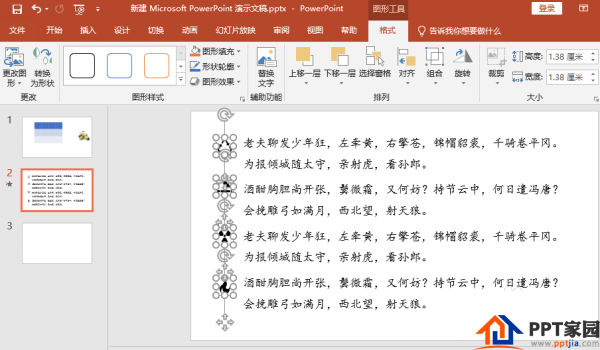
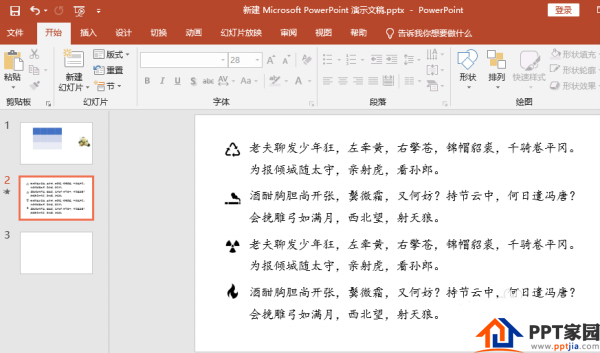
Articles are uploaded by users and are for non-commercial browsing only. Posted by: Lomu, please indicate the source: https://www.daogebangong.com/en/articles/detail/Tutorial%20for%20adding%20icons%20to%20PPT%20text%20paragraphs.html

 支付宝扫一扫
支付宝扫一扫 
评论列表(196条)
测试