
Principle animation, promotional video
Project defense animation and PPT, supplementary animation for thesis, etc.
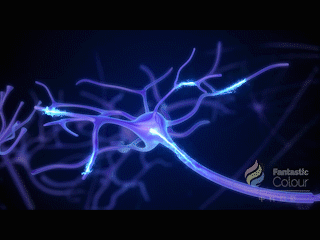
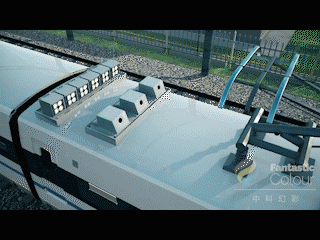

Business consultation:18668963098 (same number on WeChat)
Make scientific research brilliant and make science within reach
Do you also have such trouble
Diligent experiment moving bricks
Empty with full screen data
But the data map does not know where to start?
Scientific Research Strength Online
But because the illustrations are not beautiful
Rejected by reviewers?
Being sprayed by a teacher is a trivial matter
Sometimes it even rolls over...

Don't panic!
We have a quick cheat sheet here
Whether you are a novice in scientific research
It is still an academic hardcore who has been fighting for a long time
About Scientific research drawing you need this dry tutorial
No need for high-end software support
With only PPT, you can also handle the graphic design of high-scoring papers
you may not know
Six for PPT
Powerful to rivalPhotoshop

As a conscientious enterprise focusing on scientific research and drawing design
We summarize four years of scientific research drawing training experience
Nearly 3,000 students' teaching practice essence gathers together
According to the principle of truly meeting the actual needs of the frontline of scientific research
Summarizes the dry goods tutorial of this PPT beautification paper illustration
elements, color, typography, text
The four core skills of PPT drawing design
It's all in this dry goods
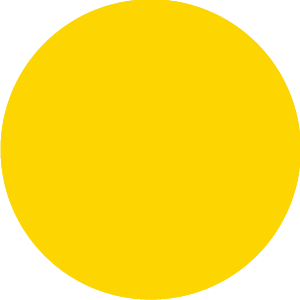
Video tutorial on beautifying thesis illustrations in PPT
See the end of the article for details on how to obtain more scientific drawing tutorials
If you want to catch up with the friends around you in all directions
We also have a high-level, super-systematic scientific research drawing course
Waiting for you in multiple cities across the country
join anytime
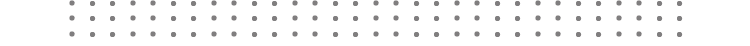
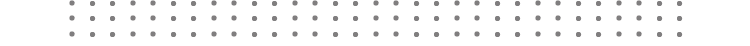
SCHEDULE
Training itinerary
November 23-24, 2019 Changsha · Hunan University
November 23-24, 2019 Shanghai·Shanghai Institute of Nutrition, Chinese Academy of Sciences
November 30-December 1, 2019 Shenzhen·Shenzhen University
December 7-8, 2019 Qingdao·Qingdao University of Science and Technology
December 7-8, 2019 Hefei University of Science and Technology of China
December 14-15, 2019 Guangzhou·Jinan University
December 14-15, 2019 Beijing · Institute of Process Technology, Chinese Academy of Sciences
December 21-22, 2019 Nanjing Nanjing University of Technology
December 28-29, 2019 Tianjin·Tianjin University
January 4-5, 2020 Wuhan·Wuhan University
January 11-12, 2020 Chengdu·Chengdu Branch of Chinese Academy of Sciences
(Please click the link for specific registration entrance)
Special training on scientific research drawing and academic image
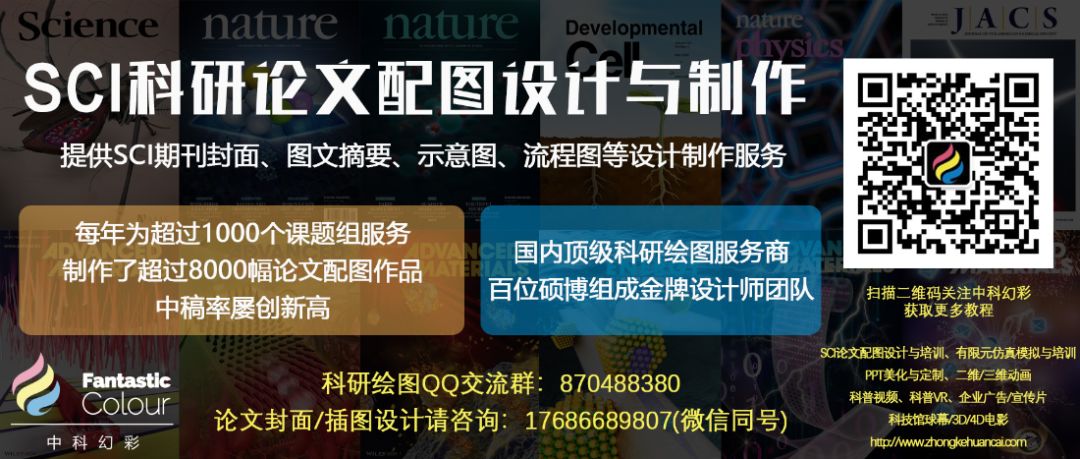
Today's tutorial

In the top journal articles, illustrations are often the finishing touch. They can most vividly and accurately summarize the core content of the article, allowing reviewers and readers to quickly understand the ideas, methods or innovations of the article. However, if you want to complete an excellent illustration, you not only need to focus on the drawing stage, but also cannot ignore the beautification link after drawing. We can use PPT software to easily and conveniently beautify the illustration so that it can better display the style of the article.
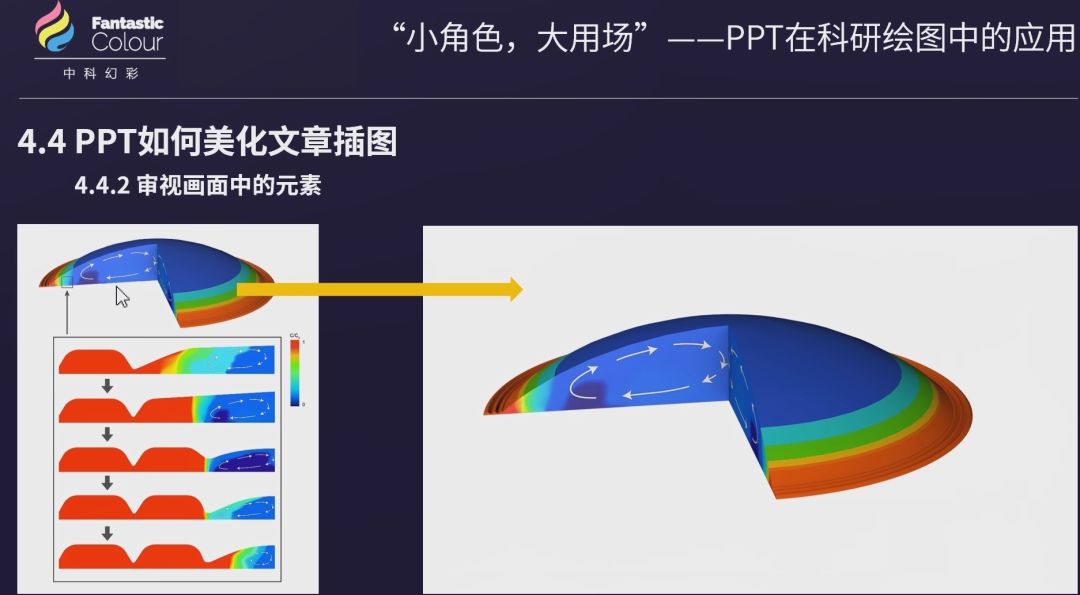
There are four main parts to beautify illustrations:
Elements: Elements refer to all graphics, images, and fonts that appear in the illustration. First, we need to check whether these individual elements conform to the overall expression of the article, and then check whether these elements conform to the aesthetics of the picture, and then adjust the elements.
Coloring: This is the process of adjusting the color of secondary elements based on the color of the primary element. The main element refers to the element rendered by 3D image software, and the auxiliary element refers to the secondary elements with small area such as font and arrow. It will be time-consuming and labor-intensive to re-render the main element, so we usually adjust the color matching of other auxiliary elements without changing the main element, so that it is more convenient to modify and the effect is better.
Typesetting: It is necessary to pay attention to the layout and layout principles, mainly to maintain the logic and orderliness of the layout.
Text: You only need to pay attention to the unified font size and uniform color. There is no need to add too many effects, and the font must be kept clear.
Beautiful elements
>>First step<<
When you have a complete flow chart, if you want to continue to beautify or improve the effect, you first need to examine the image to understand the deficiencies or areas that need improvement in the flow chart, mainly to modify the elements.
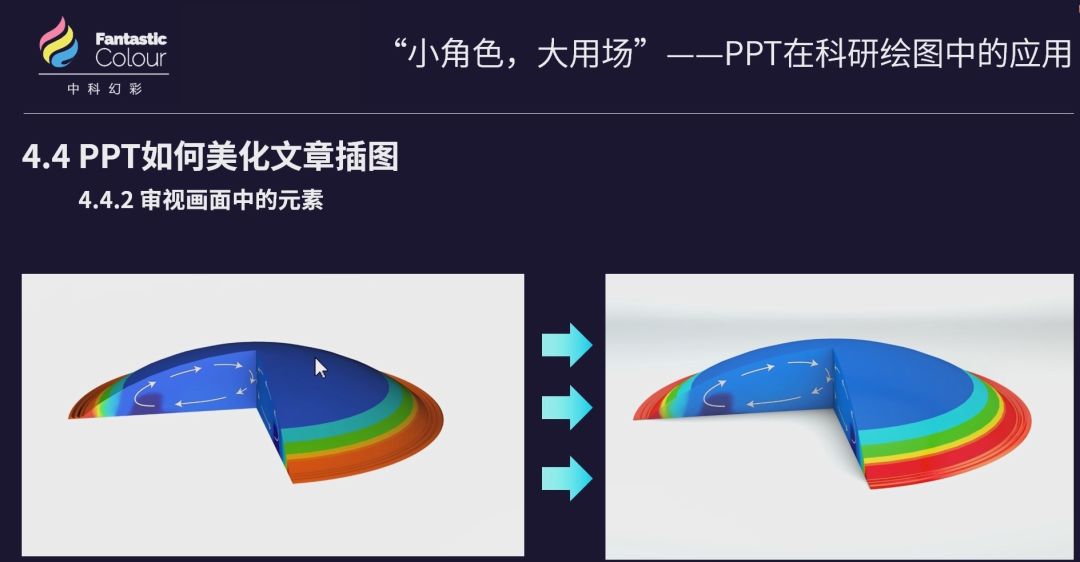
In the whole picture, whether it is point, line, surface, arrow text, or rendered image, they all belong to elements. For these elements, we can strive for excellence and make the whole picture reach an ideal state. If you are not satisfied with the image, you can check the elements and modify the details. But when the first impression of the picture is already good, there is no need to forcefully modify every element.
>>Step 2<<
Take the following picture as an example, disassemble the elements in the picture, and modify the elements above the picture. The color of this element is darker, and we can increase the brightness.

At this time, we can use the color correction function in the PPT software, select the picture, click "menu bar-format-correction", modify the "brightness/contrast" parameter, and adjust it according to the preset color
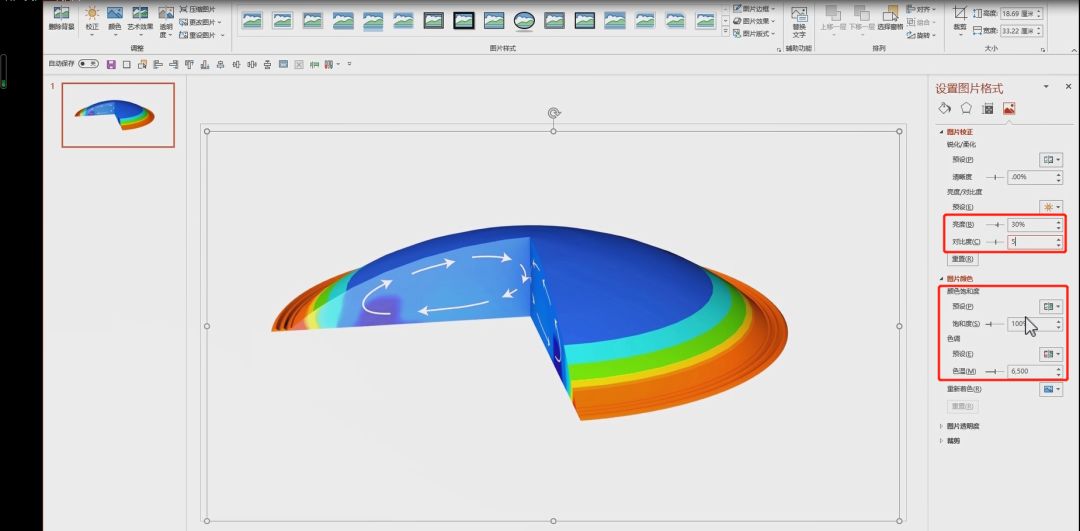
If you want to make more precise color adjustments, you can click "Image Correction Options" and modify parameters such as "Brightness/Contrast", "Saturation", and "Hue" in the "Set Image Format" on the right side of the interface
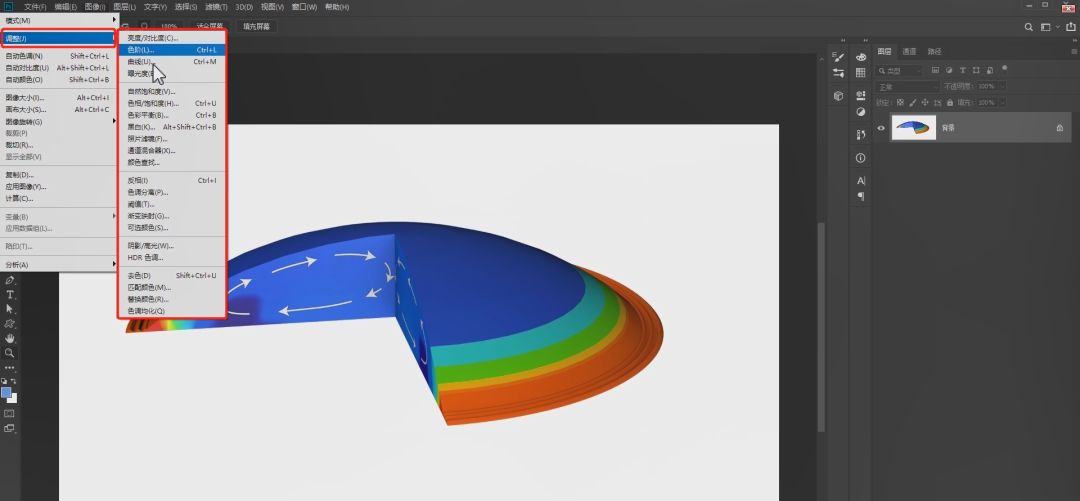
>>Step 3<<
If there are students who are good at or prefer Photoshop, we also recommend using Photoshop for image beautification. However, it is better to use the original image when adjusting, that is, to open the image stored in the computer through Photoshop for modification, instead of directly copying the image in the PPT to Photoshop. There are two ways to modify in Photoshop:
The first method is to open the picture and adjust various parameters in the submenu of "Menu Bar-Image". However, this operation is usually irreversible. In this case, the difficulty of operation is increased, so we generally do not recommend this method.

The second method, open the picture, in the "Layer" panel on the right, click the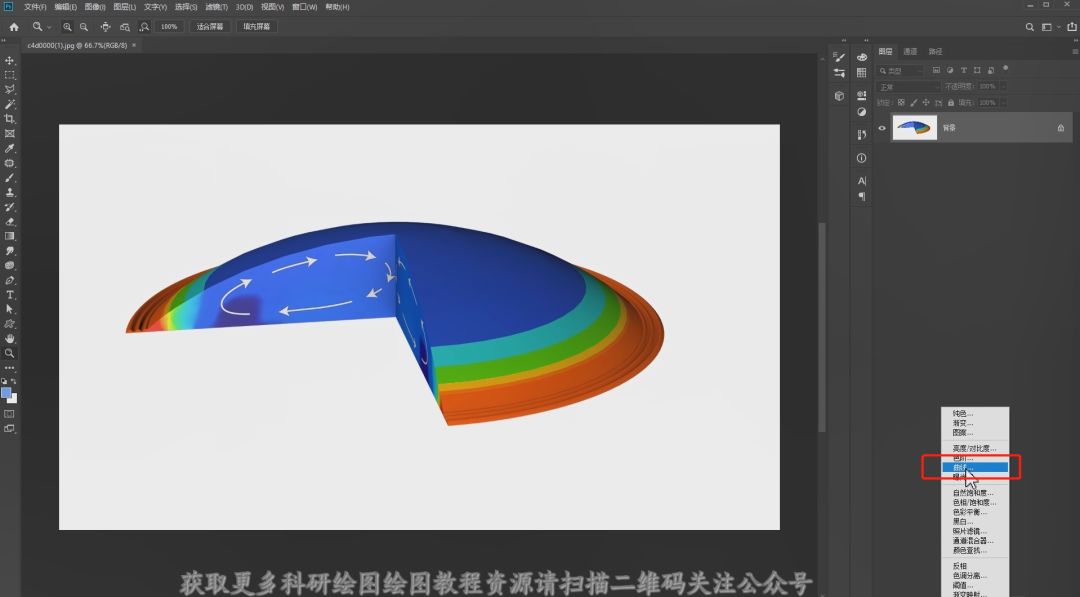 Black and white circle icon, you can select various parameters in the pop-up submenu, take the "curve" parameter as an example
Black and white circle icon, you can select various parameters in the pop-up submenu, take the "curve" parameter as an example
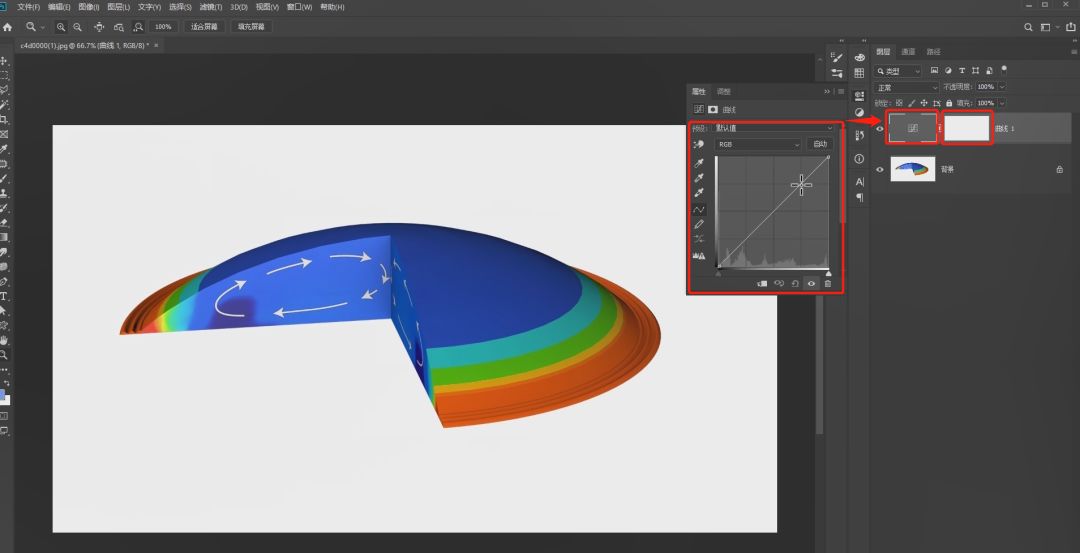
After clicking "Curves" a "Curves" layer will appear, which is an adjustment layer. An adjustment layer consists of two parts, one is the adjustment layer itself, and the other is the layer mask, here we only need to apply the functions of the first part
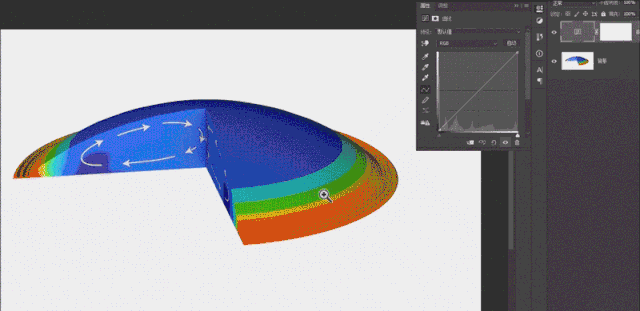
Click to select the curve on the left, and by dragging the position of the curve, you can adjust the brightness or contrast of the image
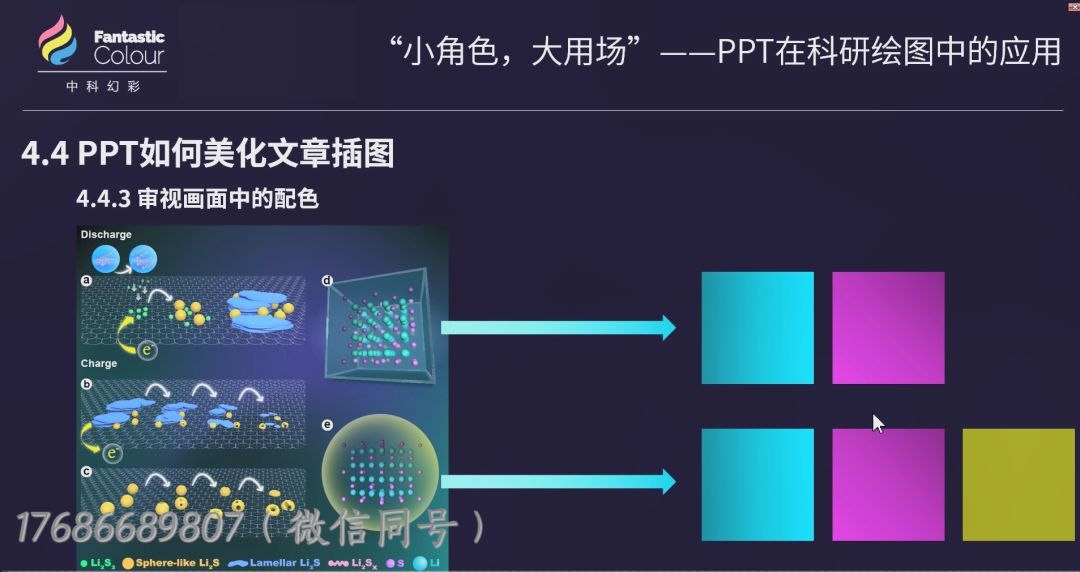
After the adjustment, you can save the picture in the computer through "Menu-File-Save As", and then open the image from the PPT to adjust accordingly
Beautiful color matching
There are often many sub-pictures in illustrations, and sometimes the colors between the sub-pictures do not match, which will make the picture incongruous and directly affect the overall picture to the reader. Therefore, we need to check whether there is any visual incongruity in the picture. and adjust the color
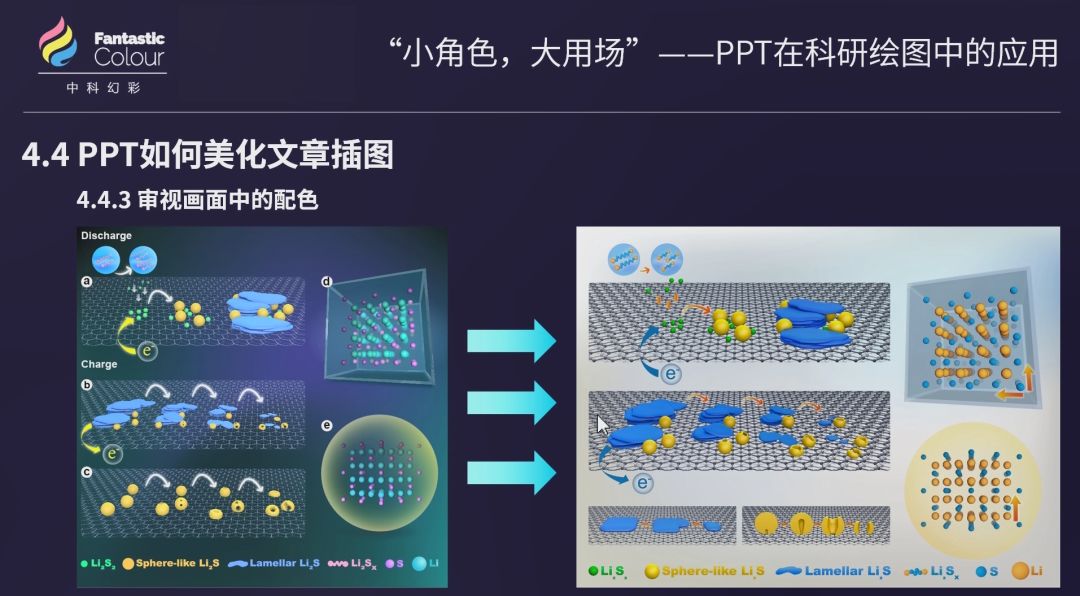
The above picture is an example. The color scheme in the picture is mainly cyan and purple. The two colors are in conflict, and they are contrasting colors in the color wheel. The background color of the whole picture is darker, which makes people feel uncoordinated. It is generally recommended to set the background color of the illustration to a bright light color, and leave enough space around it, which will make the picture feel more fresh and comfortable. The modified effect is as follows

Beautiful typography
>>First step<<
The most basic requirement in typography is that all elements need to be aligned. In the case that visual recognition cannot be accurately identified, we can draw auxiliary lines to see whether the elements of the screen are aligned and whether the spacing is the same. At least the elements need to be kept neat and unified, and the screen is clear and clean.
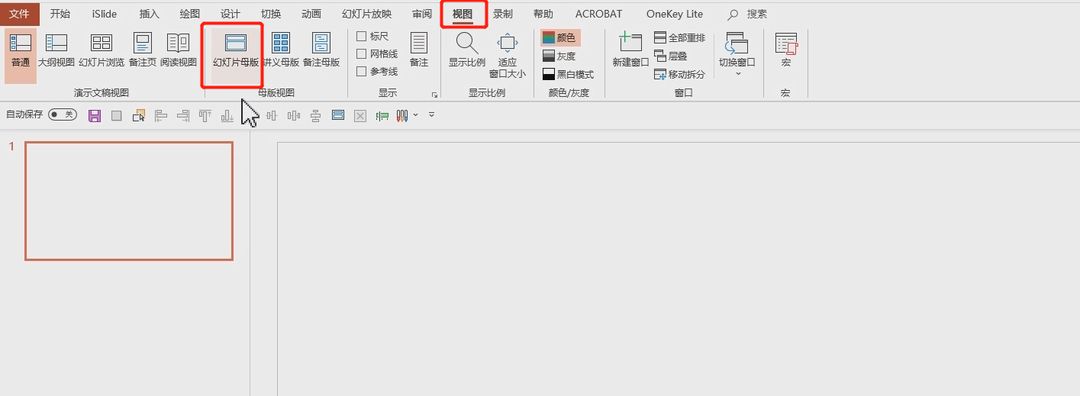
In PPT, you can easily draw auxiliary lines to check the alignment of elements. First, create a new PPT, adjust the layout size, and click "Menu Bar-View-Master-Slide Size"
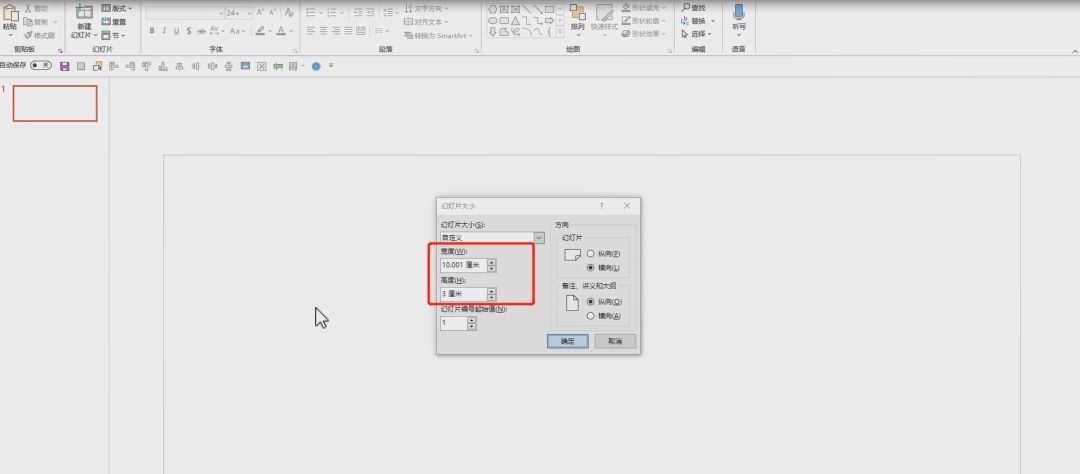
Set "Width" to 10cm and "Height" to 3cm, which is the drawing area we need
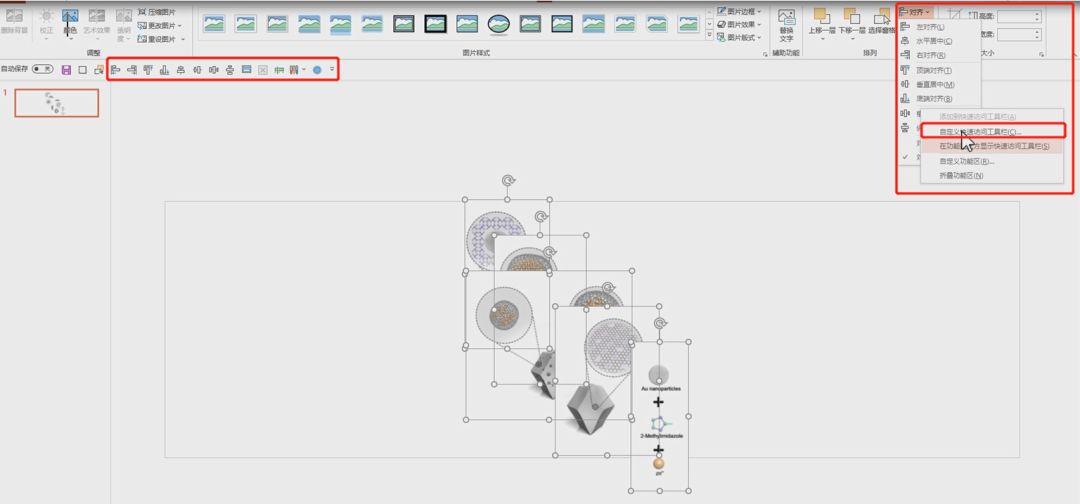
>>Step 2<<
In "Menu Bar - File - Open", select multiple element images, insert them into the PPT together, and then adjust the image size in batches. At this time, you need to use the "Menu Bar-Format-Alignment" tool. You can first click "Alignment" to pop up the submenu, right-click and select "Customize Quick Access Toolbar"
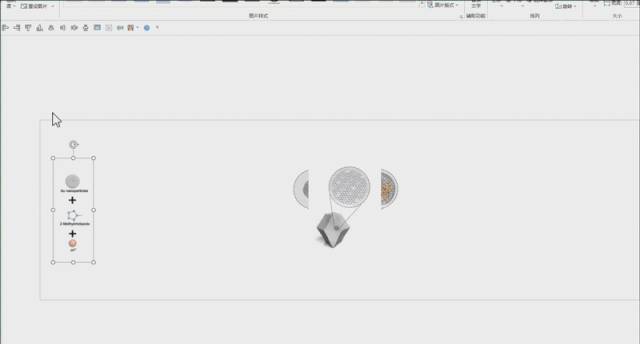
In the quick access toolbar on the upper left side of the editing area, various alignment tools can be used to align elements in batches
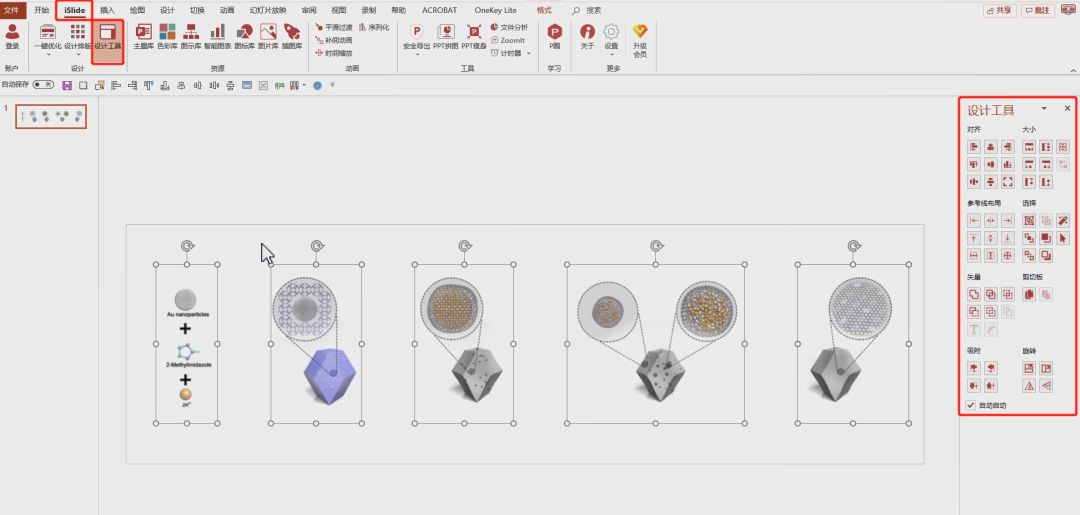
You can also use "Menu Bar-iSlide-Design Tool" to align individual elements
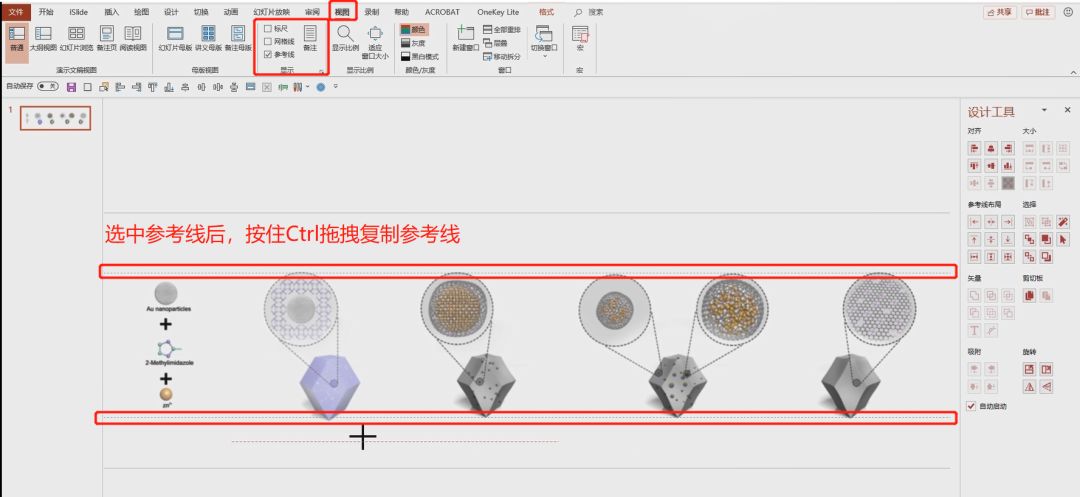
>>Step 3<<
Check "Reference Line" in "Menu Bar-View-Display". After selecting the reference line, hold down Ctrl and drag to copy the reference line, and move each element to the middle of the reference line, and use the mouse to fine-tune the position and size of the element
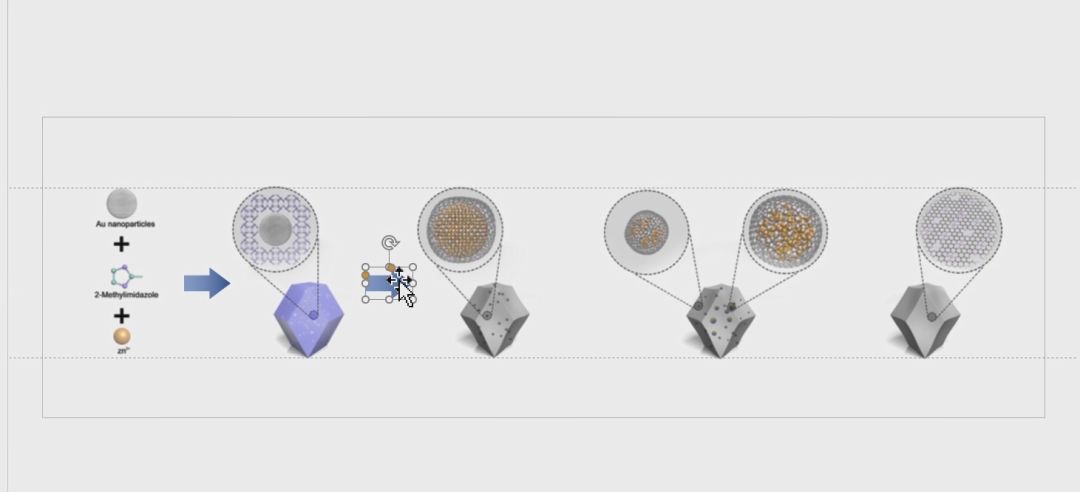
Then insert the arrow, adjust the arrow color by yourself, hold down Ctrl+shift and drag to get horizontally aligned arrows, and then press F4 multiple times to get multiple arrows with equal spacing
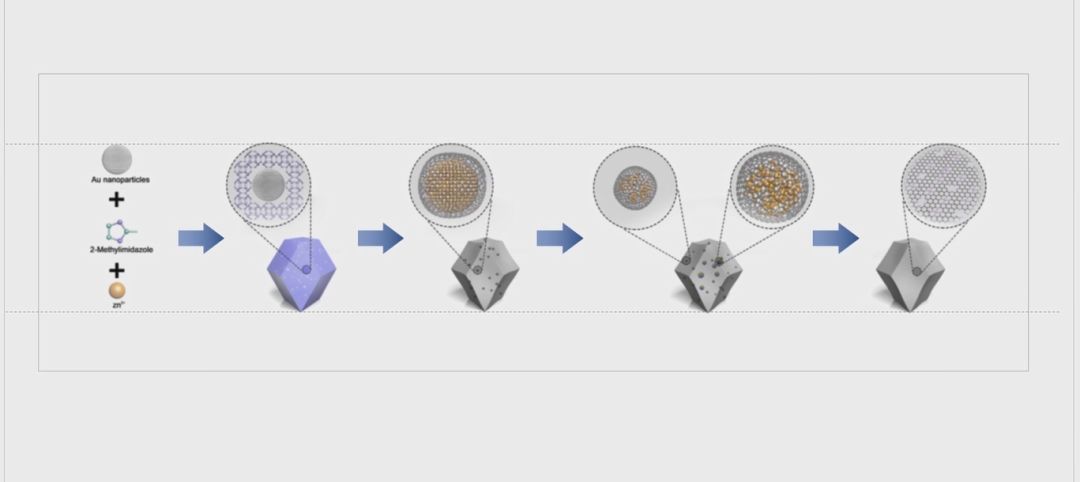
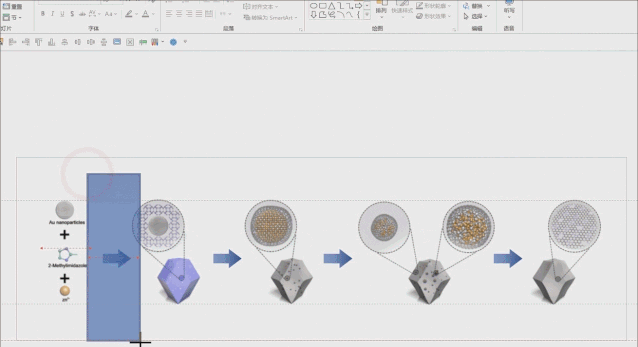
>>Step 4<<
In order to ensure equal spacing between elements, draw a rectangle through "menu bar-start", and set the border color, hold down Ctrl and drag to copy the rectangle, so that multiple rectangles are located between elements
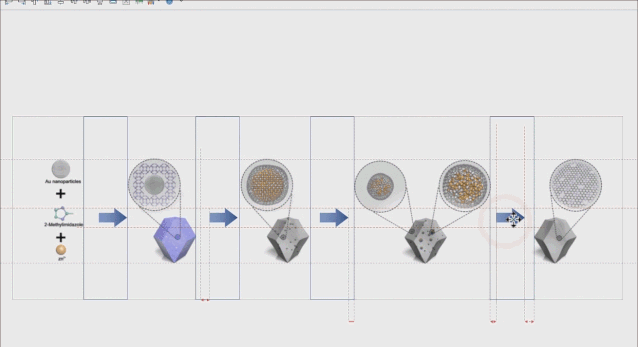
In this way, the spacing between elements can be adjusted, and multiple arrows can be placed in the middle of multiple rectangles, so that the spacing between the top, bottom, left, and right of the illustration will be completely uniform, and a good picture effect can be obtained
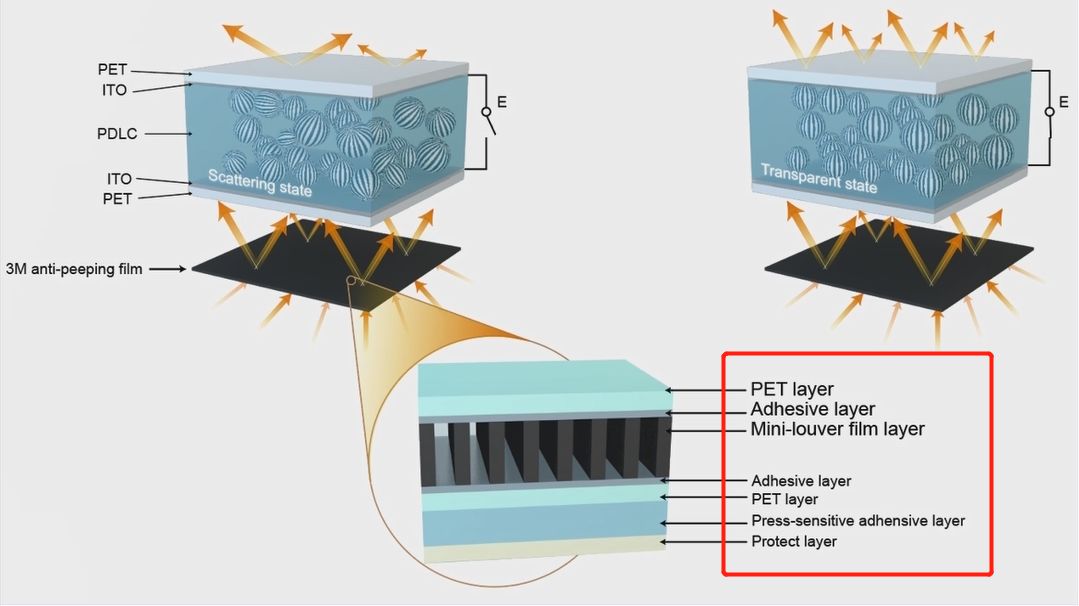
beautify text
Carefully check the fonts used in illustrations, including font styles, font sizes, colors, etc., and fonts that represent the same response should be consistent. The size of the fonts in the picture is inconsistent, the picture looks messy, and there will be a misunderstanding that the big font is the key point and the small font is the non-point point
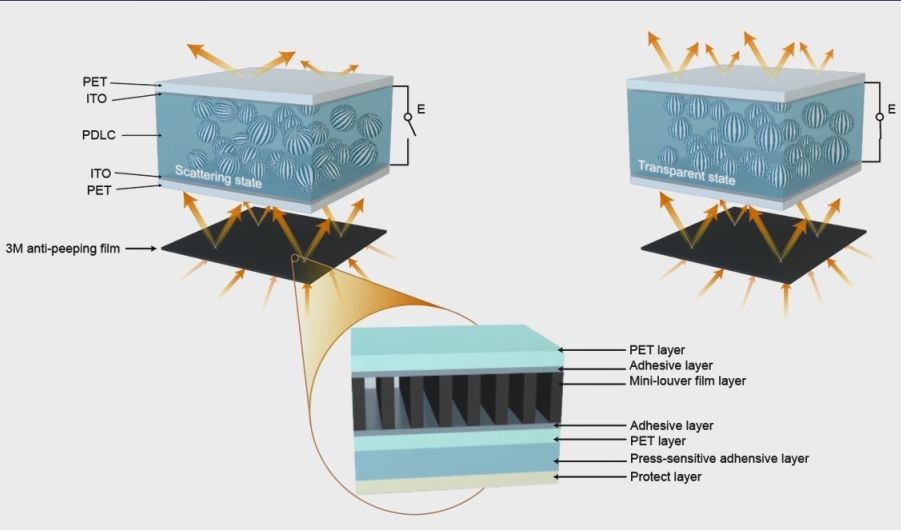
After modifying the font, as shown in the figure below, the overall unity of the screen is obviously better than that before modification
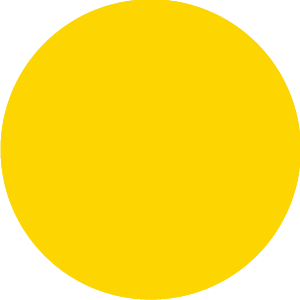
The video tutorial for the above steps is detailed at the end of the article
Want to get more hidden skills that others don't know
You need to comprehensively and systematically improve the level of scientific research drawing
FunctionFunctionAll FullEverything HalfTime
Make your drawing process smooth and smooth
Discover more hidden skills
⬇Please click the link⬇
>Special training on scientific research drawing and academic image<
Make your pictures unique
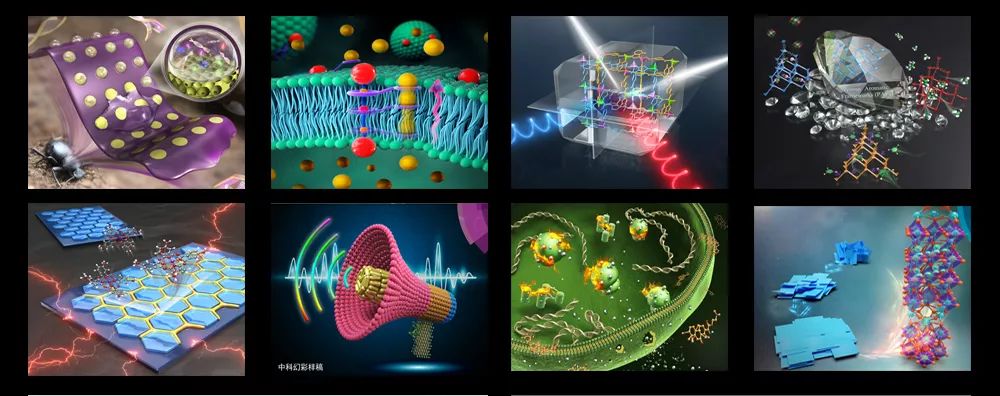
As an institution that works closely with Wiley® and RSC®
From eightthousands cover illustrations
Summarize the pattern design rules that make editors love at first sight
Help countless scientific research novice successful counterattack to become a drawing master
Let many academic articles with amazing data easily "upgrade"


As a leading professional scientific research and drawing enterprise in China, Sino Science Color has a designer team composed of hundreds of masters and Ph.D., with profound scientific research background + professional design level< /strong>=Produce more than 1000 research groups per year span>3000piecesPaper works with pictures + more than 200 sessions held within four years of the course >Research Drawing Training has taught more than 3000students. NSC gold medal designer, teach you how to become a master from a small job!

Dr. Yin/Dr. Ding
Peking University Ph.D.
Ph.D., Institute of Chemistry, Chinese Academy of Sciences
China Science Fiction Color Design Director
The lecturer graduated from Peking University and the Institute of Chemistry, Chinese Academy of Sciences. He has a doctorate in physical chemistry, studied under the academician of the Chinese Academy of Sciences, and published Nat.Commun./Sci.Adv./Adv.Mater. and other SCI papers He has several articles, has a profound scientific research background, and was invited to participate in the roundtable dialogue meeting of the editor-in-chief of ScienceNatureCell magazine in China. With ten years of design work experience, he has produced more than 1,000 pieces of cover works for the top issue, and is one of the world's top academic journals< em>Science creates 3D animations.
As one of the first batch of practitioners engaged in scientific visual expression, he edited the first domestic scientific drawing reference book "Scientific Research Paper Graphic Design and Production from Beginner to Master", which sold more than 10,000 this month. Currently, there are more than 100 offline drawing training sessions Experience, its popular and refined teaching style and practical and outstanding skills enhancement, the favorable rate of each training is above 99%, allowing nearly 3,000 zero-basic students to start scientific research and drawing from scratch, and cultivate a group of high-level scientific research graphic designer.




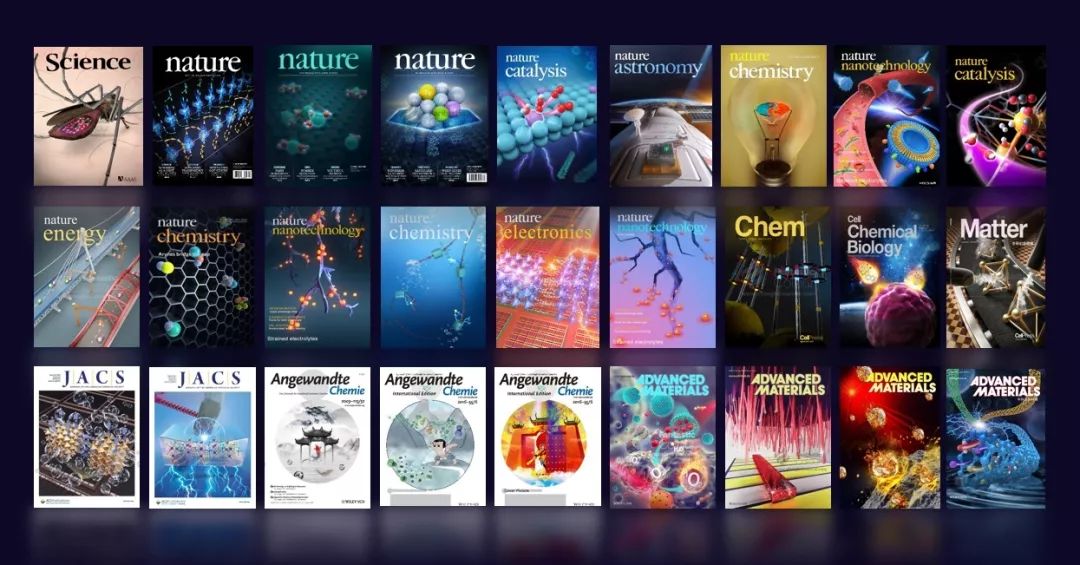
If you are a research novice with no foundation, don’t worry about getting started, because more than 90% of our students have zero foundation and rich experience The gold medal lecturer will guide you from entry to mastery;
If you are a veteran driver with basic, don’t worry that the course is just superficial, the substantial case teaching mode will take you to dig more Hidden skills, easy to play with various scientific research drawing software.
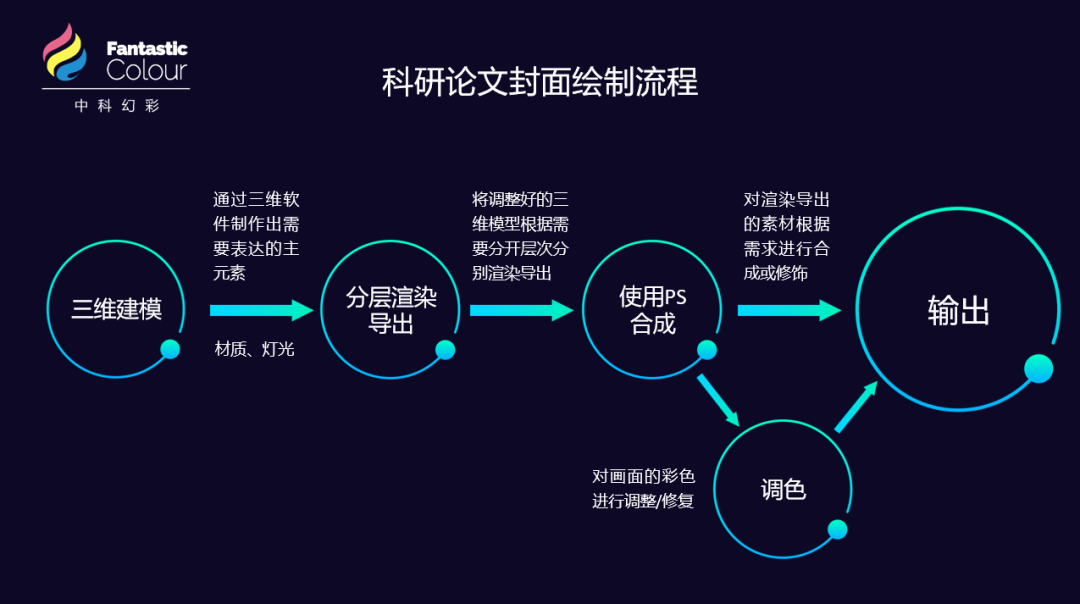
Special training on scientific research drawing and academic image
(Basic Class)
Course content
1
Basic standards for "high-value" papers with pictures
▲ Interpretation of the standard list of pictures for international journal submissions: layout, resolution, format, color mode;
▲ Master the requirements of the journal you are submitting to, how to use high-quality illustrations to win the approval of the reviewers, so as to "submit what you like";
▲Imaging knowledge of scientific research papers: different application occasions and comparison of advantages and disadvantages of bitmap and vector graphics, precautions for obtaining original images, summary analysis of submitted and repaired pictures, application occasions and comparison of advantages and disadvantages of various image formats;
▲Combined with examples, explain the common design misunderstandings and standard solutions for dissertation drawings;
▲Design ideas for scientific research papers with pictures: composition, arrows, lines, text, color matching and visual expression techniques
2
beautification of image data
▲The principle of image acquisition of imaging equipment such as electron microscope, its data processing differences, and image acquisition parameters;
▲SCI magazine's image size requirements, image acquisition principles, and post-processing precautions;
▲ In-depth analysis and explanation of color correction of photographic image data: image clipping, color matching, color channel synthesis, light and dark contrast optimization, electron microscope pseudo-color coloring, black field, white field and neutral gray field, etc., multi-image layout, some pictures How to obtain the original image of the data, etc.;
▲Pseudo-color coloring processing of electron microscope images, measurement of nanosphere size/particle size distribution, correction of uneven illumination/stain removal of objective lens, standardized adjustment of white balance;
▲ Repair of picture defects and modification methods and operations within the allowable range of scientific research papers;
▲Layers/masks/curves, toning: curves/levels, image cropping, pixel/size modification, automatic stitching, measurement, TEM photo coloring.
"Learning Software: Photoshop"
3
Design and production of scientific research paper TOC&Scheme
▲Basic design ideas and processes for quickly producing high-quality illustrations for scientific research papers, such as schematic diagram drawing, introduction to color matching, beautifying charts, large-scale layout of papers, production of conference exhibition reports, etc. Under the guidance of the teacher, the students practice from simple to complex cases. After the course, the students have the ability to make charts of top journals such as Nature by themselves;
▲The basic requirements of TOC content map/Scheme flow chart, the setting production and use standards of arrow labels, in-depth analysis and detailed explanation of how to think about layout, setting canvas size, font and font size selection, line thickness, how to scientifically crop pictures, how to be precise Typesetting, standardization of various marking lines and arrows, principles of vector drawing, common effects and their realization, color matching/font/typesetting, main points of thesis drawing and how to export small-sized high-definition pictures;
▲ Common tools for AI routine operations and scientific drawing, use the software to modify and beautify data maps, design and produce two-dimensional images, typesetting and integrating flow charts, and teach AI in detail the skills and key points of drawing scientific research maps with examples;
▲Artistic design and production of basic graphics in article illustrations, in-depth analysis of the key points of advanced color matching, two-color/three-color matching, main color/auxiliary color/embellishment color, similar color/contrasting color, thesis color matching ideas, and extra value Resource pack download.
"Learning Software: AI"
4
Application of Photoshop in scientific research drawing
▲Combined with the latest cases of high-end magazines for technical learning, core skills such as layer/mask/curve, curve/color scale, image cropping, pixel/size modification, automatic stitching and other key functions;
▲Learn the common techniques of advanced image matting (and give away portrait beautification techniques and value-added resource material package downloads), and according to the scientific research background of the students on the spot, teach the drawing of commonly used graphics in the papers in detail;
▲Using Photoshop to achieve artistic cover/picture design, top magazine cover design skills and basic ideas, how to independently complete a cover design.
"Learning Software: Photoshop"
5
How to make your picture more three-dimensional and more advanced
▲ The important application of 3D drawing software in the design of scientific research papers, and the production and learning of specific model materials according to the scientific research background of the students on the spot;
▲Familiar with the toolbar and basic operations through basic scientific research models (such as methane molecules, etc.), learn shortcut operations for common functions, and call common tools: quickly create accurate molecular model lattice tools, create arbitrary curved shape path deformation binding tools, Quickly create regularly arranged crystal model array tools, create a large number of identical models at one time, spread tools, make porous model Boolean tools, free-form tools to draw bumps on the cell surface, soft selection tools to make bulges on the surface of materials, etc., learn to use Vray renderer to render Model and modify materials to make the image more three-dimensional and vivid.
"Learning Software: 3dsMax/C4D"
6
Comprehensive application of various software
▲Combined with the top international SCI periodicals and magazine covers and pictures for practical training, in-depth analysis from the arrangement of design ideas, design and production of models, and typesetting of picture content, and guide students to design and produce from scratch. The comprehensive application includes ChemOffice, Origin And other scientific research drawing software and various advantageous functions of professional drawing software such as Ps, AI, 3dsMax/C4D, etc., teach advanced use skills of PPT software, including how to use PPT to make technology roadmaps, reaction mechanism diagrams, basic geometric figures such as rectangles /circle/line/polygon/arrow, etc., and use effects such as fill, gradient, shadow, etc.;
▲The original scientific research drawing material package is given along with the class for students to contribute after class. Master and draw common image processing/schematic diagrams, easily cope with daily application scenarios, and have the ability to improve themselves in the future.
『Learning software: ChemOffice, Origin, PPT, 3dsMax/C4D』
Course Objectives
▲ Proficiency in the use of international common thesis map making software Photoshop, Illustrator, 3dsMax and other chart making software;
▲Cooperate in the production of high-quality paper illustrations that meet international standards and can be submitted to any international journal in the world;
▲ Master the requirements of the journal you are submitting to, how to use high-quality illustrations to win the approval of the reviewers, so as to "submit what you like";
▲The design ideas of scientific research papers with pictures: composition, arrows, lines, text, color matching and visual expression techniques;
▲Graduation defense, achievement report, project application writing, book compilation, etc., can easily cope with the need for high-quality pictures.
✔ Make no mistake about image mistakes;
✔ Improve the efficiency and accuracy of daily image processing;
✔Have some advanced image analysis capabilities.
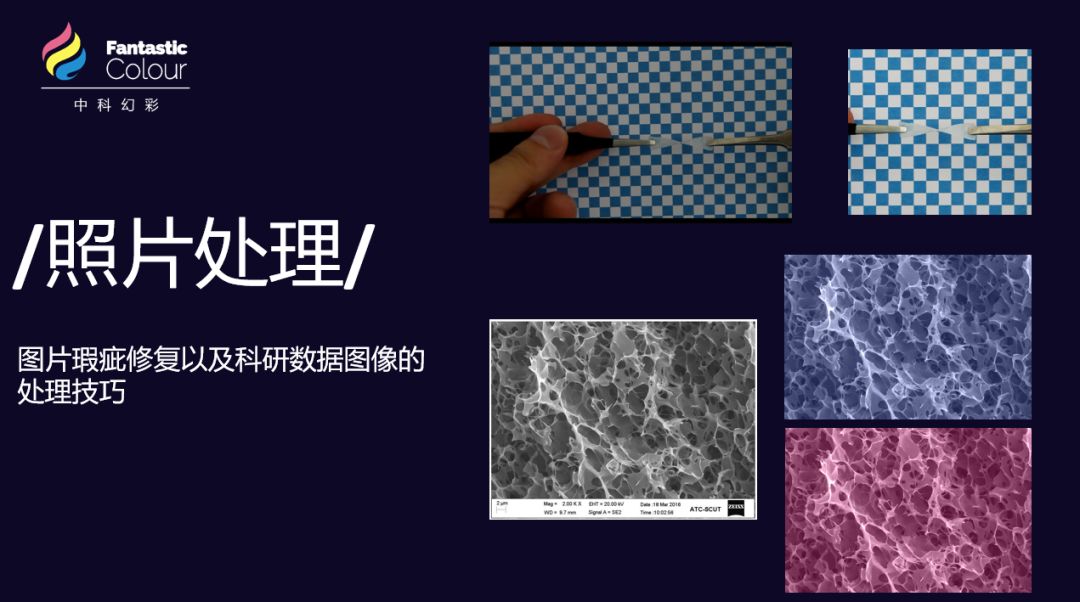
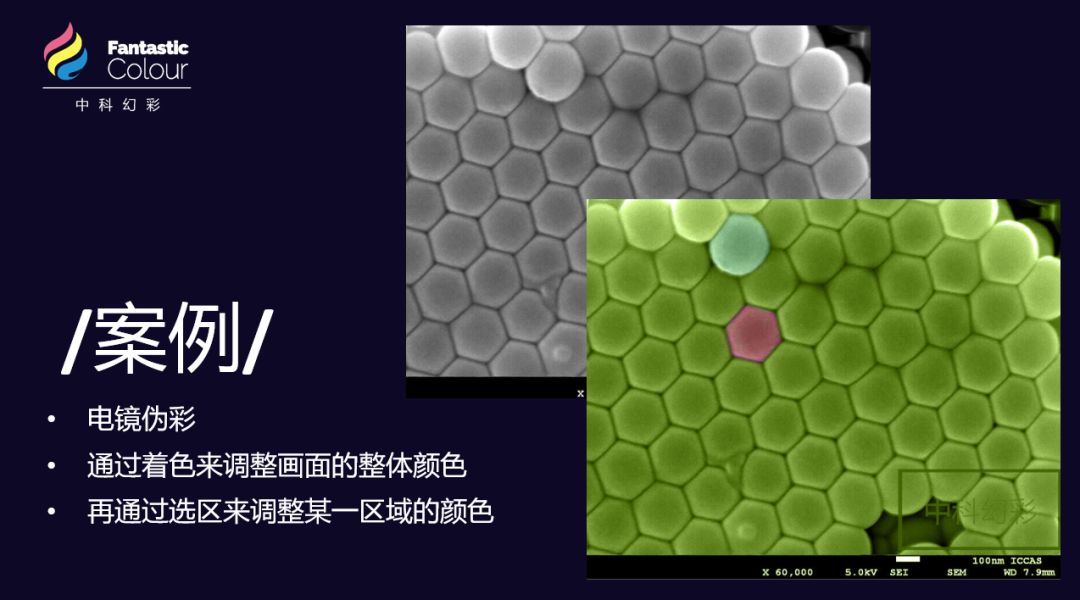
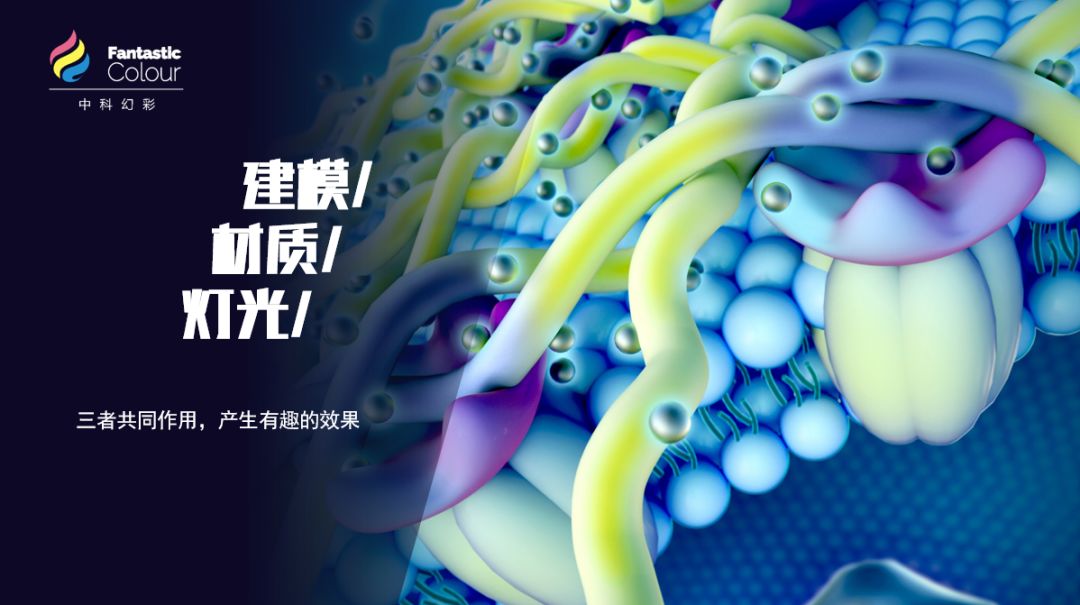
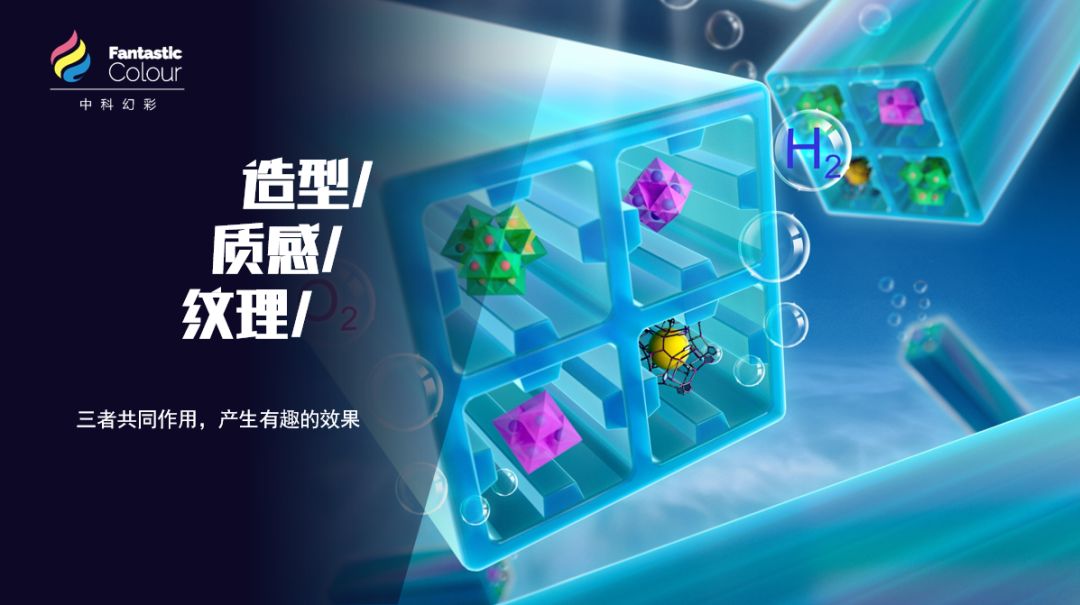
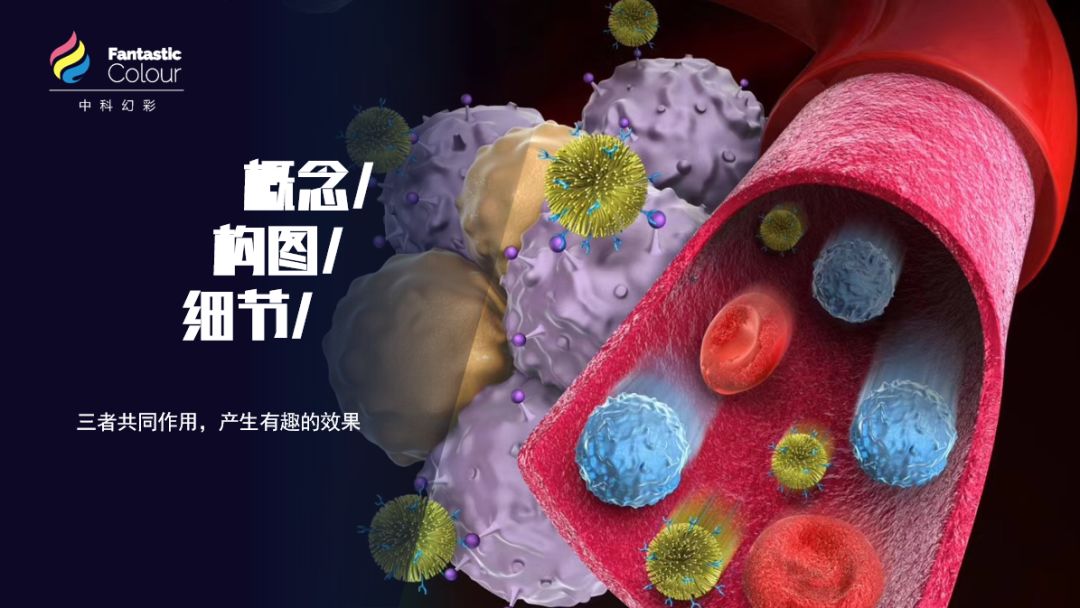
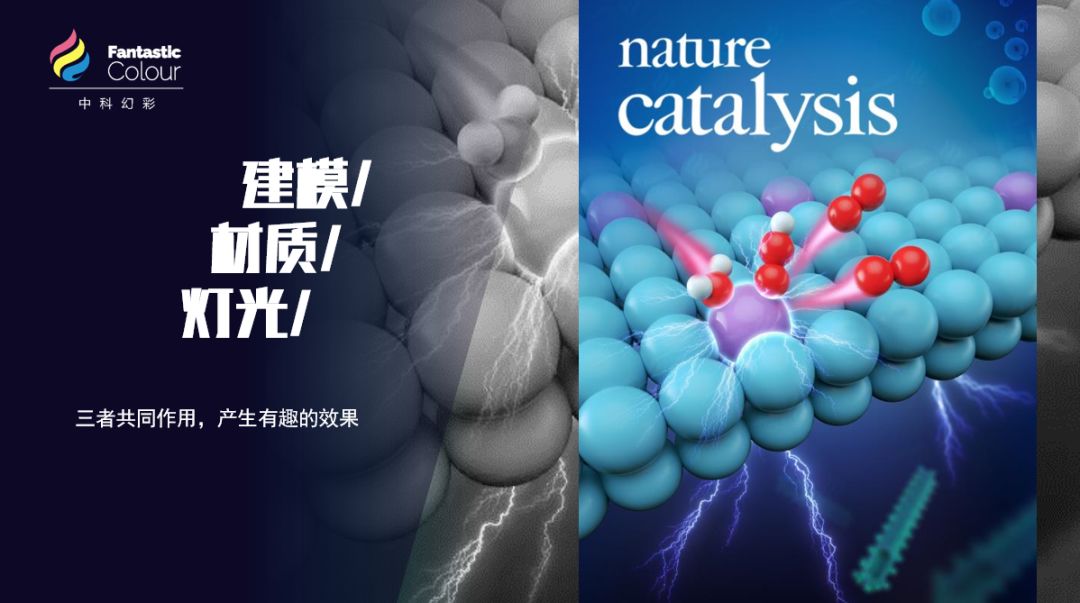
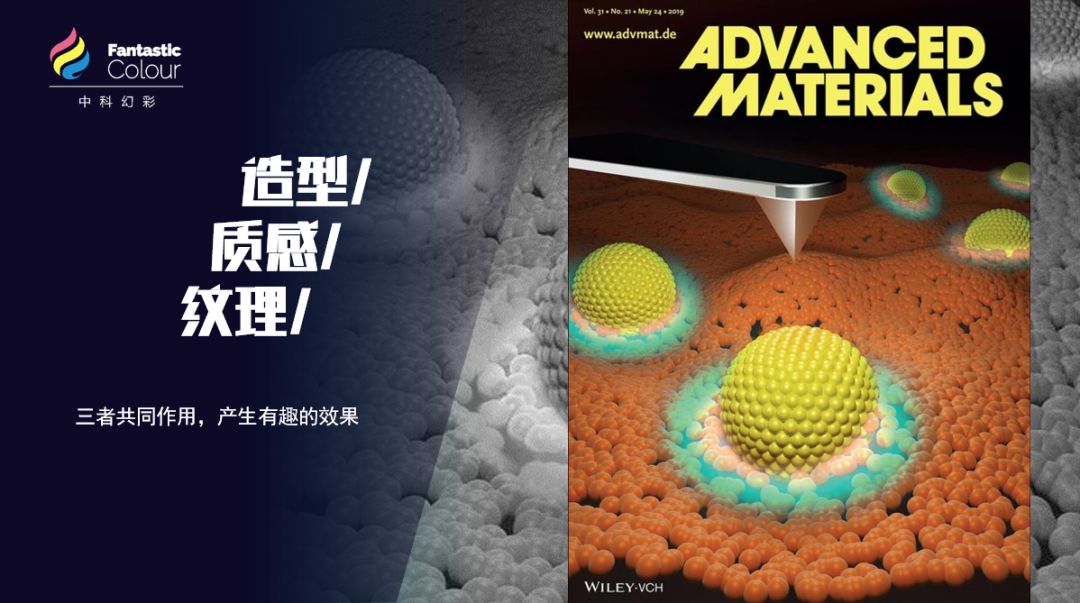
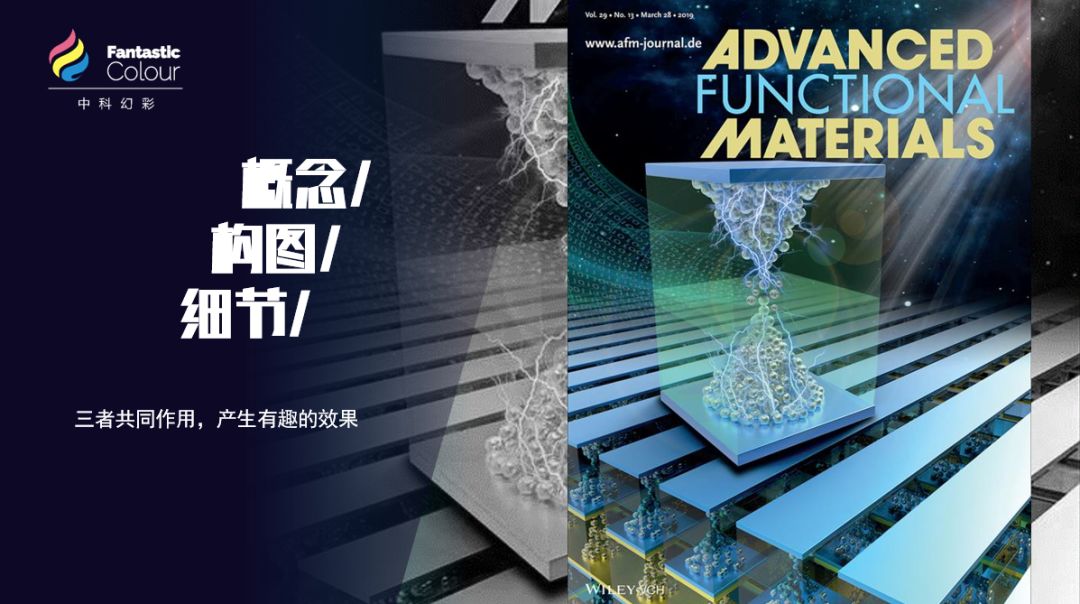

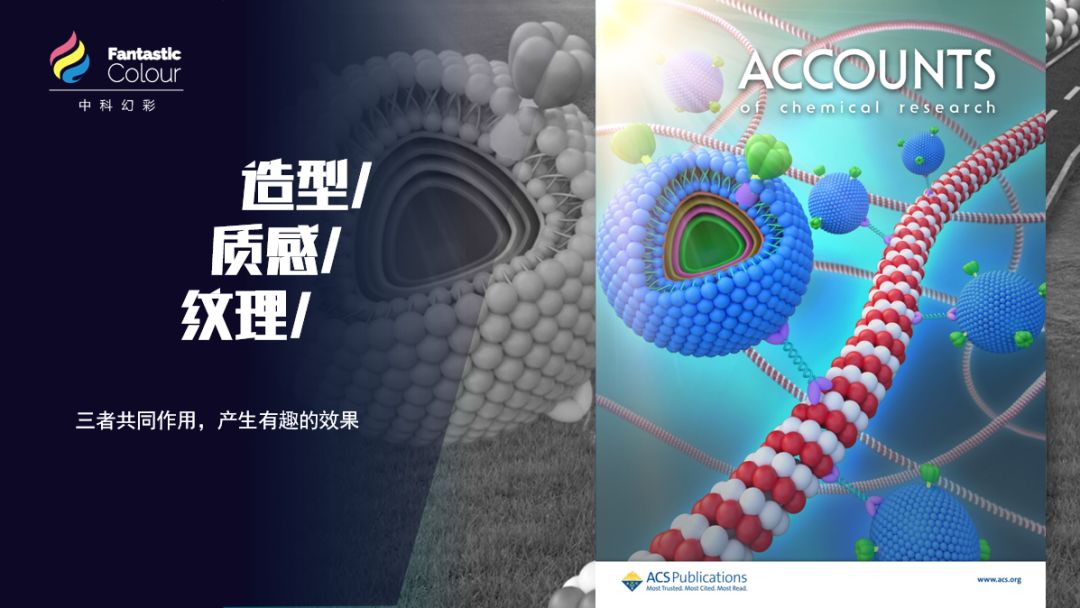
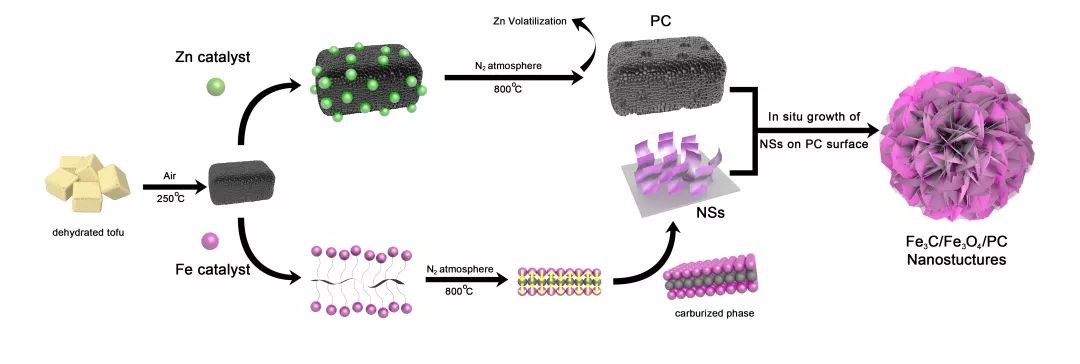
Case Show
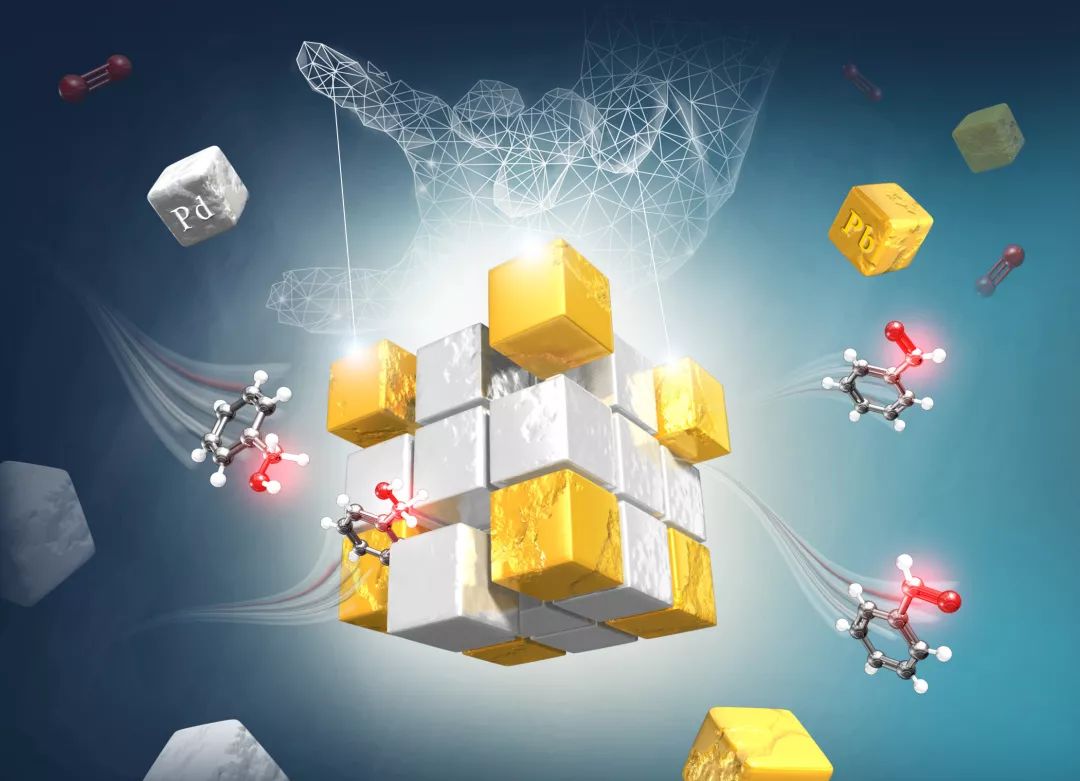
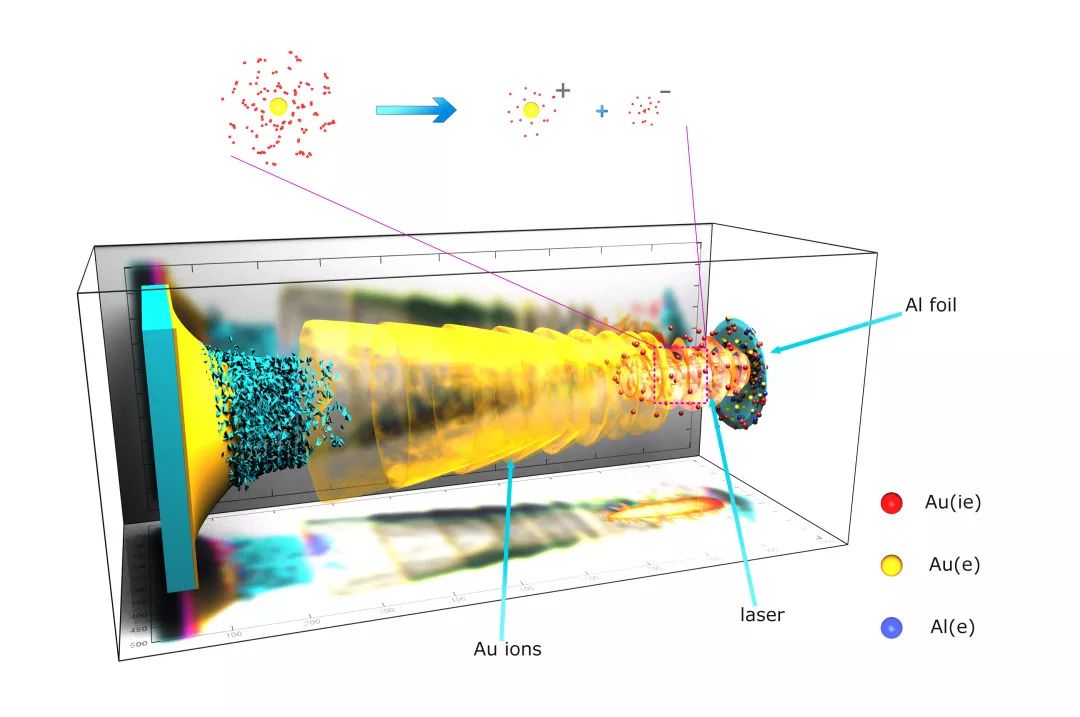
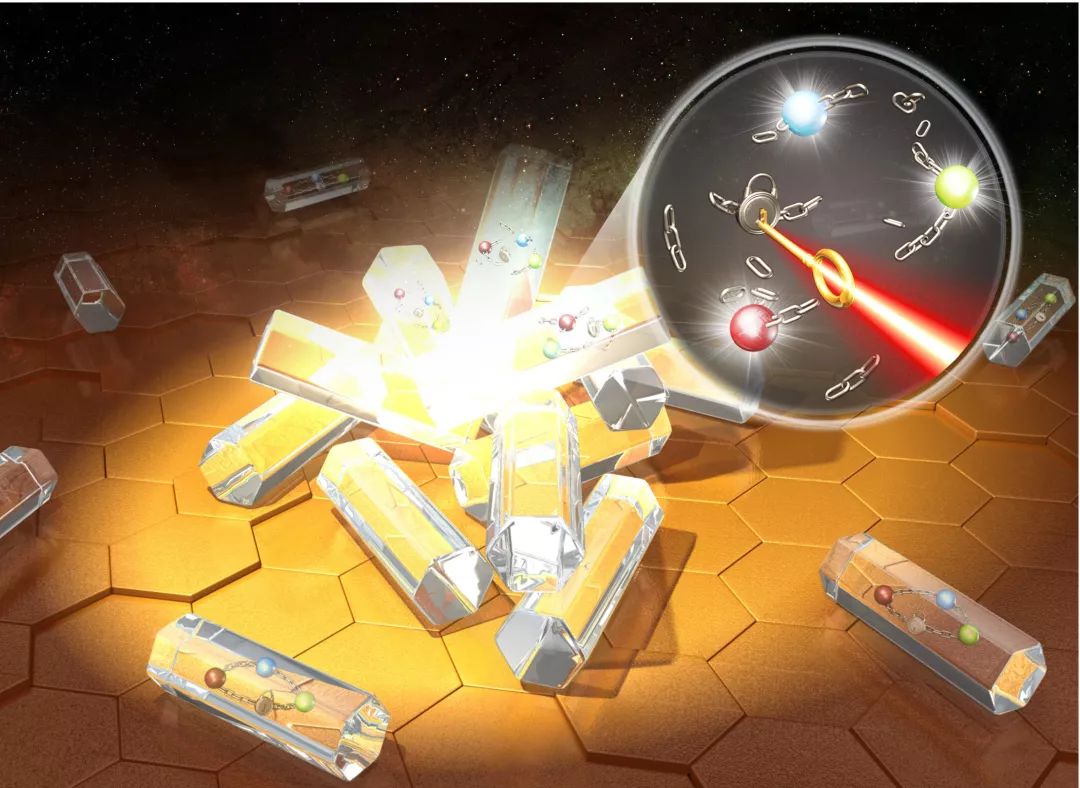

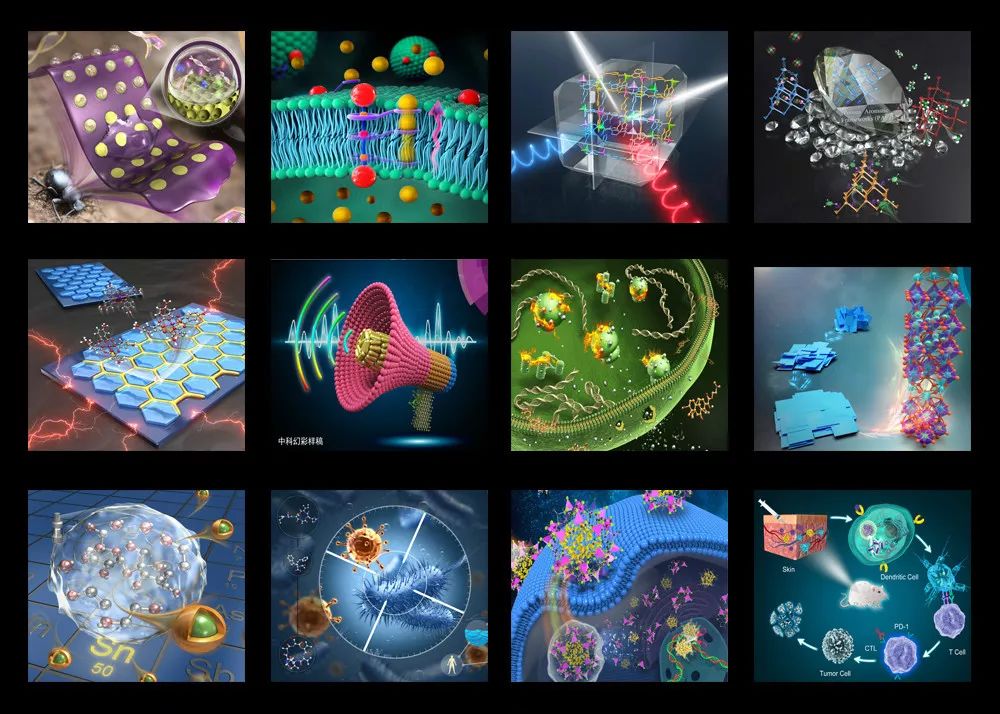

Course Benefits
After signing up, you can unlimited participate in similar courses in science fiction color scientific drawing, and give scientific drawing tools and necessary software along with the class Download install and use the drawing material package, after class the student exchange group continues to discuss learning/professional lecturers answering and guiding.



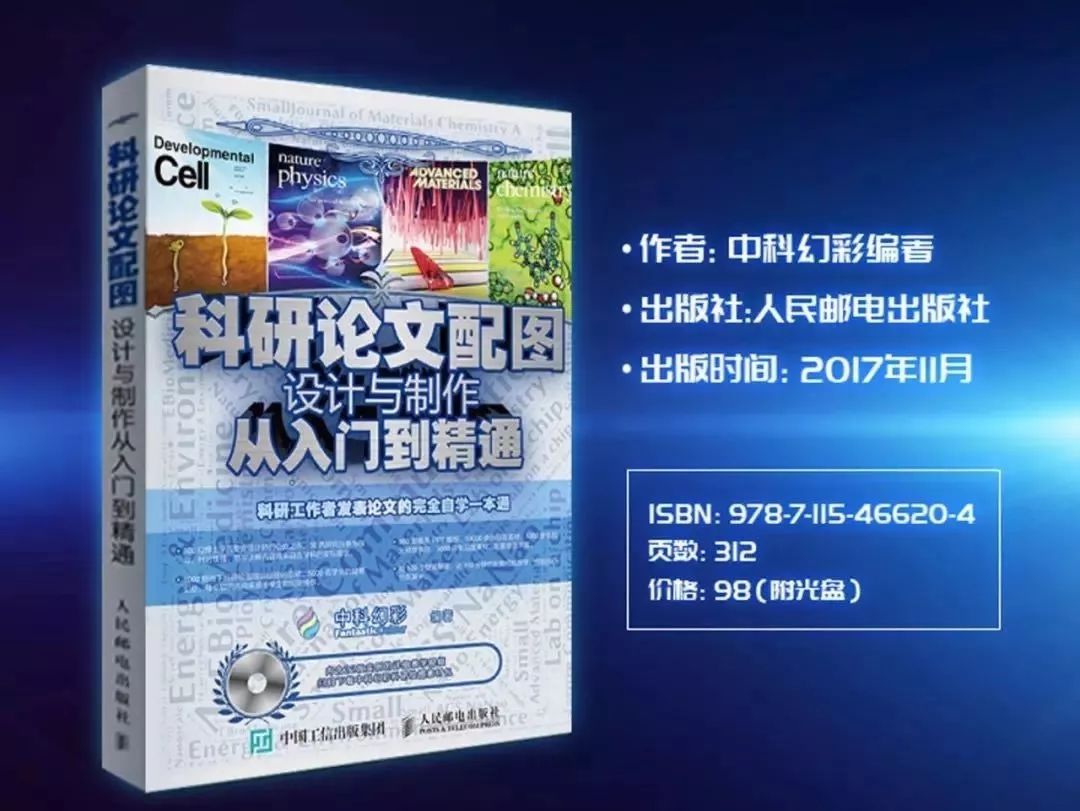
Download and install essential scientific research drawing software and material packages
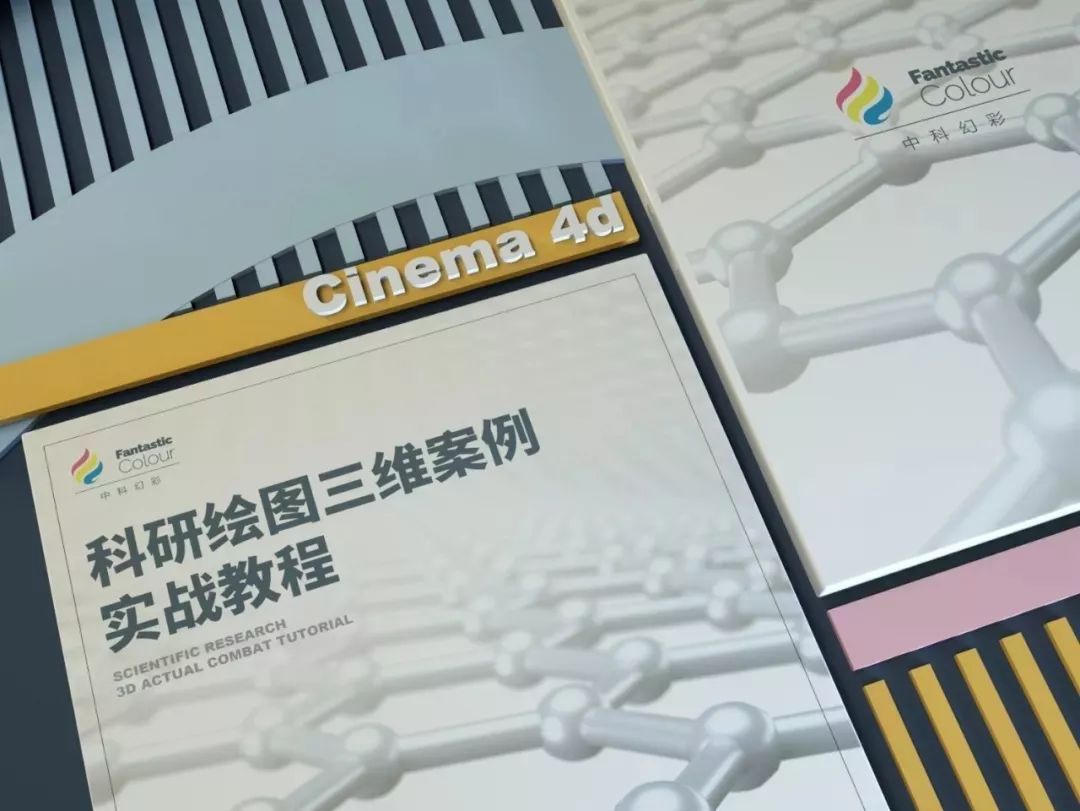


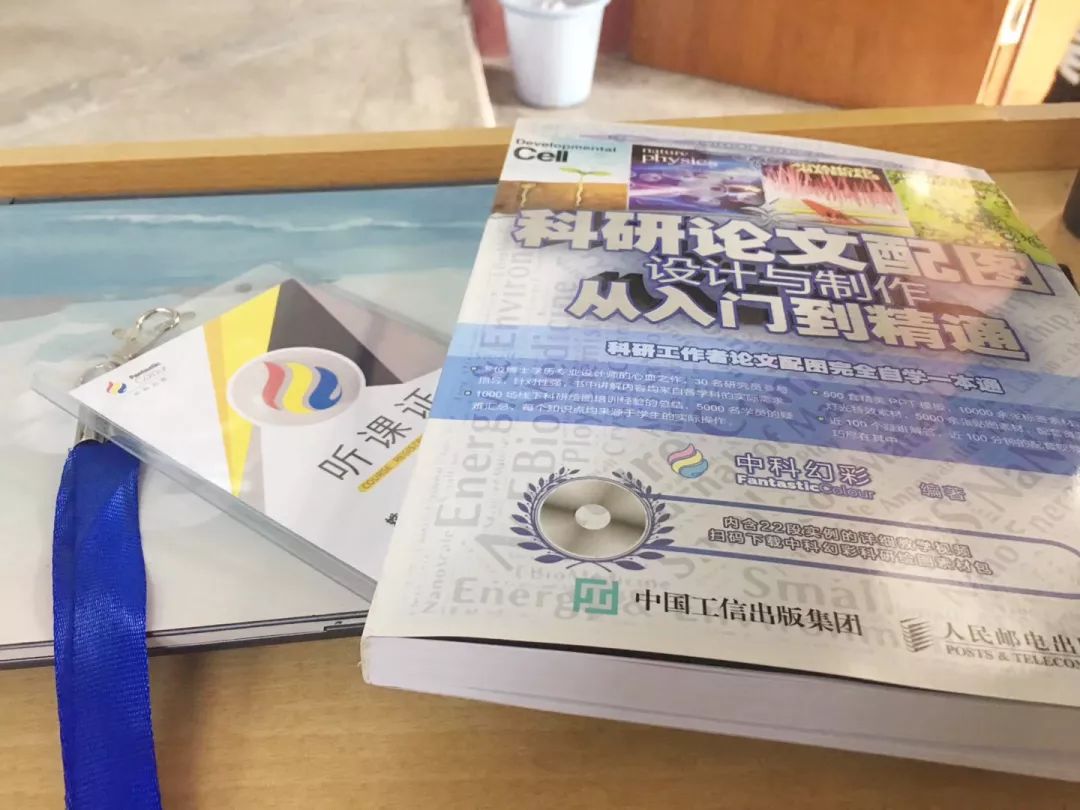
At the end of the course, a certificate of completion of scientific research drawing skills training will be issued


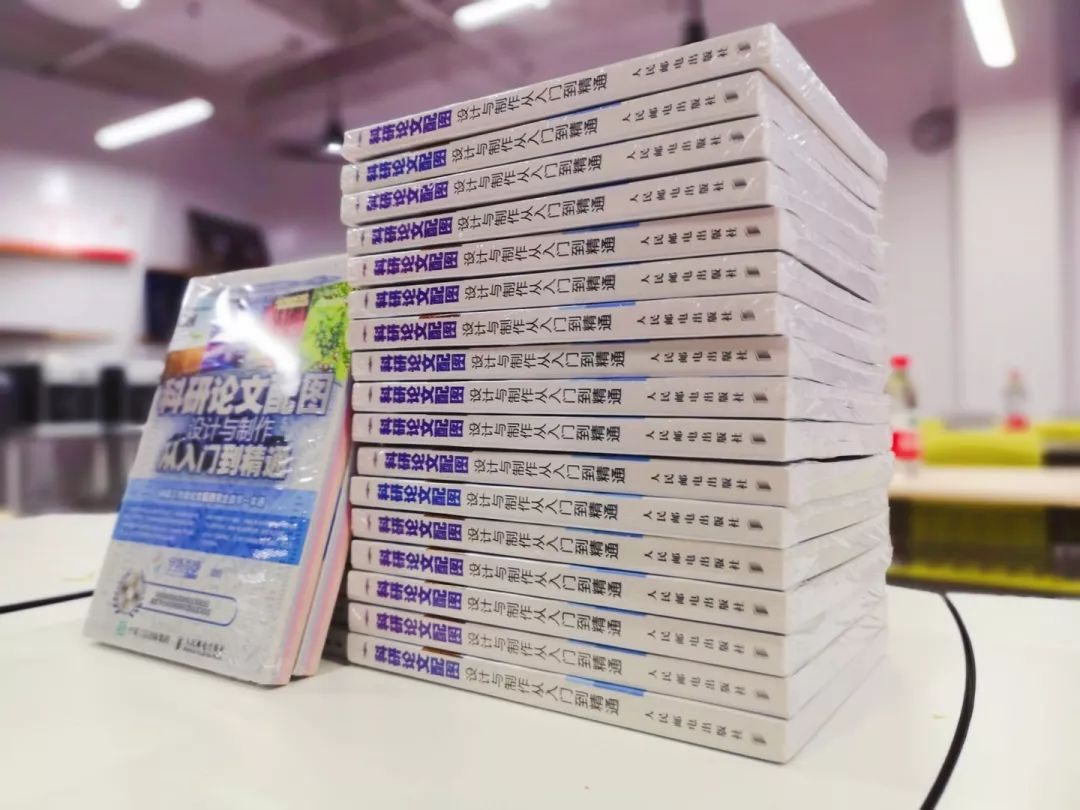

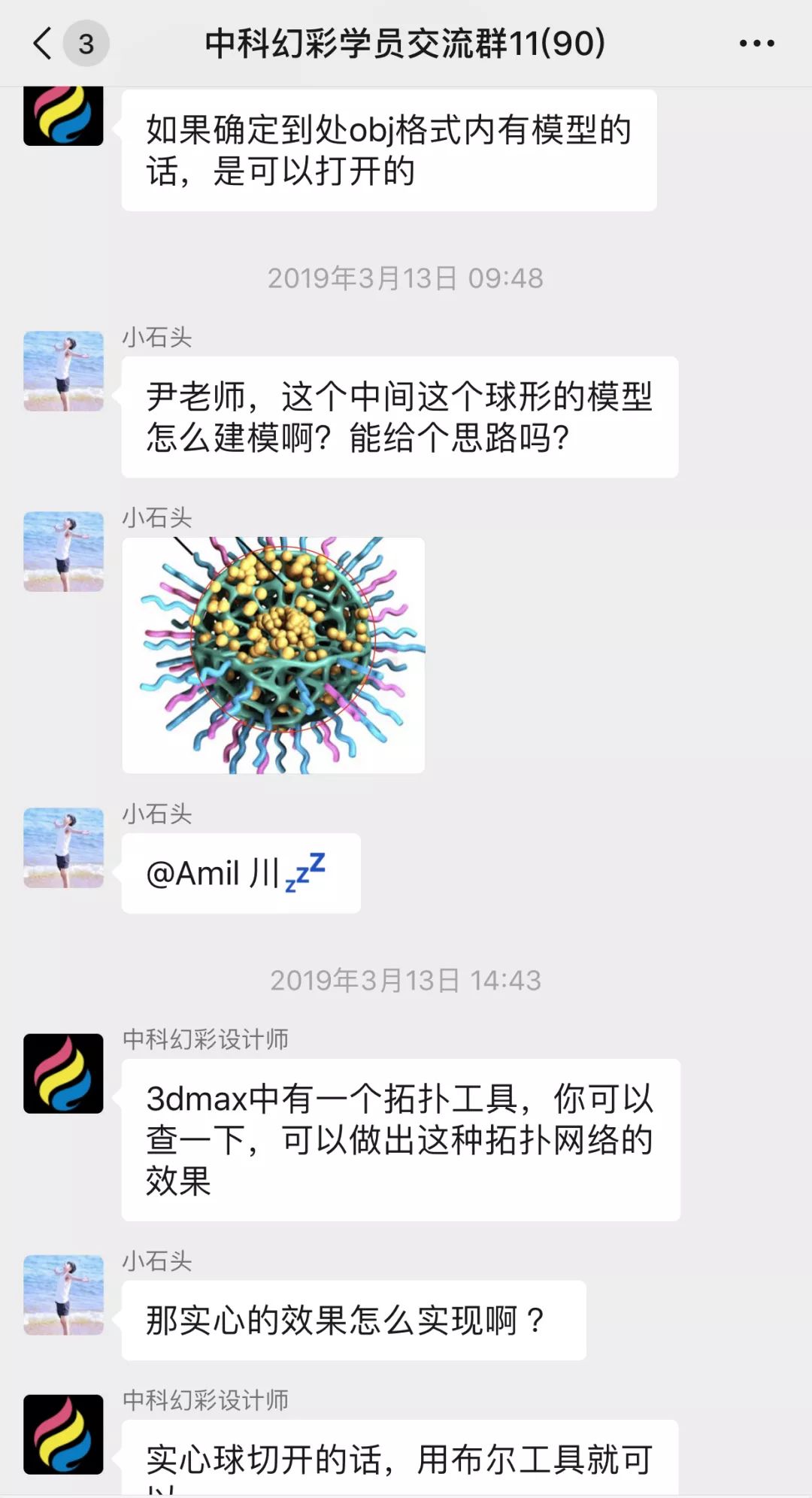
Giveaway teaching materials according to course arrangement
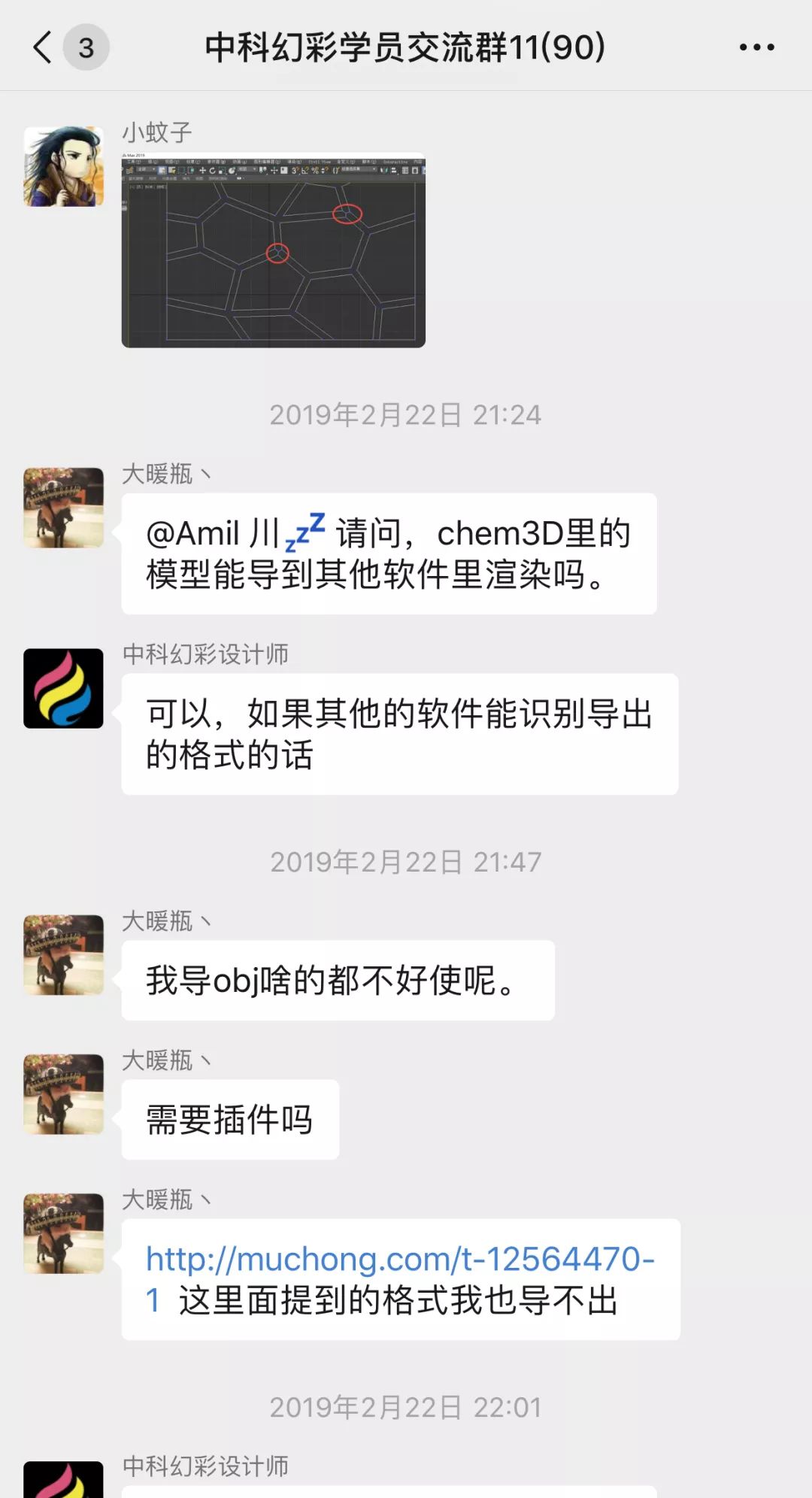
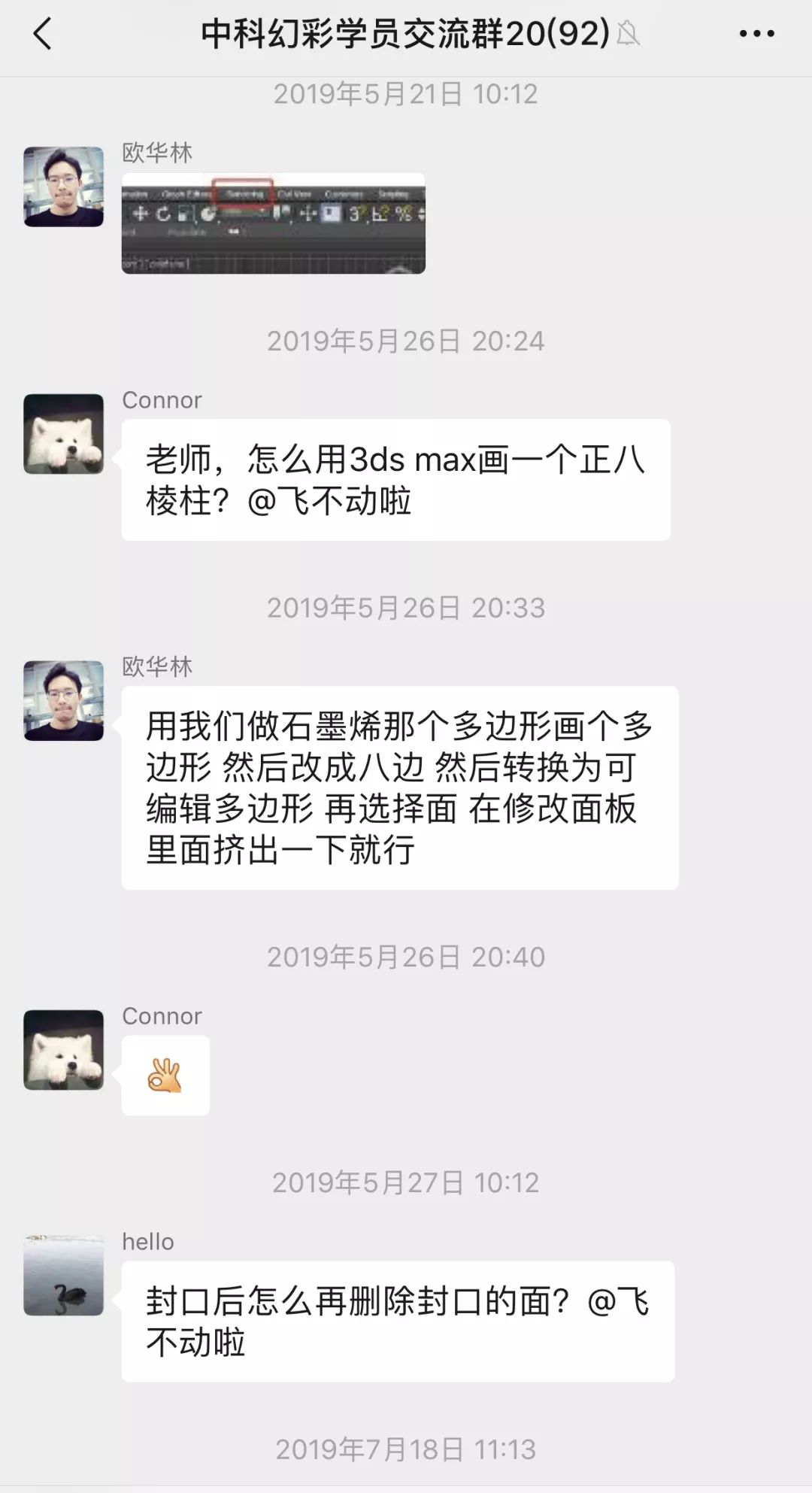
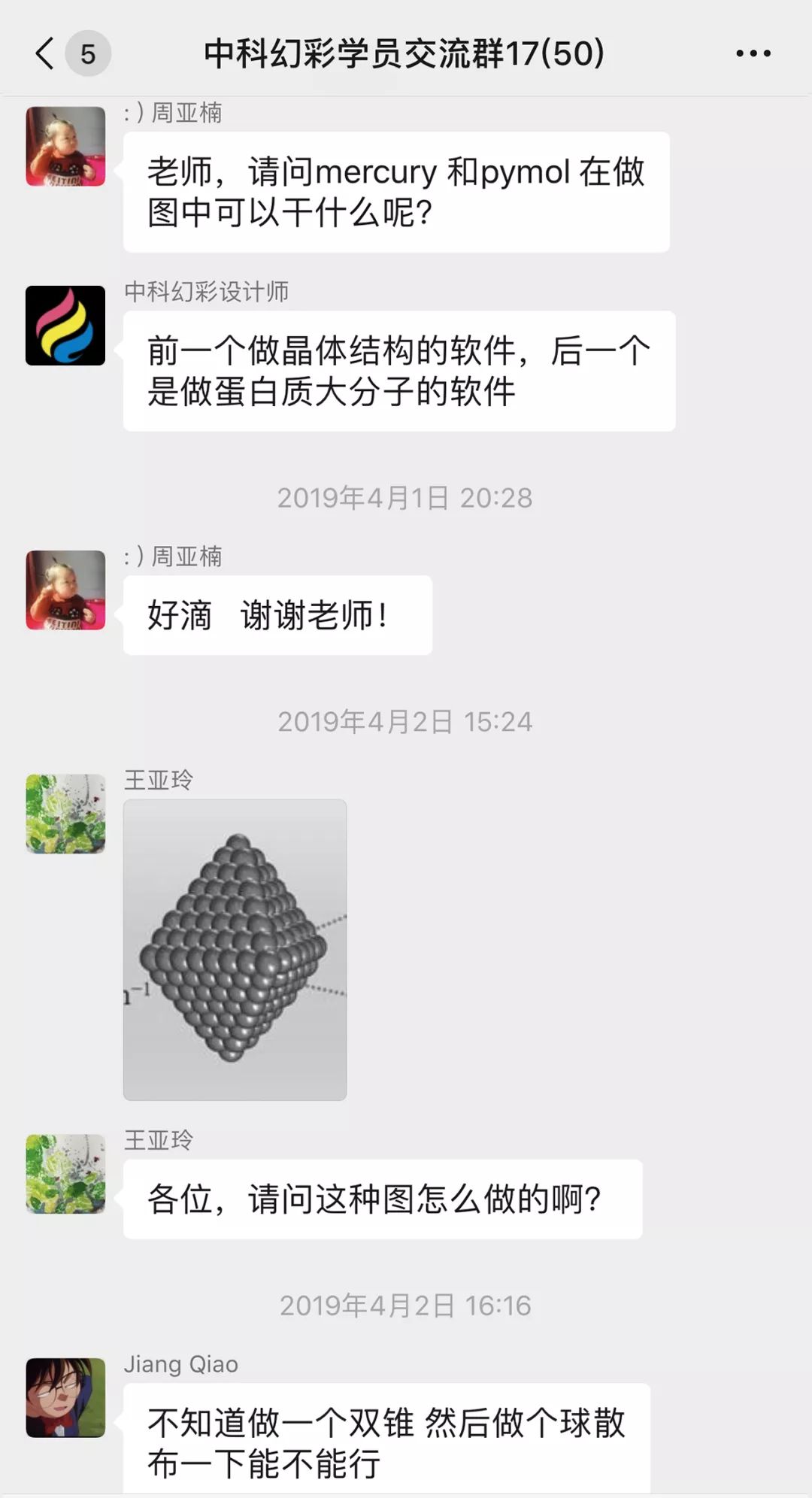

Student group after-class exchange lecturer to answer at any time
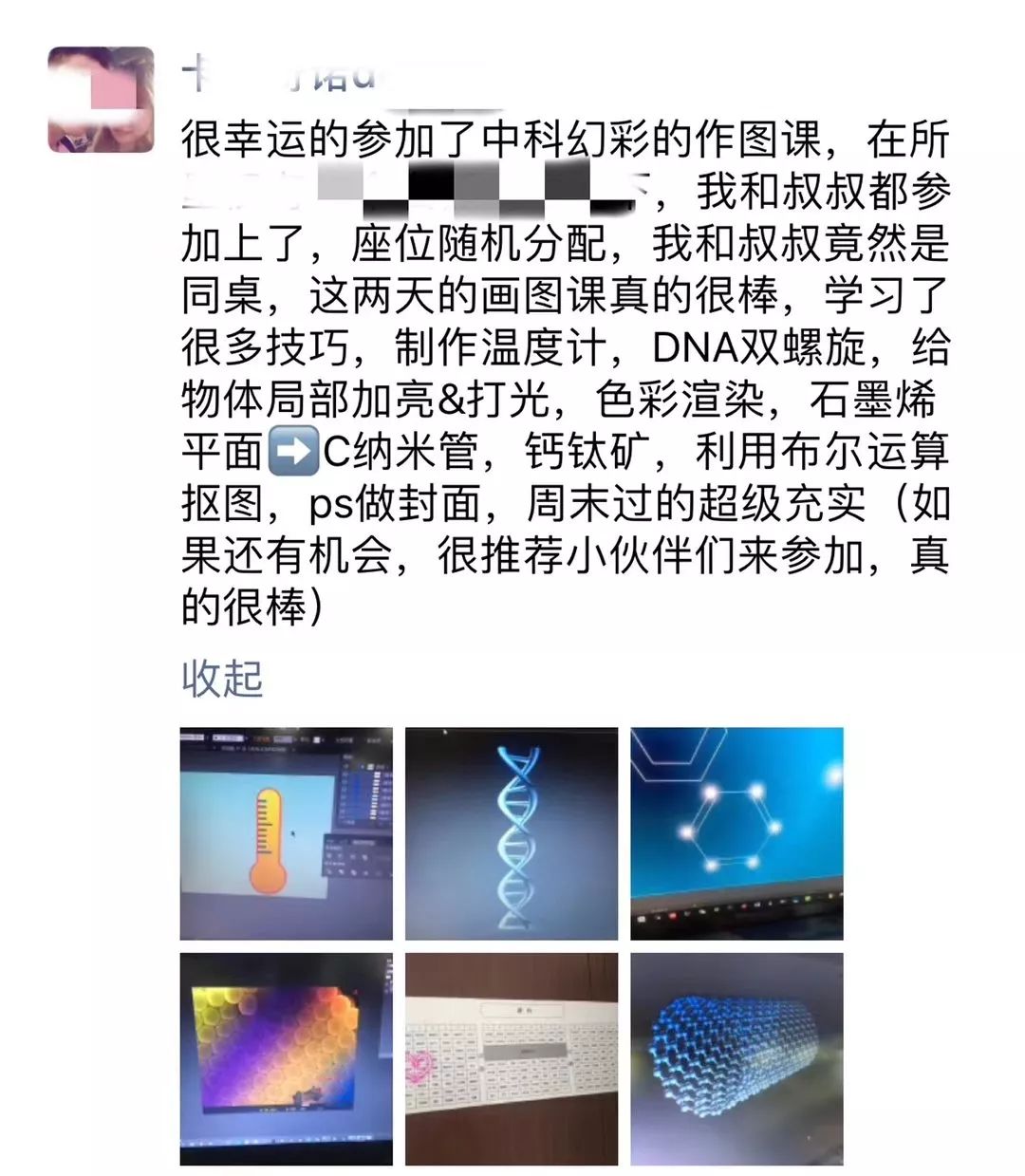
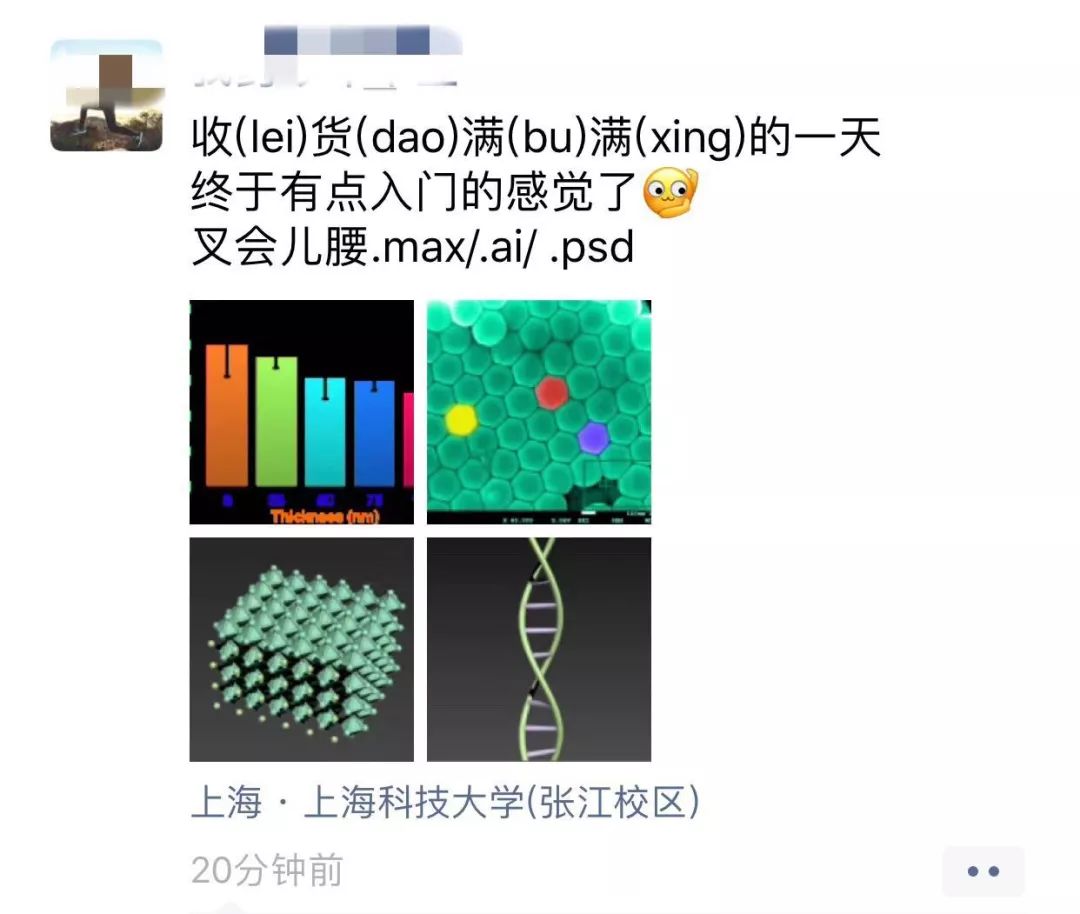
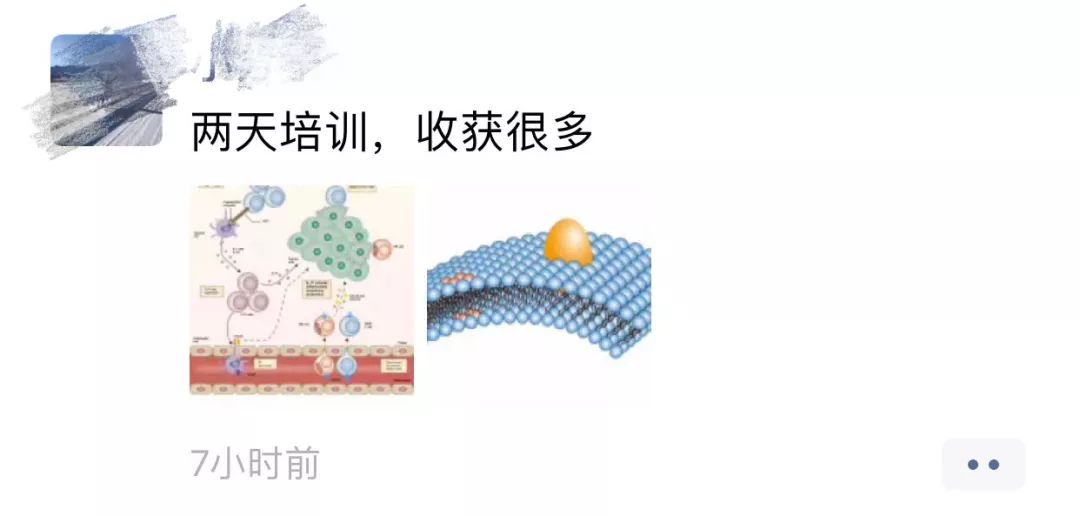
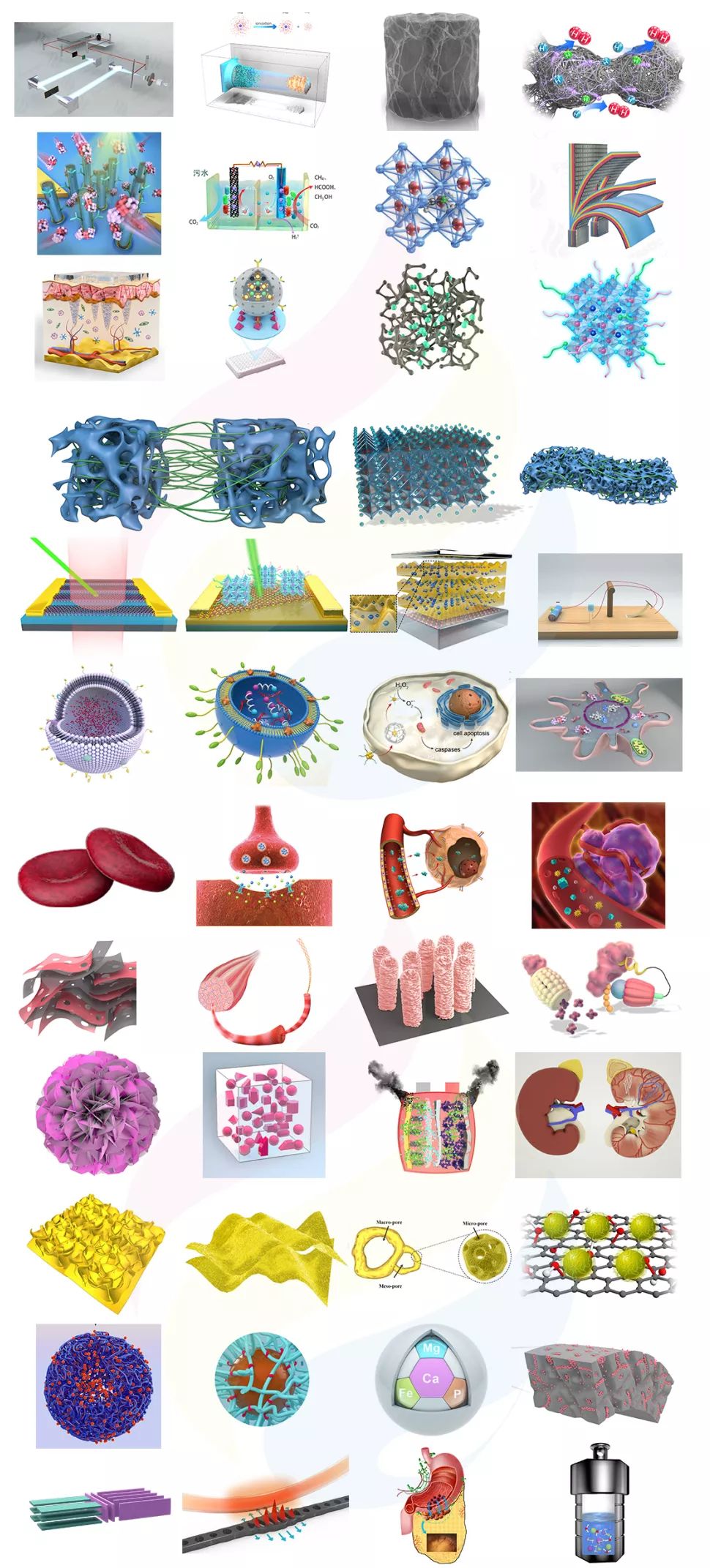
The feelings of the trainees after the training
Student works

Course Features
★Feature 1: Neither 3dsMax, C4D, Photoshop nor AI are designed for researchers And develop. Our courses will start from scientific research examples, help students master various skills and routines, and easily play with drawing software.
★Feature 2: The lecturer summarizes more than 8,000 scientific research map design experiences and leads the students to quickly Introductory scientific drawing, from design ideas to modeling assembly, picture rendering, master the drawing methods of common models in scientific research and the ability to beautify pictures.
★Feature Three: Use typical models in the fields of chemistry, physics, biology, materials, etc. as actual combat At the same time, materials are sorted out according to the professional background of the students, and the course content is tailored to maximize the application of what they have learned.
★Feature 4: Establish exclusive WeChat group for students, pre-class professional teaching assistants to assist in installing software and downloading materials Including, after-class lecturers answer questions in the long-term group at any time, and send small videos for improving drawing skills from time to time to help students easily deal with common problems in scientific research drawing.
★Feature 5: We promise: students sign up once and return to school for free for life. There is no need to worry about not being able to learn or not being good at learning, as long as you are willing to learn, Symphony promises to accompany you to the end.
How to sign up
When and where:
November 23-24, 2019 Changsha · Hunan University
November 23-24, 2019 Shanghai·Shanghai Institute of Nutrition, Chinese Academy of Sciences
November 30-December 1, 2019 Shenzhen·Shenzhen University
December 7-8, 2019 Qingdao·Qingdao University of Technology
December 7-8, 2019 Hefei University of Science and Technology of China
December 14-15, 2019 Guangzhou·Jinan University
December 14-15, 2019 Beijing · Institute of Process Technology, Chinese Academy of Sciences
December 21-22, 2019 Nanjing Nanjing University of Technology
December 28-29, 2019 Tianjin·Tianjin University
January 4-5, 2020 Huazhong University of Science and Technology, Wuhan
January 11-12, 2020 Chengdu·Chengdu Branch of Chinese Academy of Sciences
(For more sessions, please scan the QR code below, the sessions in the form will be updated in real time)
Registration Fee:
Original price: 2990 yuan / person
Group quotation: 2790 yuan / person (3 people and above)
Registration consultation: 17686689807 (same number on WeChat)
Remarks: If there is a demand for special training, lecturers can be arranged to carry out special training in your unit. The price of special training is better. For more information, please add the course assistant WeChat: wuruixue2910
Provide formal invoices (including conference registration form, invitation letter and other reimbursement materials), the fee includes lunch for two days, accommodation and other expenses are at your own expense.
Old students will not repeat the arrangement of lunch and materials for repeated listening. Please contact the course assistant in advance to sign up, and sign in on the spot with your ID card.
After the registration, the staff will contact the students to confirm the relevant information. The specific meeting place is subject to the email notification.
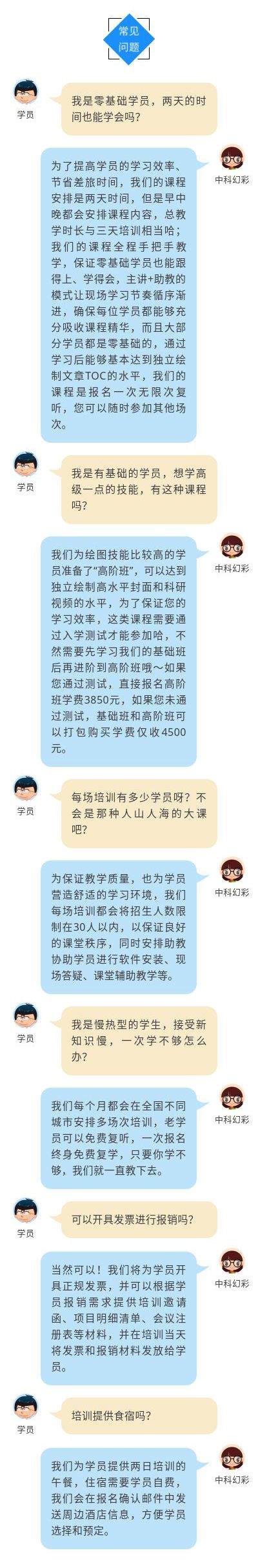
Scan the QR code to fill in the registration form online, and the staff will contact you by phone to confirm the relevant information as soon as you receive the registration information. If there is any abnormality in the registration form, please contact the teaching assistant ️18560061984 (same number on WeChat)
Payment method:
▷Bank transfer remittance
Opening bank: Bank of Beijing Zhongguancun Haidianyuan Sub-branch
Payee: Beijing Zhongjicai Animation Technology Co., Ltd.
Bank account number: 20000030083400006498686
Remarks: name + unit + session
▷Alipay transfer
Enterprise Alipay account: zhongkehuancai@126.com
Please check the account name: Beijing China Science Fiction Color Animation Technology Co., Ltd.
▷Swipe card/cash on site
On the day of the training, you can pay with your business card, cash or WeChat. Please scan the QR code to fill in the registration information so that we can prepare invoices and other reimbursement procedures for you in advance.
FAQ
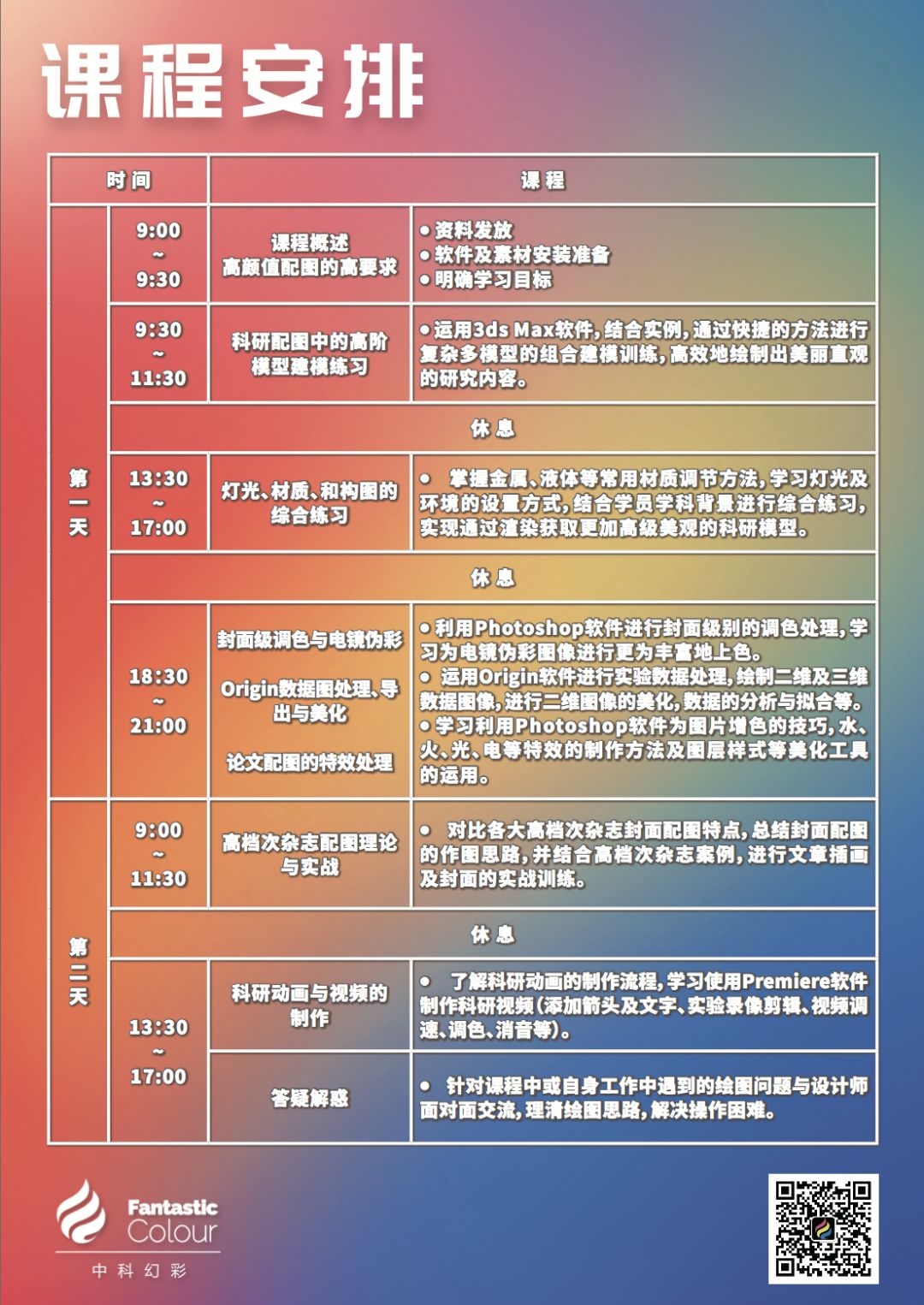
Special training on scientific research drawing and academic image
(advanced class)
If you have a certain foundation in scientific research and drawing, want to learn more comprehensive design skills and achieve a professional level of independent design of the cover. Drawing "advanced class".
Course Features
1. A gold medal designer with many years of experience in top magazine design, deeply develop your aesthetic and design skills
2. After completing the course, students can draw pictures with ease like a designer. Not only can they completely solve their own thesis with pictures, but they can even earn a small fortune with their drawing skills
3. This course is open to students who have a certain drawing foundation. For those who are just getting started, we provide packaged courses for basic classes➕advanced classes, and there are even discounted prices for packages
4. Only 15 students are enrolled in each course, and the training schedule is set according to the requirements of the students. We promise: Students sign up once and return to school for free for life. There is no need to worry about not being able to learn or not being good at learning, as long as you are willing to learn, Symphony promises to accompany you to the end.
Course content

Charges
Charge standard: 3850 yuan / person. Invoices and related reimbursement materials will be issued on the day of the meeting, and the expenses include lunch, dinner and accommodation.
Training location: Beijing·Institute of Physics, Chinese Academy of Sciences
Training time: January 4-5, 2020
Registration consultation:Wuteacher 18560061984 (same number on WeChat)
Charges
Basic class➕advanced class package course
Basic class (original price 2990 yuan) ➕ advanced class (3850 yuan)
Only 4500 yuan
Remarks:
Veteran students can make up the price difference (4,500 yuan minus the basic class registration fee) or directly pay 4,500 yuan to issue an invoice and refund 2,000 yuan in cash.
Learning Objectives
By learning the high-level operation skills of scientific research drawing software, and gradually cultivating the ability of students to independently design difficult works such as covers through a large number of practical exercises, it helps students realize the professional transformation of scientific research drawing skills. After the training, they can independently undertake the drawing design business, Achieve the goal from proficiency to proficiency.
How to sign up
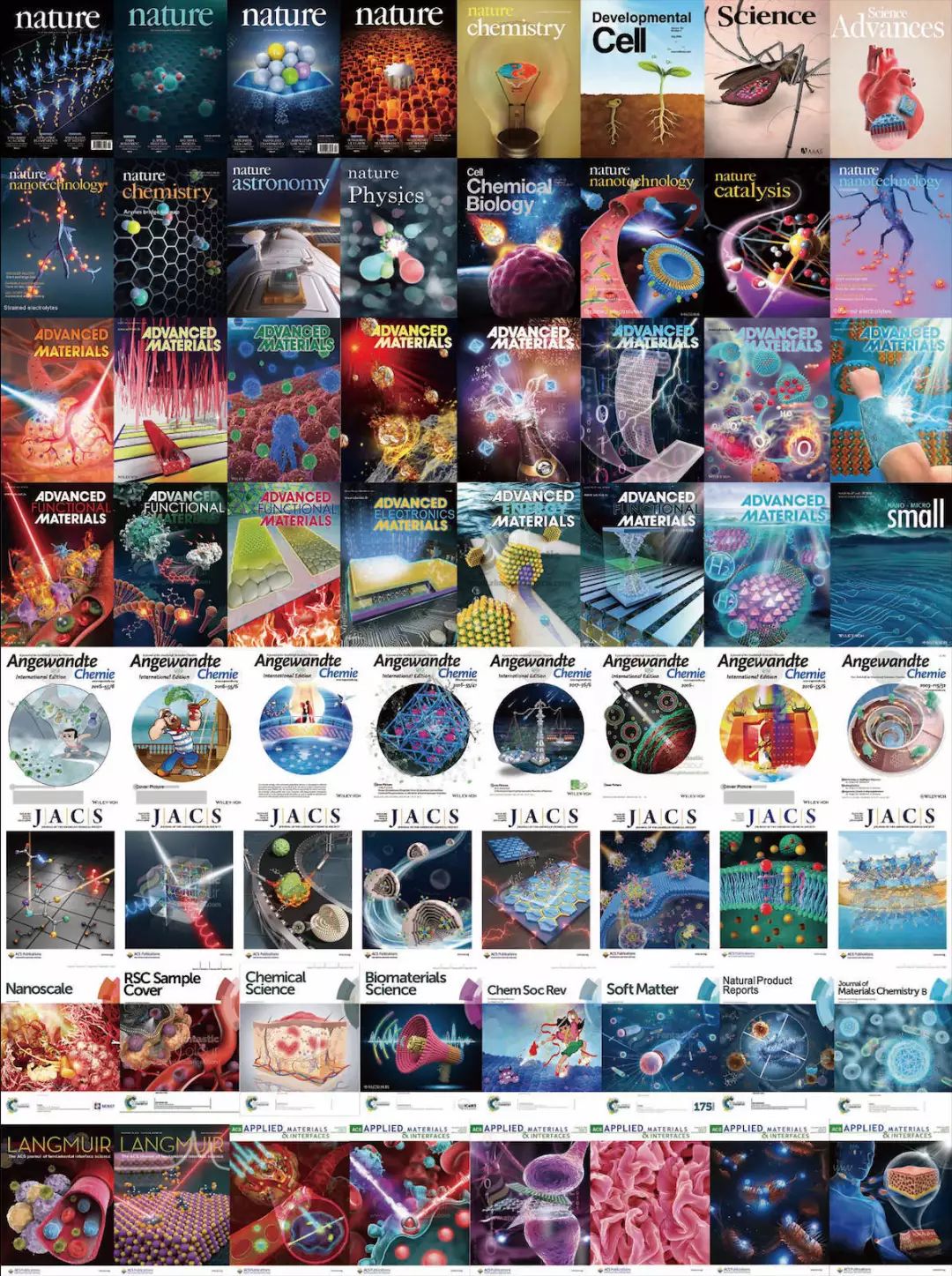
Scan the QR code to fill in the registration form online, and the staff will contact you by phone to confirm the relevant information as soon as you receive the registration information. If there is any abnormality in the registration form, please contact the teaching assistant ️18560061984 (same number on WeChat)
Payment method:
▷Bank transfer remittance
Opening bank: Bank of Beijing Zhongguancun Haidianyuan Sub-branch
Payee: Beijing Zhongjicai Animation Technology Co., Ltd.
Bank account number: 20000030083400006498686
Remarks: name + unit + session
▷Alipay transfer
Enterprise Alipay account: zhongkehuancai@126.com
Please check the account name: Beijing China Science Fiction Color Animation Technology Co., Ltd.
▷Swipe card/cash on site
On the day of the training, you can pay with your business card, cash or WeChat. Please scan the QR code to fill in the registration information so that we can prepare invoices and other reimbursement procedures for you in advance.
Previous works
Beijing Zhongjicaicai Animation Technology Co., Ltd. is located on the 5th floor of Hengxing Building, Zhongguancun, Haidian District, Beijing. It specializes in the production of illustrations for scientific research papers. It was founded by researchers from the Institute of Chemistry, Chinese Academy of Sciences and Peking University. Its main business includes SCI journal covers, illustrations, schematic diagrams, and TOC. , scientific animation/science video and other design and production, scientific research drawing training, finite element simulation and training, is currently the largest scientific research drawing service provider in China, and has now cooperated with Wiley®, Springer®< /strong>, RSC® and Elsevier® to establish partnerships. The company's design works have been published in internationally renowned magazines including ScienceNatureCellPNAS, and have experience in producing more than 8,000 pictures.

For more works, please log in
http://www.zhongkehuancai.com
Scan the QR code below to reply to "Drawing Tutorial"
Get all drawing tutorial links

Beijing Zhongjicai Animation Technology Co., Ltd.
Research paper illustration cover design and training, finite element simulation and training, 2D/3D animation, popular science video, popular science VR, corporate advertisement/promotional film, science and technology museum ball screen/3D/4D movie
http://www.zhongkehuancai.com
Hengxing Building, No. 89 Zhongguancun East Road, Haidian District, Beijing
Articles are uploaded by users and are for non-commercial browsing only. Posted by: Lomu, please indicate the source: https://www.daogebangong.com/en/articles/detail/Tutorial%20allows%20you%20to%20get%20a%20PSlike%20drawing%20experience%20in%20PPT.html

 支付宝扫一扫
支付宝扫一扫 
评论列表(196条)
测试