Final result

Design Process

Tutorial Part 1(plane part: AI+PS)
【Watch at station B】 (HD no ads)
↓↓↓↓↓
https://www.bilibili.com/video/av40108047
Tutorial Part 2(Dynamic part: AE)
【Watch at station B】 (HD no ads)
↓↓↓↓↓
https://www.bilibili.com/video/av40108047/?p=2
AE plug-ins used in this tutorial
Red Giant Trapcode Suite: Starglow, Shine, Particular
Video copilot produced: Saber
Plug-in introduction and download:
【1】Red Giant Trapcode Suite 14
Plug-ins support Win/Mac platform: AE CC 2014 -CC 2018, some plug-ins support Premiere Pro
Official website address: https://www.redgiant.com/products/trapcode-suite/
Include plugins:
Trapcode Tao 1.2.2 3D geometry plug-in
Trapcode Particular 3.1.0 awesome particle plugin
Trapcode Form 3.1.0 three-dimensional particle plug-in
Trapcode Mir 2.2.0 3D graphics plugin
Trapcode Shine 2.0.4 Radiant Light Plugin
Trapcode Lux 1.4.1 Spotlight plugin
Trapcode 3D Stroke 2.7.0 3D path stroke plug-in
Trapcode Echospace 1.1.10 3D Stereo Trailing Delay Plugin
Trapcode Starglow 1.7.4 Starglow plugin
Trapcode Sound Keys 1.4.1 audio keyframe plug-in
Trapcode Horizon 1.1.11 infinite scene (sky) plugin
Baidu network disk download link:
Win version: https://pan.baidu.com/s/1YYXMJHMYpz8zufh5cZe4Tg
mac version: https://pan.baidu.com/s/1mEoZiu-jCejTQ1Cm7YMxlA
Serial number registration: (one number to register all plug-ins)
TCBK2245868172939255
How to use: Install the plug-in program by default, then click Enter Licensing Info on the installation end interface...then enter the serial number in the pop-up window, click Submit, click OK, and finally close the interface, so that All plugins have been registered.
【2】saber plugin
Plug-ins are mainly used to create and produce in AE software: energy beams, lightsabers, lasers, portals, neon lights, lightning, currents, hazy and other special effects,
The plug-in is intuitive and easy to operate, and contains 25 different types of special effect presets (can be used directly)
The plug-in supports Win/Mac system:
Official website address: http://www.videocopilot.net/blog/2016/03/new-plug-in-saber-now-available-100-free/
Baidu network disk download link:
https://pan.baidu.com/s/1dDZZfwP
Chinese font try:
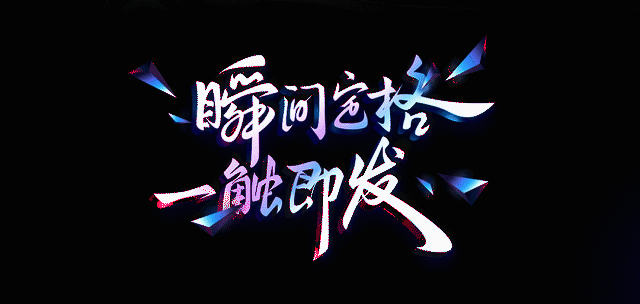
Please download the attachments for source project files and materials (need AE CC2018 and install the corresponding plug-ins)
(Disclaimer: The RG Trapcode Suite plug-in in this tutorial is paid for commercial use and is for learning only)

Remember to like it, please
Articles are uploaded by users and are for non-commercial browsing only. Posted by: Lomu, please indicate the source: https://www.daogebangong.com/en/articles/detail/Tutorial%20PSAE%20to%20make%20cool%20neon%20fonts.html

 支付宝扫一扫
支付宝扫一扫 
评论列表(196条)
测试