To identify font names from a screenshot, you can use the following steps: 1. Search for font identification tools on the Internet. There are many free and paid font recognition tools available today. 2. Open the font recognition tool and upload the scree
Many friends often send a screenshot, and then ask the editor what font it is. This is really embarrassing, there are too many fonts, too many of the same type, some differences are really small, and the editor can’t see it. For example, in the screenshot below, even if you are a friend who is familiar with fonts, not everyone can tell what font it is at a glance, right? From the analysis of the strokes and skeleton structure of the font, you can see that it should be the mainland national standard font, but not everyone can know the official name of this font. AndMany friends like to change the name when sharing mobile phone fonts, so when you get it, you don’t know it is what font. Generally, in this case, we need to go to some professional websitesto share fonts, Only by identifying the technical form can the official name of the font be obtained, and then download the corresponding official font, and follow the tutorial shared by the official account to make the font available on the mobile phone: See a screenshot you like, and then how to find the name of the font according to the screenshot, and then download the relevant official documents according to the name of the font, It is actually not a small project to make mobile phone fonts through a series of means. Today I will give you a detailed introduction:How to find a font based on a screenshot? From a certain screenshot you fancy, cut a short section span>Background and foreground color contrast is relatively high and clear fonts come out, as shown in the picture below:< section>
Then I recommend two websites to everyone, which are also the websites commonly used by the editor, and you can identify the fonts through screenshots. ①.Fontke.com's Literacy Network:< /span>https://www.likefont.com/ These two websites, friends who like font beautification should not miss it, there are massive resources in them. Fontke.com Xinyu has recharged the annual fee as an SVIP member, and Sofont.com Xinyu is a lifetime VIP member. How to identify fontke.com, Xinyu mentioned in the previous tutorial, interested friends can find historical articles to view . I will give you one more choice today, and teach you how to use it to identify a certain font through pictures. fonts. ①. Open the website http://www.qiuziti.com/, it is easy to seeThe following pages:②. Upload the screenshot you need to identify. Don’t have too many fonts. A dozen or so representative fonts are enough. After uploading,Enter a few characters according to the prompt:< /span>What to pay attention to here is: the Chinese characters entered according to the picture, Do not exceed 7 characters,< span> does not mean that the more you enter, the more precise you are. ③. According to the prompt on the webpage, after entering a few representative Chinese characters, pull the webpage to the bottom and click to start the search, and then there will be a series of results Out. Judging by the naked eye again, we can conclude that the font with the highest similarity is this font:FOT-堂紫オールドゴシックStdB , and then just download this font, this word is what the editor said in the official account beforeZhuzi Soft Black. This is the end of today's tutorial. If you like a certain screenshot but don't know what font is in it, most of them can be identified by searching through this tutorial.
Fun with mobile phone digital, words accompany you by XinyuAll resources are taken from the Internet, if there is any infringement, please contact the author to delete. For more free resources, please click on the lower left corner to read the original text.
Articles are uploaded by users and are for non-commercial browsing only. Posted by: Lomu, please indicate the source: https://www.daogebangong.com/en/articles/detail/Tutorial%20How%20to%20identify%20the%20font%20name%20from%20a%20screenshot.html


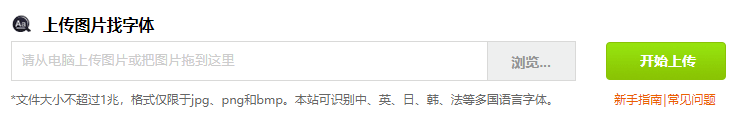




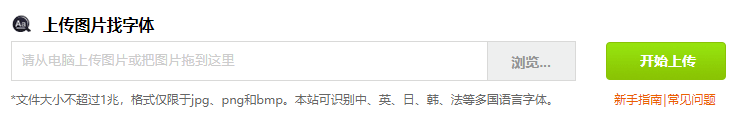


 支付宝扫一扫
支付宝扫一扫
评论列表(196条)
测试