Fat Girl Style丨Founder Classic Black丨Founder Cartoon丨Bear Rabbit Style (Girl Font Taiwan Version) span>丨Porsche Font丨Girl Font丨Yang Rendong Bamboo Stone Refined Edition丨Japanese regular script丨Japanese Chinese black丨Japanese subtitle black body丨King Kong Black Body丨Microsoft Yahei Bold丨Japanese Holly Black 丨Fangzheng Yousong丨50% round body丨50% Blackbody丨Pingfang Super Small Font丨Gineso Round
Including today's, there are 19 free resources in total. What about paid resources? In addition to today’s Toutiao’s bold bold font, there are only 2 styles in total, and there is also a running script font for personal use☞Self-use running script font丨Uncommon characters are completely stress-free + small fonts< /span>
That is to say, as of today,This month, I have shared 19 free resources + 2 paid resources.
The official account can post 8 articles a day, I will insert some of the previous paid resources into the revolving play below,It’s not an increase, it’s just more display Click it, just like the advertisement displayed in the official account article.
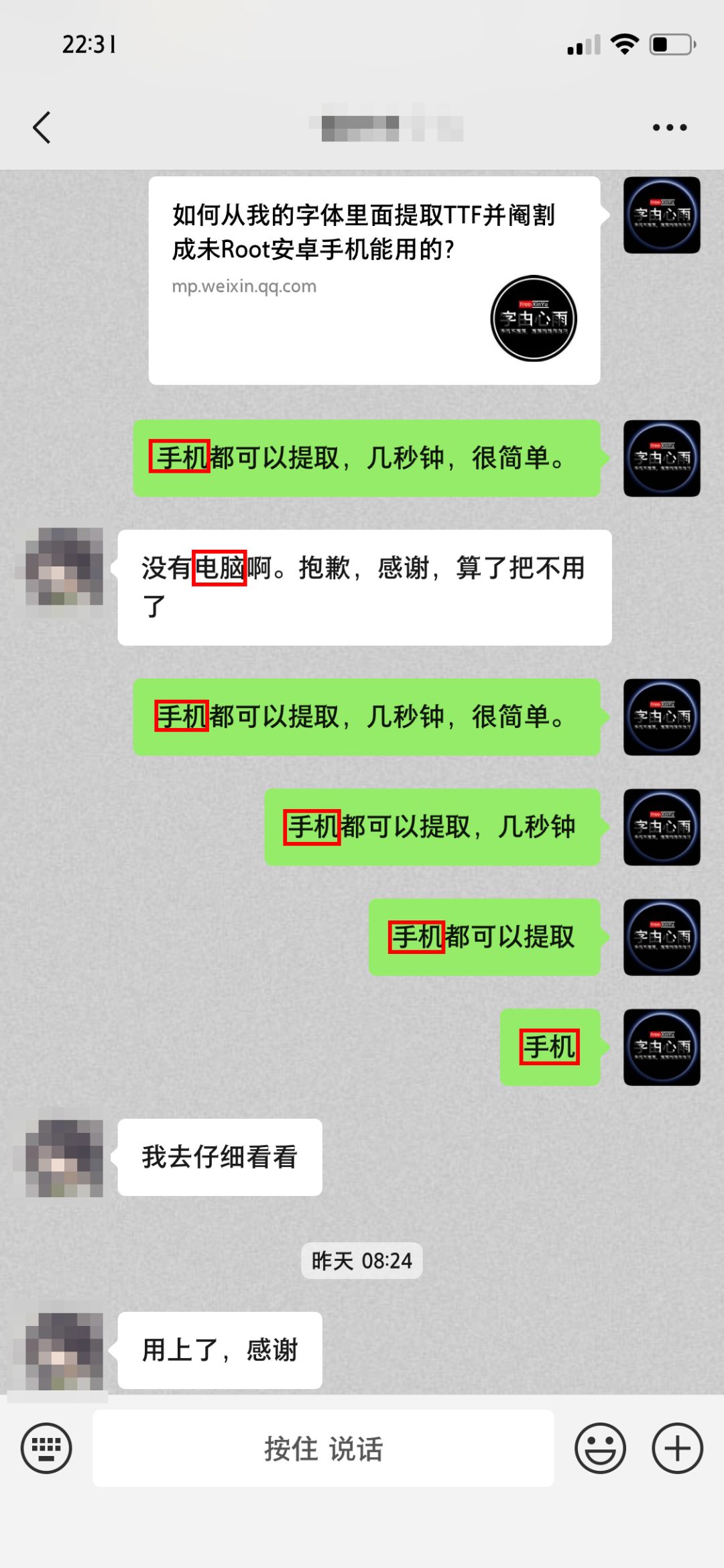
Actually, I have posted a tutorial before,It can also be operated on the mobile phone, but considering that many people do not read it carefully, I will demonstrate it to you today with a mobile phone. First download the resources of the official account, it is recommended to use the Magisk package to extract, Android uses RootExplorer to open the Magisk package, and Apple uses Filza to open the Magisk package. After opening the Magisk package, click on the System/fonts folder inside, then put your finger on NotoSansSC-Regular.ttfAbove, as shown below:
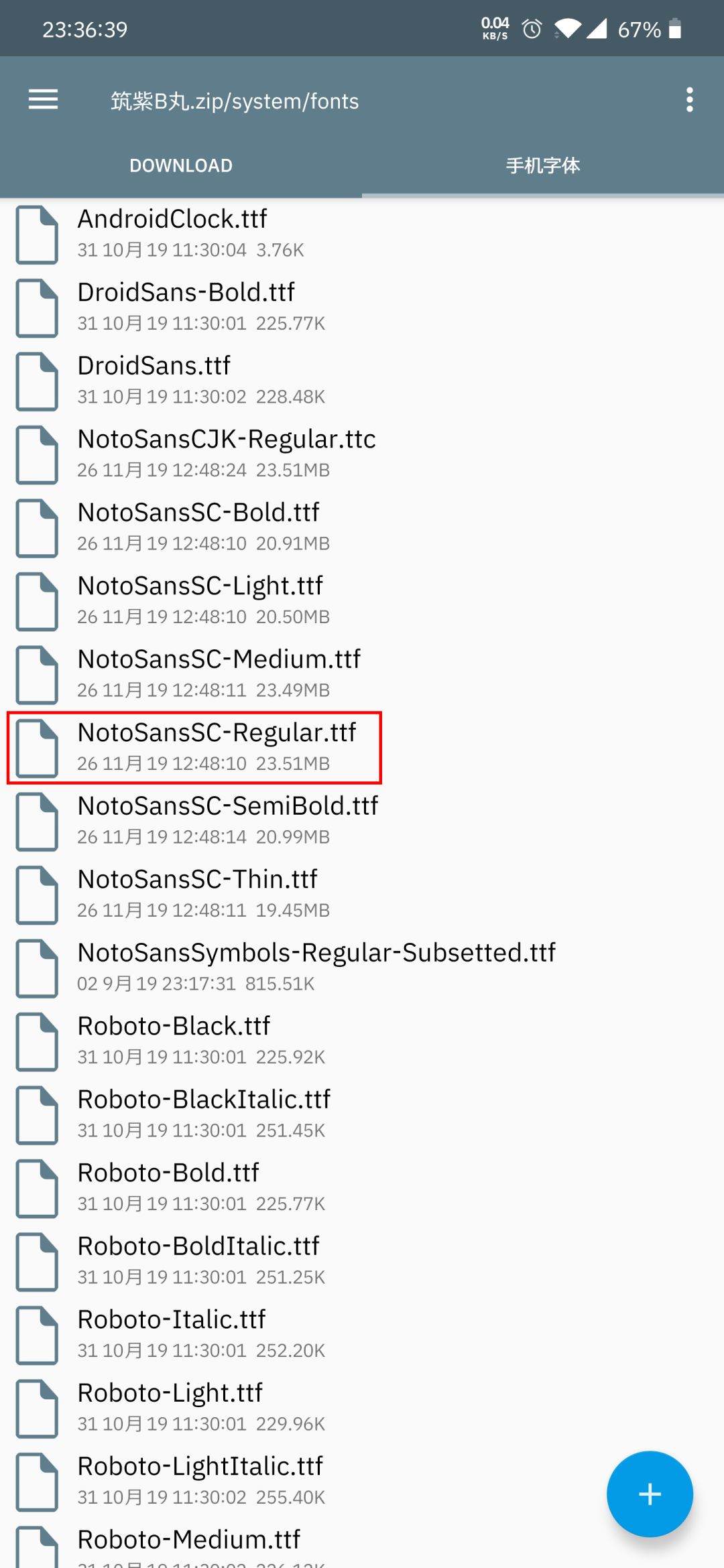
Long press the file, it will pop up to prompt to decompress,Click to decompress,Then wait for a few seconds, as shown below Shown:
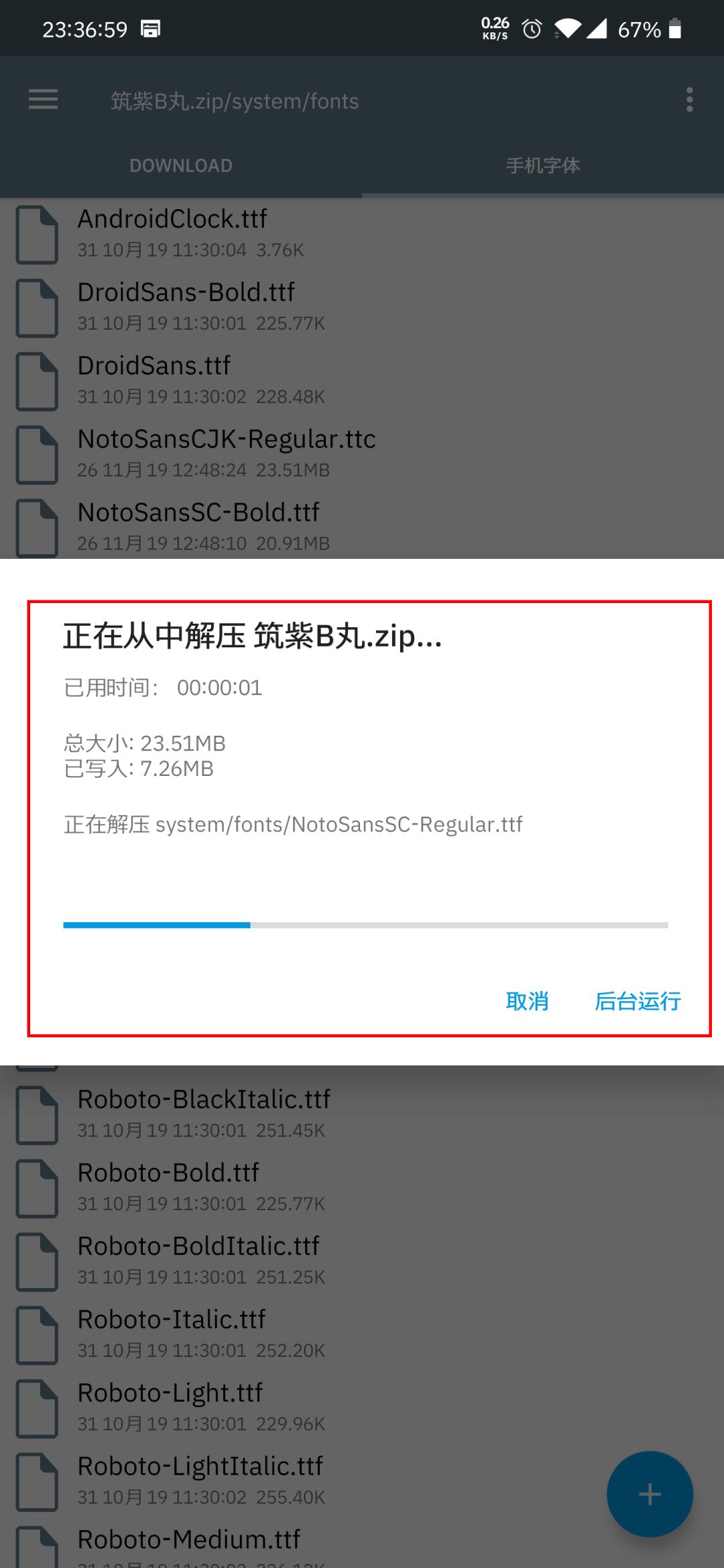
Generally speaking, it will be finished in 3 seconds, and then you will be prompted to jump. After the jump, in a new folder, you will see the decompressed file Filed:
This is the TTF file you decompressed. In the whole process, the hand is 3 seconds faster and the hand is 5 seconds slower. Take 2 minutes to read the tutorial carefully, and you will learn it.Easier than clicking an advertisement.
Of course, some mobile phones, especially some mobile phones with relatively low-end CPUs, may have strange problems when using TTF files with large fonts, such as shaved heads and tails. In this case, either Root can be solved, or FontCreator can be used to delete some uncommon characters in the TTF file, which can be solved.
How to delete characters that are not commonly used in TTF, I have done a detailed tutorial before, you can refer to:
Actually, some Under the circumstances, Font shaves head and tail, it has nothing to do with fonts, it has something to do with app optimization or web page code, etc. I wrote an article before to explain:
A picture to teach you to quickly fix the font and shave the head and shave the tail
Articles are uploaded by users and are for non-commercial browsing only. Posted by: Lomu, please indicate the source: https://www.daogebangong.com/en/articles/detail/Tutorial%20How%20to%20extract%20TTF%20files%20from%20the%20font%20package%20on%20the%20mobile%20phone.html

 支付宝扫一扫
支付宝扫一扫 
评论列表(196条)
测试