Today I would like to share with you a set of super super simple metal font designs. The tools used in this set of font design are: pencil, eraser, AI, C4D.
First, let’s take a look at the collection of this group of fonts.
 The following method starts:
The following method starts:
1. Sketch
My suggestion is to find a theme you want to do, such as the names of various provinces in China, the names of various countries, the twelve zodiac signs, the twenty-four solar terms, etc. There are many optional themes. Then combine the content characteristics of the theme to make a set of fonts. This set of fonts has two advantages: 1. A set of fonts can exercise your font design ability very well, because each word is different and has its own changes, but these words need to be in the same theme There are the same glyph characteristics in the framework of the font, which requires coordination on the macro and micro levels; 2. When this group of fonts is executed on C4D, some key operations need to be repeated continuously. The execution of such a group of fonts will strengthen this knowledge point 3. Uploading a group of your design works on the design platform is definitely more influential than just one work.
I found a theme, Chinese "province" names. (Provinces, autonomous regions, municipalities directly under the central government, and special administrative regions add up to a total of 34 phrases. At first, I felt that the workload was acceptable. After doing some, I regretted it. In fact, there are quite a lot, but the pits I dug by myself have to be completed even when I cry o(╥ ﹏╥) o)
After you find the theme, start drafting, start to try to draw a few, find out the feeling, find out the characteristics of the font you want, such as whether there is a certain angle in the horizontal and vertical directions, whether the corners are rounded, whether there are continuous strokes, whether the whole needs to be cut obliquely, etc. , will affect the style of the font. After the style is determined, start to complete the remaining phrases, and then adjust, try to refine the draft as much as possible, which will save a lot of trouble in the later stage.
In addition, I like to switch to traditional Chinese characters, which are very decorative, of course, this needs to be determined according to your preferences and actual situation.
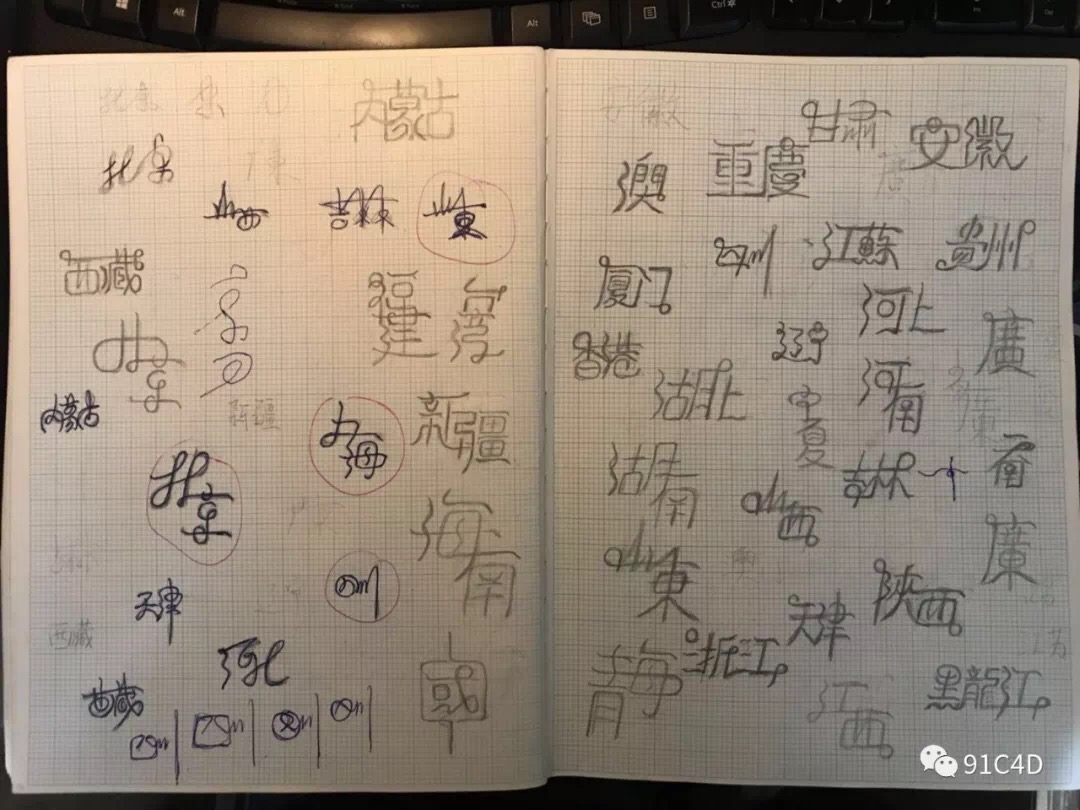
2. Use AI to make flat fonts
Scan or take a photo of the draft in your notebook, import it into AI, and then use pens and other tools to trace it into an electronic draft, further refine it, standardize the characteristics of the strokes and the overall font, until you are satisfied.
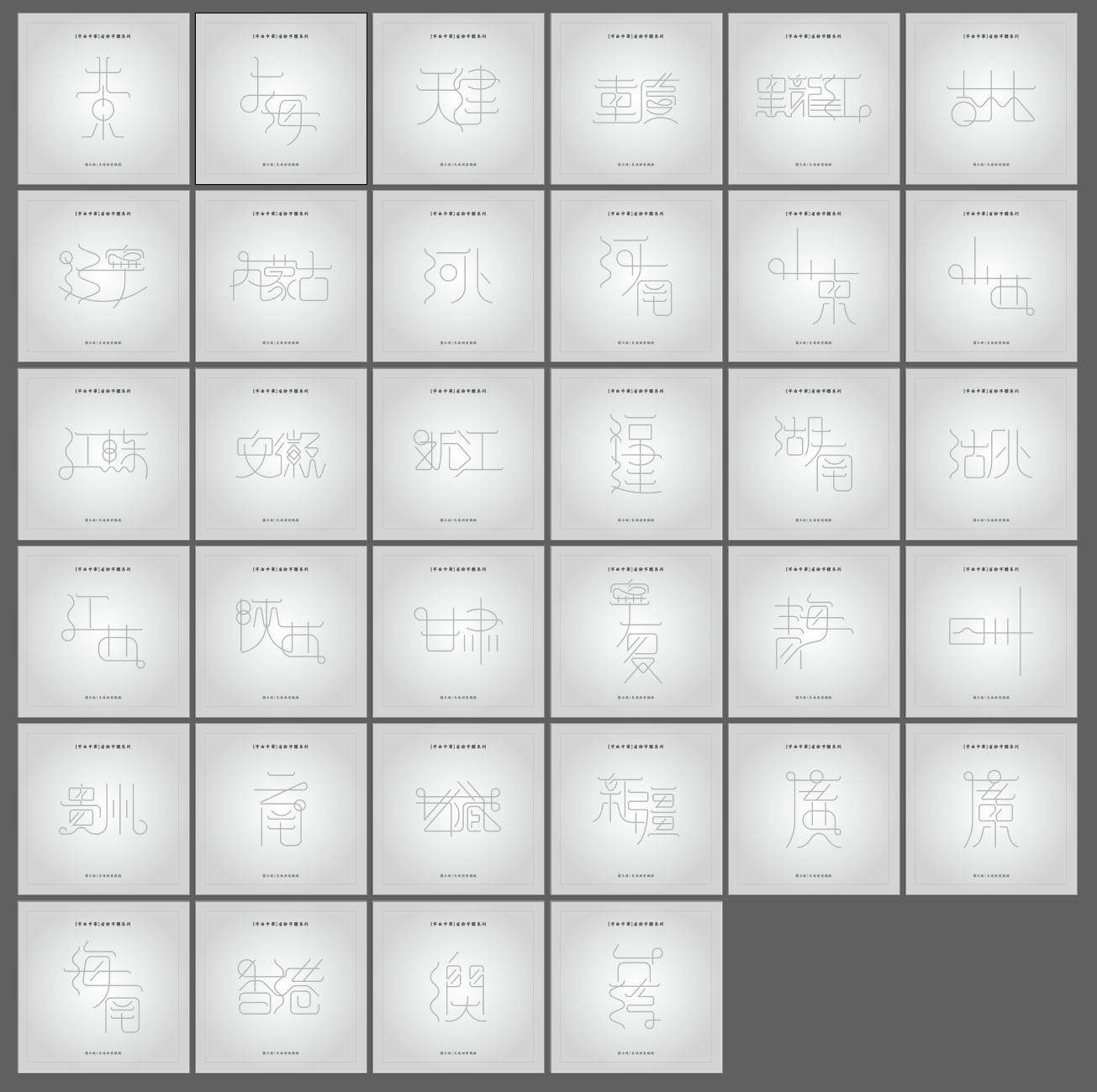
Third, further adjust the font to prepare for three-dimensional
Because C4D is a three-dimensional space, in addition to the two dimensions of length and width, there are also dimensions of front and rear depth that can be used, so on the basis of the flat font just completed, you have to imagine how to make some adjustments in the direction of front and rear depth, so that in the end The expressive power of the three-dimensional characters is better.
I give a chestnut.
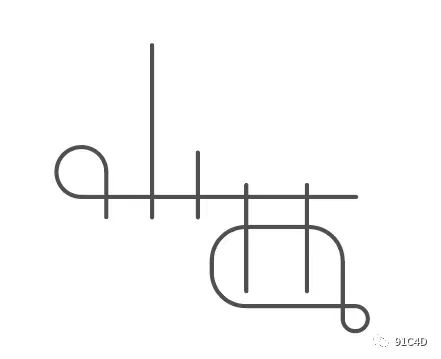
For example, the word "Shanxi" looks like this on the plane, but I want to make it three-dimensional, so I consider whether those isolated vertical lines can form "connected strokes", and the places where the strokes intersect can be spaced. Staggered before and after the formation.
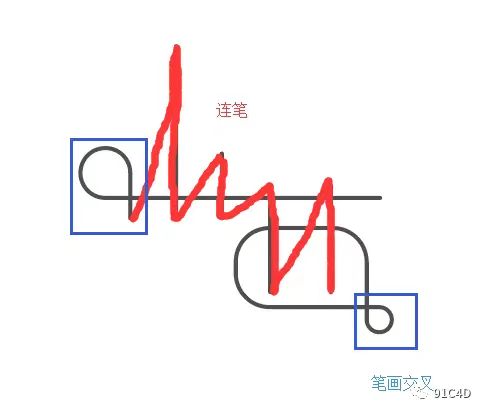

The picture above is the adjusted "Shanxi" ready for C4D
Fourth, on C4D three-dimensional
The adjusted font is saved as illustrator 8 version, otherwise it cannot be imported into C4D

Open the newly made ai font in C4D
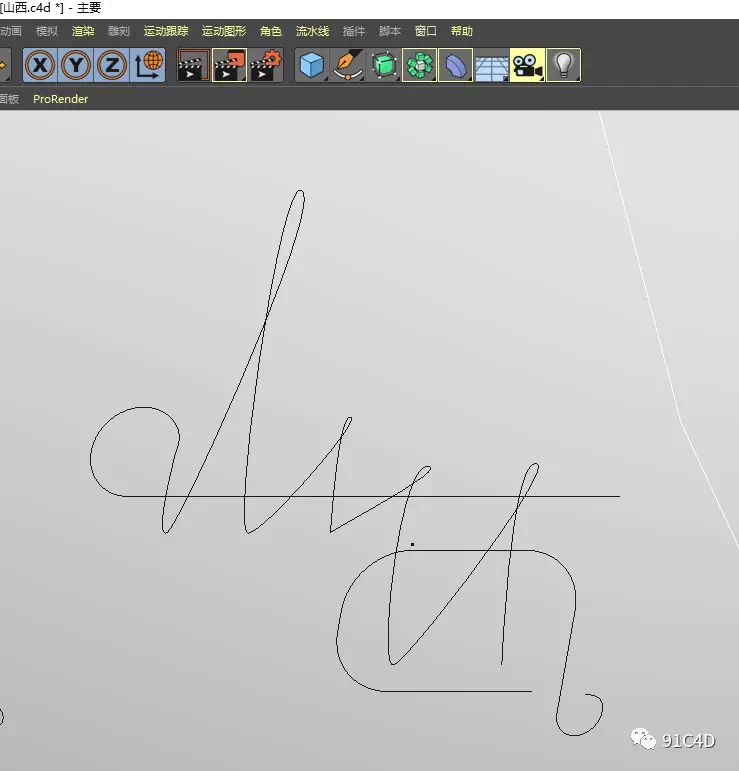
Adjust the position of each anchor point in different views to make the lines three-dimensional in three-dimensional space.
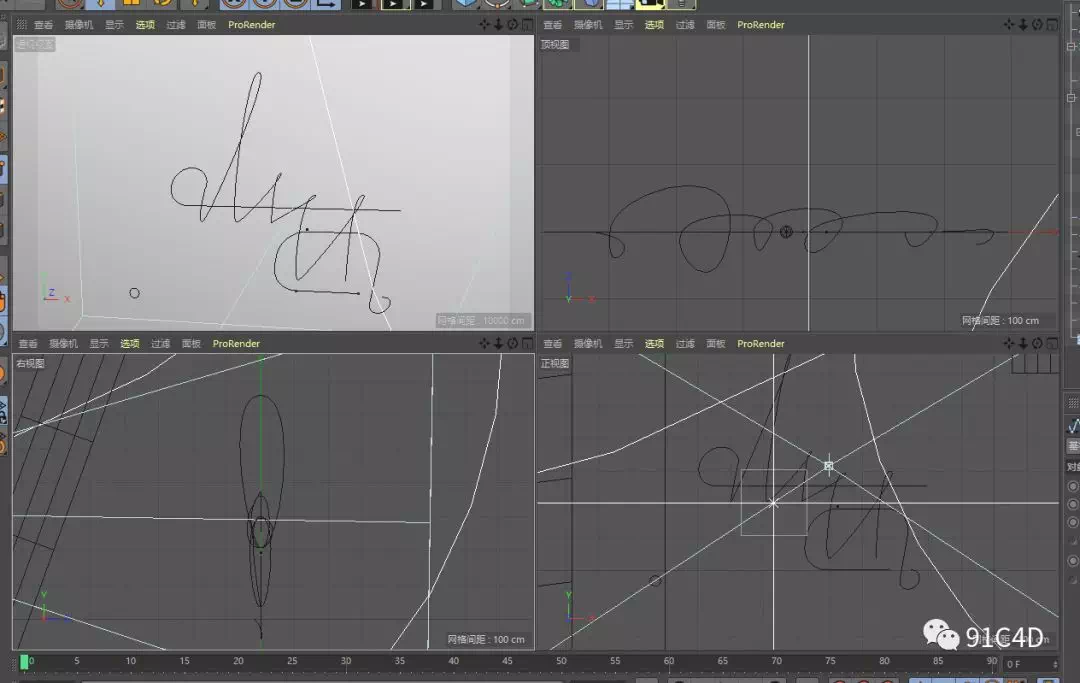
After the feeling is almost the same, do the scan effect

After scanning, the three-dimensional effect of the font will roughly come out, and then carefully adjust the position and angle of each anchor point until you are satisfied with the result
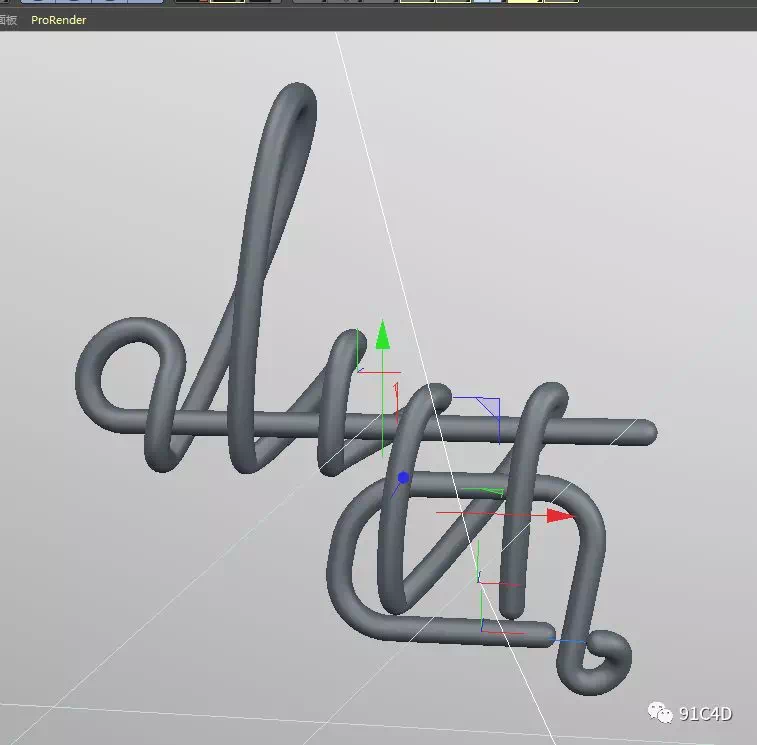
Then add the metal material, the following are the parameters of my material ball, you can call out the effect you want.
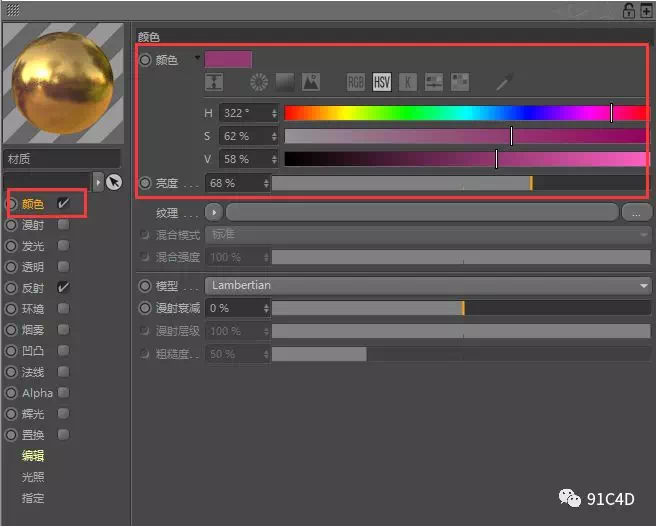
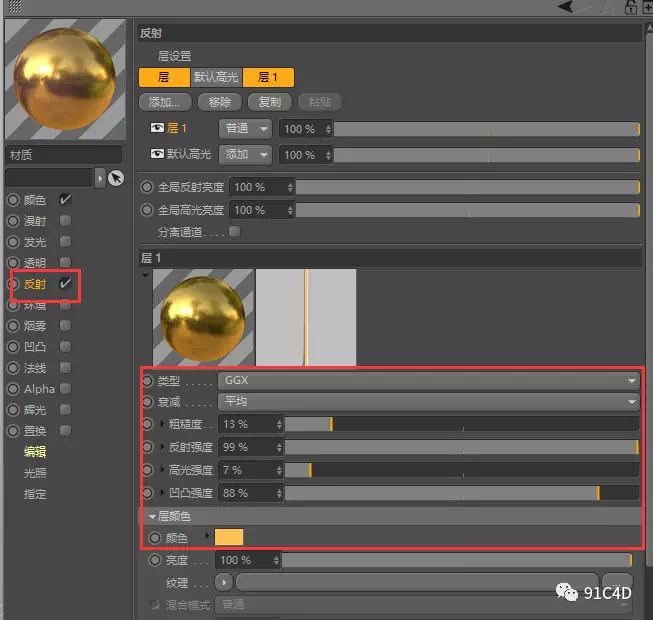
lighting. In addition to playing a main light source and a secondary light source, I also made several rectangular self-illumination on the front, so that the reflection of the font will have an obvious highlight, which is more beautiful.
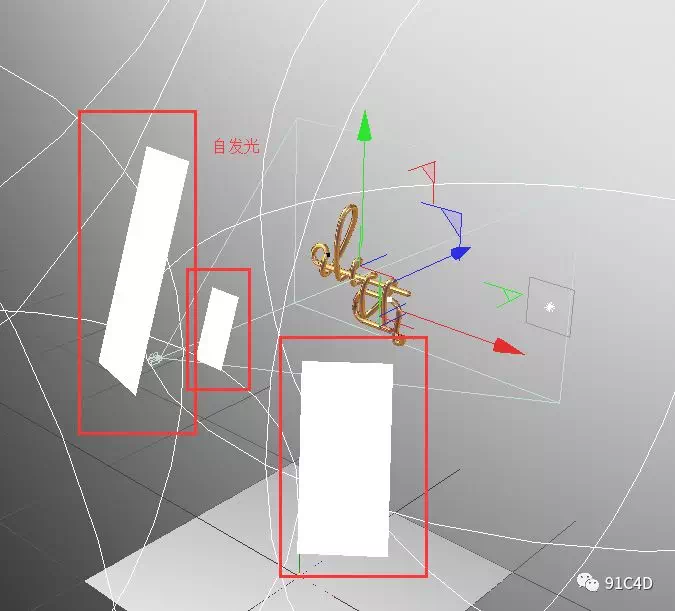
Finally add a background, render, everything is ok

In addition, many friends need to extract the fonts for post-processing, so before rendering, you can add a "synthetic tag" to the fonts you want to extract.
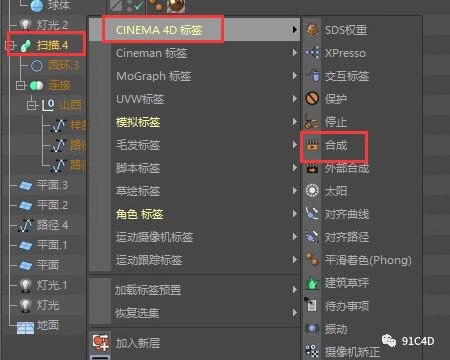
Enable "Cache 1" in "Object Cache"
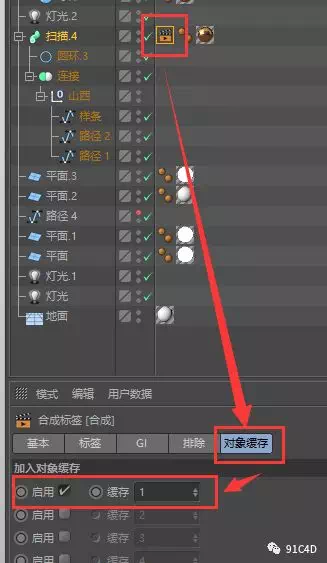
After that, do the following in the render settings to add an "object cache"
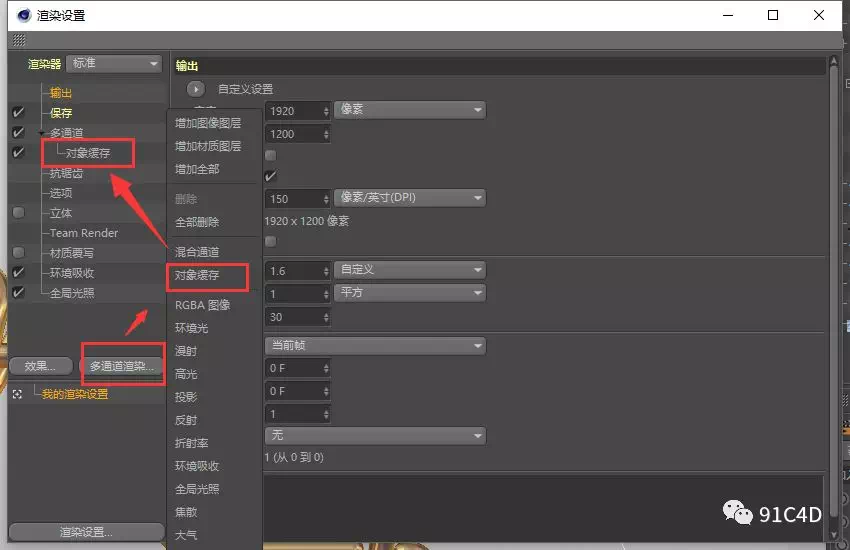
Then click "Object Cache", the number in the group ID corresponds to the "Cache 1" in the "Synthesis Tab" just now

In this way, the final rendered picture will have an alpha channel, and the file will be saved in psd format, and the font can be selected directly by using the ps channel in the later stage, which is very convenient for post-production
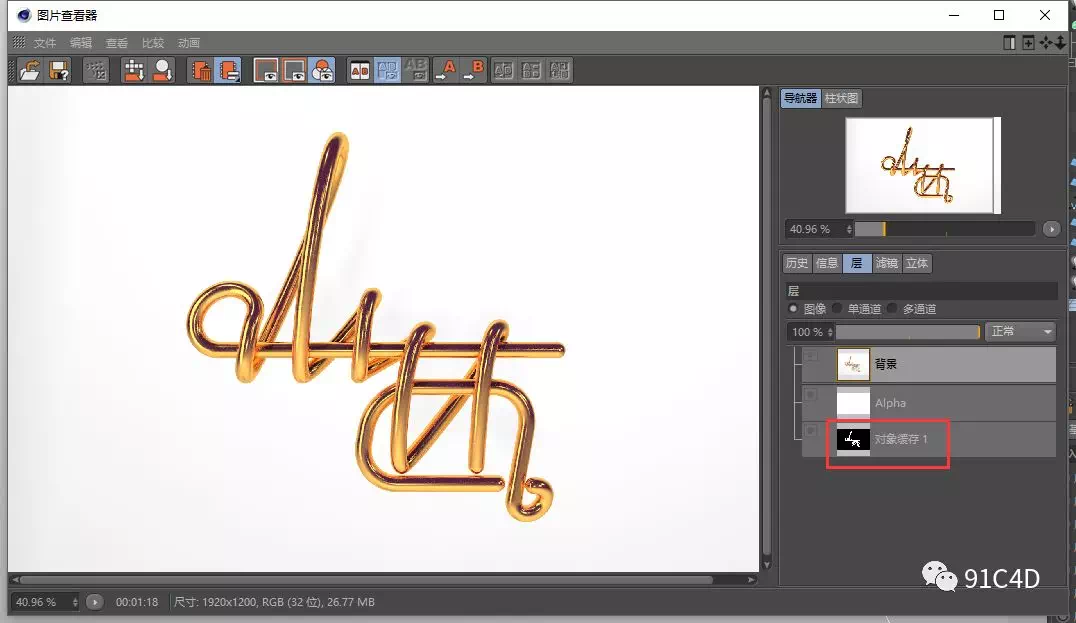
The picture below shows the simple layout of the "Shanxi" font.

===================
Below is the set of font designs that were finally completed.


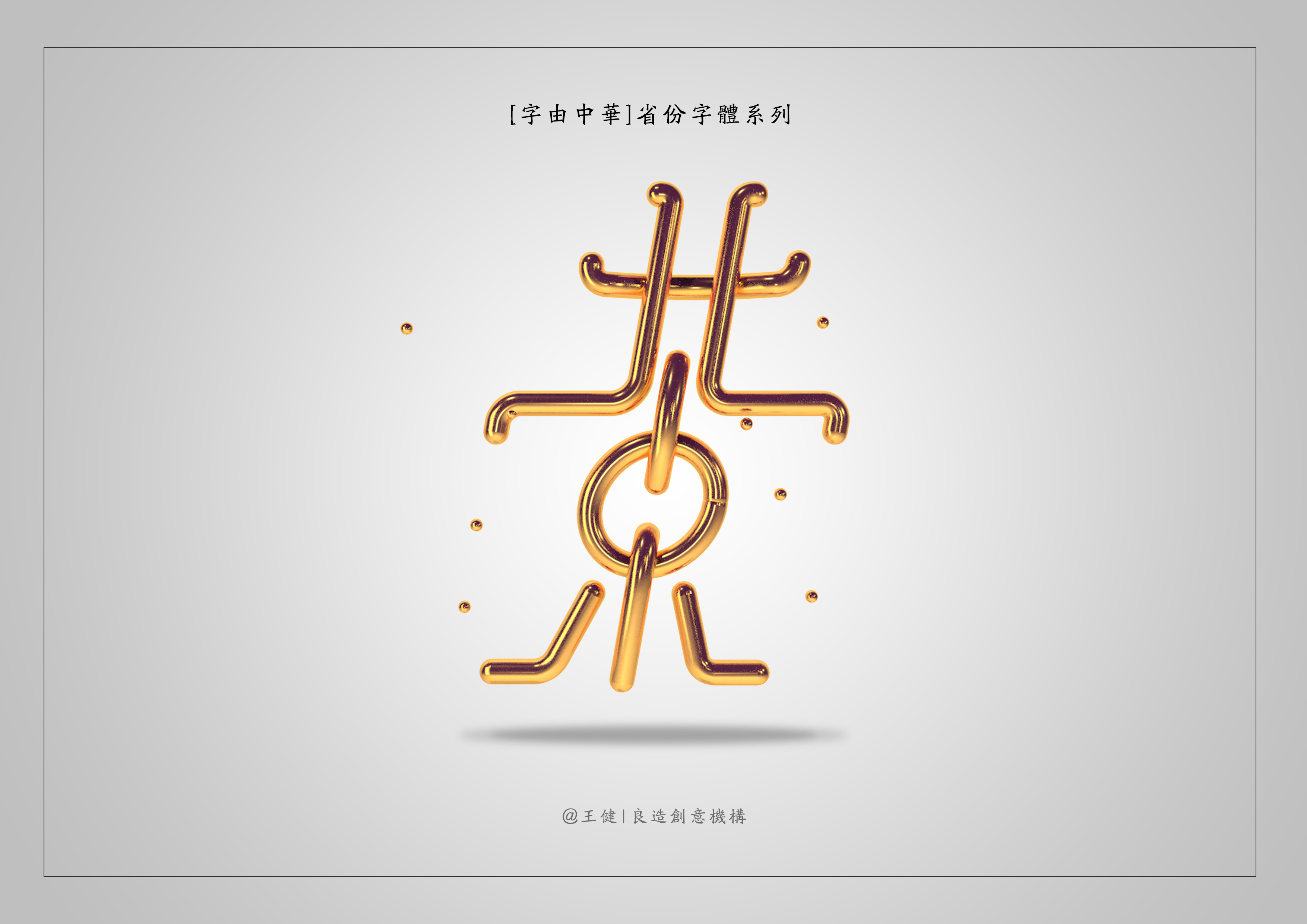
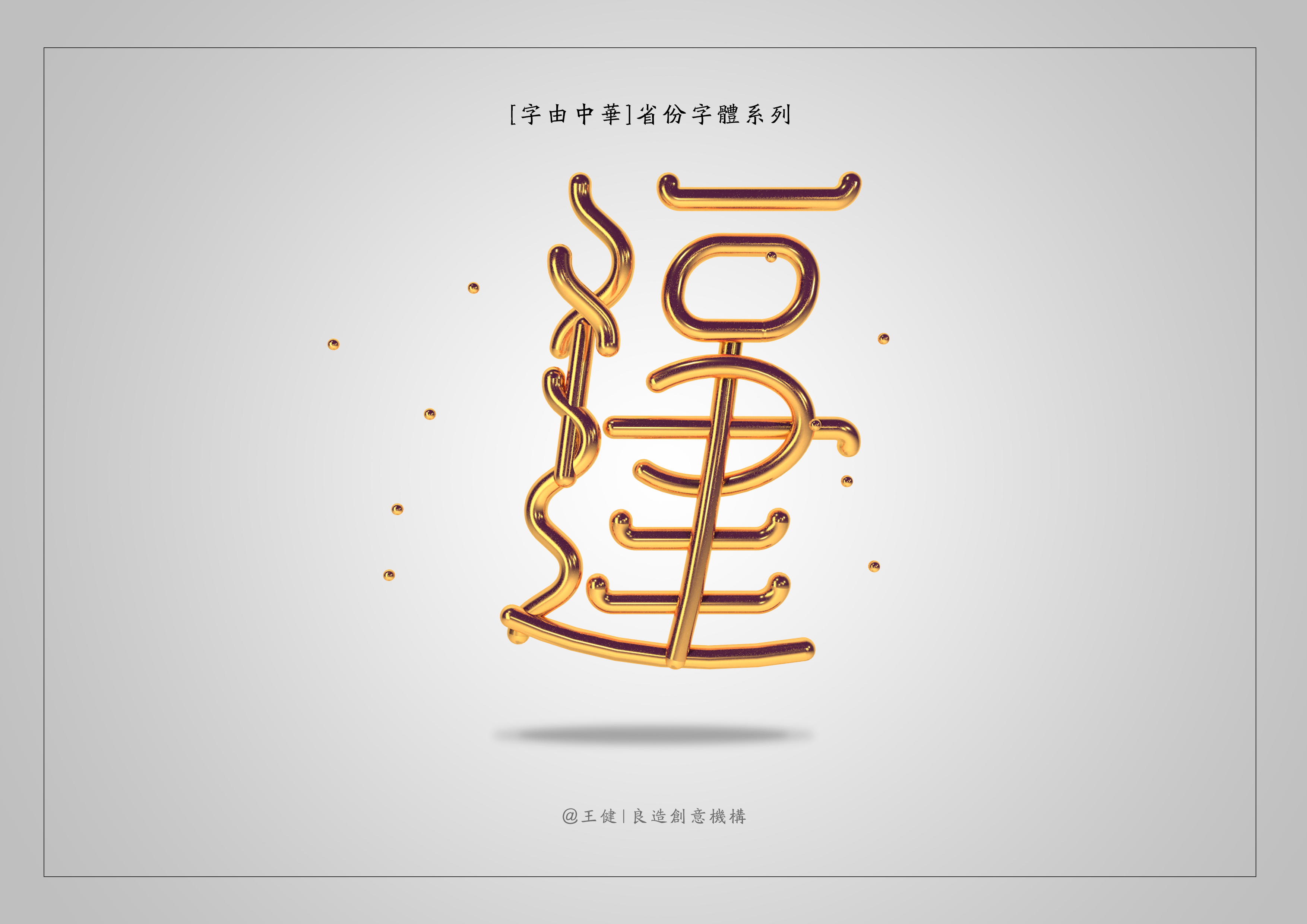

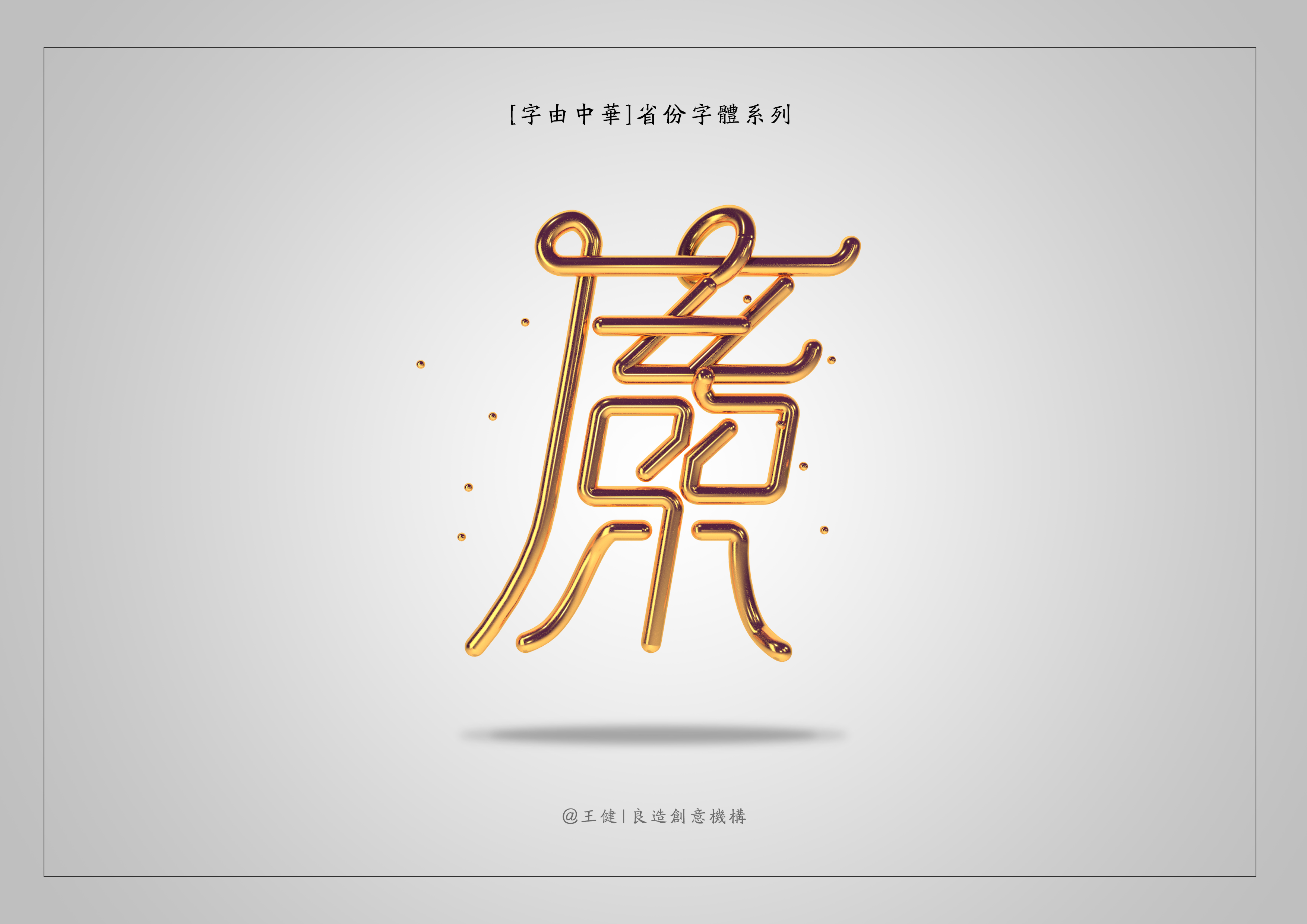
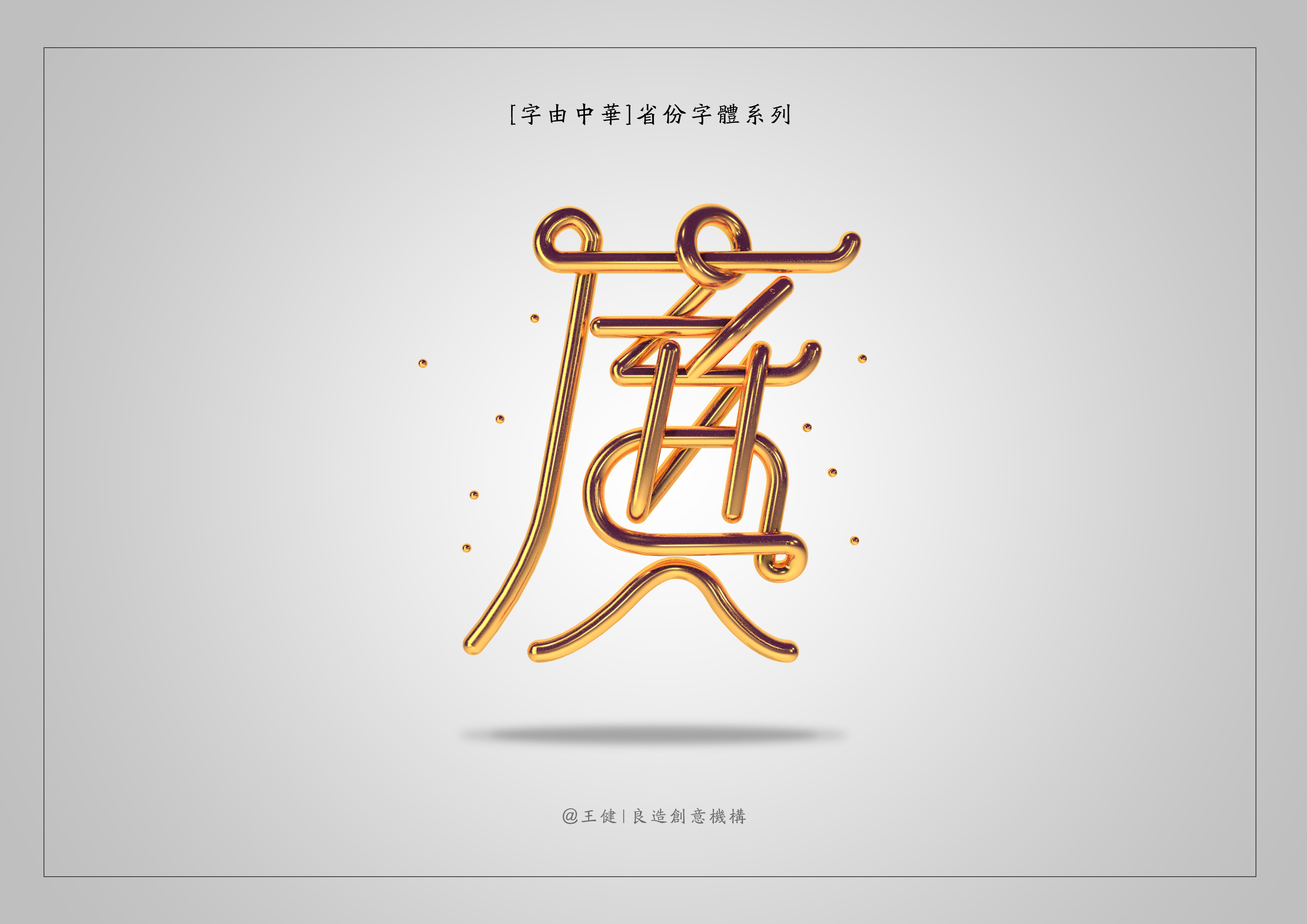






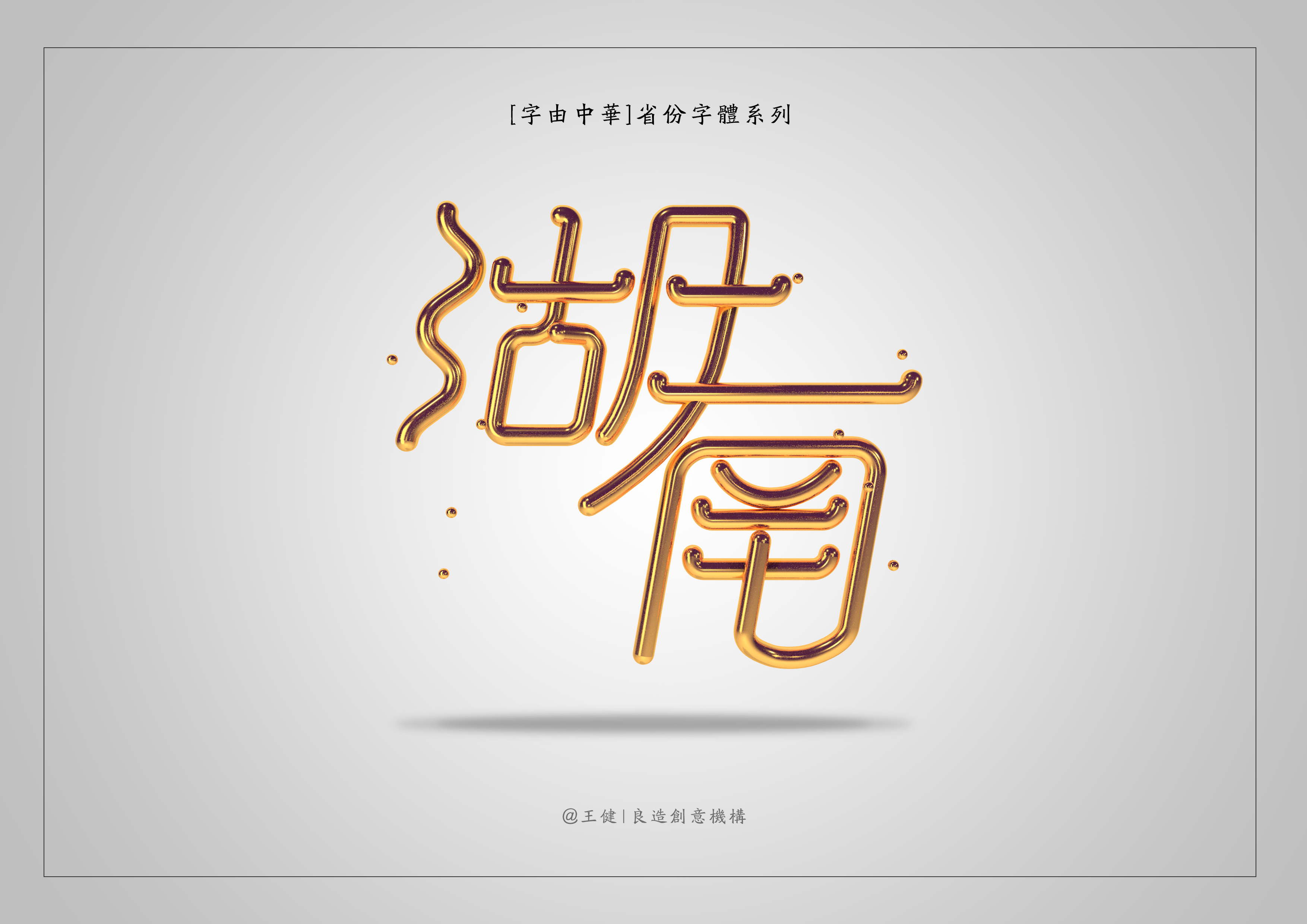

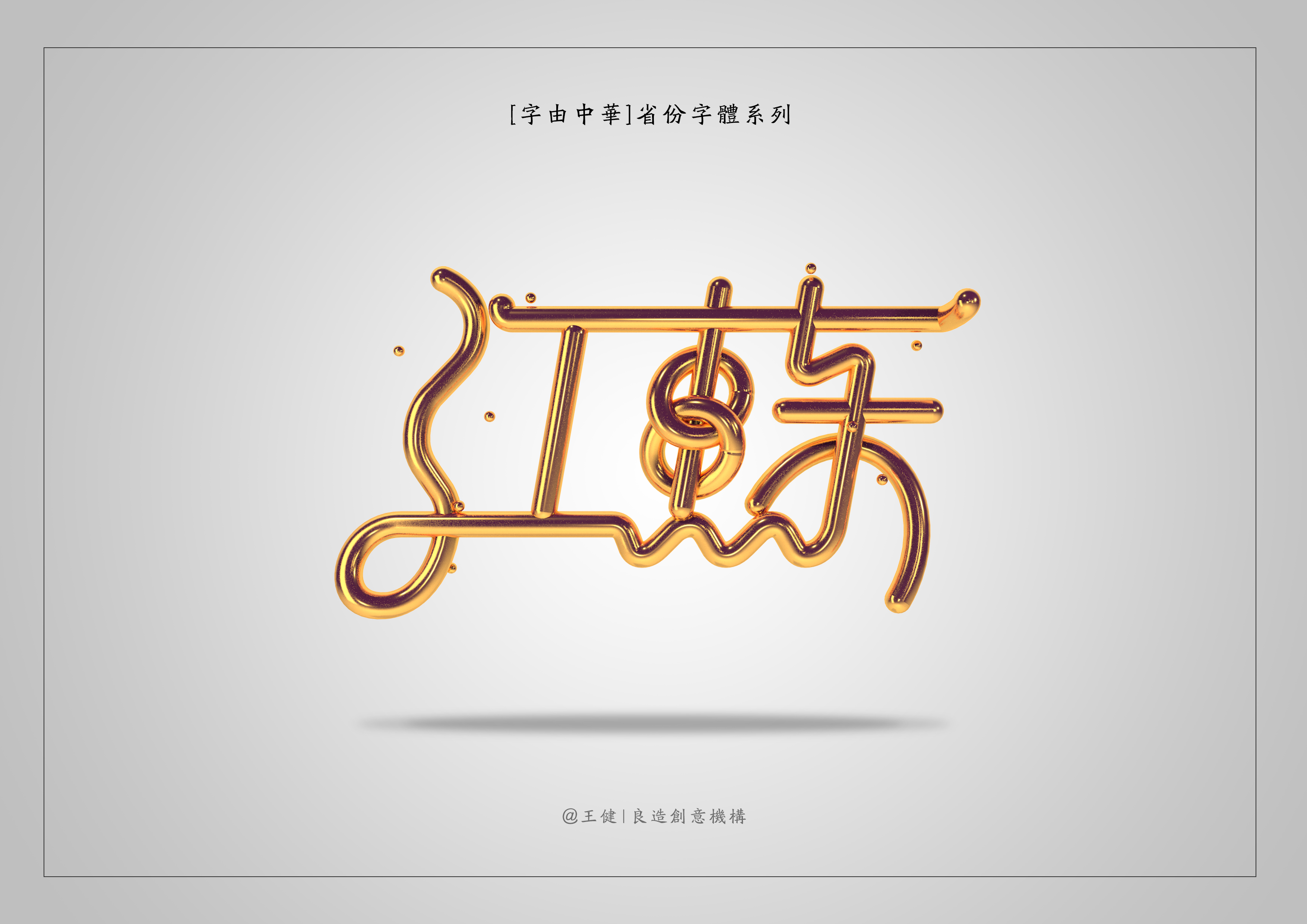
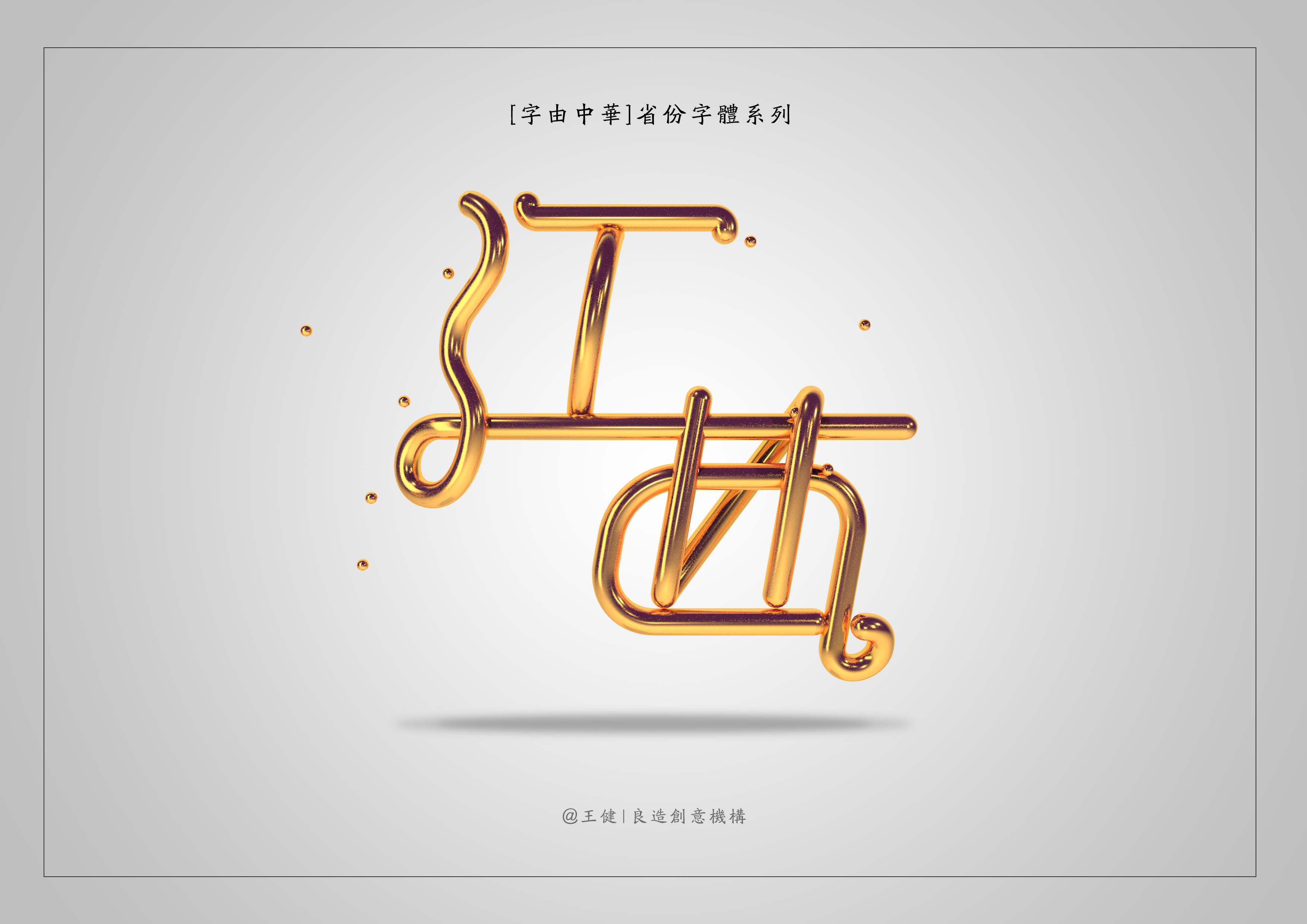
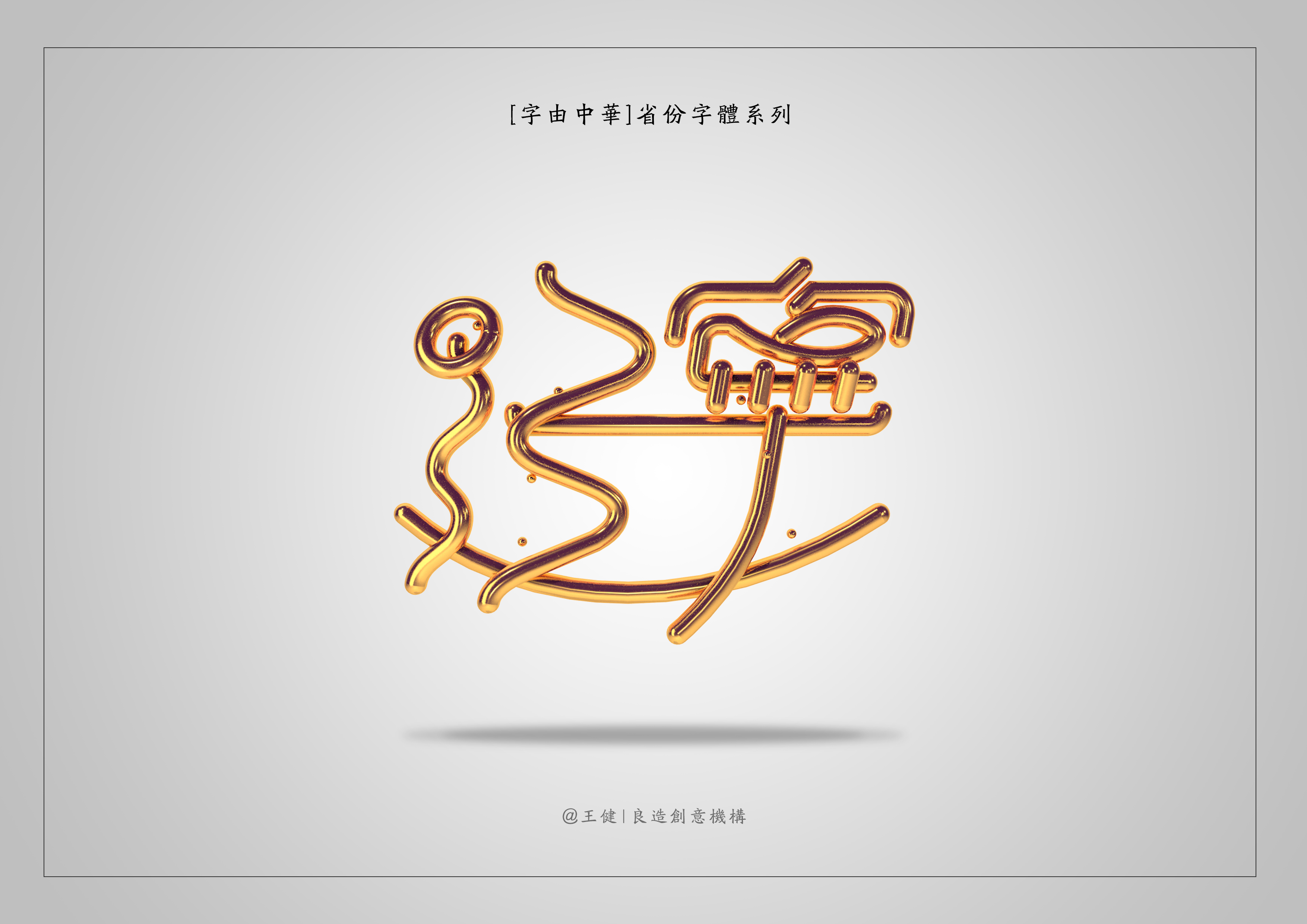
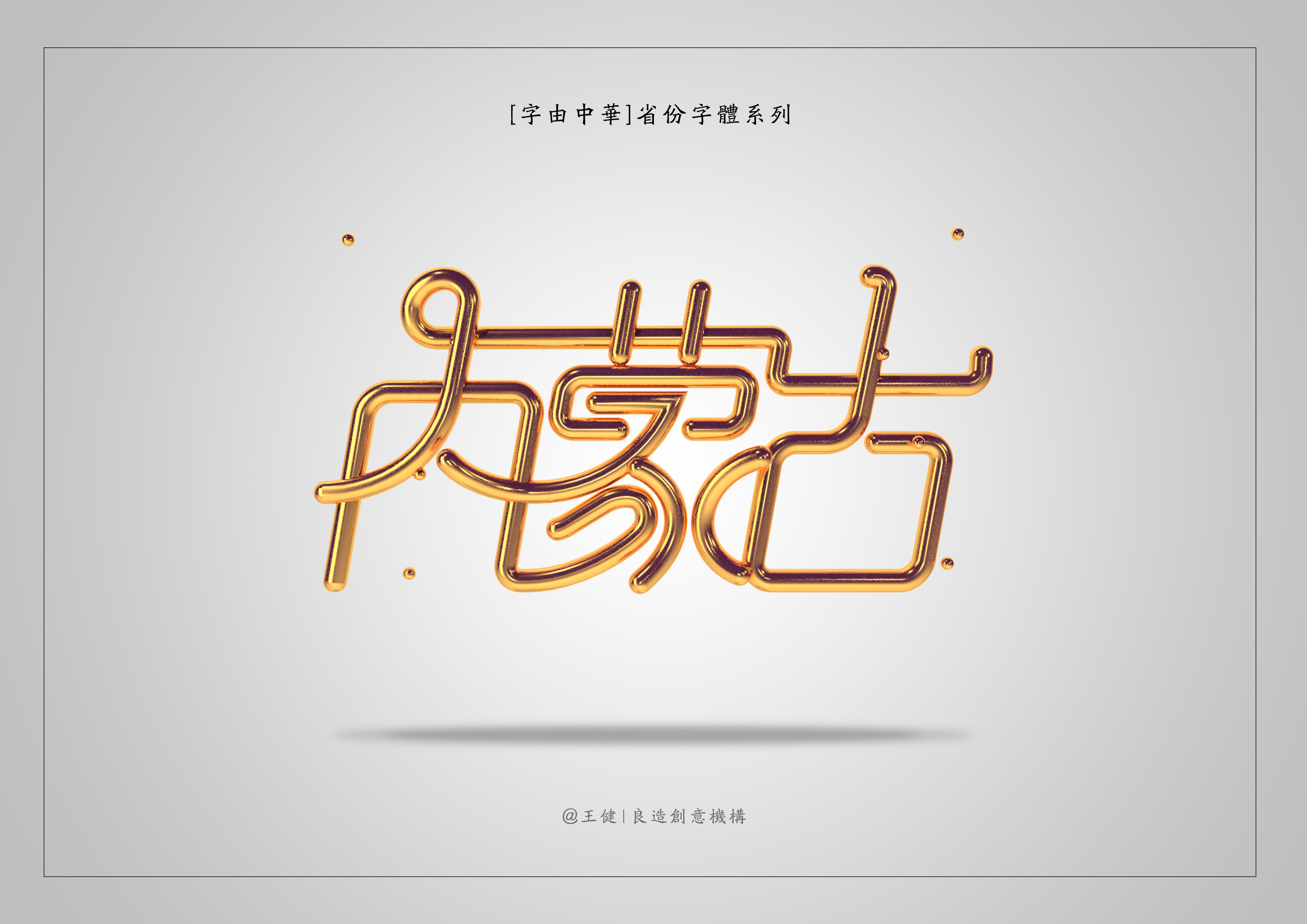
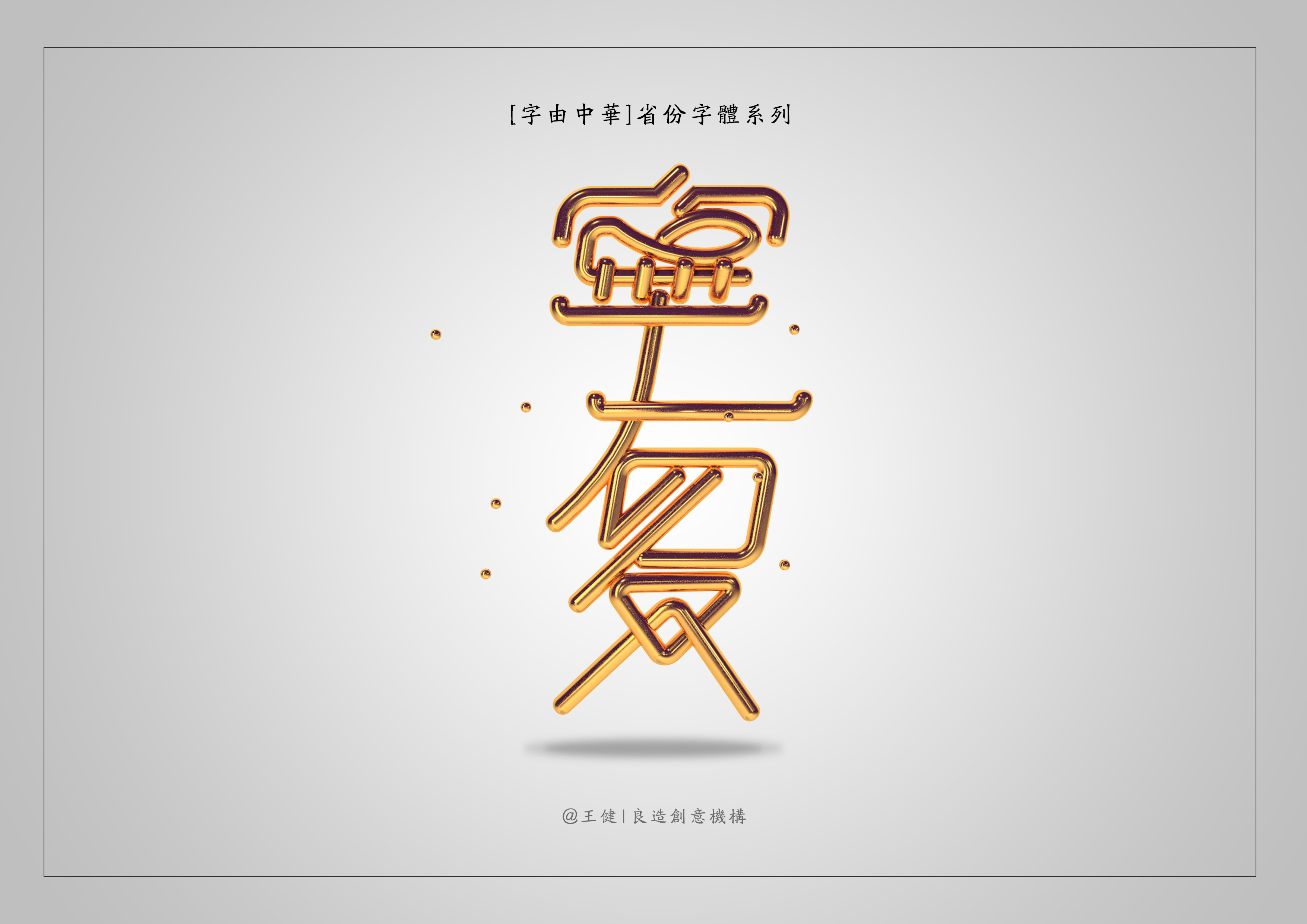



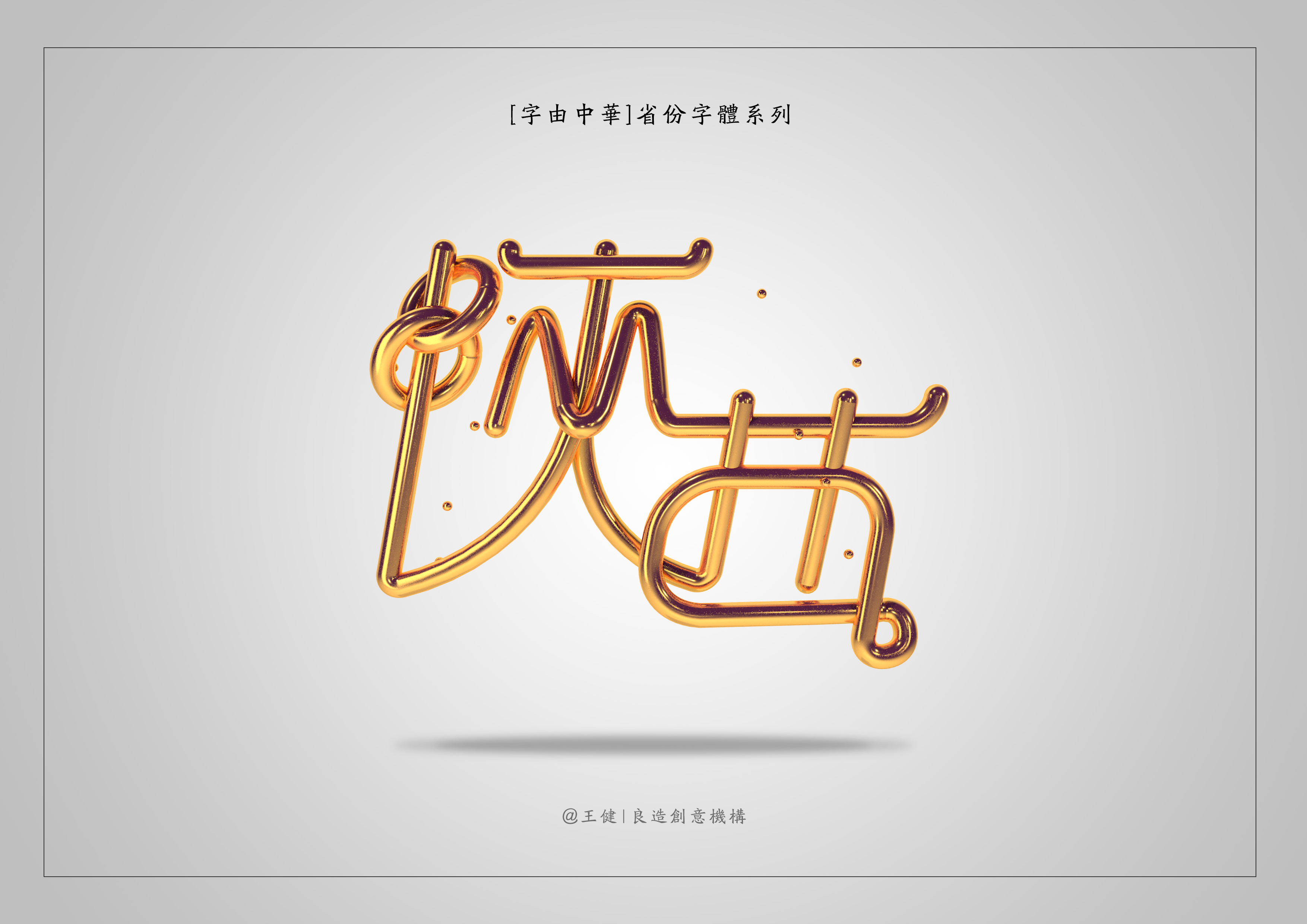


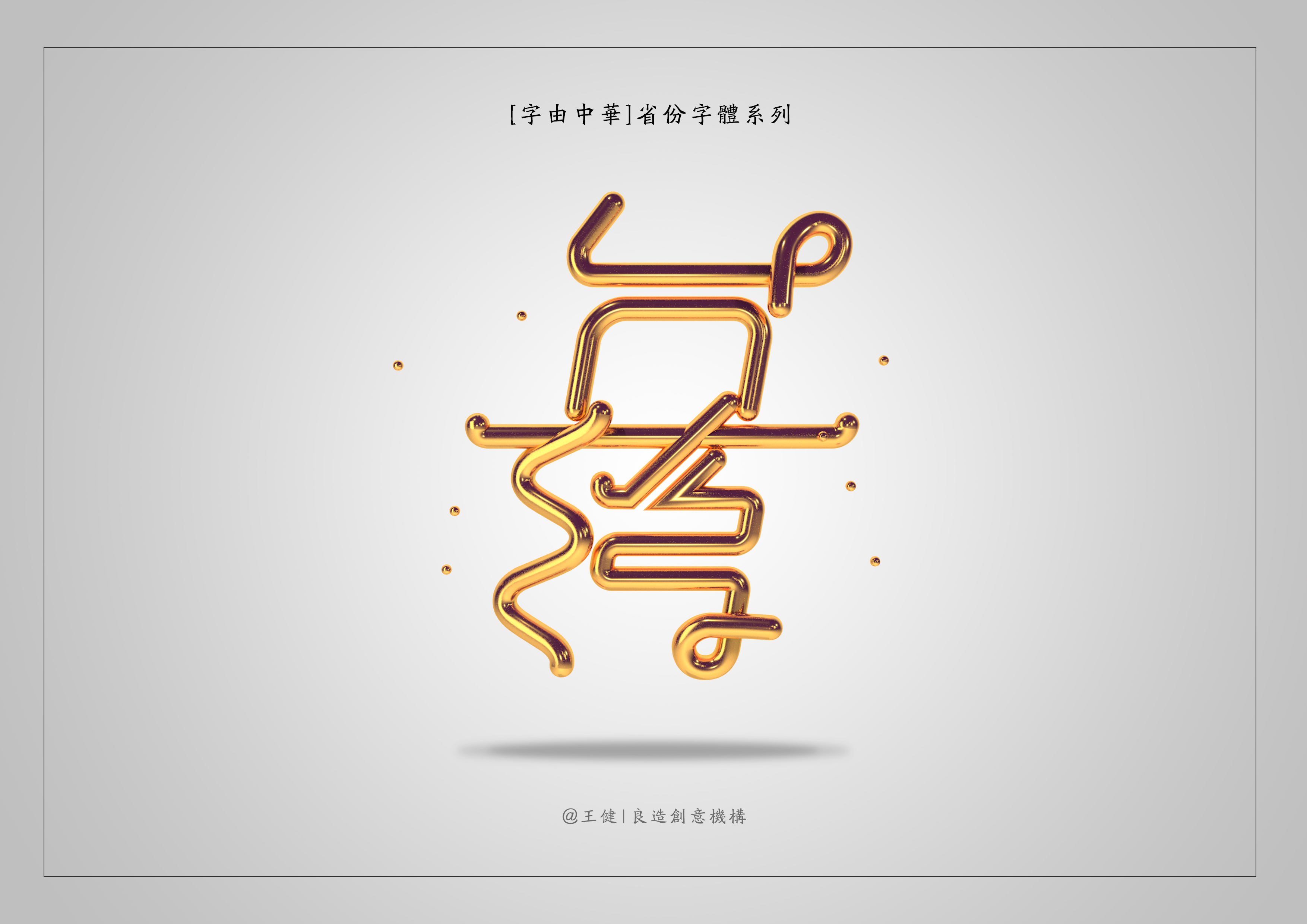
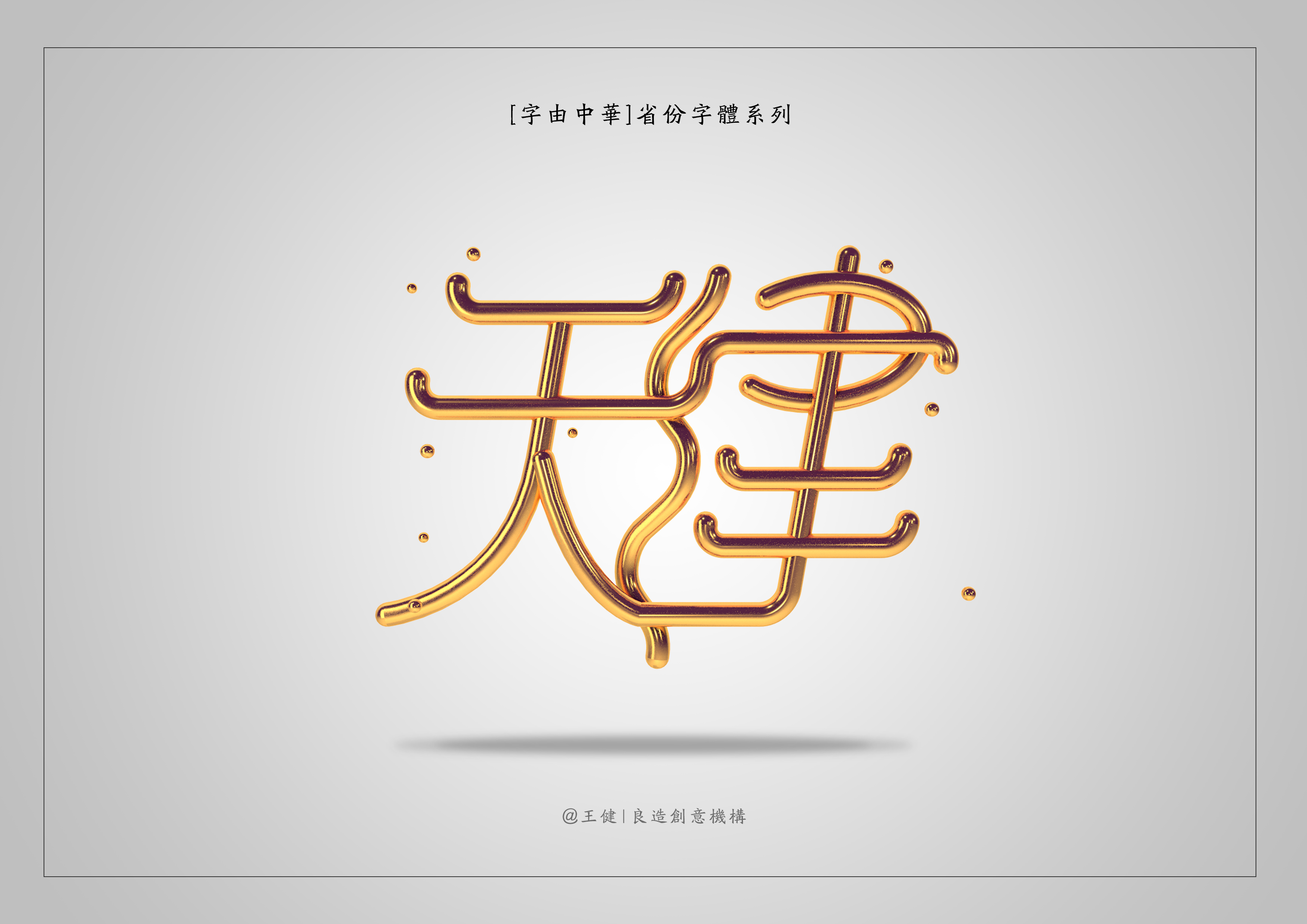
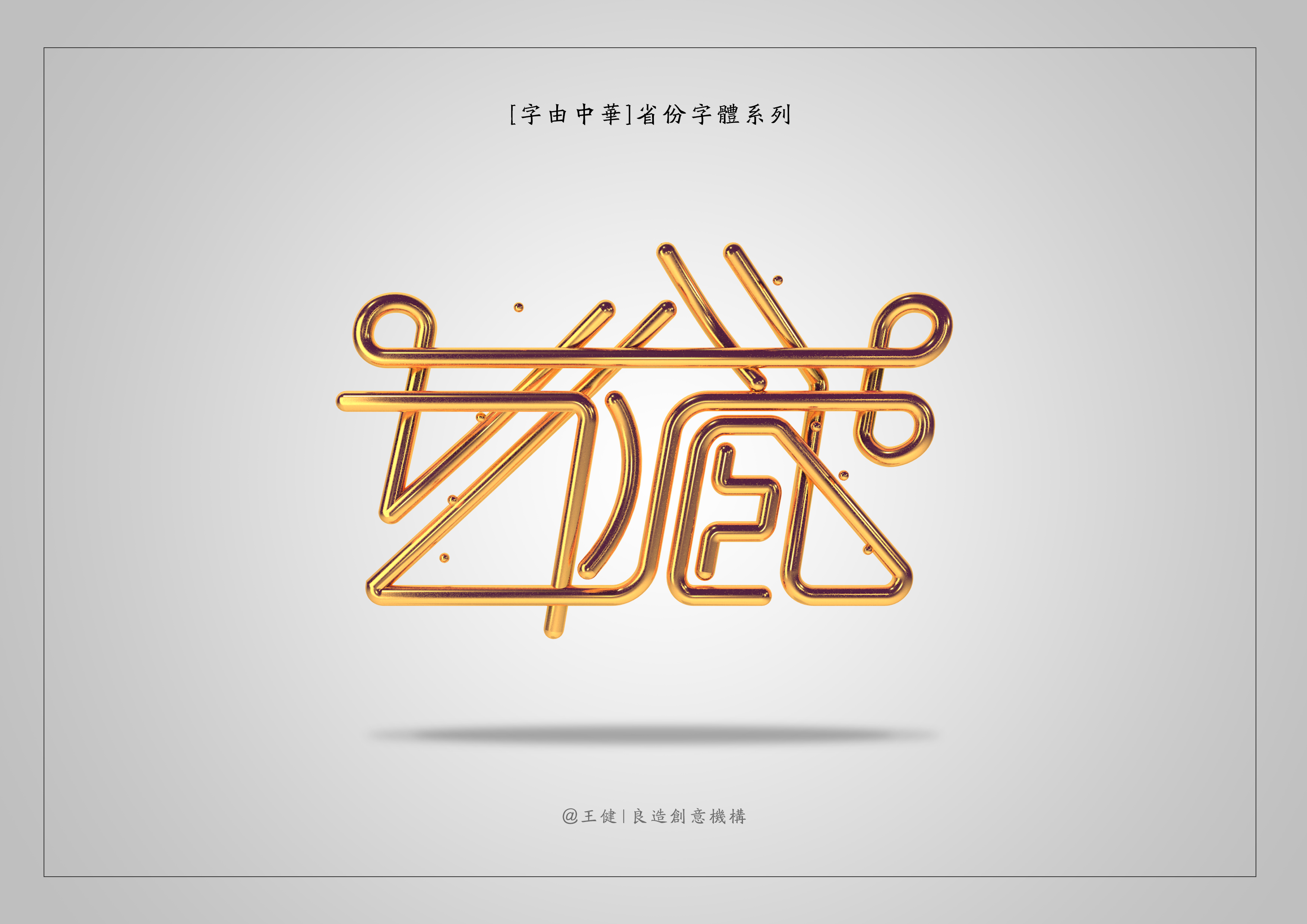
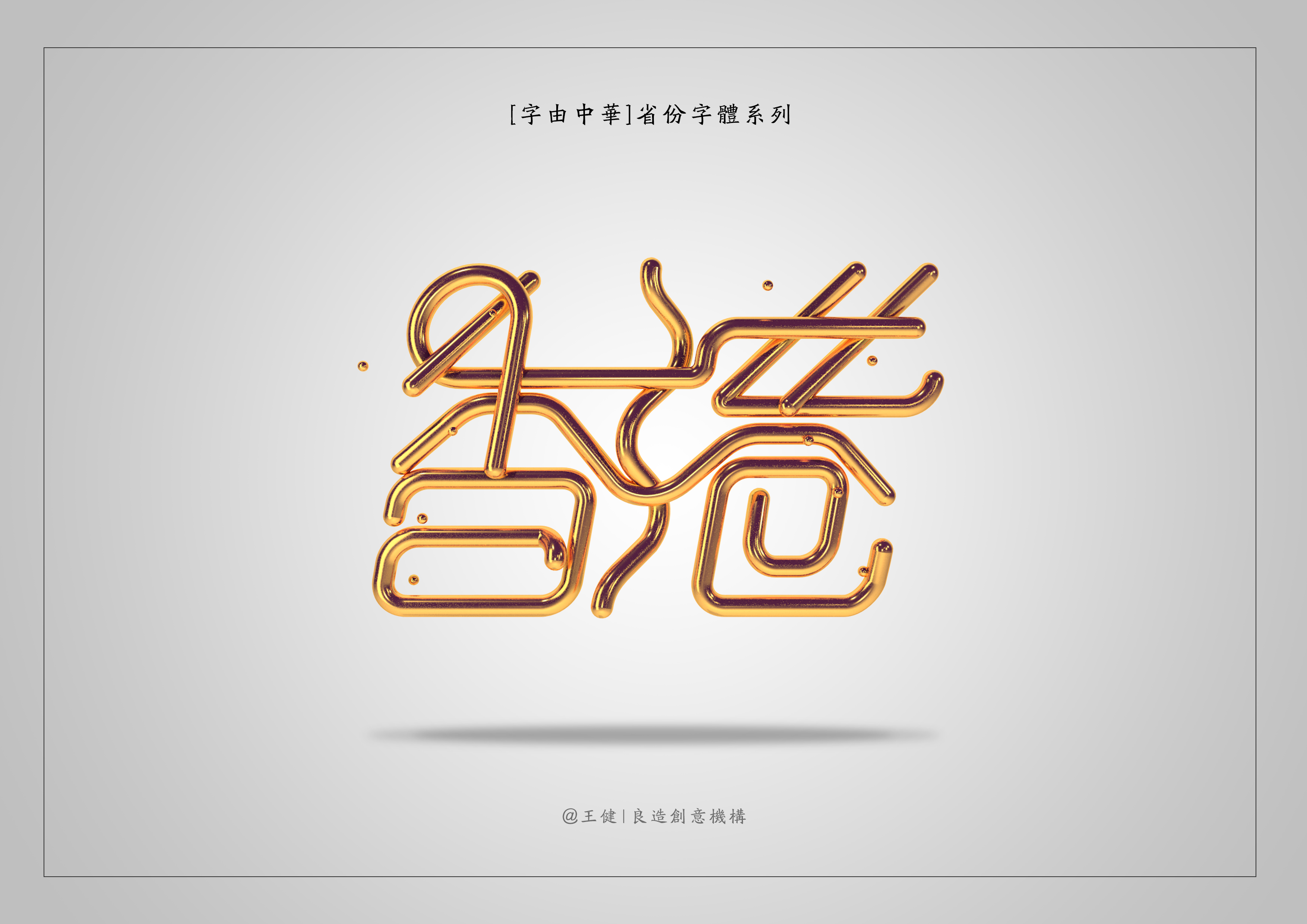




Very simple but very effective, right?
All C4ders can follow the steps step by step. After doing one or two, you will be familiar with the road, and then add some ideas and changes of your own, such as changes in materials, changes in light colors, etc., which will produce unexpected effects.
Finally, all C4Ders are welcome to make a set of theme fonts and submit them to our official account [91C4D]. We will release tutorials and share them with more students.
Articles are uploaded by users and are for non-commercial browsing only. Posted by: Lomu, please indicate the source: https://www.daogebangong.com/en/articles/detail/Tutorial%20A%20set%20of%20super%20simple%20C4D%20metal%20font%20design.html

 支付宝扫一扫
支付宝扫一扫 
评论列表(196条)
测试