【Friendly reminder: The content of the picture pushed by WeChat will be automatically compressed. If you feel that it is not clear enough, click on the picture to load a clear and large picture. You can also share the article to the WeChat group, and then use the WeChat web version to open it and watch it on your computer desktop. 】

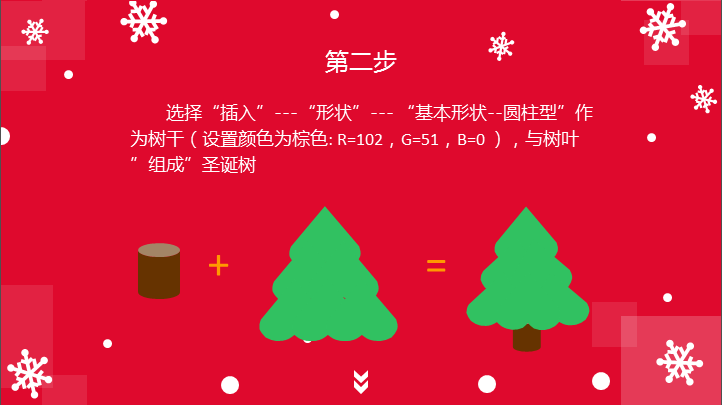








I look forward to posting your creative effects on Weibo, Remember Aite Tutorial Development Teacher@暖心小衣衣2015>#三分钟课程工作# tags are easy to search, we will forward good works!
Articles are uploaded by users and are for non-commercial browsing only. Posted by: Lomu, please indicate the source: https://www.daogebangong.com/en/articles/detail/Tutorial%20226%20Draw%20a%20Christmas%20tree%20with%20PPT.html

 支付宝扫一扫
支付宝扫一扫 
评论列表(196条)
测试