[Friendly reminder: The content of the picture pushed by WeChat will be automatically compressed. If you think it is not clear enough, click on the picture to load a clearer big picture]




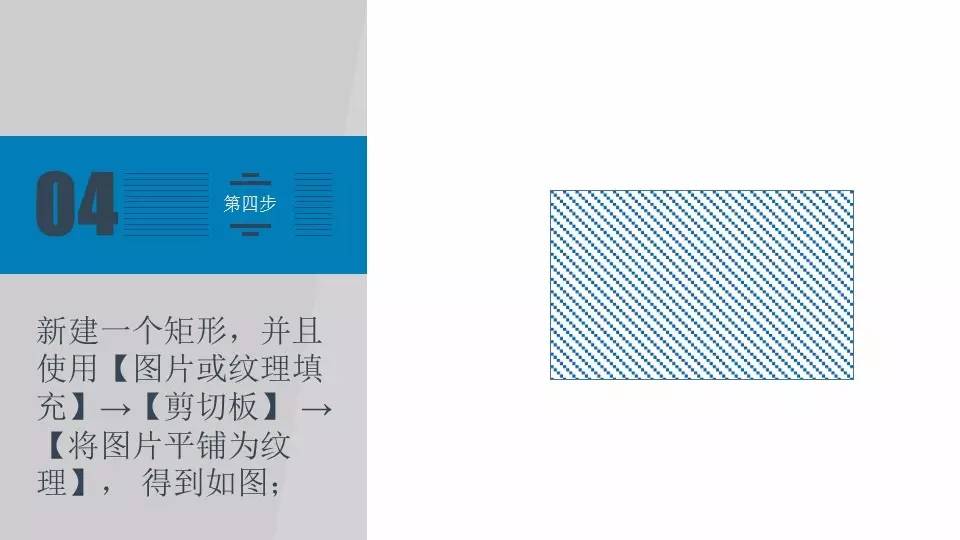
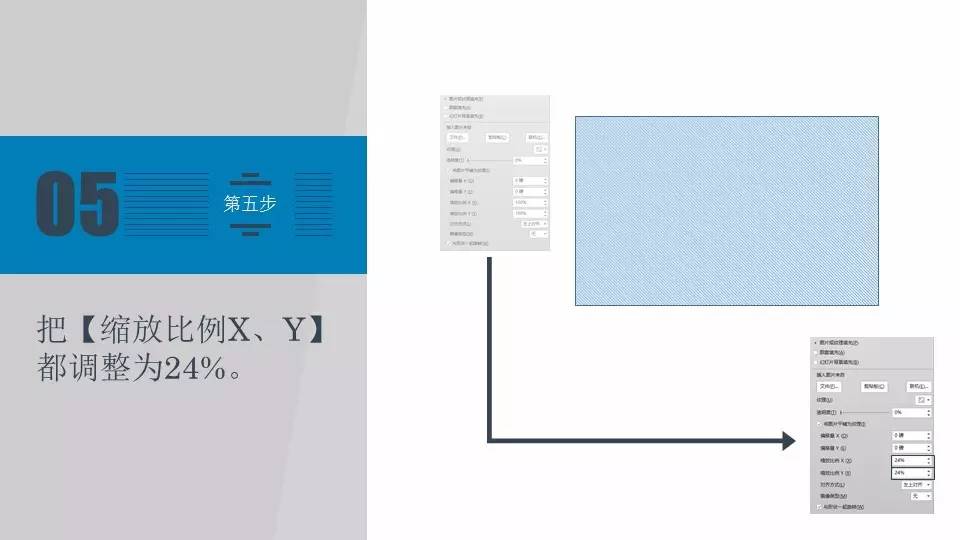



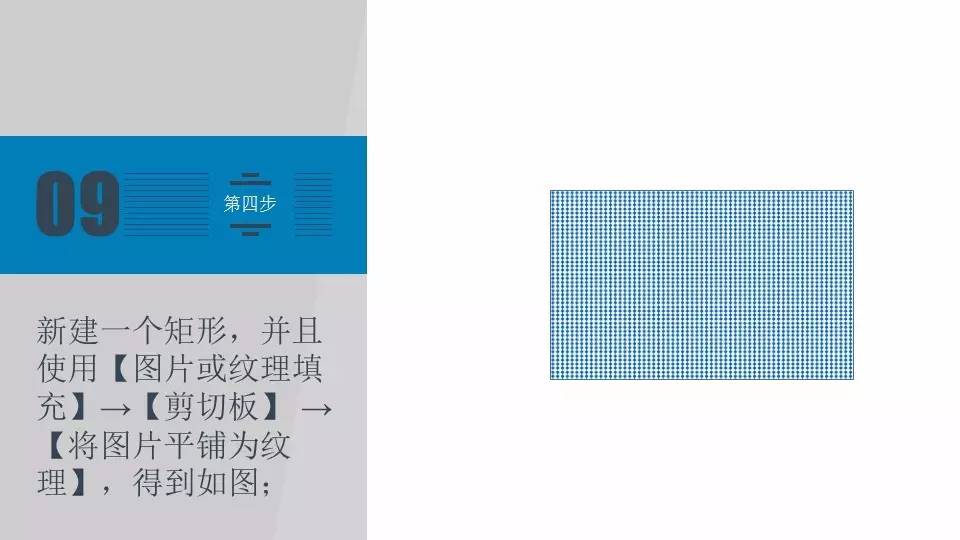

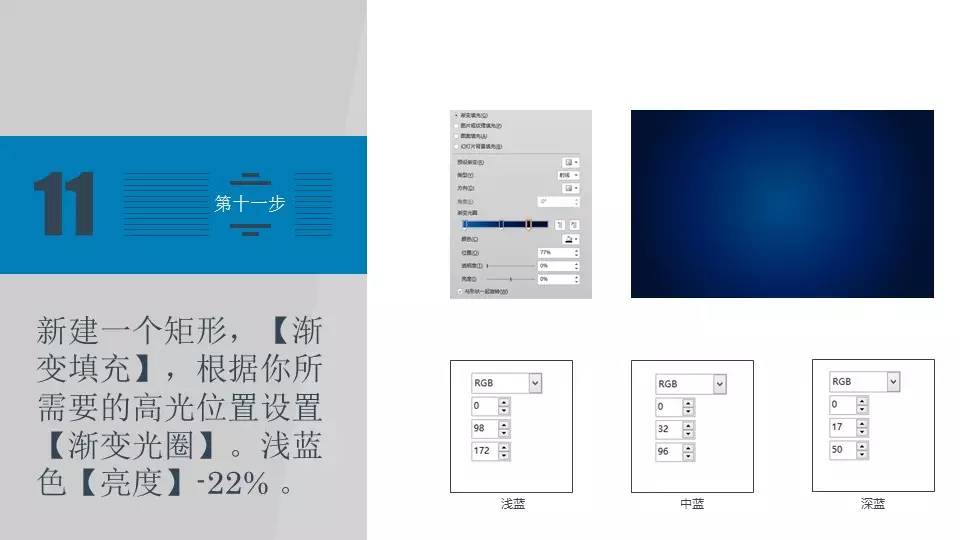


I look forward to posting your creative effects on Weibo, Remember the development teacher of Aite Tutorial@泰德解决>#三分钟课程工作# The tag is easy to search, and we will forward good works!
Articles are uploaded by users and are for non-commercial browsing only. Posted by: Lomu, please indicate the source: https://www.daogebangong.com/en/articles/detail/Tutorial%20217%2012%20steps%20to%20quickly%20make%20PPT%20denim%20background.html

 支付宝扫一扫
支付宝扫一扫 
评论列表(196条)
测试