
Love summary, love originality, love sharing
Total text:1891 words 8 images
Estimated reading time: 5 minutes
Save the PPT as a picture
▼
Many times we need to save the PPT we made as a picture to share with others, but if we save it as a picture one by one, it will be very slow. Is there a faster way? Woolen cloth?
Text Tutorial
▽
Press function key F12 (save as shortcut key) > save type (picture format such as png, gif, jpg, tif, bmp, wmf, emf seven picture formats, tips png and gif Format images support transparency)
gif screen recording tutorial
▽
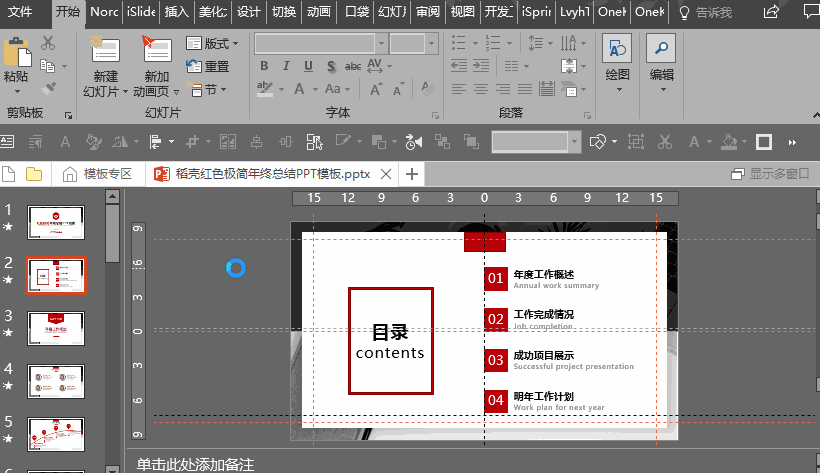
Final result
▽

Save PPT as video
▼
When we don’t know how to use professional video software such as AE, PR, VideoStudio, Love Editing, Camtasia Studio, etc., in fact, our commonly used office software can easily make cool videos , so how does PPT make a cool video?
Animation and transition
▽< /span>
When we animate the elements of each page, and set the triggering method of each animation to start from the previous item, then Ctrl and A select all slides, and set the appropriate Switch mode, and finally change the film change method to set the automatic film change time to tick, and change the time to 0.2 seconds
gif screen recording tutorial
▽
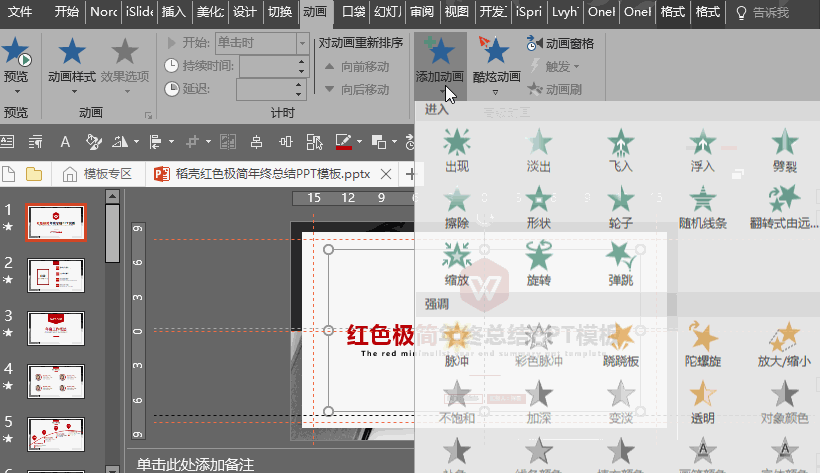
Export Video
▽
Similarly, press F12 to save the PPT as a video format (mp4 format or wmv format). The purpose of setting animation and slices is to make the video look smoother and cool
Save PPT as WORD
▼
Sometimes we need to convert PPT to Word, so how to achieve it? First of all, we need to use the layout that comes with Microsoft Office and enter the relevant content in the default placeholder in the slide (don't enter the content in the text box inserted by yourself, it will be invalid), and then we can use the Save this PPT copy as an outline/RTF file (suffix name. rtf), and you can easily convert PPT to word
gif screen recording tutorial
▽
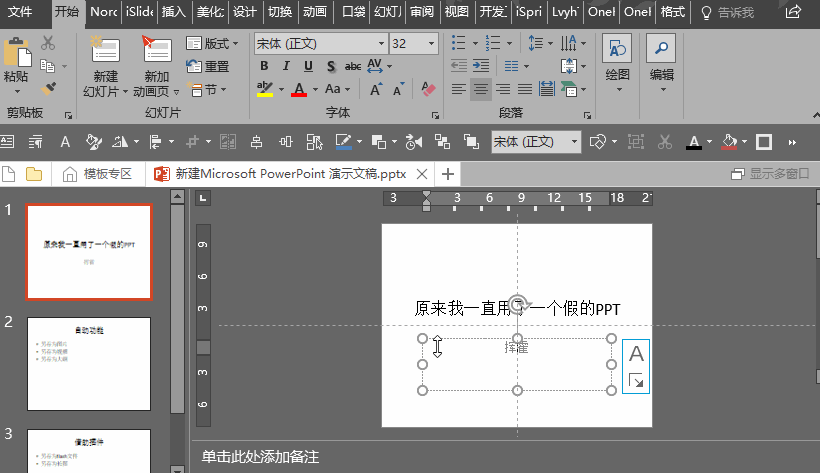
Save PPT as PDF
▼
PDF is also a picture format, but we can edit the content of the picture with the help of a pdf editor. Therefore, sometimes it is necessary for us to convert PPT to PDF
The operation is the same
▽
The way to save PPT as PDF is similar to the previous methods, just change the file extension to pdf, so I won’t go into details here
There are 28 file formats in total, so I won't list them one by one here
Save PPT as FLASH
▼
When we make a dynamic PPT template and we need to upload our work to the show website, we often use the ispring free 8 plug-in to export the PPT into flash file (there are several reasons, small size, no ads, high efficiency, etc. background reply ispring free 8 to get the plugin)
Text Tutorial
▽
When we make a dynamic template>we select the ispring free 8 plug-in>publish>other parameters do not need to be changed, just click publish to convert the PPT to flash
gif screen recording tutorial
▽
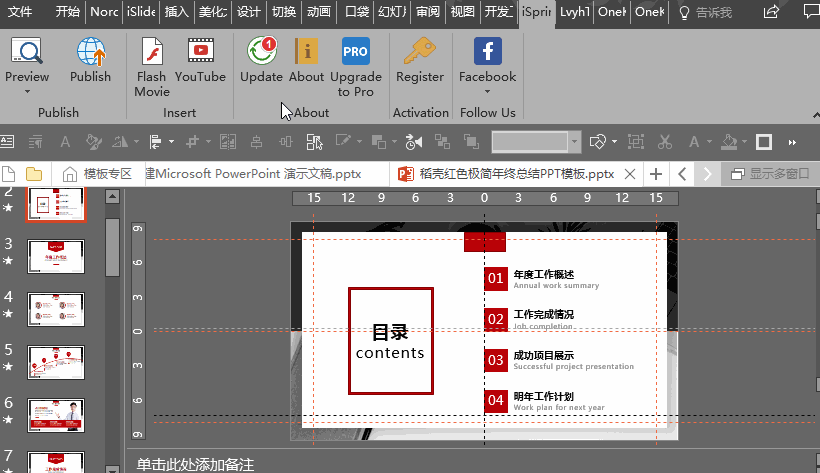
Save PPT as a long picture
▼
When we went to Petals or Zcool to collect inspiration, we found that many PPTs are long pictures, so how to export PPTs to grow pictures?
Text Tutorial
▽
When we make a PPT>click the NT plug-in>PPT collage>OK (the resolution of the long image previewed by the show community is 852 pixels)
gif screen recording tutorial
▽
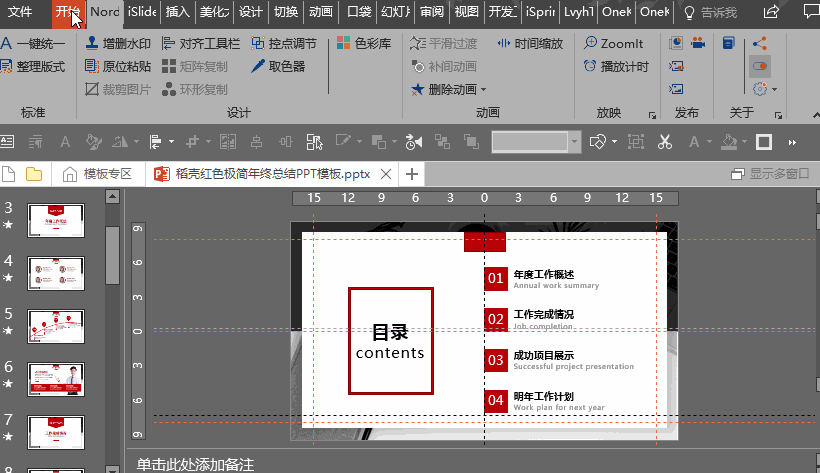
Change the PPT suffix to rar, zip, 7z
▼
If the PPT suffix name .pptx is changed to .rar or .zip or .7z, then the PPT folder will become a compressed package, and then we open the compressed package, you will find that all the resources used in the PPT are in it
Text Tutorial
▽
Click to select the PPT source file>F2 (rename shortcut key)>Change the suffix .pptx to the suffix of compressed files such as .rar or .zip or .7z (open After compressing the package, you will find that there are all resources about the PPT source file in the compressed package, including pictures, audio, etc., and each slide is written in html language, which is very amazing)
gif screen recording tutorial
▽
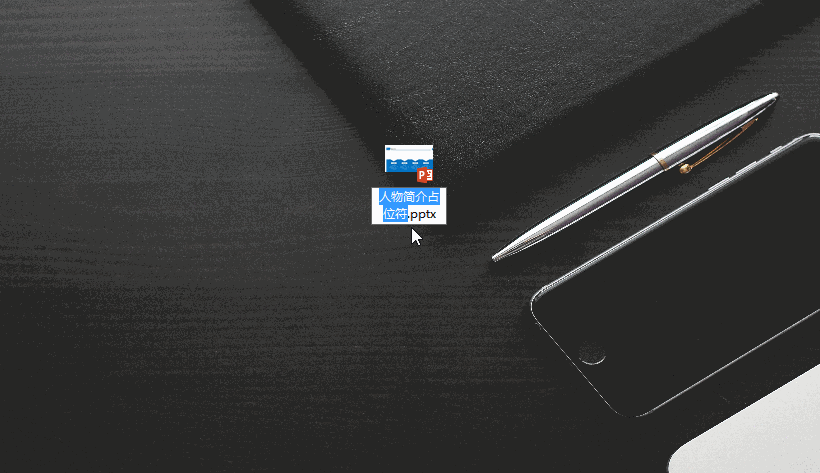
Change the PPT suffix to dps, dpt format
▼
Microsoft office PowerPoint file extension is .ppt or .pptx, then domestic Kingsoft wps office PowerPoint file extension is .dps or .dpt. We use the method of modifying the suffix name to directly change Microsoft's PPT to domestic PPT. In fact, office files and wps files can be opened mutually.
If you liked this article. Sharing is the greatest support for me
WeChat official account chat interface reply
OK plug-in NT plug-in LV plug-in PA plug-in islide plug-in ispring free 8 plug-in
You can get the Baidu cloud download address of the plug-in
Set a flag for yourself in 2018
WeChat fans can reach 5000
Complete at least one PPT template every week
Develop a set of free video tutorials
Think about it
(A question from netizen Juice C)
How to draw the following data chart with PPT (Tip: Use Boolean operations and edit vertices to draw the chart, and finally use the color picker to add gradient, transparency, and highlights. Then insert a bar chart, Will use series overlap and category spacing, etc., and finally use the paste method to make this data chart rough and large)
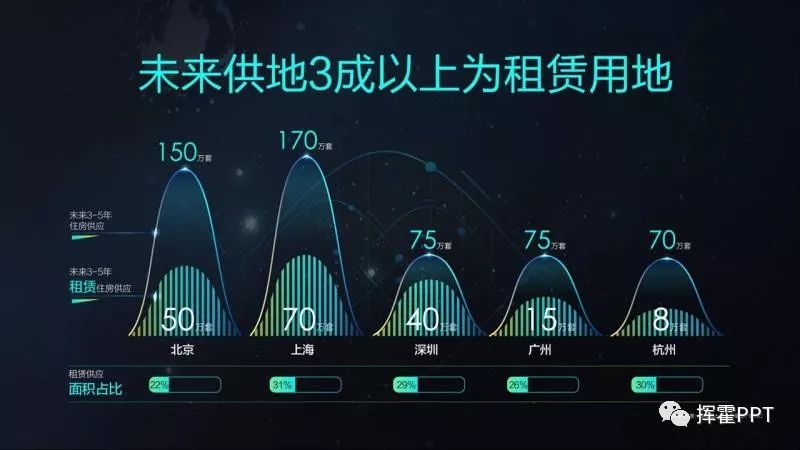
Let’s learn PPT together. Friends who are interested can also do it by themselves. When you are done, you can send it to my WeChat official account, or you can contact the editor V letter 2797411124,
Scan the QR code below to unlock more new knowledge about PPT
Articles are uploaded by users and are for non-commercial browsing only. Posted by: Lomu, please indicate the source: https://www.daogebangong.com/en/articles/detail/Tutorial%2017%20It%20turns%20out%20that%20I%20have%20been%20using%20a%20fake%20PPT.html

 支付宝扫一扫
支付宝扫一扫 
评论列表(196条)
测试