The PPT magazine style is relatively simple, easy to use, and has less visual pressure, which looks more high-end and atmospheric. At the same time, I also hope that everyone can learn to disassemble and learn this method after reading it, and apply it to other aspects. Faster progress ~ application software: Office2013PowerPoint

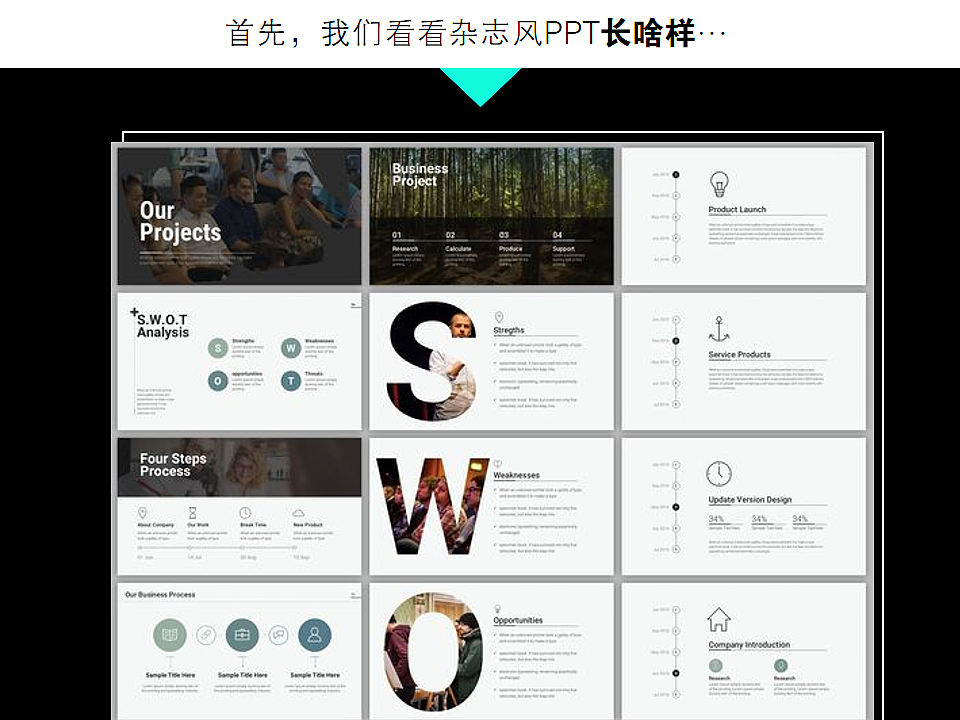
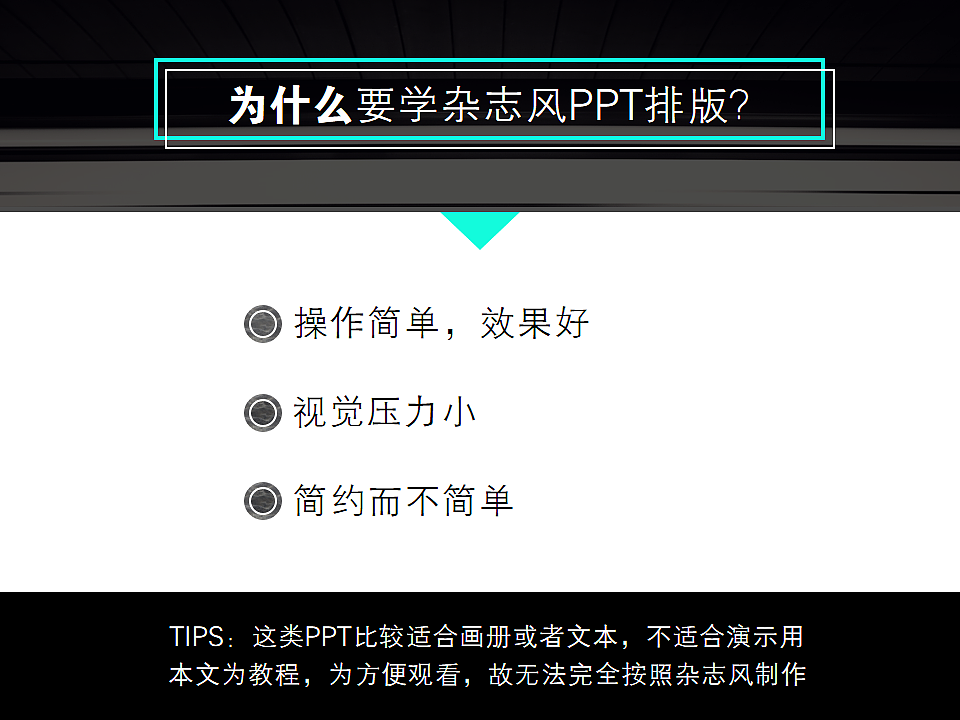
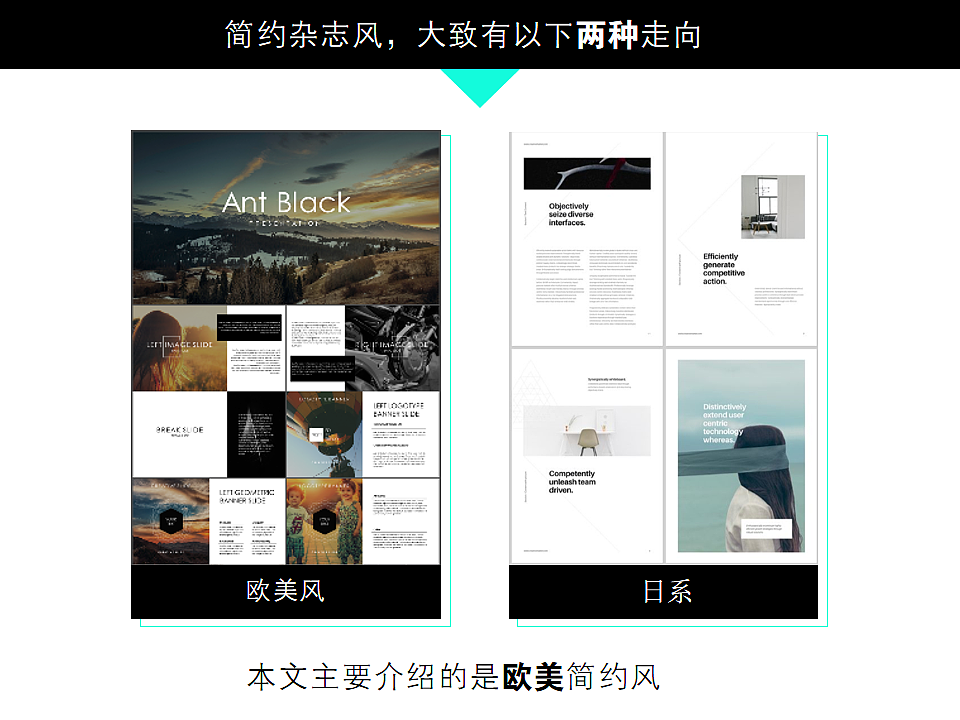

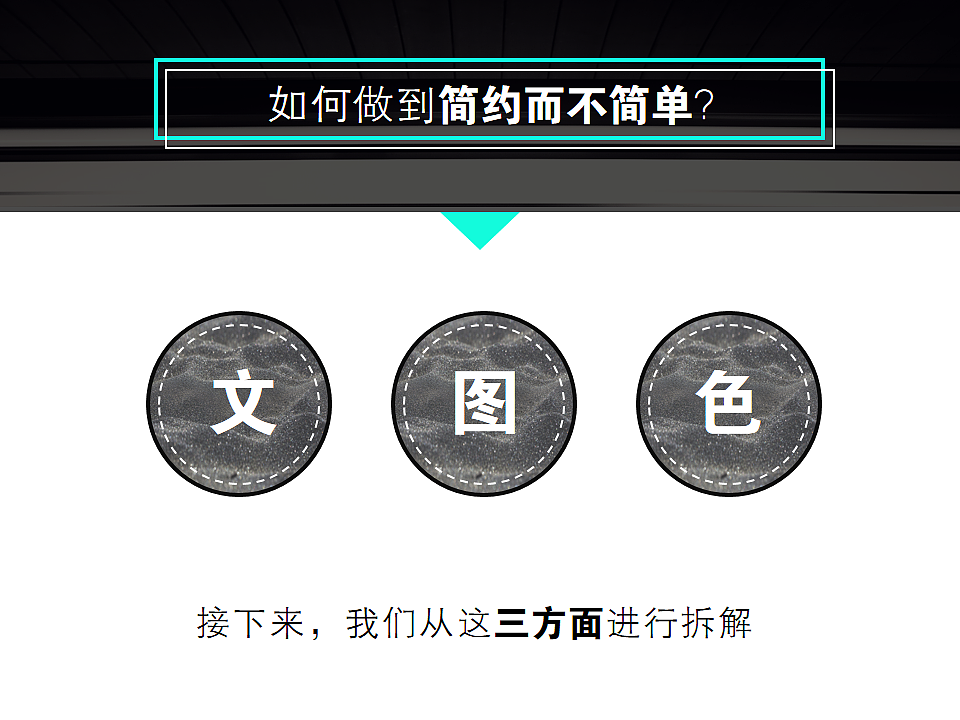
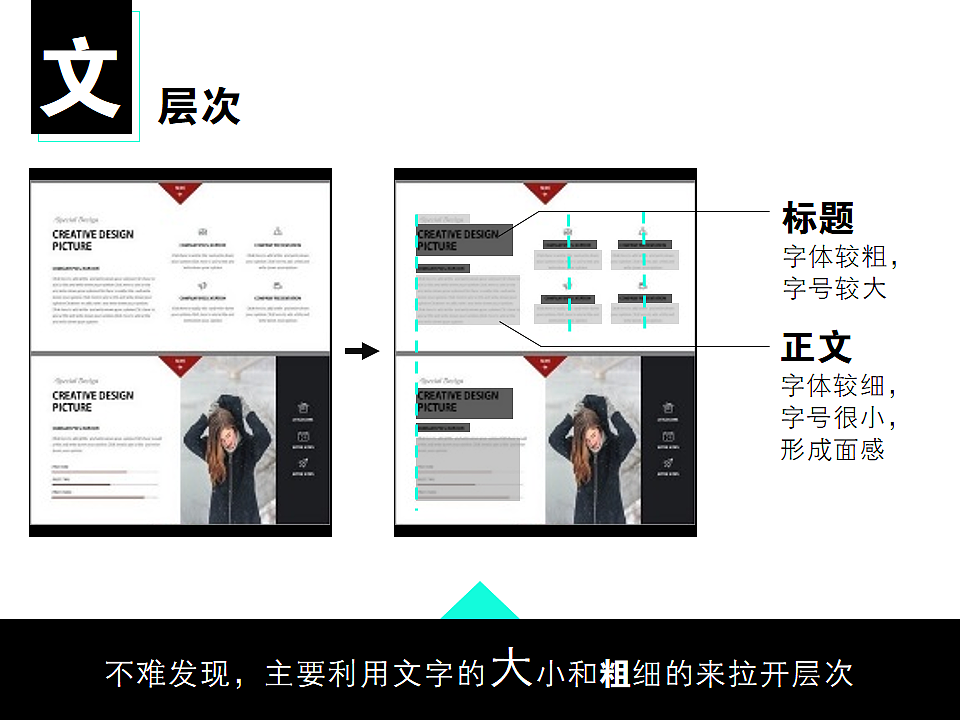
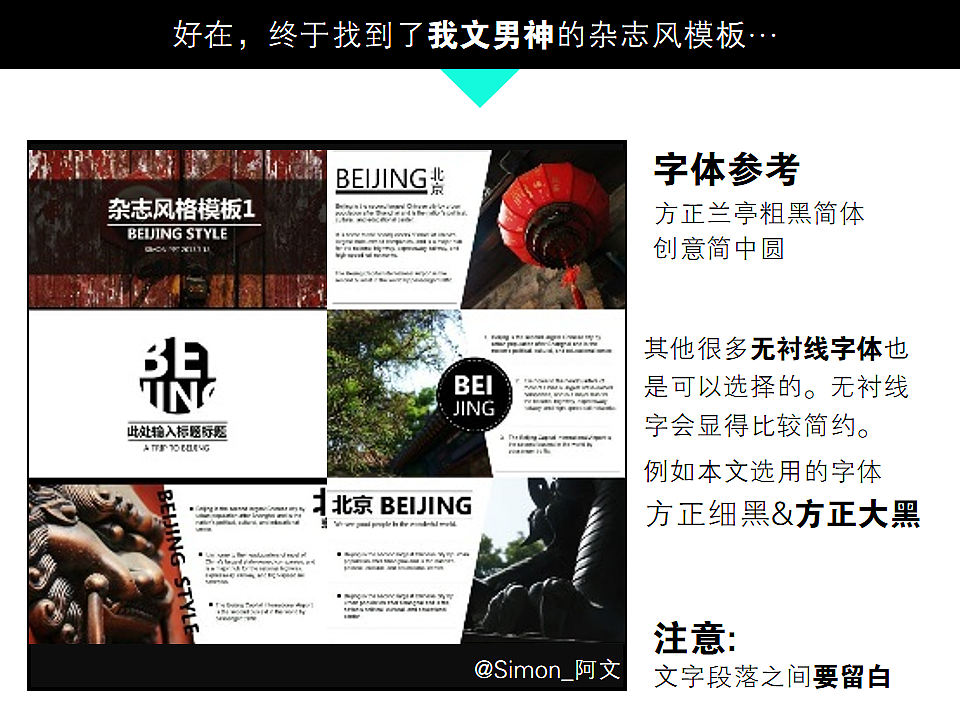
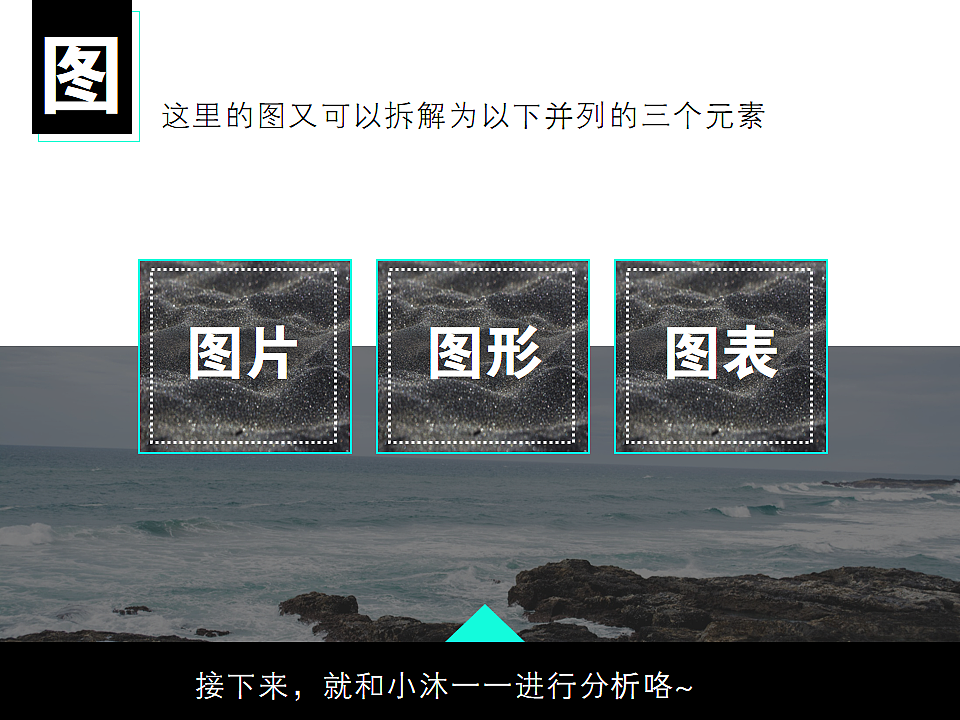

Articles are uploaded by users and are for non-commercial browsing only. Posted by: Lomu, please indicate the source: https://www.daogebangong.com/en/articles/detail/Tutorial%20%20Get%20magazine%20style%20PPT%20in%20three%20minutes.html

 支付宝扫一扫
支付宝扫一扫 
评论列表(196条)
测试