Long time no see, ugly men and ugly women, today Uncle Qiang brings you another tutorial. The reason why I have waited so long is because Uncle Qiang is too busy with work, and he has a private order and is at work, everyone forgive me.
The tutorial I bring to you today is to use PS to create a paper craft font effect. It's very simple, let's learn it!
Let's see the final effect first

Original tutorial author: Mario Hugo
Well, I don't want to translate more of what he said, so let's go directly to the text of the tutorial!
Step 1: Create a new 600*200 screen, and add a gradient overlay to it, the parameters are as follows:
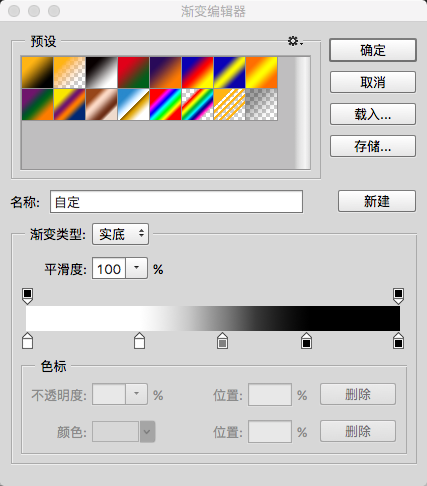
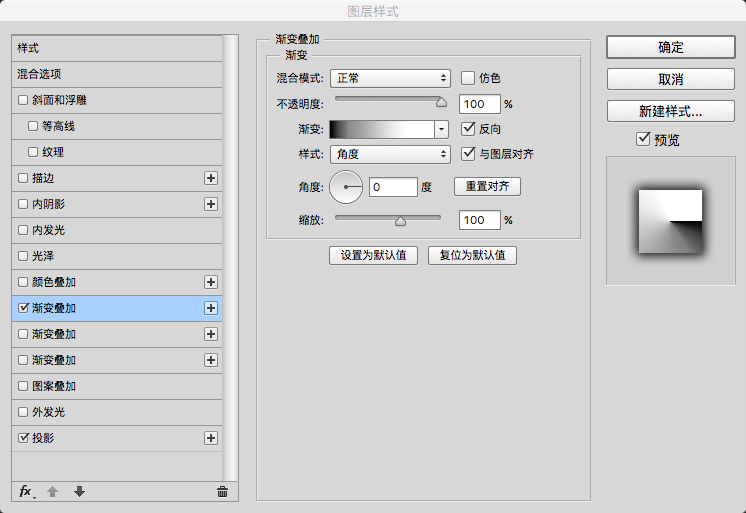
2. Enter the letter "C". The font I use here is "Disco Deck Regular" (please download the font in the attachment), and add a gradient overlay to it. The settings are as follows:

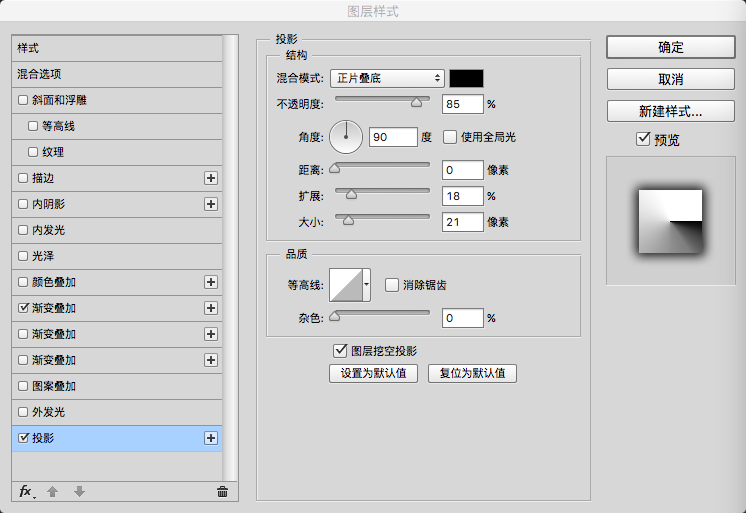
2-1. Add a projection to it, the parameters are as follows:

Now the effect is like this:

Use this method to apply a similar effect to other letters:

Some letters need to be fine-tuned, such as "R", if you directly copy the layer style of "C", the effect will appear as shown below:

At this time, we need to adjust the angle and position of the gradient. We all know how to adjust the angle, just input the value directly, there is a little trick to adjust the position - we can drag the mouse on the canvas before clicking confirm in the layer style panel, we can change the position of the gradient at will, and then easily achieve our desired effect.
In addition, you can see that the placement of our letters has some context, so we just need to move the horizontal position of the letters.
Ok, now the letter effects are done, and then we create a new layer on the top, fill it with the color "ffb414", and change the blending mode of this layer to soft light, and we get the final effect:

OK, that's all for the tutorial, it's very simple. The main knowledge point of this course is the use of gradient overlay, and there is also a little trick for dragging the style position with the mouse. Have you got it?
Like it if you like it!
Articles are uploaded by users and are for non-commercial browsing only. Posted by: Lomu, please indicate the source: https://www.daogebangong.com/en/articles/detail/Translation%20TutorialPaper%20craft%20font%20effect.html

 支付宝扫一扫
支付宝扫一扫 
评论列表(196条)
测试