Why write this article
It’s been nearly three weeks since I came to Toutiao, during which time I browsed and read a lot of articles.
Some Youyou's articles are not divided into paragraphs, but are densely packed from beginning to end, and the text is the same size, which is very difficult to read. When I read it, I blinked my eyes and didn't know where I was reading. Although the text is beautiful, it is also difficult to read, tired!
An article by a headline appreciator, in which she introduced how articles are graded. The content and style of the article must be the most important, followed by the layout of the article. An article, with pictures and text, reasonable and beautiful layout, can improve the article Classification, get the recommendation of Toutiaojun, and get more traffic.
How to edit articles, how to layout and typesetting?
Sometimes illustrations in the text of an article are necessary. Pictures can help readers understand the content of the article, prove the author's point of view, relieve reading fatigue, and arouse readers' interest.
How about illustrations in the text?

Click the icon circled by the red pen, you can open the mobile phone photo album, and you can add pictures anywhere as needed.
How to edit the font?

Mobile editing, as shown above, First click the red pen to circle Aa icon to open the font editing menu.
The first line of label is Font format, from left to right are bold, italic, underlined, strikethrough.
The following four words "font format" are used to show:
font format,font format, font format,font format
The second line is Font size, from left to right are small, standard, large, extra large.
The following four words "font size" are used to show:
font size,font size, font size, < /span> Font size.
Our articles generally choose standard for article editing. If necessary, you can select the format and size you need before inputting; you can also select the text and then click to select the format after entering the text.
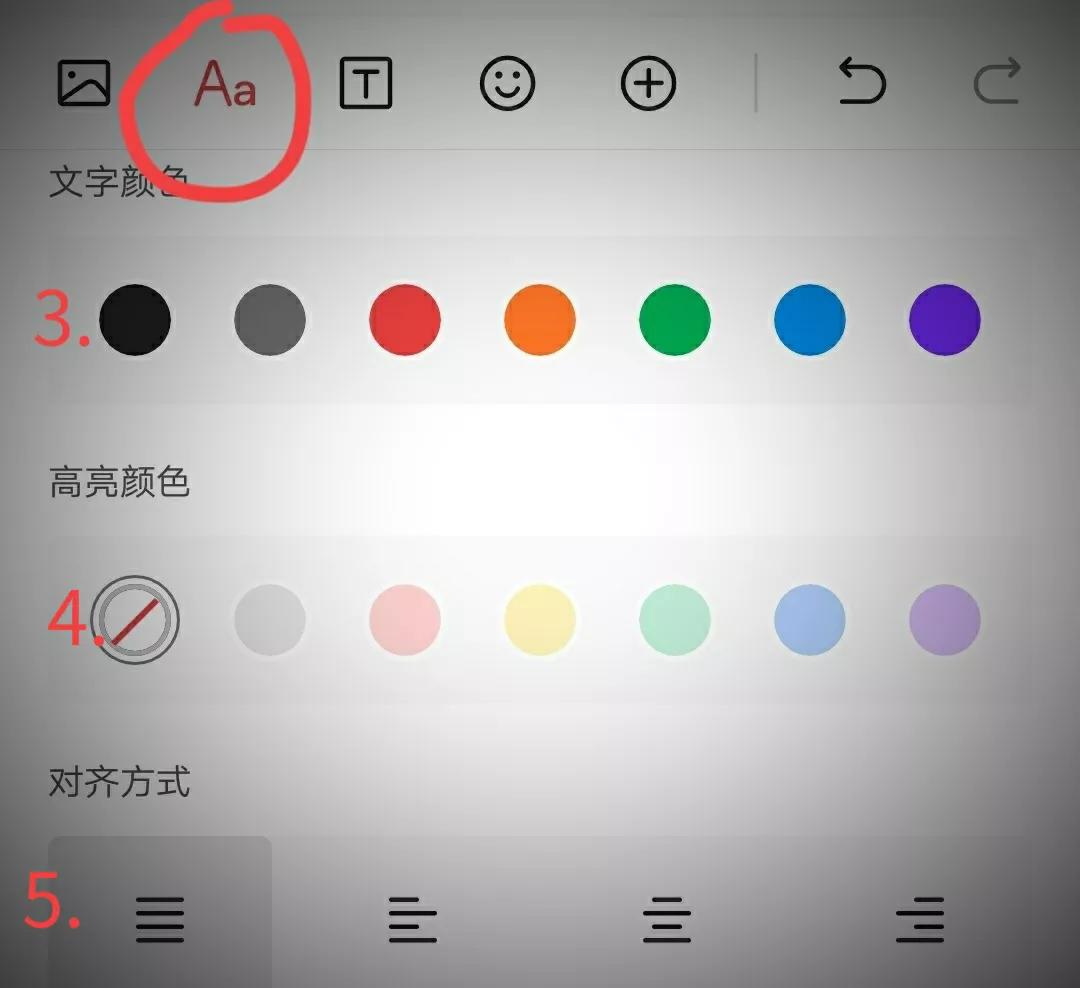
Third line Font color, select the text that needs to be changed in color, and then click the selected color.
The fourth behavior The highlight color is to add a background to the font, Use purple to demonstrate.
Fifth line Article alignment, I chose the first one in this article, free operation. Friends who write poetry often choose middle alignment.
How to highlight the subtitle

As shown above, Click the T wordmark< /span>, you can see that there are three title formats, the first one I chose in this article. Friends can freely choose according to their own article needs.
How to quote text?
The quoted text is generally changed by deepening the background color of the font and changing the font color to gray to highlight the difference of that paragraph of text.

As shown above, Click the T word mark, You can see that there are three types of references, which are shown below.
1. Text citation, highlight the content
2. Text citation, highlight content
3. Text citation, highlight content
How to use the list format
The list format is generally used to list separately, often used for parallel content
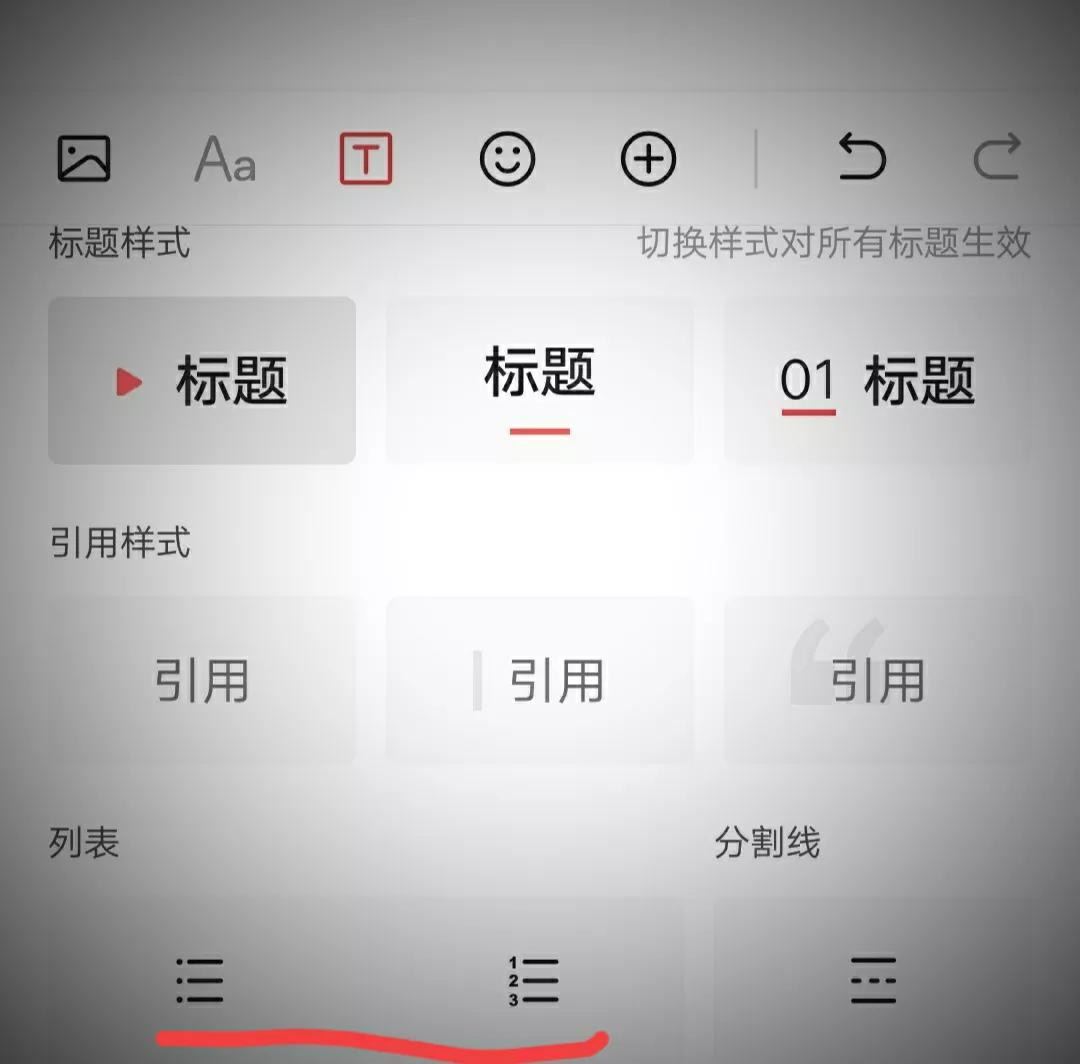
- list
- list
- List
- List
- List
- List
There are two types of lists shown above form.
My friends, have you noticed that there is a gray line above and below the list display, that is the dividing line
How to segment
Segmentation is not only divided on the content level, but also Visual divisions. The dense text is crowded together, which is very difficult to read.
Segmentation can use Separation line, you can also choose empty line . In my micro headlines, I usually choose a blank line, because its operation is very simple.
Mobile phones cannot generate article links
Some micro headlines have other article links at the end of the article. However, the mobile phone cannot generate the link of the article, and the link can only be generated by the computer, and then copied to the end of the article.
This is the end of the article
I am a little sunshine, thank you for coming here! [rose] [rose] [rose]
My friends are all masters, is this article a trick from my class! [Early laugh][Early laugh][Early laugh]
Forgive me, forgive me! [呲牙]
If you have any questions, let's discuss together, see you in the comment area!
Articles are uploaded by users and are for non-commercial browsing only. Posted by: Lomu, please indicate the source: https://www.daogebangong.com/en/articles/detail/Toutiao%20articles%20how%20to%20illustrate%20segment%20highlight%20subtitles%20add%20background%20color%20to%20text.html

 支付宝扫一扫
支付宝扫一扫 
评论列表(196条)
测试