
In modern society, video has become an integral part of everyday life. With the development and popularization of the Internet, more and more people start to create and share videos. However, due to the presence of different languages and cultures, global audiences may not be able to understand the content in the video. At this time, video adding subtitle software comes in handy. These software can help us add subtitles to the video, improve the intelligibility of the video, and make the video easier to watch. Do you know which free software to add subtitles to video? The following will introduce several popular software for adding subtitles to videos.

The following software can add subtitles to videos:
1. Video to text assistant
[reason for sharing]
Video-to-text assistant is a tool specially used to convert speech in videos into text, supports recognition of multiple languages and dialects, and can help us add subtitles for audiences in different regions . And its subtitle adding function is done automatically, we can choose to display subtitles at the bottom of the video or other positions, and can also adjust the color and font size of the subtitles.
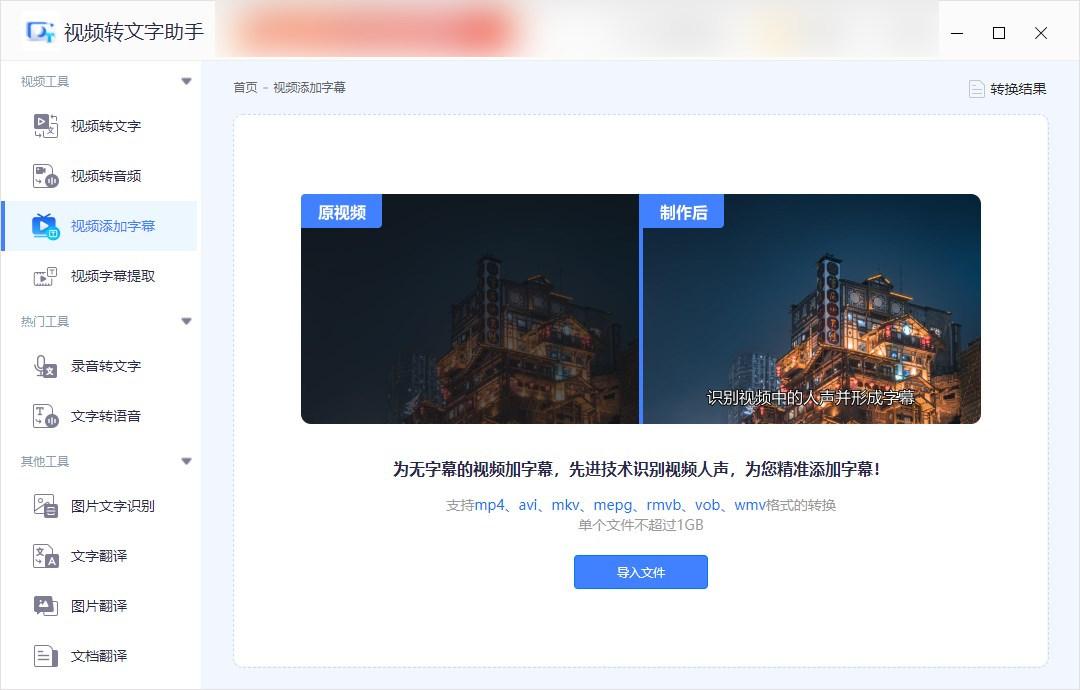
Second, Adobe Premiere Pro
[reason for sharing]
This video editing software has powerful subtitle editing functions. We can use various subtitle styles and fonts to add subtitles to videos. In addition, it supports multiple subtitle formats, allowing us to use subtitles on different video platforms. It also supports more advanced features like adding background, shadow or stroke to subtitles to make our subtitles more attractive.
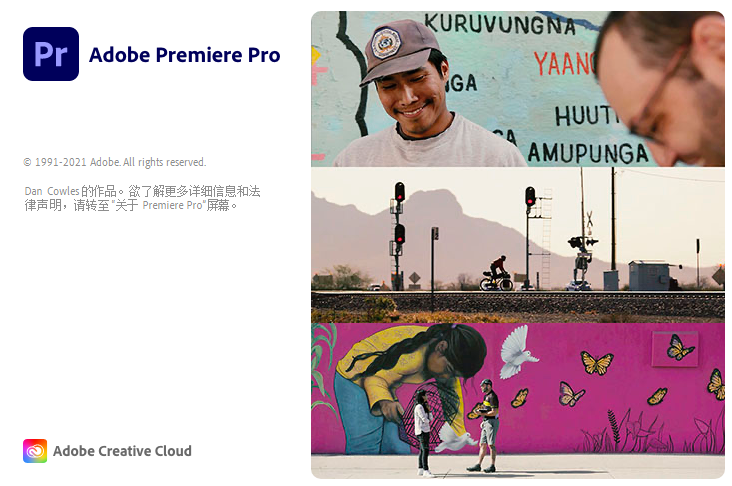
3. Video editor
[reason for sharing]
This is a general-purpose video editing software for WIN10, which provides basic video editing functions, such as clipping, cropping, rotating, adjusting color, adding text, etc., and can also help us Add subtitles to videos.
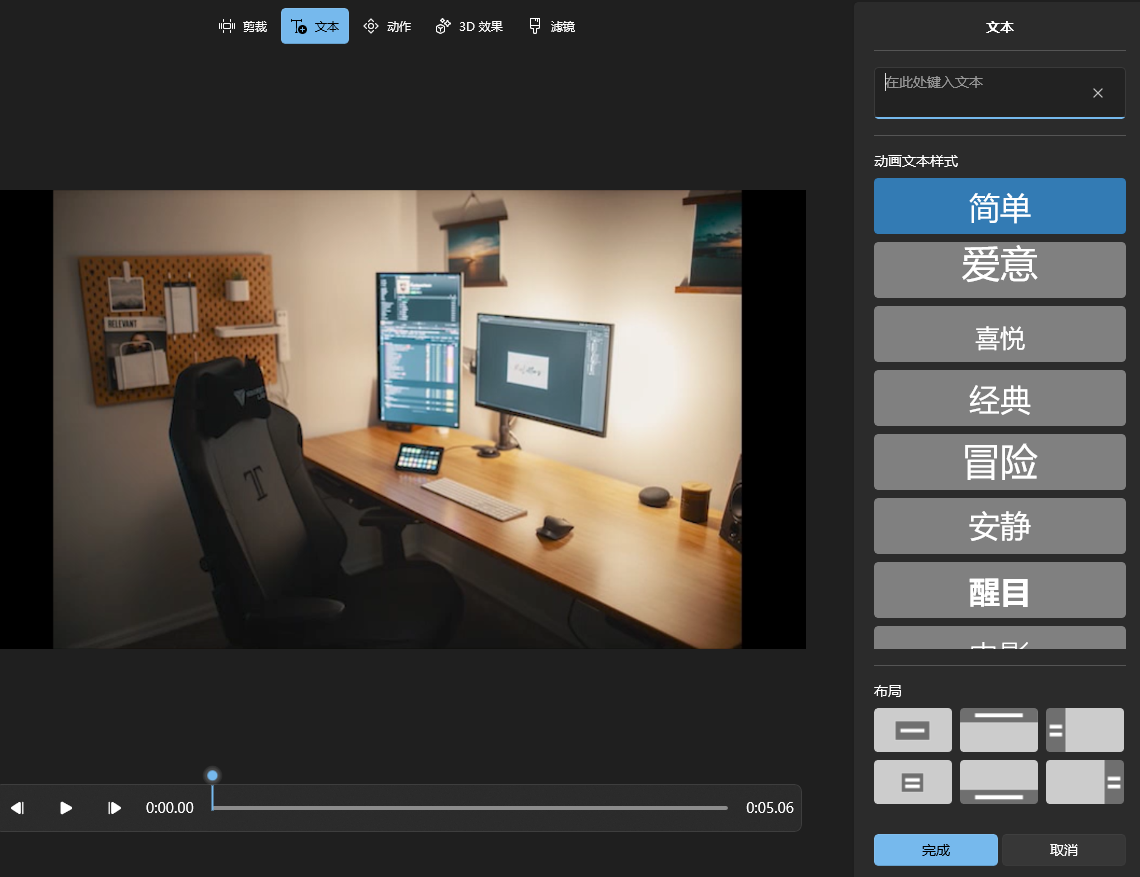
Which of these free software for adding subtitles to videos do you think is better? In general, all three software can help us add subtitles to improve the intelligibility and attractiveness of the video. You can choose the most suitable software according to your needs.
Articles are uploaded by users and are for non-commercial browsing only. Posted by: Lomu, please indicate the source: https://www.daogebangong.com/en/articles/detail/Todays%20Amway%20How%20to%20add%20subtitles%20to%20the%20video.html

 支付宝扫一扫
支付宝扫一扫 
评论列表(196条)
测试