
Hello everyone, this is a week of progress.
I am Qingqing.
I believe that many PPT users have encountered such a situation. In order to make the PPT more beautiful, I specially downloaded and installed beautiful fonts on my computer.
After a lot of tinkering, I brought the PPT to the computer in the classroom to my heart's content. After I opened it, I found that the fonts were all replaced with unsightly Song and Hei fonts, and then covered the wounded heart to complete the PPT speech.
Another situation is that you find a font you like, but after using it, some characters can only be displayed in Song typeface, or even disappear directly.
Why is this? What should we do when encountering these situations? Now let us pass this article together and learn to solve the problem of missing PPT fonts!
01. Why is the font missing
For the first case, first of all, we regard the "font folder on the computer" as "a collection of clothing from various countries", and different "font styles" are different countries. "Special Clothes" for .
We can put various font styles on the text, just like you wear the special costumes of different countries.
That is to say, if the file with the special font is not brought over, the clothes will not exist in other computers, and naturally you will not be able to see the effect of the special font style on the text.
The second situation is that the size of the clothes is broken. Because the energy of the font designer is limited, some small fonts will have an incomplete font library, and there is no suitable size for individual characters. , which also causes some text to fail to display this font effect.
02. Four ways to deal with scenario one
-1. Take the font away
The first method is the most simple and rude. While moving the PPT file, pack and take away the font files used in this PPT, then install the fonts on other computers, and then open the PPT There will be no missing fonts.
We can open the "Replace-Replace Fonts" box on the far right of the file tab to view the used in PPT , and then find the corresponding font files in the Fonts folder(C:WindowsFonts).
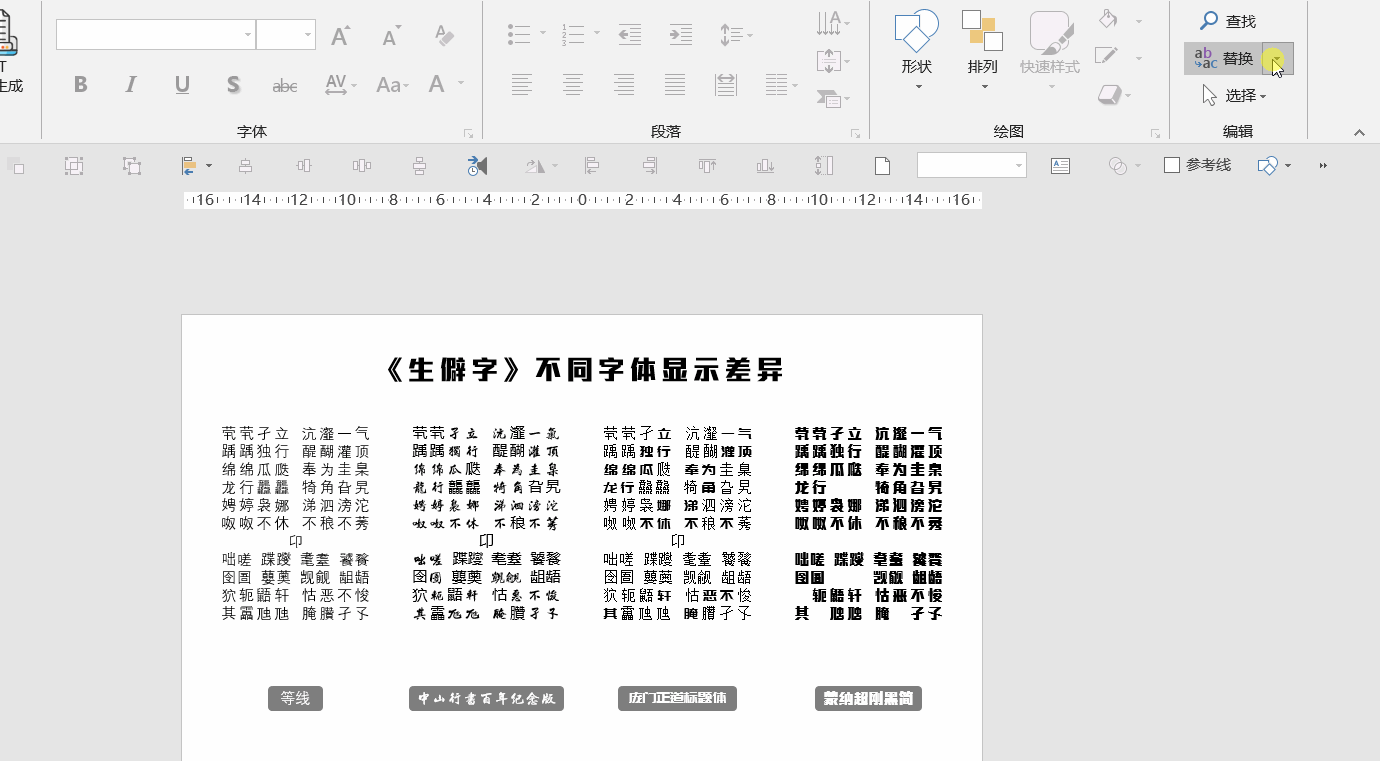
Plug-in operation method:
Using "Font Export" in the "LvyhTools"plug-in strong> function.
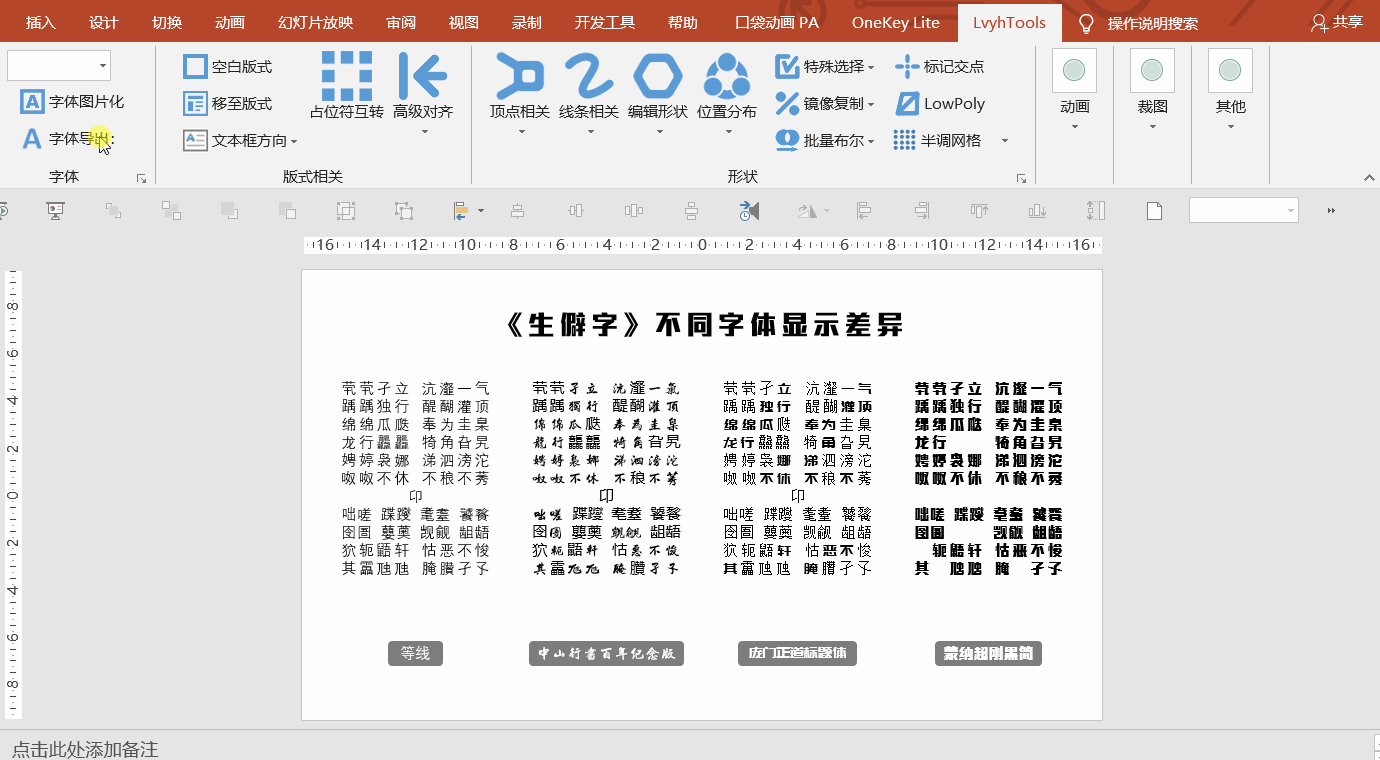
-2. Fix the font
If you don't want to take the font away, let's fix the font. By copying the text box and pasting it as a picture, you can ensure that the entire text box will not change. Of course, you cannot modify it after converting it to a picture.

Plugin operation method:
Use “OneKey”plug-in“One-key transfer” function, this function is divided into in-situ transfer and batch export, the former is to convert the text box into PNG/JPG in PPT, and the latter is to convert the converted PNG/JPG file into a folder.
After converting to PNG format, you get a picture with a transparent background, while JPG format has a white background.
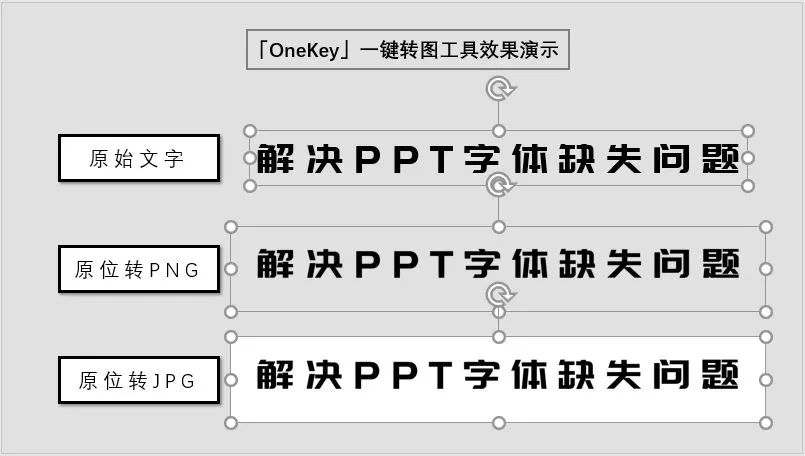
-3. Vectorize the font
The meaning of vectorization can be understood to convert text into shapes, and you can edit vertices and set shape formats arbitrarily.
The most common way to vectorize text is"Boolean operations", which is to combine a text box with a shape Perform"Merge Shapes - Split", and then delete the redundant parts.
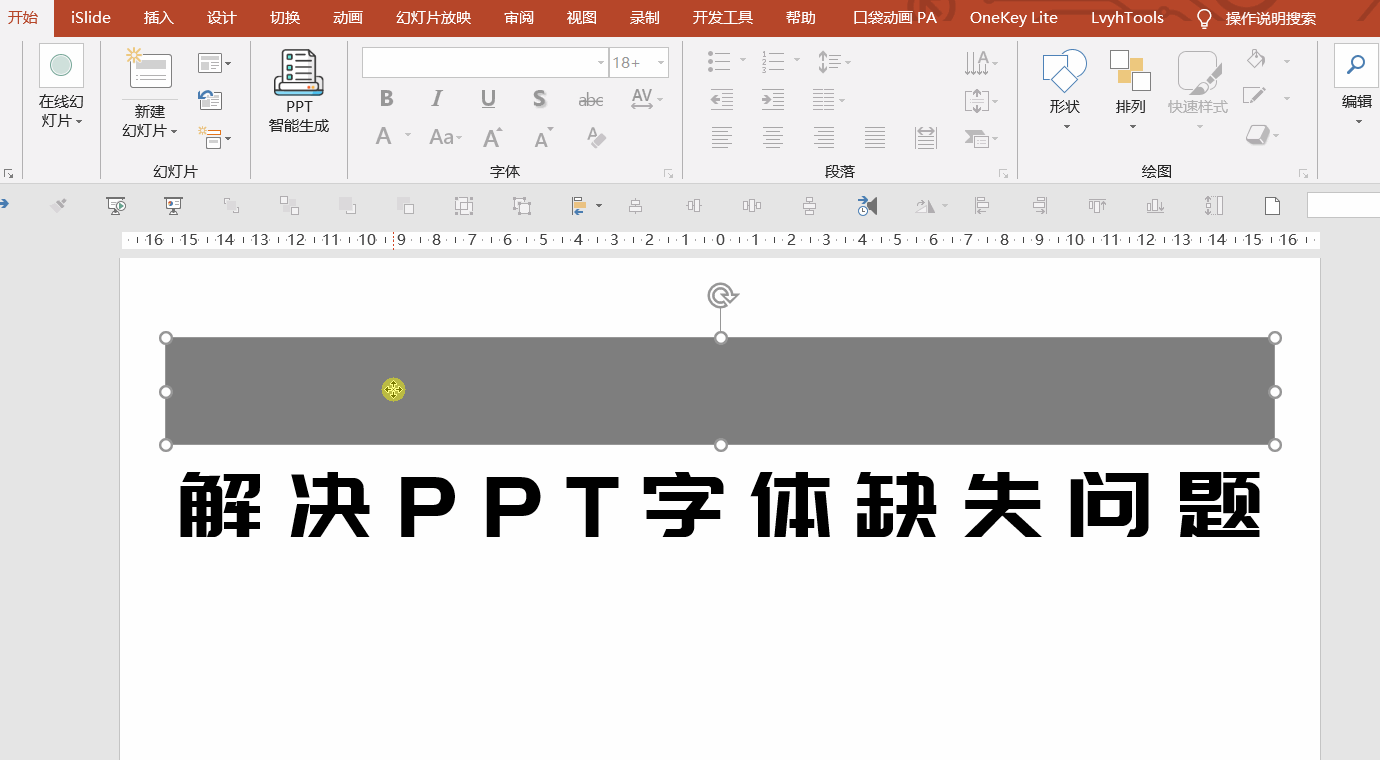
Plug-in operation method:
Use"Vector Tool" in "Pocket Animation PA"plugin function. This vector tool includes functions such as text vector, text splitting, shape-to-image conversion, etc. In the figure below, I demonstrate the different effects obtained by different tools.

"Text Vector"It turns the entire text box into a vector shape, and the vertices can be edited;
"Word splitting" will have the same effect as boolean operations;
"Graphic conversion"It turns the text box into a picture, but the effect of this kind of picture conversion is not very good, it is for reference only.
-4. Embed fonts
The last method does not have as many steps as the previous method, and only one tick can solve 99% of font problems.
Open the menu bar of the PPT file, click "Options" to pop up the options window, then click the "Save" option, find the "Embed fonts into the file" at the bottom, and click Save File, the fonts will be embedded in the file .
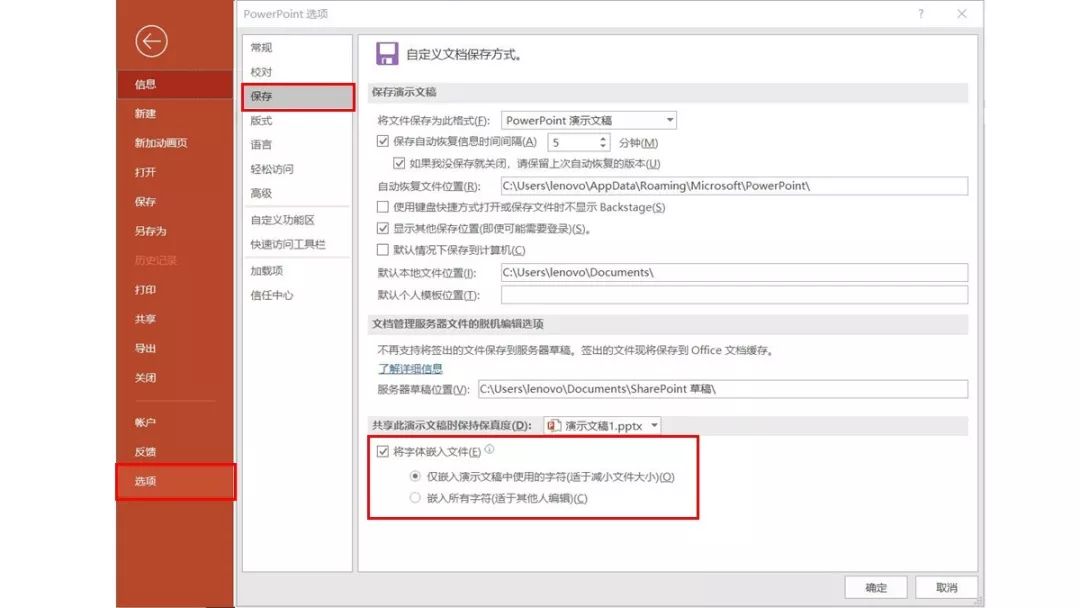
03. Reconstruction method for scenario 2
After solving the missing characters in the first case, let's continue to learn how to solve some missing characters. First, let's take a look at this rare character that has become popular.
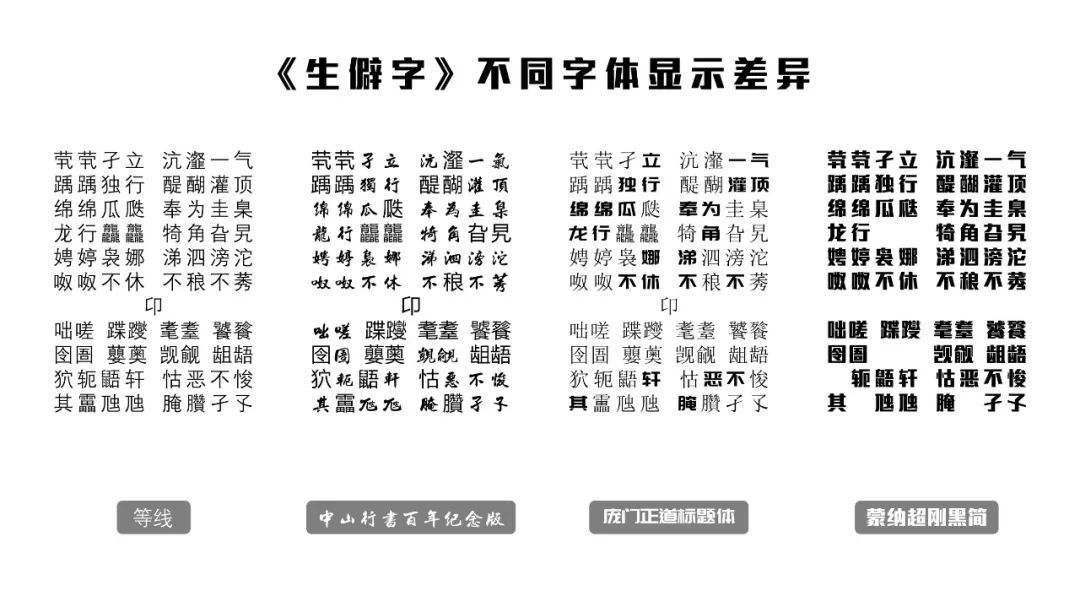
As you can see from the picture above, using "Isoline"The font can be displayed normally All text.
The text boxes of "Zhongshan Xingshu Centennial Edition" and "Pangmen Zhengdao Title Style" both appearsome texts cannot be displayed correctly< /span> case.
Several blank spaces appeared in the last group of text boxes using the font "Mona Super Hard Black Jane", These are missing fonts caused by incomplete fonts.
Although people rarely use these rare words, it is not ruled out that this will happen, so I still want to teach you this. ". Next, I will use the "骁邦"in "Uncommon Words" as a demonstration to explain
-1. How is this character formed?
When using the font "Zhongshan Xingshu Centennial Edition", the word "门" only shows the font effect, but the word "革" does not.
Recalling primary school Chinese, we can know that the word "阴" is composed of a national character frame"口" and "宗" word composition.
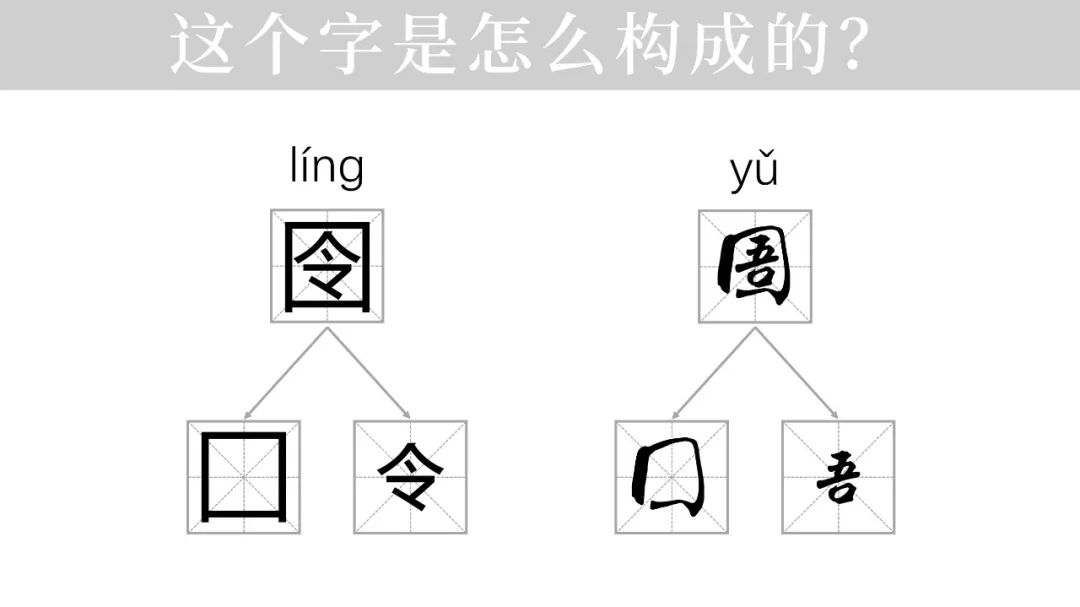
-2. Which words are similar in length to this word?
It just so happens that "隐" is a Chinese character frame, so the Chinese character frame of the character "革" can be obtained from the character "隐".
Although the "ling" in the middle has a separate "ling" character, due to the structure of the text, we should get it from the characters "ling", "ling" and "ling".
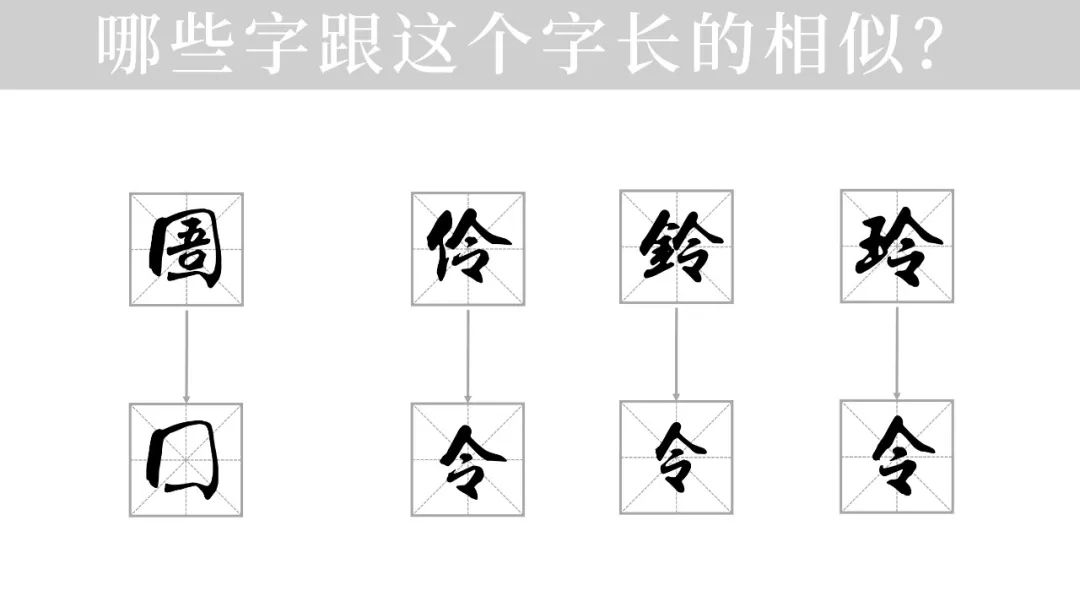
-3. Extract radicals by splitting
The method of splitting has been mentioned above, which is to split the strokes of the text through "Boolean operations" or using plug-ins (For related skills, you can read my I wrote before>>>Text splitting artifact, these 3 PPT plug-ins meet all your needs
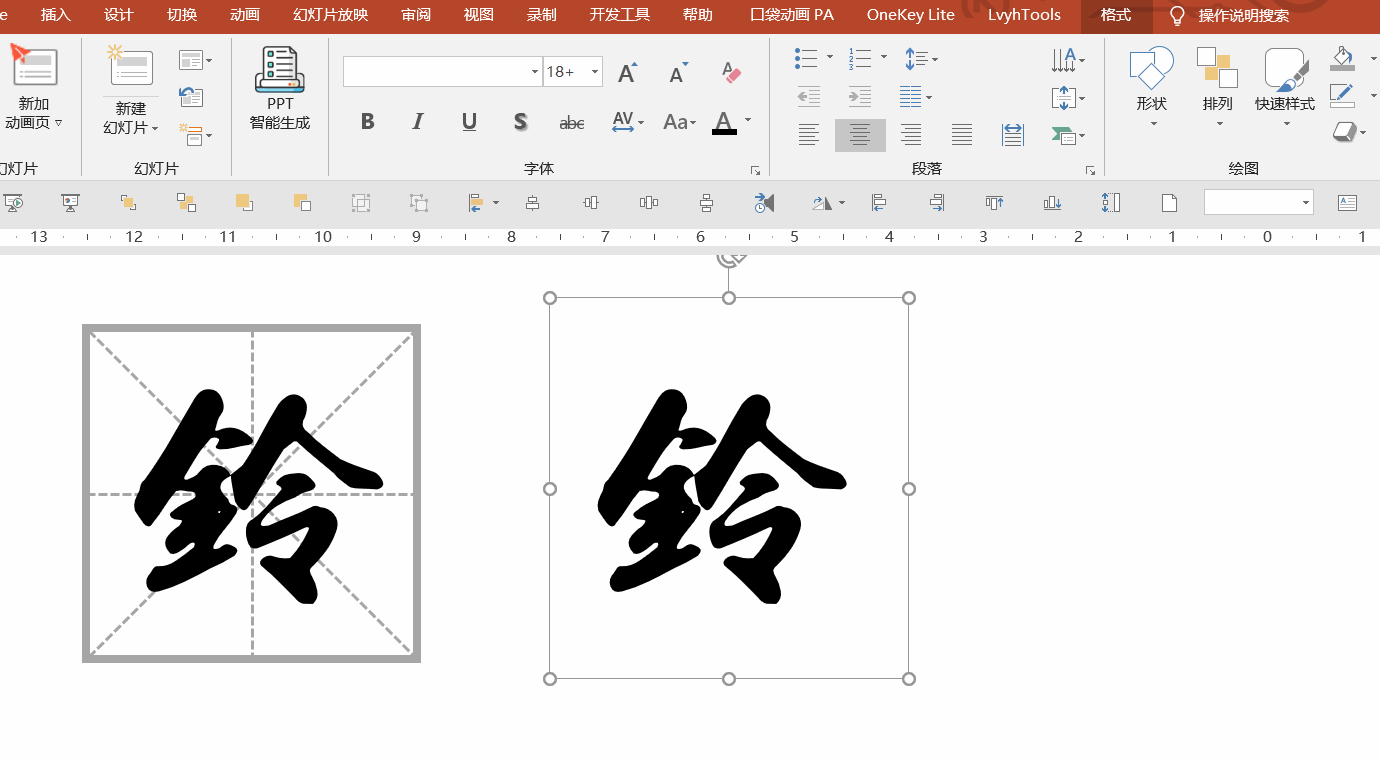
However, due to the different font effects, this kind of calligraphy can easily have radicals that are too close together, making it impossible to separate.
At this time, you need to use the "arbitrary polygon" tool, draw the area on the part to be separated, and then perform Boolean operations to achieve the desired effect.
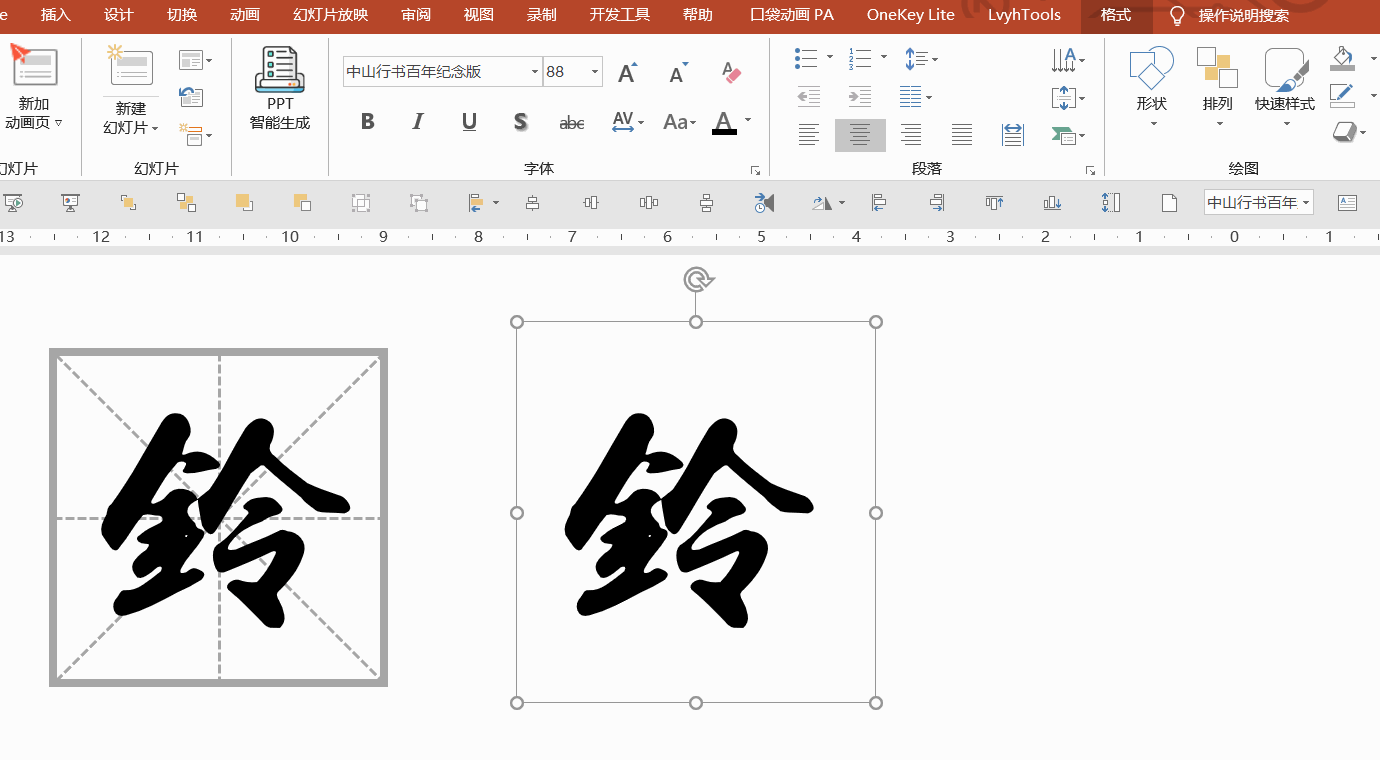
-4. Combine the extracted radicals
Finally, we only need to combine the extracted radicals and adjust the size and position of each radical. It is recommended that everyone draw a rice grid to help determine the structure of the text.
As shown in the picture, I have chosen three characters containing "Ling". Although they have the same strokes, but the fonts are different, so they are all combined, and then the more suitable one is selected.
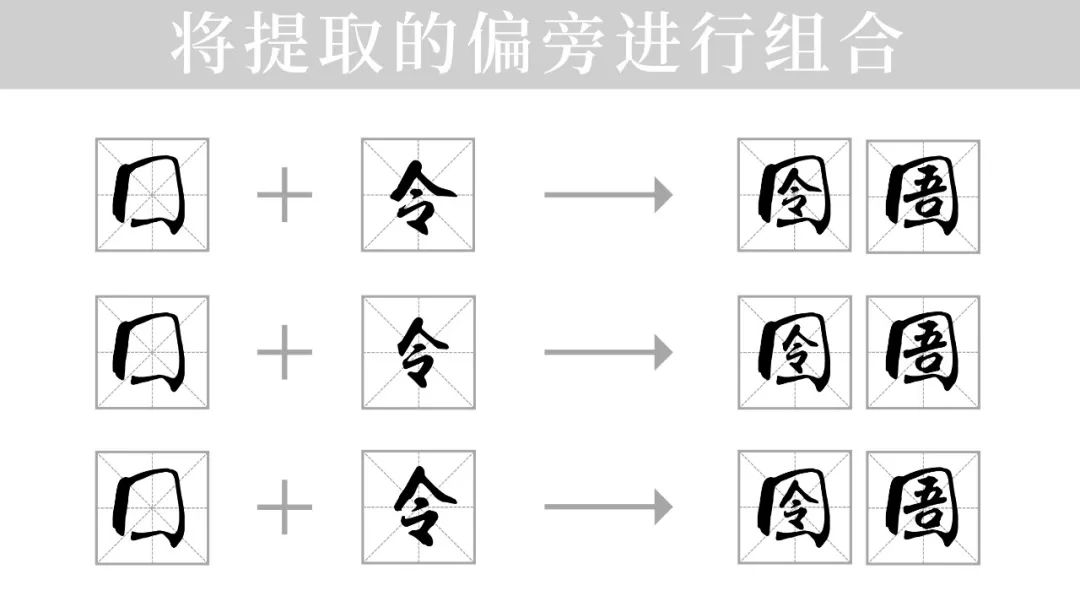
04. Write at the end
In this article, we learned about the lack of fonts in two different scenarios, and proposed solutions respectively.
Aiming at the lack of "missing font files", it can be solved by ① copying font files ② converting text to pictures ③ vectorizing text ④ embedding fonts in files< /strong>.
Aiming at the lack of "incomplete font", it is necessary to analyze the composition of the text, and then obtain the required radicals by splitting and extracting methods, and then combine the extracted radicals.
The above methods can solve most of the font missing problems. If you have any other questions, please leave a message in the comment area~
If you think this sharing is useful, then click 「 Favorite" + "Like" + "Watching",Welcome to share!





评论列表(196条)
测试