When making PPT, pictures are one of the commonly used elements. The aesthetics of a set of slides is largely affected by the selection of pictures. Being good at using beautiful pictures is a skill that must be mastered when doing PPT. If you want to download high-quality pictures, you can find them from material websites with high overall content quality. Below I recommend a picture material website that I often use——Looking for Pictures Design
https://www.zhaotu.com/.
ppt template article recommendation:
How to make a horizontal picture list in PPT
How to turn a PPT picture into a sketch effect
PPT must-have website: no longer need to worry about the lack of pictures
Finding Design is an online photo editor that has a large number of different types of template materials, such as new media maps, Taobao e-commerce, marketing posters, offline printing materials, etc. Basically, the pictures that need to be used in daily work can meet , and don't need to worry about copyright issues.
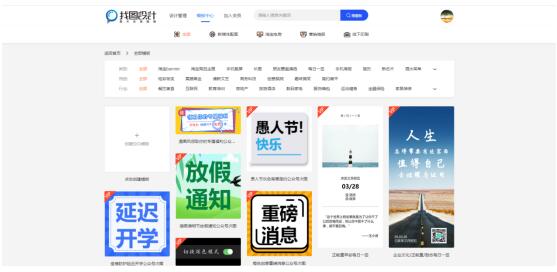
Online picture editor, as the name suggests, is also an online design tool, no need to download, you can edit and design templates and materials online, such as text design, material use, background replacement and other functions, to meet the needs of online design pictures various needs.
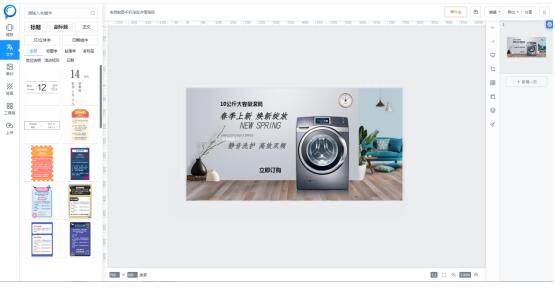
The image-finding design can be saved in the cloud, and it is very convenient to retrieve it as it is used.
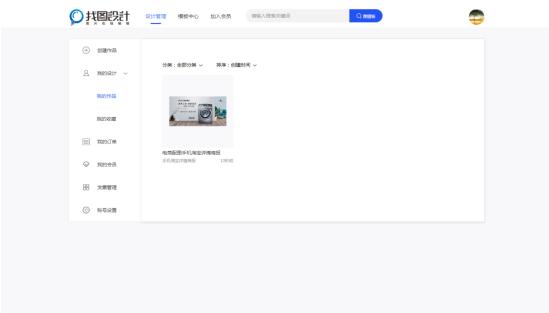
The collection of PPT materials is more about quality than quantity. If you want to do a good job in PPT, you must do the usual material collection and build your own material library.
Articles are uploaded by users and are for non-commercial browsing only. Posted by: Lomu, please indicate the source: https://www.daogebangong.com/en/articles/detail/To%20make%20PPT%20more%20beautiful%20you%20only%20need%20to%20know%20this%20tool.html

 支付宝扫一扫
支付宝扫一扫 
评论列表(196条)
测试