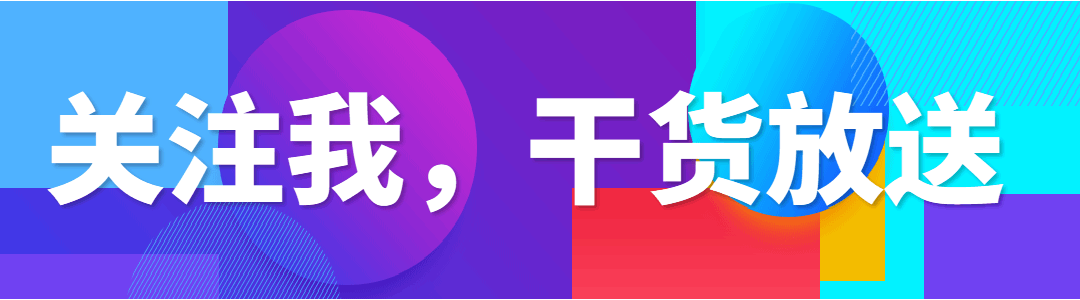
Before, some readers asked me What about the pictures in PPT Treated as translucent?
At first I thought it was to adjust the transparency of the picture, such a simple question, is this reader too ignorant?
Later, he sent me a PPT page like this:
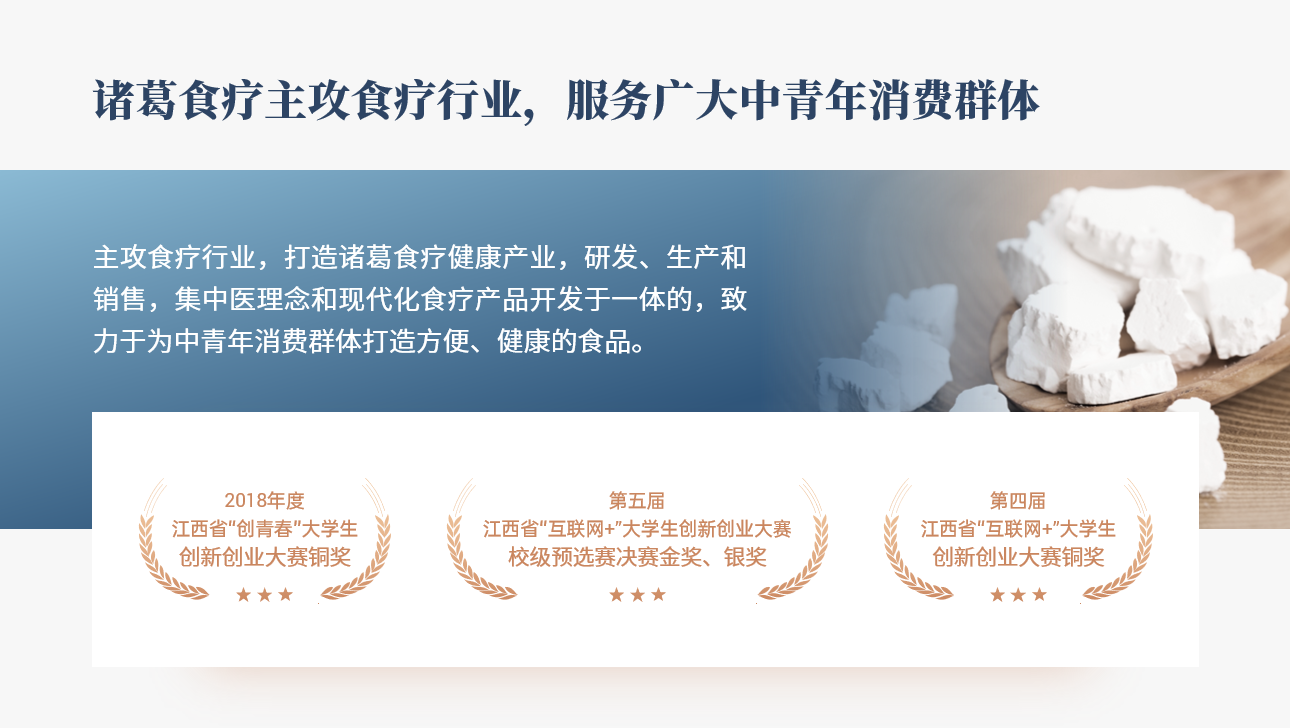
ask"How do you make such a translucent image?"
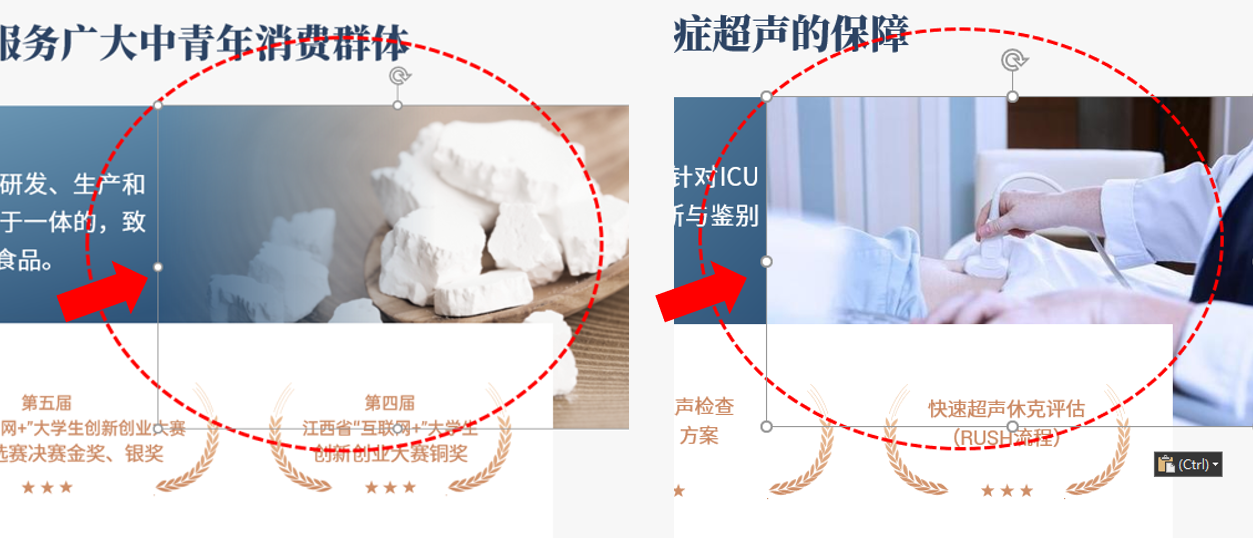
Everyone sees such a picture effect, do you know how to deal with it?
No? Below I will directly talk about the method! meeting? I will tell you a more efficient way to play!
Generally, when we insert a picture, when we need to change the transparency of the picture, we select the picture, set the picture format, and adjust the picture transparency.
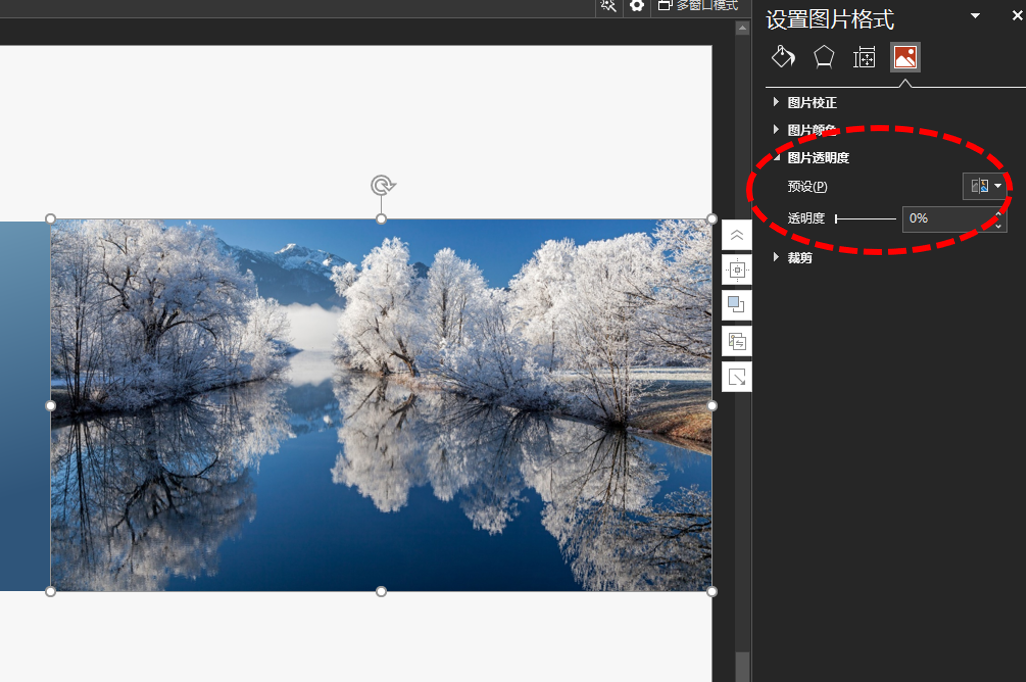
But it should be noted that the transparency of the image adjusted by this functionAdjustments can only be made to the image as a whole.
You can compare how the picture is processed when the transparency is 0%, 50%, and 80% respectively:
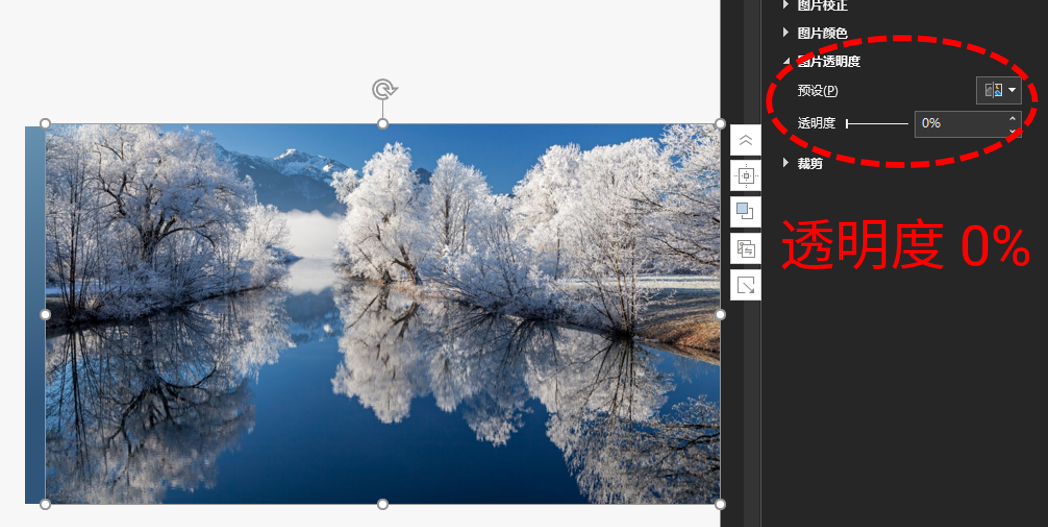
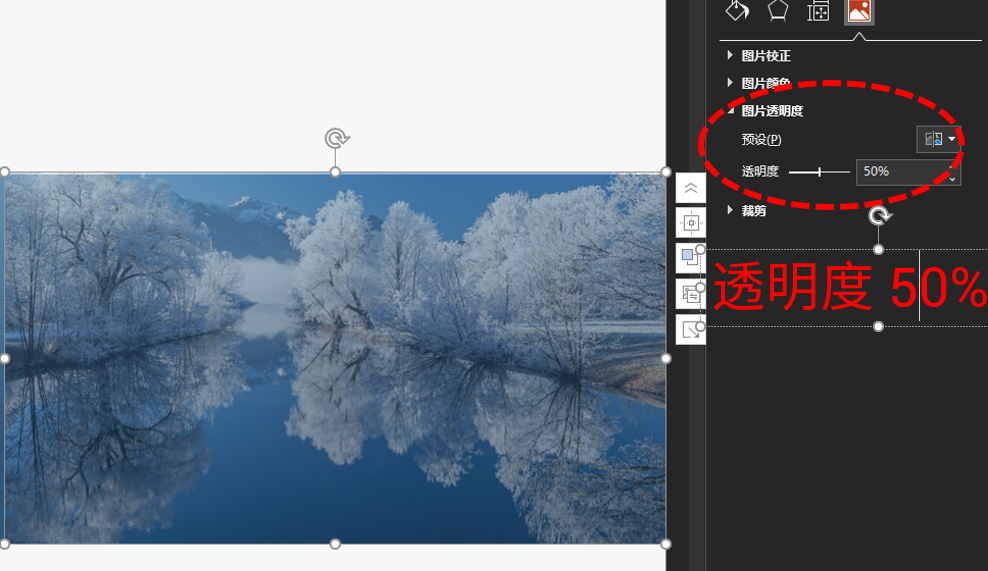
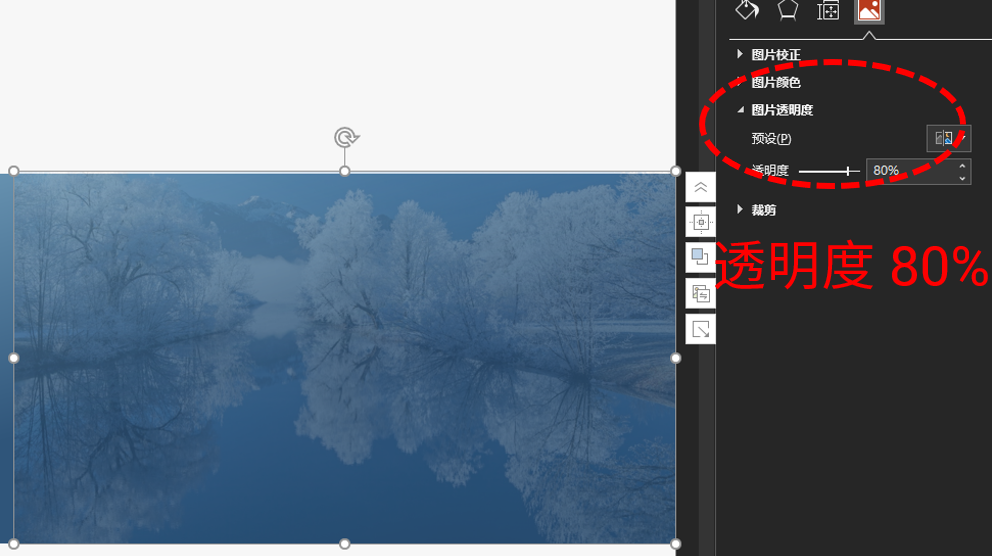
So, at this time, we need an artifact that can greatly improve efficiency and get started quickly to help!
That is the PPT plug-in - OKPlus, first install the plug-in, select it and open it, you will see the function of picture transparency on the page, which is very different from the picture transparency that comes with PPT .

The difference between the two is that PPT comes with You can only edit the transparency of the image as a whole, and the transparency of the image in the plug-in is You can freely choose the transparency of the image direction, which can be adjusted locally.
We select the picture and import it, and then select the direction, as shown in the figure below:
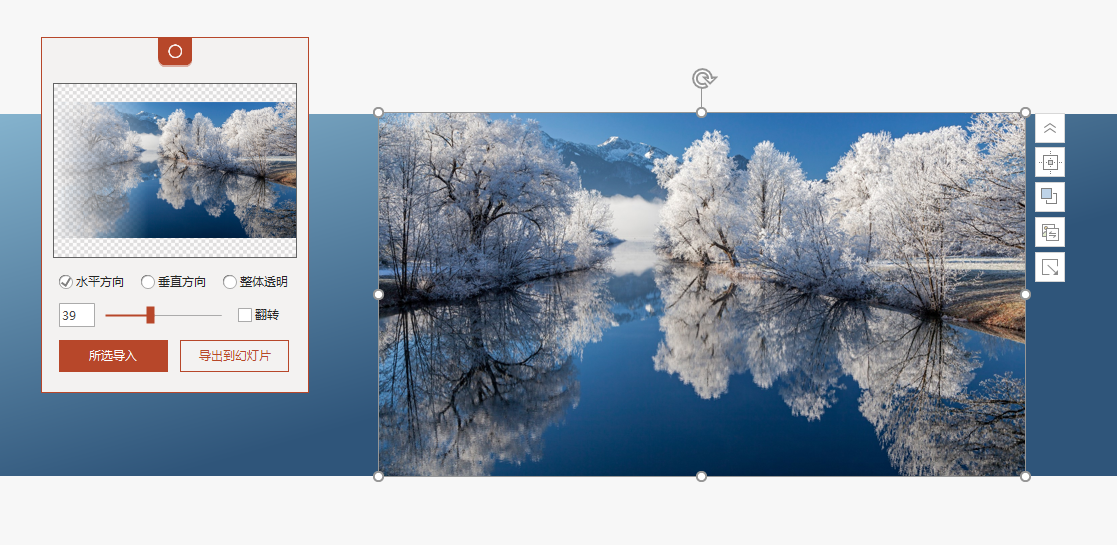
Before editing
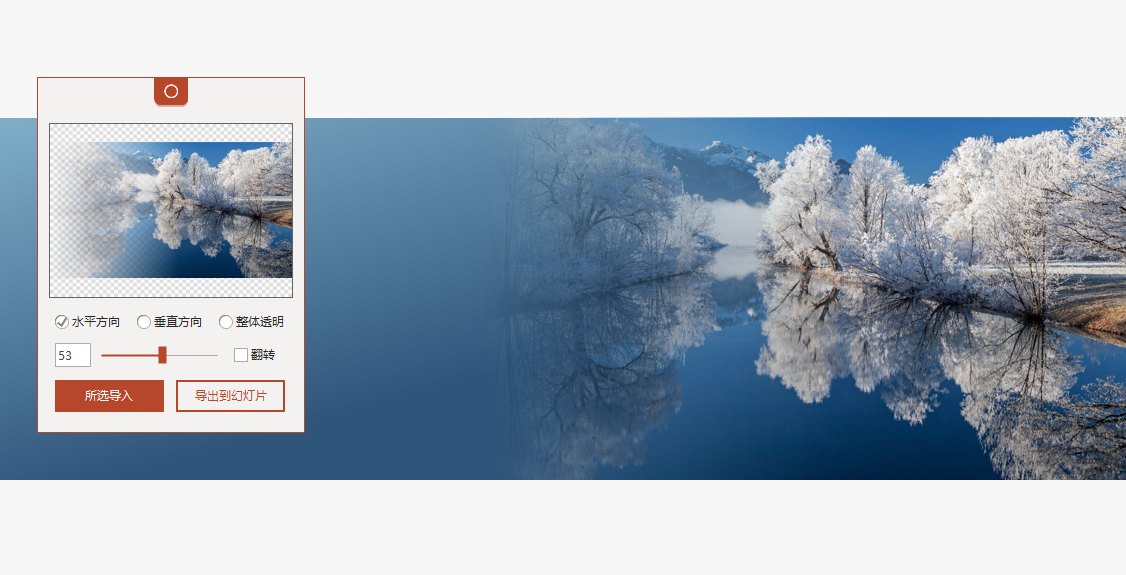
Adjusted
Just 3 steps, import the picture, adjust the parameters and direction, and then export, you can complete the adjustment of the transparency of the picture in PPT in different directions!
Take the PPT sent by readers as an example, this is the original manuscript:

We select the image to import:

Set parameters and directions:
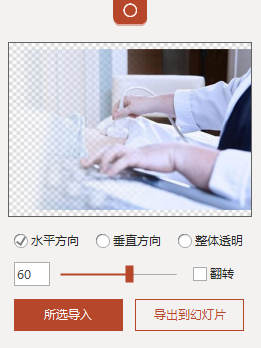
Final export:

The whole process can be done in 10 seconds!

This method of gradient transparency, there are many applicable occasions
For example, to make a character page:

For example, it can also be seen in many wide-screen press conference PPTs!
< span style="background-color: #DEF7B5; --tt-darkmode-bgcolor: #B6CA94;">For a widescreen page, a picture that covers the entire screen cannot be fully displayed. If you put the picture directly on the page,Image The border will make the page have a strong sense of fragmentation.
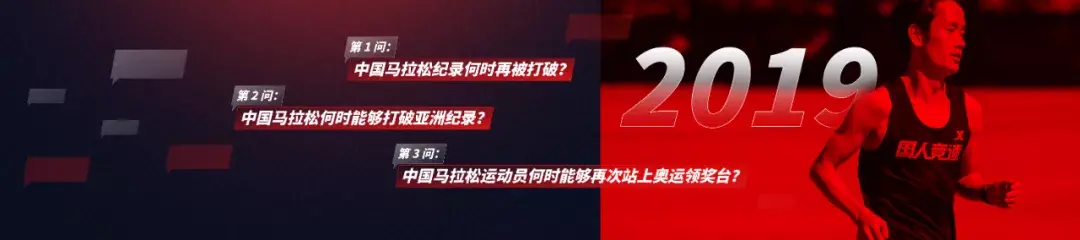
In order to avoid the page being Split, we can adjust the gradient transparency of the picture:
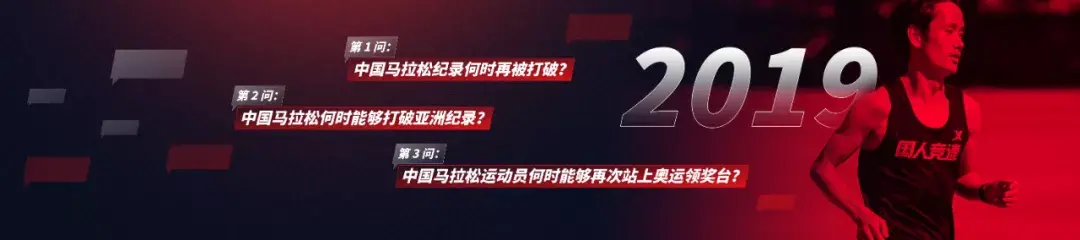
For example:

Select the picture first, and click OKPlus to make the picture transparent:
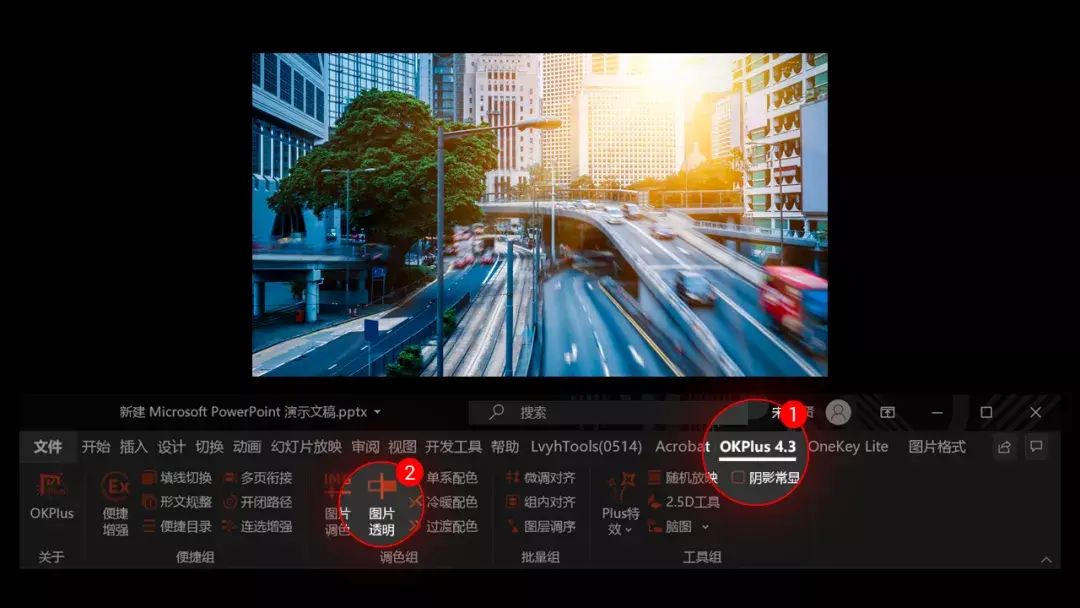
In the parameters pane, click on the selected image, and import:

Drag the slider to adjust the gradient transparency of the image, and even adjust the transparency in different directions:
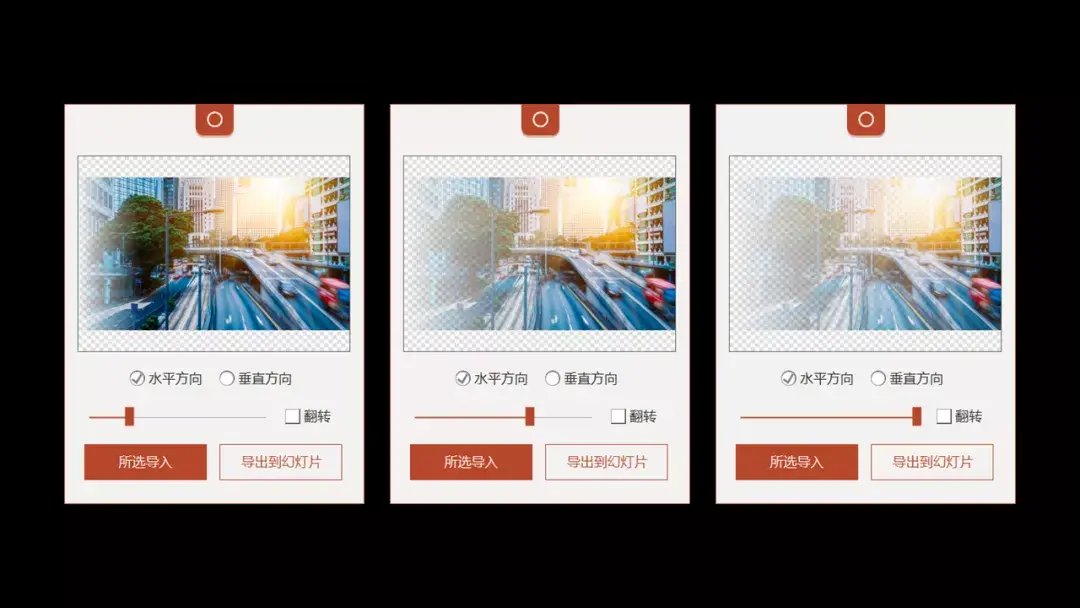
Look at the effect of the application:

Okay, this is the end of today's content~
In order to facilitate everyone to practice, I put the plug-in installation package Also shared it.
Like + retweet, reply to the keyword【OK】 I can receive it!

If you want to learn more PPT skills, you can also pay attention to my headline column~
I am Song Xuexian, a PPT enthusiast with hair and a height of 185. I have provided professional PPT customization for Tencent, Geely, Qualcomm, Bitmain, Xtep, Phoenix.com and many other well-known companies Serve.
Long-term sharing of PPT dry goods skills, case tutorials, artifact tools, template resources, etc.~
Novices want to learn PPT design?
Come here, let me teach you!
Articles are uploaded by users and are for non-commercial browsing only. Posted by: Lomu, please indicate the source: https://www.daogebangong.com/en/articles/detail/To%20be%20honest%20it%20took%20me%2010%20seconds%20to%20finish%20the%20PPT%20picture%20that%20my%20colleague%20took%2010%20minutes%20to%20make.html

 支付宝扫一扫
支付宝扫一扫 
评论列表(196条)
测试