English characters including numbers, letters, and other special characters. It is a font written by Xu Jinglei herself, and it has been professionally digitized to ensure its quality and readability. The release of this font product has attracted widespr
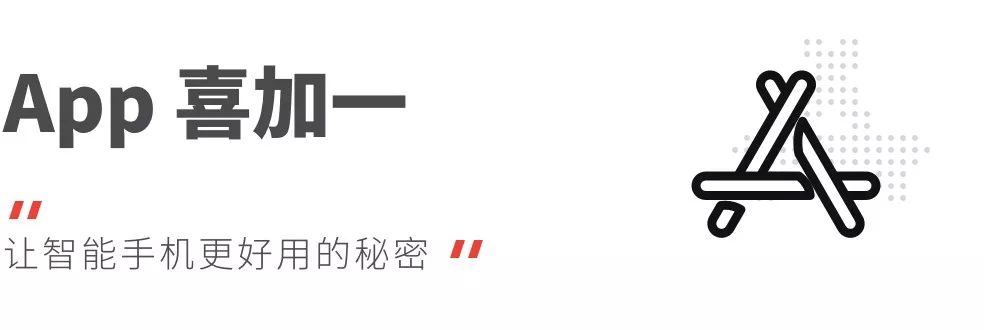
In 2007, Founder Electronics and Xu Jinglei released a personal calligraphy computer font product. This font named "Founder Jinglei Simplified" has 6,763 Chinese characters, 682 punctuation marks, and 94 ASCII characters including English letters and numbers. Personal Calligraphy Computer Font Works".
Foundertype Jinglei Simplified. Picture from: http://www.foundertype.com/ Although we can't cooperate with the font library like a star to make our own computer font library. But through the Fontiy app, you can get your own English fonts. Simple and effective, enter the font like thisEnter the app, the main interface displays the font that has been entered, click the "+" sign below , you can enter the font input interface. Click "+" to enter the font input interface, which is not as complicated as Chinese fonts. English fonts only include 26 uppercase and lowercase English letters, 10 numbers and 37 punctuation marks. After clicking the blank letter, you will enter the system album, and then you can take a picture of the written font through the camera, or you can choose the font from the photos you have taken. After selection, the app will turn the font into black and white through an algorithm. If the font is not displayed correctly, you can also adjust the color value through the slider below; if there is noise, you can also use the bottom Eraser erased. Through the above method, after all the letters, numbers, and punctuation marks have been successfully entered, you can export your own English font (ah, please don’t complain about my ugly font). In the font interface, you can download the fonts (Download) and import them to your computer, or you can directly make your own handwritten English pictures on your phone through Preview (Preview), and you can also share them on WeChat or The picture is saved to the photo album. Step by step, font installation in three stepsOnce you have your own font, how can you install it on your computer where? At this point we need three steps. First of all, we need to use the Download function to download the fonts to the local, you can send the fonts to the computer by email, if you are using an Apple computer, you can also directly use the partition AirDrop sends fonts to your computer. If you are using an Apple computer, drag the font file into "Startup→Other→Font Book" to install it; on a Windows 10 computer, through "Settings→Personalization→Font ", drag the font into it to complete the installation. But if it is an earlier Windows computer, you need to go to "C drive → Windows folder → Fonts folder" and drag the font into the folder to complete the installation. The last step, of course, is to use your own fonts~ In Office and Adobe software, as long as you select your own font in the font selection box of the software, you can directly enter text. The font is not good-looking? This way the writing effect is betterAfter operation, we can already use our own fonts on the computer, but there is a very obvious problem in front of us: my font is really So ugly! So how to enter the font to make the font look better? Fontiy’s way of entering fonts is writing + taking photos, so we should use these two angles to improve the aesthetics of fonts. According to the GB2312 national standard, the font is to be written in a grid of 1.2 cm square, so if you want your own font to look good, you can draw a grid of 1.2 cm square on A4 paper and use a pen Carefully write each symbol, get the picture of the font through the scanner, and then input it through Fontiy. In this way, you will get the exclusive font with the best effect. Of course, good-looking fonts still need to be practiced for a long time. If you are like me and can’t write well, you should start with calligraphy! Stop talking, I'm going to practice calligraphy first... Follow AppSo, reply "Signature"
Make your own font now!




If you like it, order it
Articles are uploaded by users and are for non-commercial browsing only. Posted by: Lomu, please indicate the source: https://www.daogebangong.com/en/articles/detail/Tired%20of%20looking%20at%20phone%20fonts%20This%20App%20Helps%20You%20Make%20Your%20Own%20Fonts.html
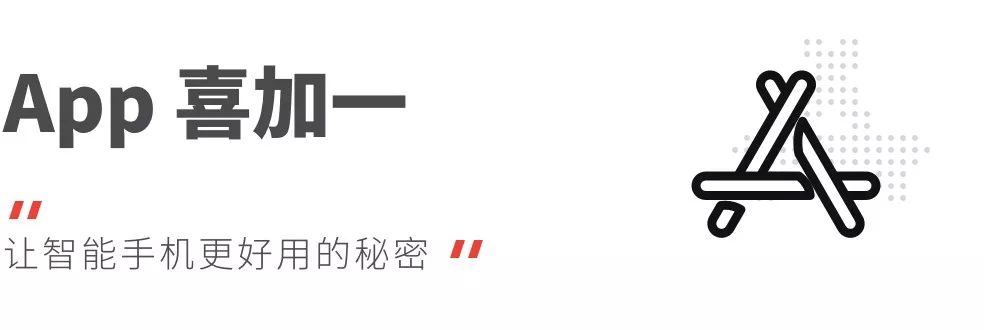



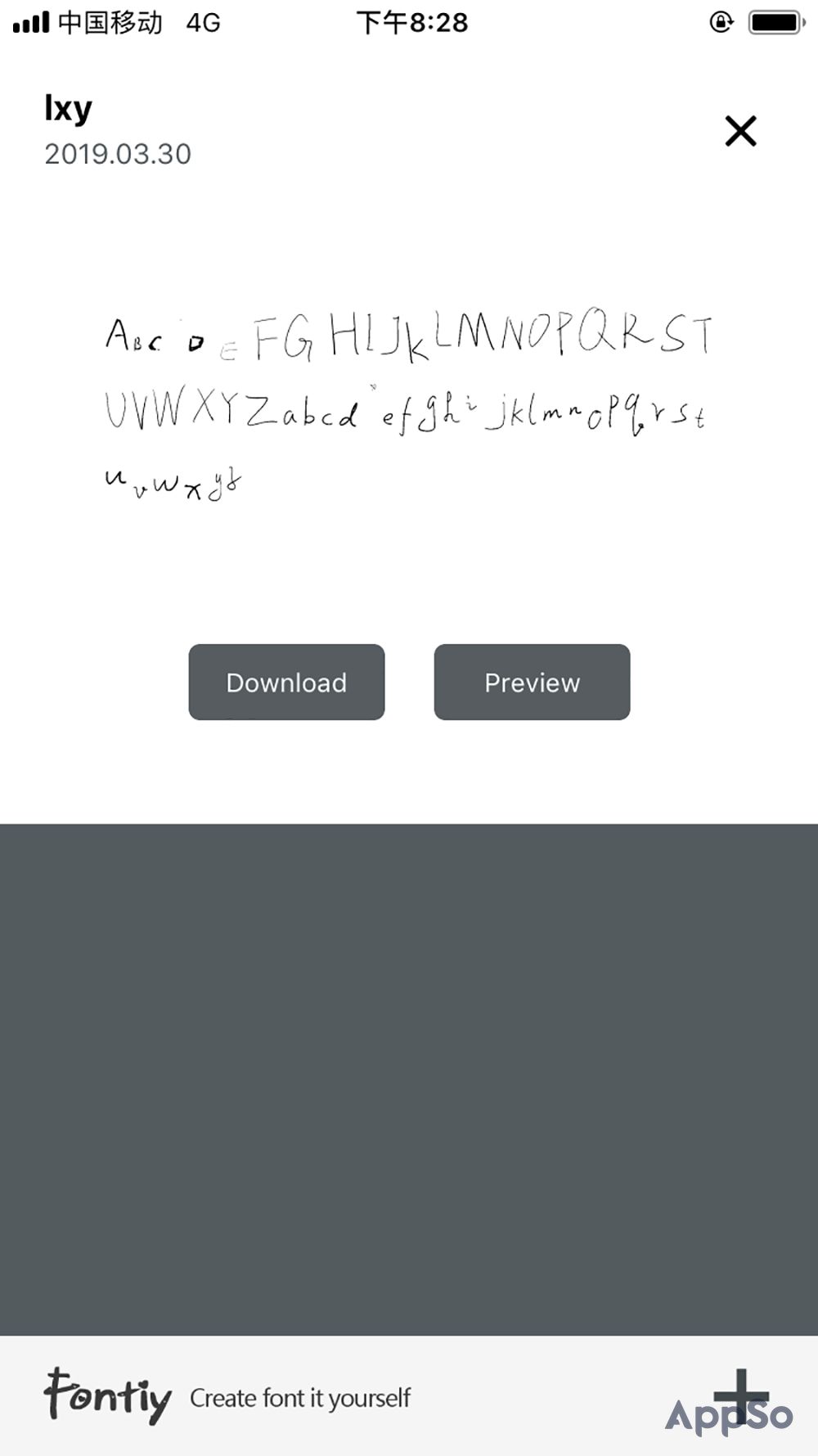
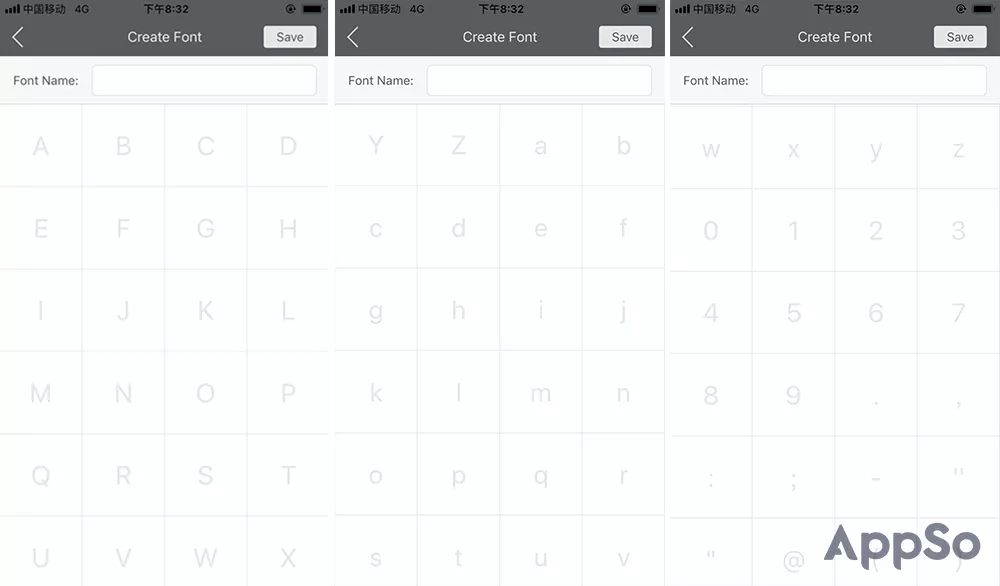
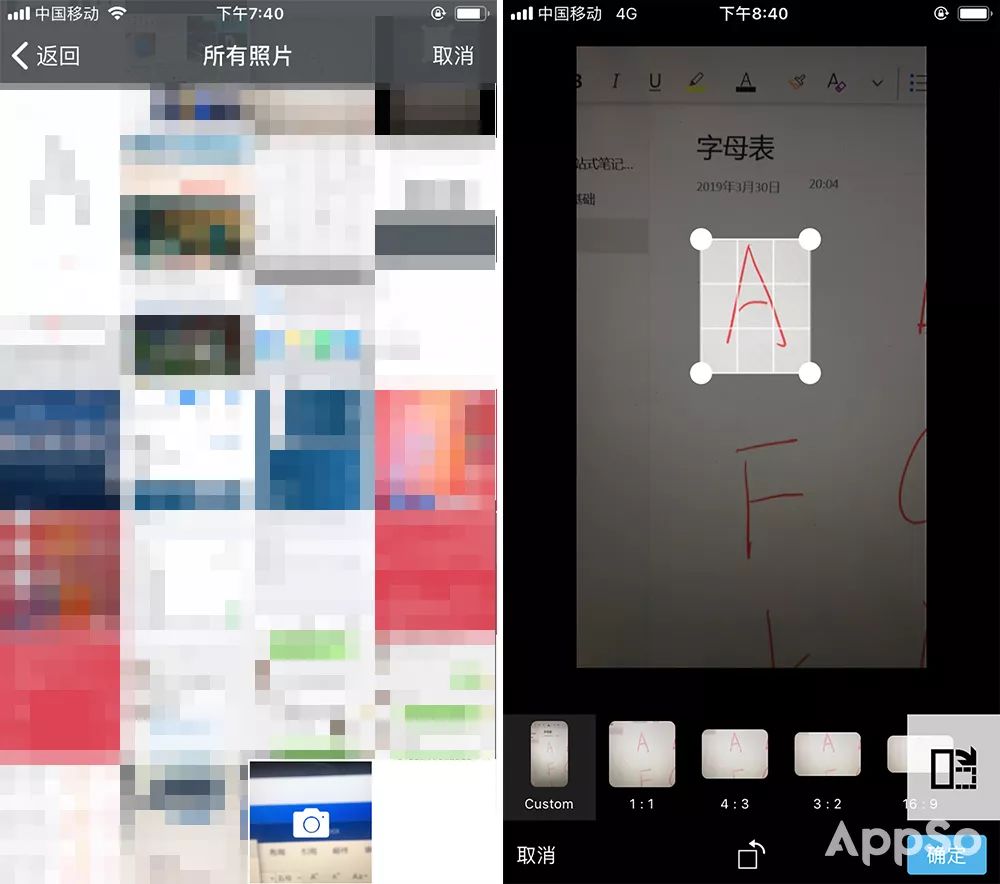
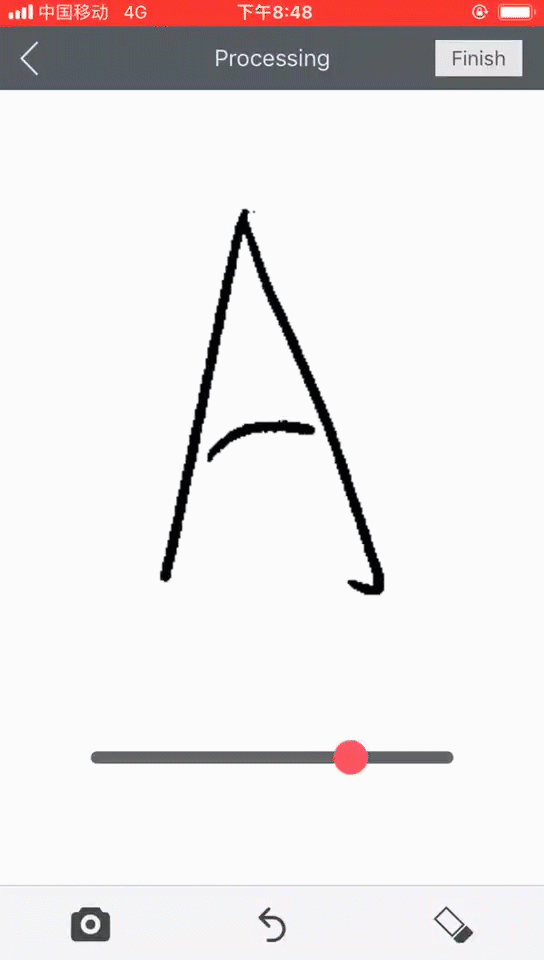
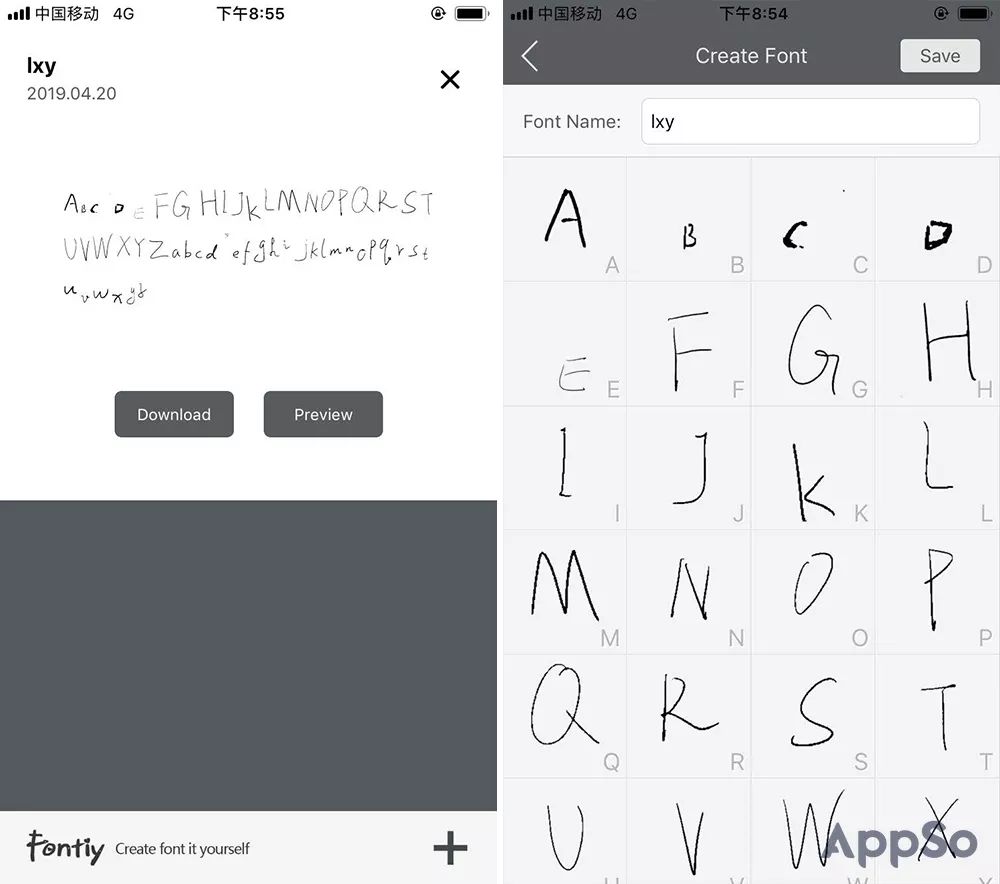
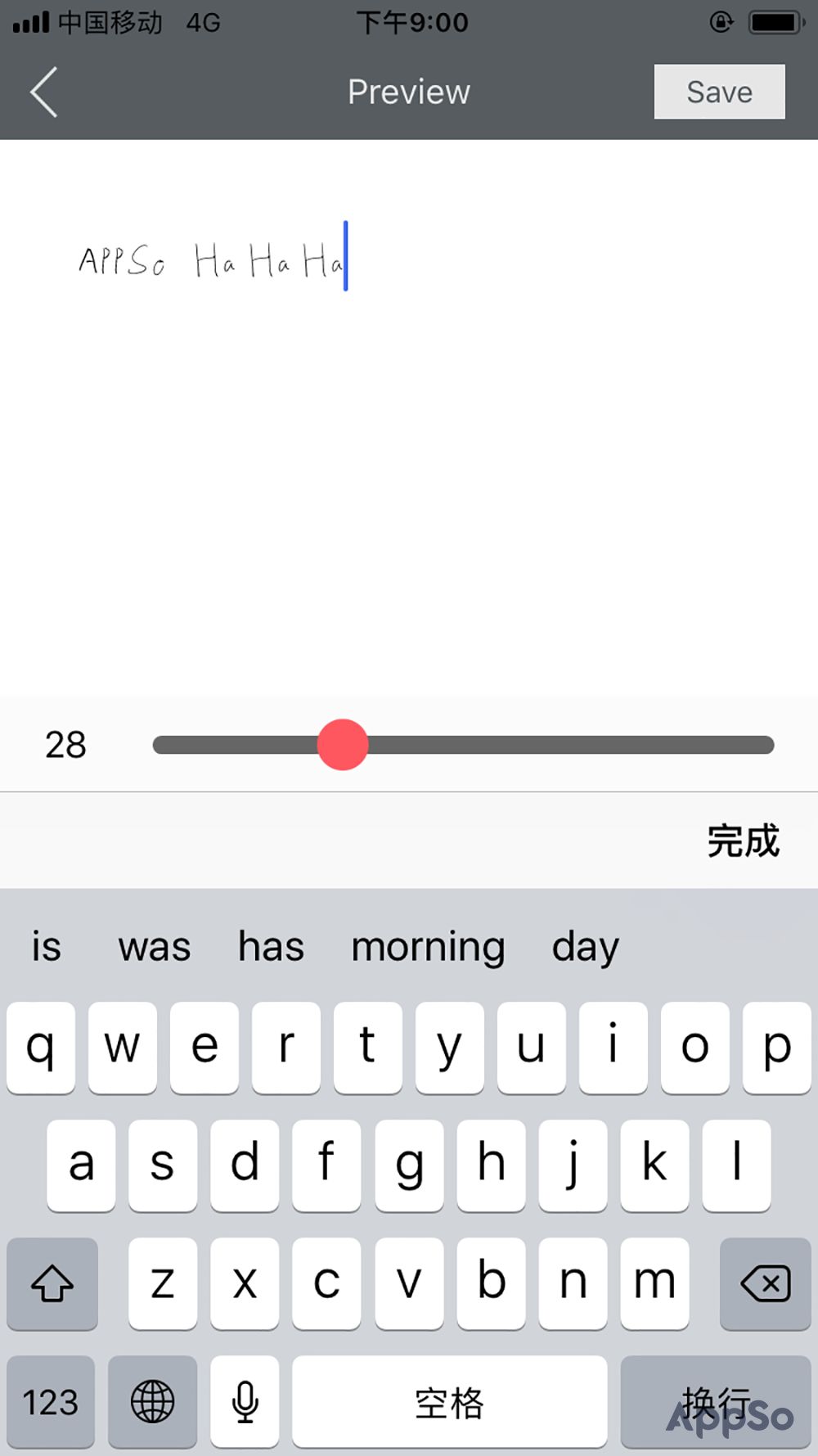
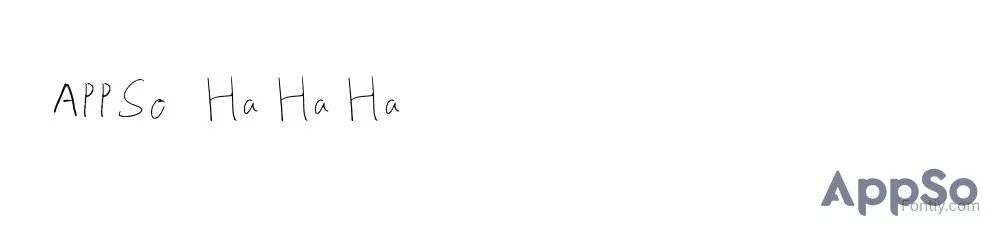


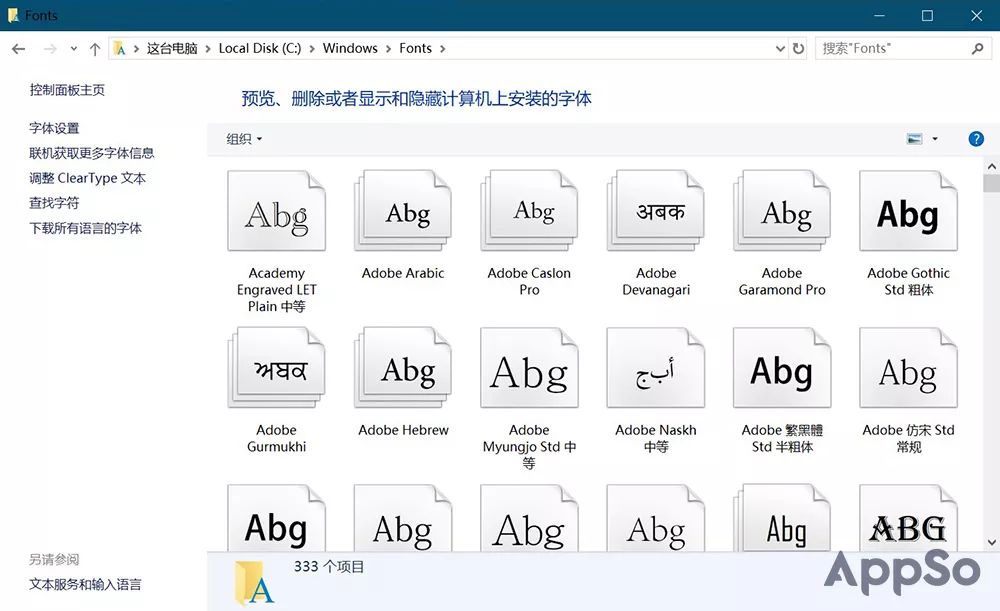
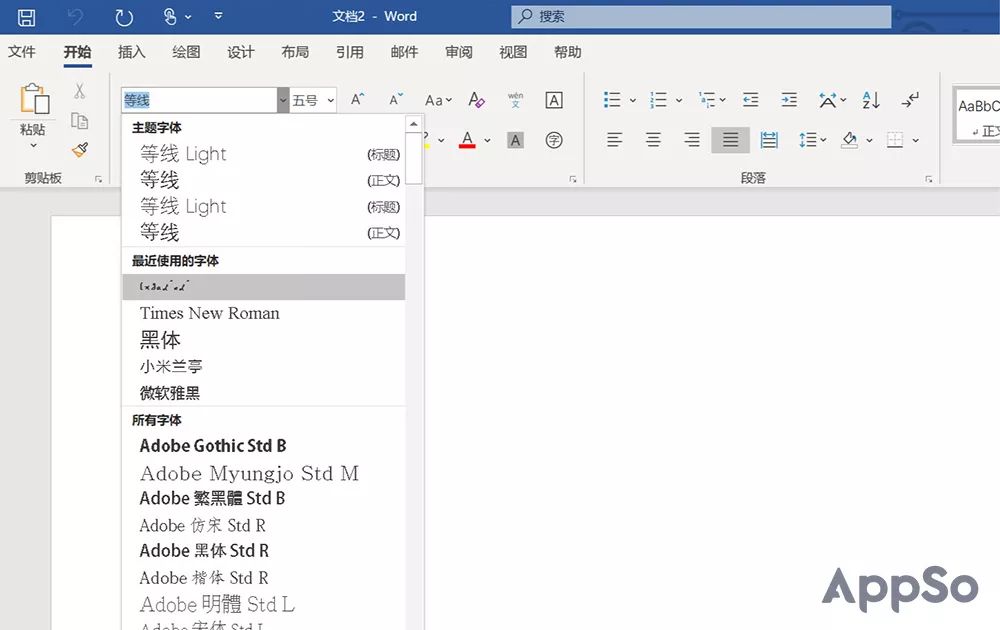






 支付宝扫一扫
支付宝扫一扫 
评论列表(196条)
测试