Little A Q&A:
What's the matter with the blurred display screen?
When we use the monitor, we sometimes find that the picture becomes blurred. Why does the newly bought monitor become blurred after using it for a period of time? Sometimes it is not the reason of the display, it may be that the settings are not in place! Today, let's follow Xiao A to see what is going on with the blurred display?
01Cause Analysis
1. Resolution issues
A monitor that doesn't have a high enough resolution, or a problem changing the resolution, can cause the picture to appear blurry. Some monitors can only support a maximum display resolution of 1080p. Compared with monitors with higher display specifications such as 4K resolution, the display effect of 1080P will become blurred.

2. The cable is loose or damaged
Loose or damaged wires connecting the computer and the monitor will also cause the picture to become blurred. Generally speaking, the socket specifications of the current monitor are basically HDMI and DP interfaces. If the wires connecting these interfaces are loose, or plugged into the If the cable of the host's display output is not inserted tightly, the display will also appear blurred.

3. Display burn-in
If the monitor has been used for a long time, or the environment is not good (such as too much dust), the picture will also become blurred. On some old models of display devices, due to the prolonged use of the display, the internal panel of the display may be aged, and the display effect will be greatly reduced, or even blurred. And too much dust can also cause these problems.
4. Display settings issues
If the brightness, contrast and other settings of the monitor are not appropriate, it will also make the picture look blurry. In the settings of the monitor, some monitors have the best display effect at 2k resolution, but the display effect at 1080p resolution will become relatively blurred.
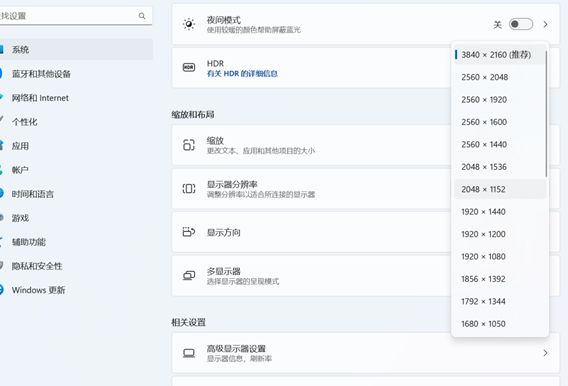
5. Graphic card problem
At present, the mainstream display devices mainly include A card and N card. When using these devices, you need to install the driver device of the corresponding manufacturer to make the graphics card work normally. If the graphics card driver is incompatible or has problems, it will also cause problems. blurry picture
02Other factors
In addition to the above-mentioned possible reasons, there may be the following reasons for the blurred display screen:
1. Display magnetic field interference
There is a strong magnetic field near the monitor or interference from other electronic devices, which may cause the picture to become blurred. If you find that the display is still blurred after eliminating the above problems, Xiao A suggests that you can check whether there is a strong magnetic field around the display or other electronic equipment interference, such as strong magnets, or devices with strong magnetic properties can interfere with the normal operation of the display. Work.
2.Display refresh rate problem
If the refresh rate of the monitor is not high enough, it may also make the picture look blurry. At present, the most common refresh rate of monitors is 60hz, and some high-refresh monitors can reach 144hz or 240hz. If the monitor you buy supports these high refresh rates, you can actually solve the reason why the picture looks blurry by adjusting the refresh rate.

03.Solution
1. Adjust your monitor's resolution and refresh rate
According to your computer configuration and monitor specifications, adjust the appropriate resolution and refresh rate to make the picture clearer. This avoids blurry problems on the display. Generally speaking, the display effect at the current 1080P resolution is already very clear, and players with ultra-high-definition needs can also choose 4K displays.
2. Check for loose or damaged cables
If you find that the display has a blur problem, Xiao A suggests that you can check whether the connection cable of the display is plugged in tightly. Under the premise of software failure, you can try to replace the old one with a new one.
3. Correctly install the graphics card driver
Sometimes the blurry display is not only due to hardware problems, but also may be caused by software problems. Here, Xiao A suggests that you can check whether your graphics card driver is installed correctly. If the graphics card driver is not installed correctly, it will also appear. Oh vague question!
Articles are uploaded by users and are for non-commercial browsing only. Posted by: Lomu, please indicate the source: https://www.daogebangong.com/en/articles/detail/Tips%20%20Whats%20wrong%20with%20the%20blurred%20display%20screen%20Learn%20in%201%20minute.html

 支付宝扫一扫
支付宝扫一扫 
评论列表(196条)
测试