The font of World of Warcraft is modified in this way, comrades in need can read it.
Principle of Font Modification
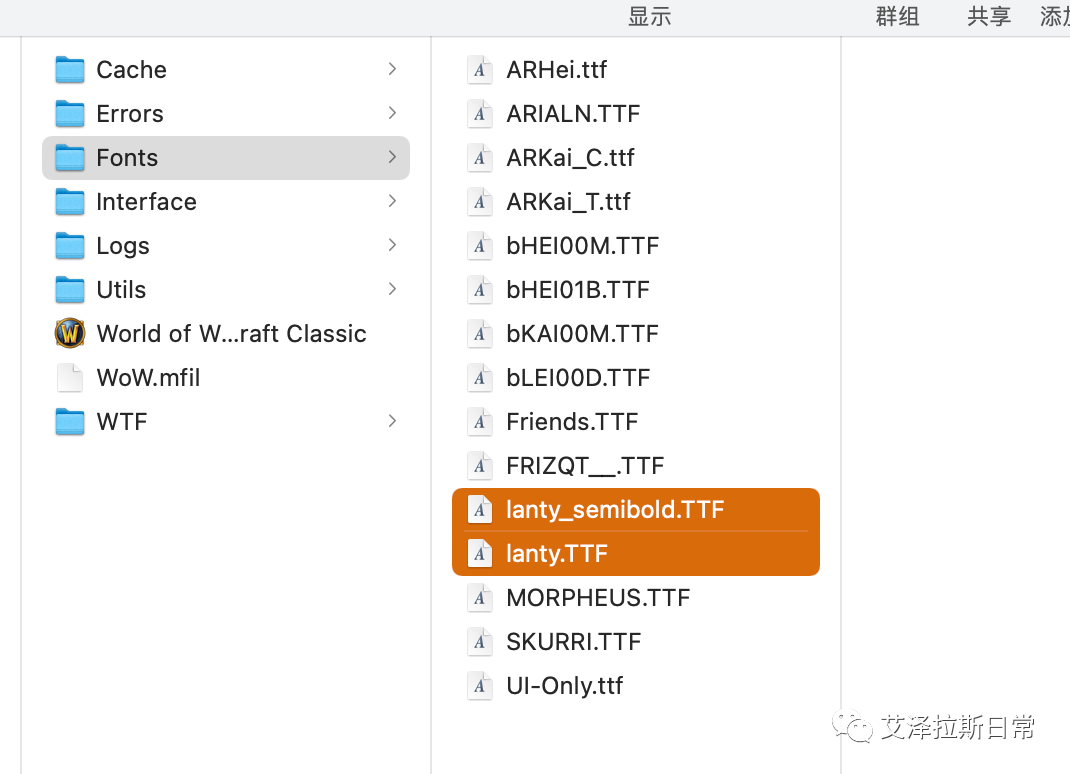
The principle is actually very simple, it is to replace the system default. Since the system will search and load according to the name of the default font, all we have to do is to find the font file we want, and then in a specific game directory (such as the current nostalgic server World Of Warcraft/_classic_/Fonts< /code>), modify the font file (ttf format) to the corresponding font name.
Font name and corresponding modified display
| Name | Function | Icon |
|---|---|---|
| ARHei.TTF | Chat box interface font | 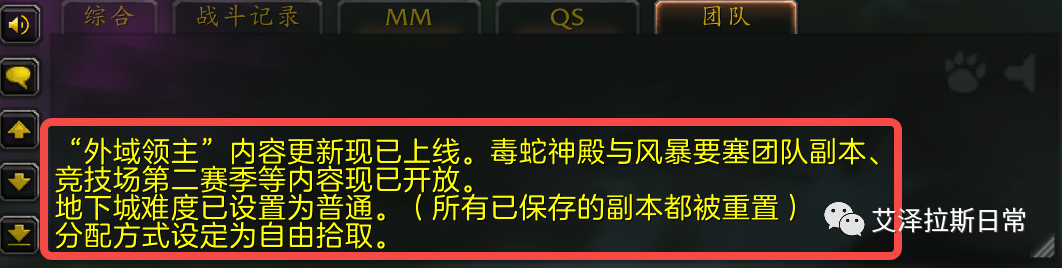 |
| ARKai_C.TTF | Main combat font Includes fonts for healing and damage numbers that jump up during combat |  |
| ARKai_T.TTF | Mainly game interface fonts Including all menu fonts in the game As well as task logs, character portraits, etc. Some fonts |   |
Through the test of the author, these three files can already cover the display of almost all fonts in the game. If there are any omissions, please contact me to discuss together.
Other font-related experiences
Open battle floating display
Press in the game, ESC -> interface-> game-> battle In the first column, click "Open Floating Battle Information" to display some information in the battle. This is very useful for observing the effects of battle damage and healing. The numbers on the screen are the meaning of our battle in Azeroth . There is also a special plug-in for this function to provide a richer game experience. I will tell you that AdvancedInterfaceOptions is one of them, and we can download it if necessary. (What? Can't use it, add me!!!)

Enter the following commands in the chat box to set some functions of the font:
The font of combat damage becomes larger
/console WorldTextScale 2
The jumping healing technique in the above picture is a modified combat font, isn't it very cool to jump;
Battle damage font display/hide
Damage number, 1 for display, 0 for off
/console floatingCombatTextCombatDamage 1
Healing font display/hide
Healing number, 1 is display, 0 is off
/console floatingCombatTextCombatHealing 1
Other font settings that can be modified
The fields in the figure can modify some display functions of the battle numbers, which can be modified at will, and can be modified and discovered by themselves;
End
If you have any other related questions, please leave a message in the comment area for discussion. I am listening to the wind and waiting for you.
Articles are uploaded by users and are for non-commercial browsing only. Posted by: Lomu, please indicate the source: https://www.daogebangong.com/en/articles/detail/Tingfeng%20WOW%20what%20My%20font%20is%20not%20as%20good%20as%20yours%20%20.html

 支付宝扫一扫
支付宝扫一扫 
评论列表(196条)
测试