Hi, I It's autumn leaflets~
When making a PPT , what is the most feared situation?
Time is tight, Heavy task! Faced with a lot of text, but the chart does not know how to convert it into the corresponding PPT page?
Teach you today : Use the plug-in PPT Beautification Master to quickly complete the production of the entire PPT!
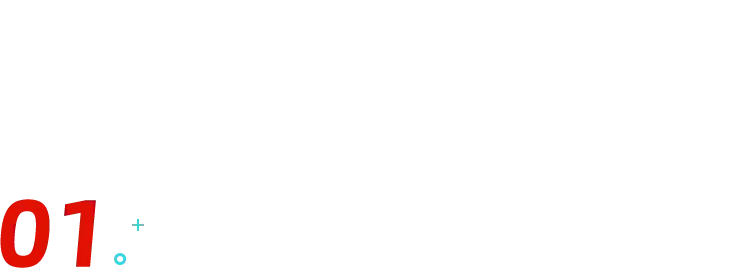
section Step 1: Build a PPT content framework
In general , Before doing PPT, you will have a Word document. We extract the corresponding title, chapter name, and title name from the Word document. In fact, a complete framework has been completed.

Next we Use the [Content Planning] function of PPT Beautification Master:

Make a PPT , after we have clarified the theme, purpose and audience,The first thing we have to do is to conceive the PPT content frame.
And from the menu It can be seen from the figure that Beautification Master provides us with a fairly complete PPT frame building tool. Through this menu, we can directly input the title, chapter name and title of the main body of the PPT.
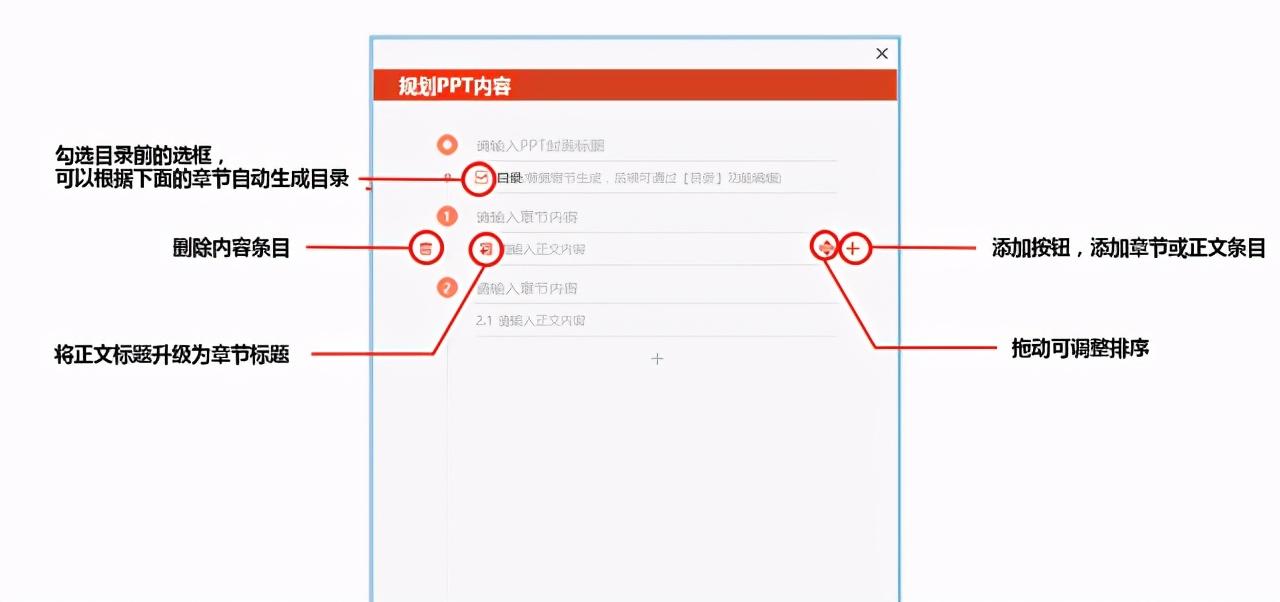
After the input is complete The effect picture is as follows:

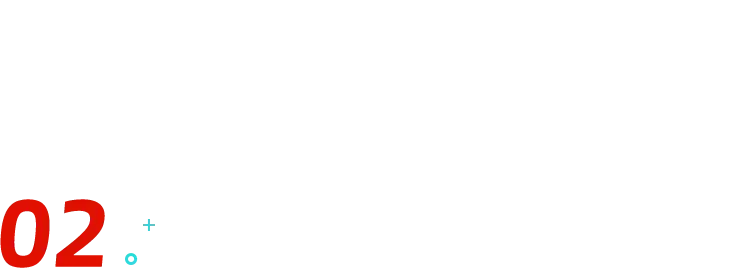
section Step 2: Select a theme style
A good one We have to unify the style of PPT, so the next step is to choose a suitable style for this PPT content framework. At this time, you should notice that there is a style drop-down window in the lower right corner of the planned PPT content:
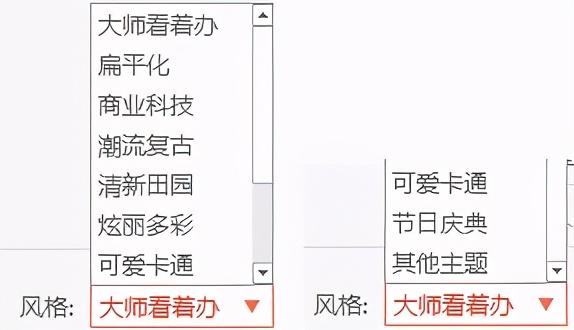
Choose one and A style that matches the content theme, such as "Business Technology", and then click [Finish] to get a PPT frame with a unified style.

If you don't Like the template style created by [Content Planning], you can also use [Magic Dressup] (the name is quite 2) and [replace background] function to replace the theme style.

Notes The style switching of [Magic Dress Up] is completely random and uncontrollable. It is unknown what style it will turn into you. However, in [Background Change], you can choose the style by yourself, and it will automatically match after selecting the background. The theme color of the current PPT.
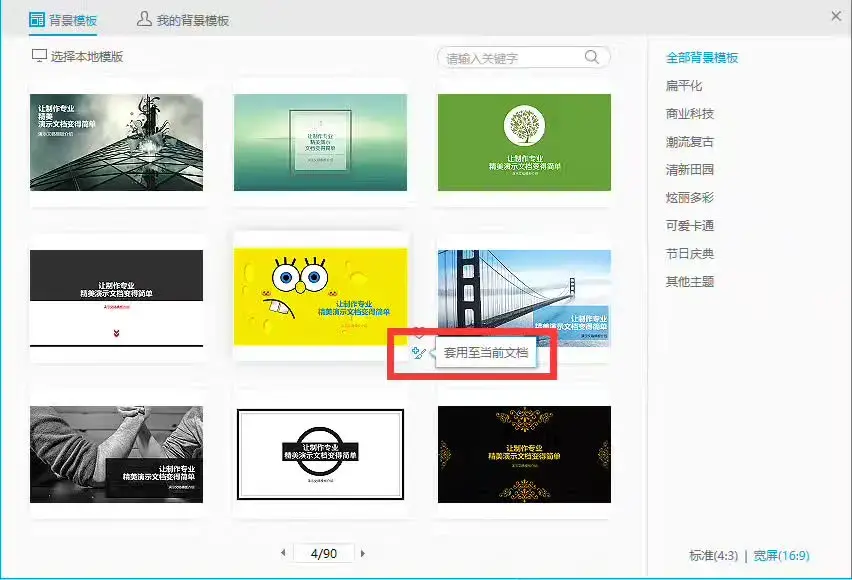
After we finish After building the PPT frame and selecting the theme style, you can further beautify the content page.
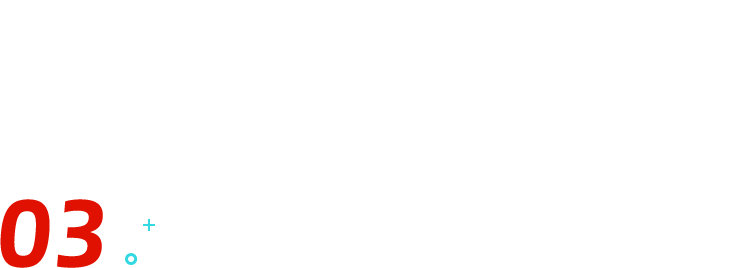
section Three steps: beautification of specific pages
❶Cover page
Often in the theme When the selection is made, the cover page is determined, so I won’t introduce too much here, if you don’t like the cover that comes with the theme in the beautification master, you can click at the end of the article"Extended Reading" Article learning to make a more personalized cover.
❷Table of Contents
In Landscaping Master There is also an independent function button [Table of Contents], which will switch the slideshow to the table of contents page and a table of contents tool will appear after clicking.
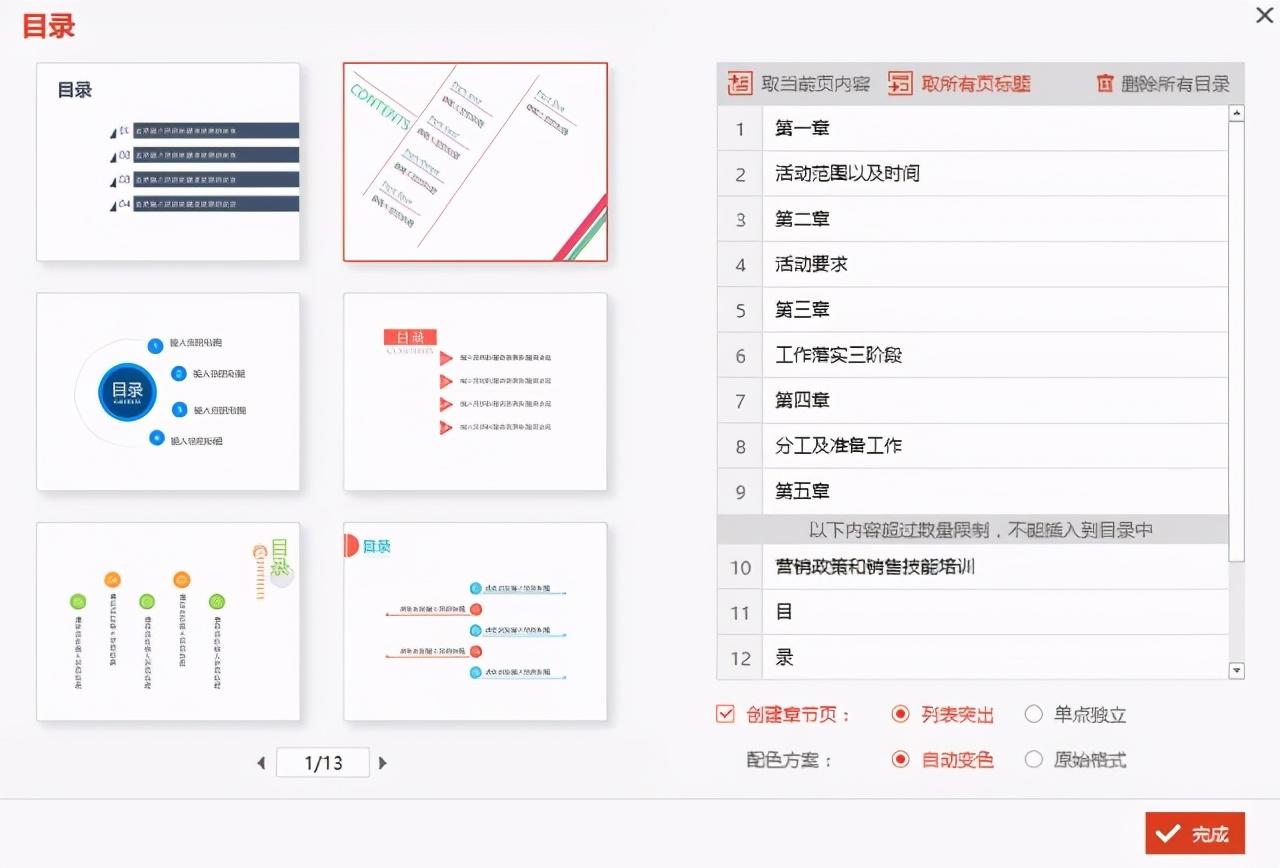
click on the page [Get current page content], it will automatically recognize the text on the page and fill in the corresponding sequence (Need to delete irrelevant serial numbers and the words "目" and "目"), and check【Create Chapter Page] - [Single Point Suggestion], check the color scheme [Automatic color change].
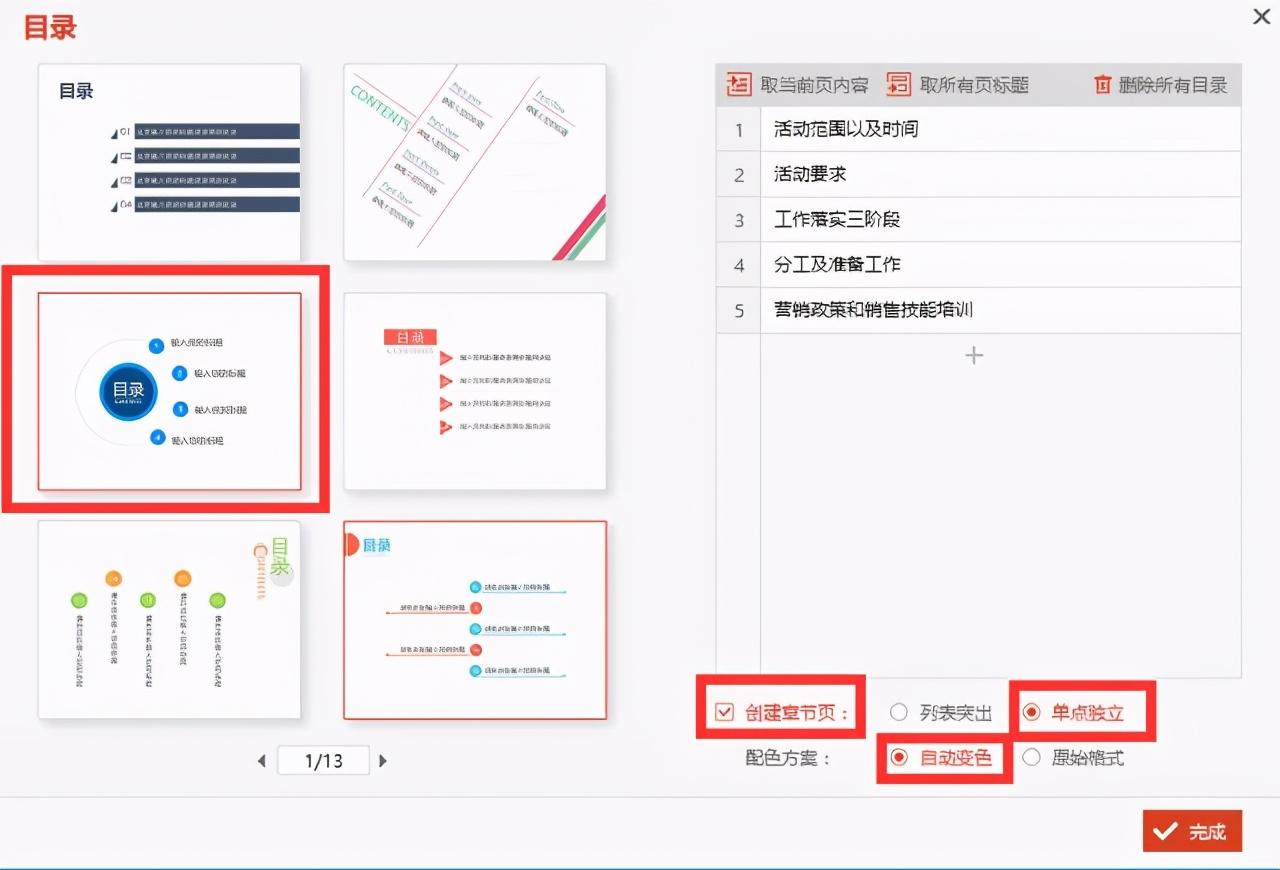
will get This effect:

solved cover Pages, transition pages, end pages, and content pages, the next step is to enter the beautification of the most important content pages.
❸ plain text page
for plain text Content, we can use the [Magic Icon] in PPT Beautification Master to quickly convert it into graphics and text, but you may encounter the following situations.
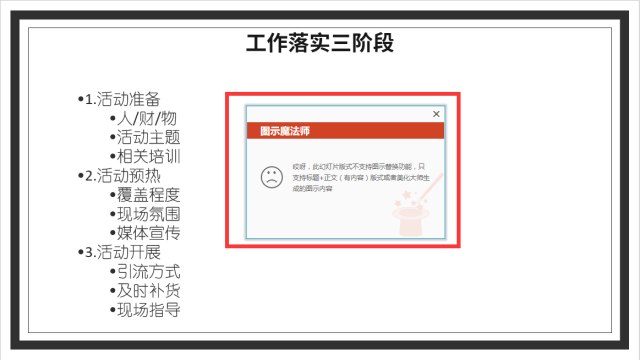
This is the case Next, you need to change the slide layout of the current page to [Title and Content]. The specific operation is: right-click on the blank space of the slide page, and select [Layout] - [Title and Content].
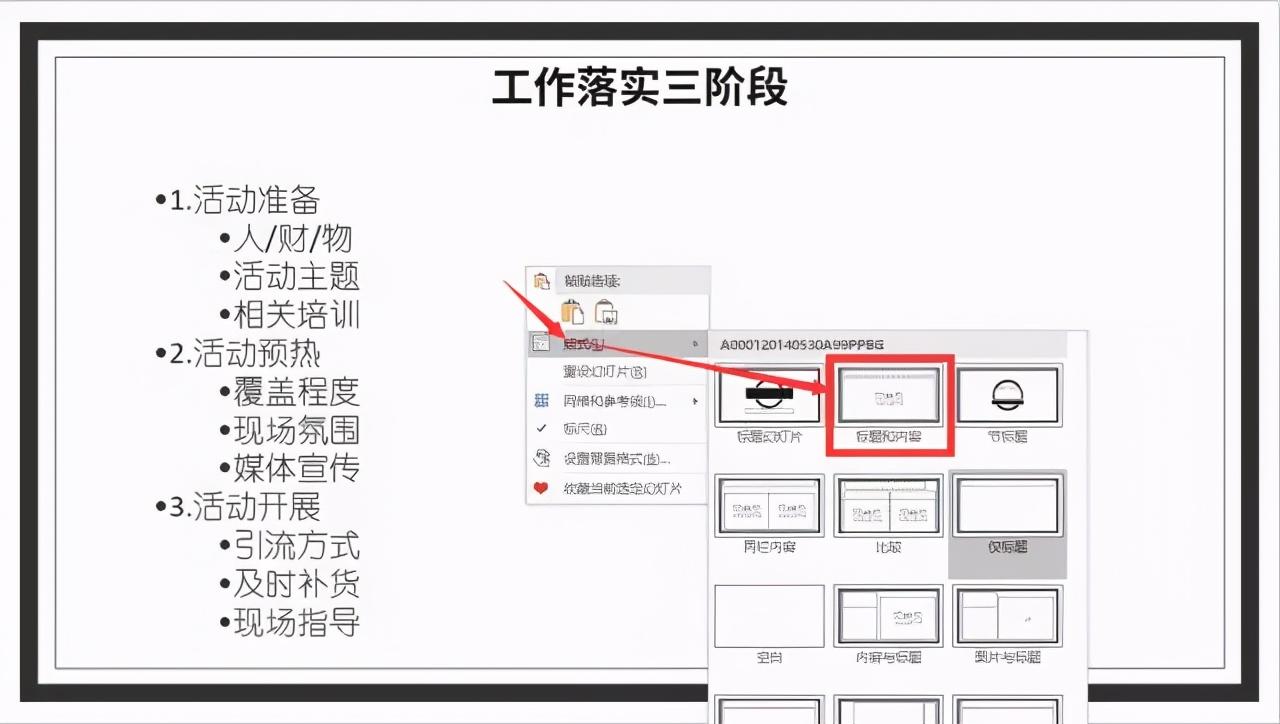
Then click again Beautify the [magic icon] of the master, and the master will read the spell and cast magic.
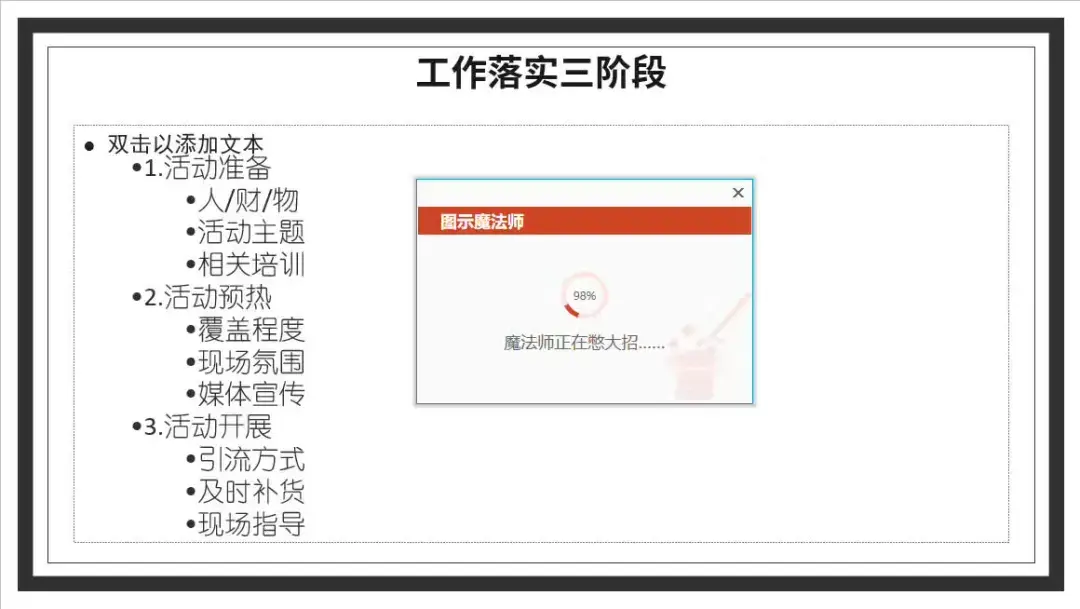
Cast completes you You will get a beautified page.
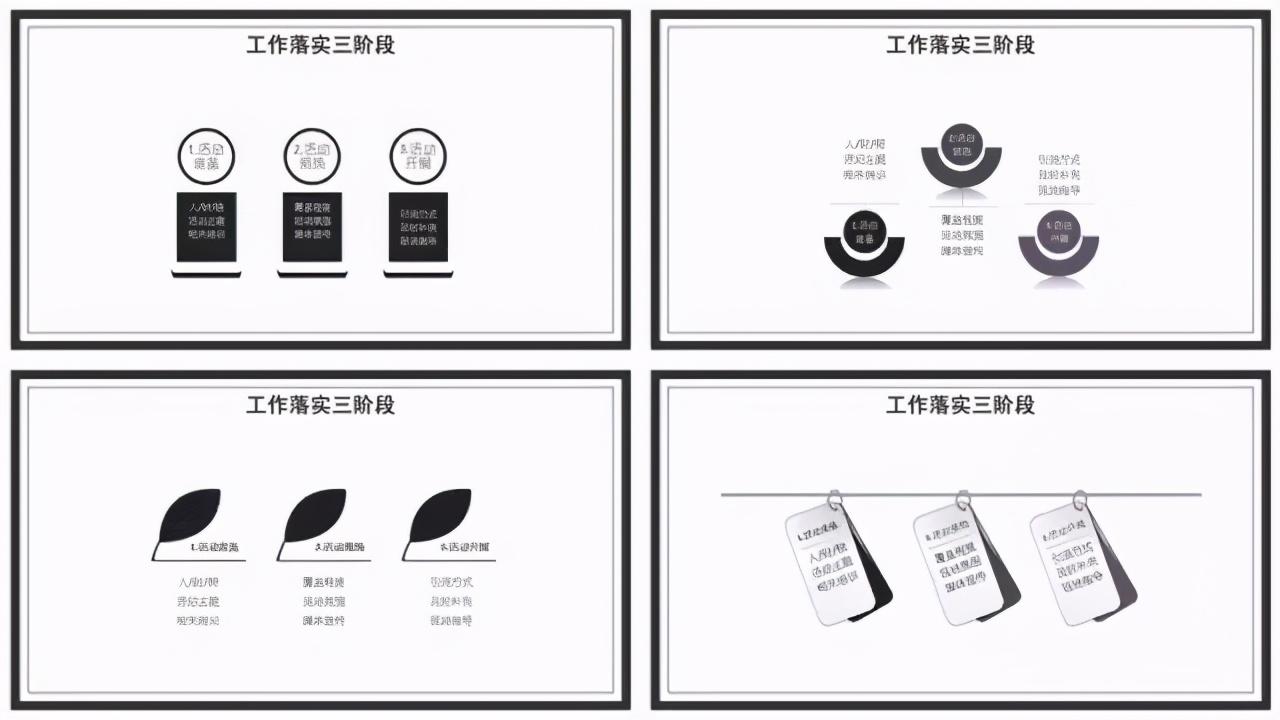
If you think [Magic icon] The automatically converted page does not conform to the logic of the text and your expectations, then you can open the [Slideshow] function under the beautification master, select [Icon], and then according to the logic of the text, the main points contained Number to filter your favorite icons.

Don't be fooled by them The colorful appearance is frightening. We can insert the corresponding icons and choose to make them automatically match the current theme color to ensure the consistency of the entire slideshow.
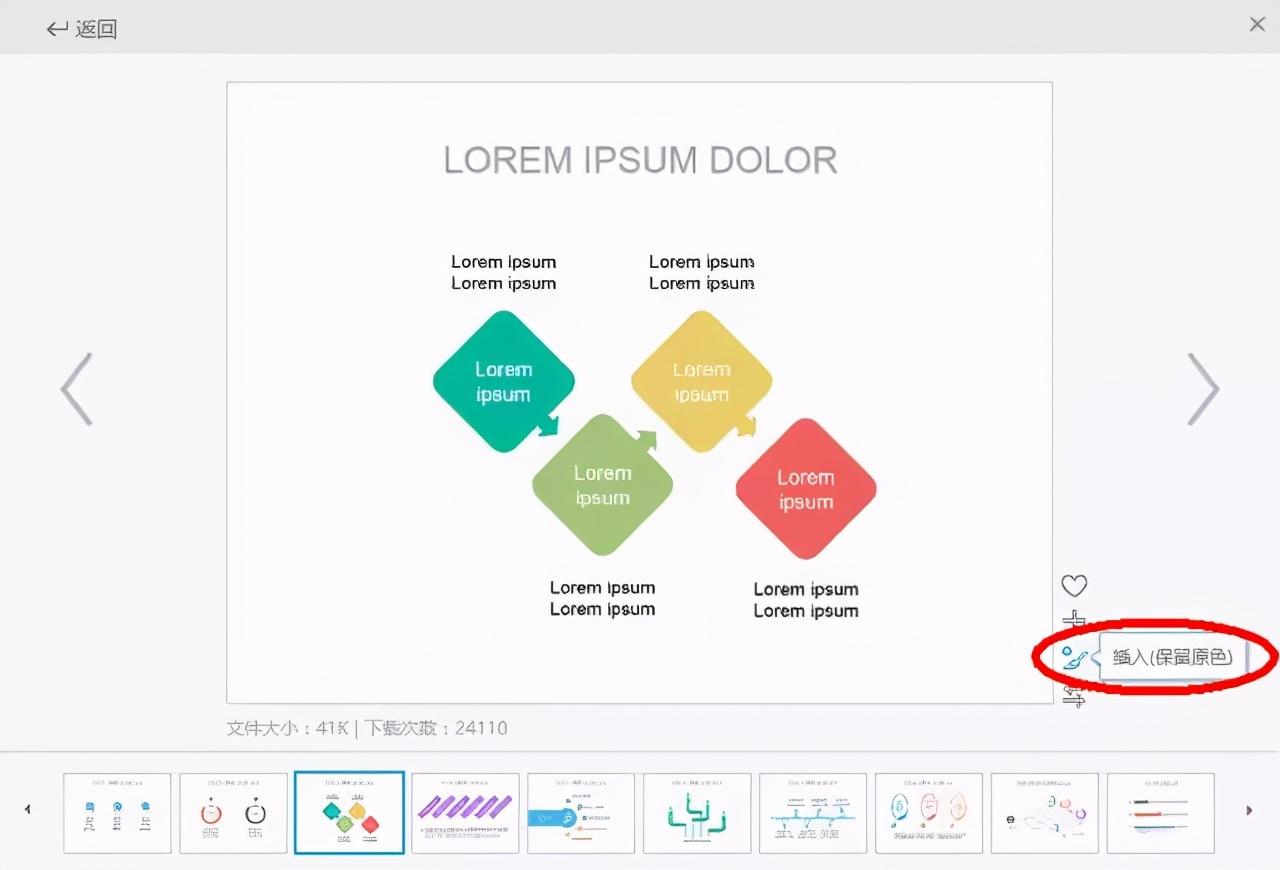
After insertion is complete We only need to replace the text content inside, which is convenient and quick~
❹Graphic page
Most common The combination of page content is "picture + text". For this type of page, we also use the icon function in Beautify Master, just select [Mixed Graphics and Text] in the icon.

❺chart page
if the content A lot of data needs to be displayed using charts. In addition to directly inserting charts in PPT, you can also put the data in Excel first, and then use Beautify Master to select the appropriate chart type for drawing.
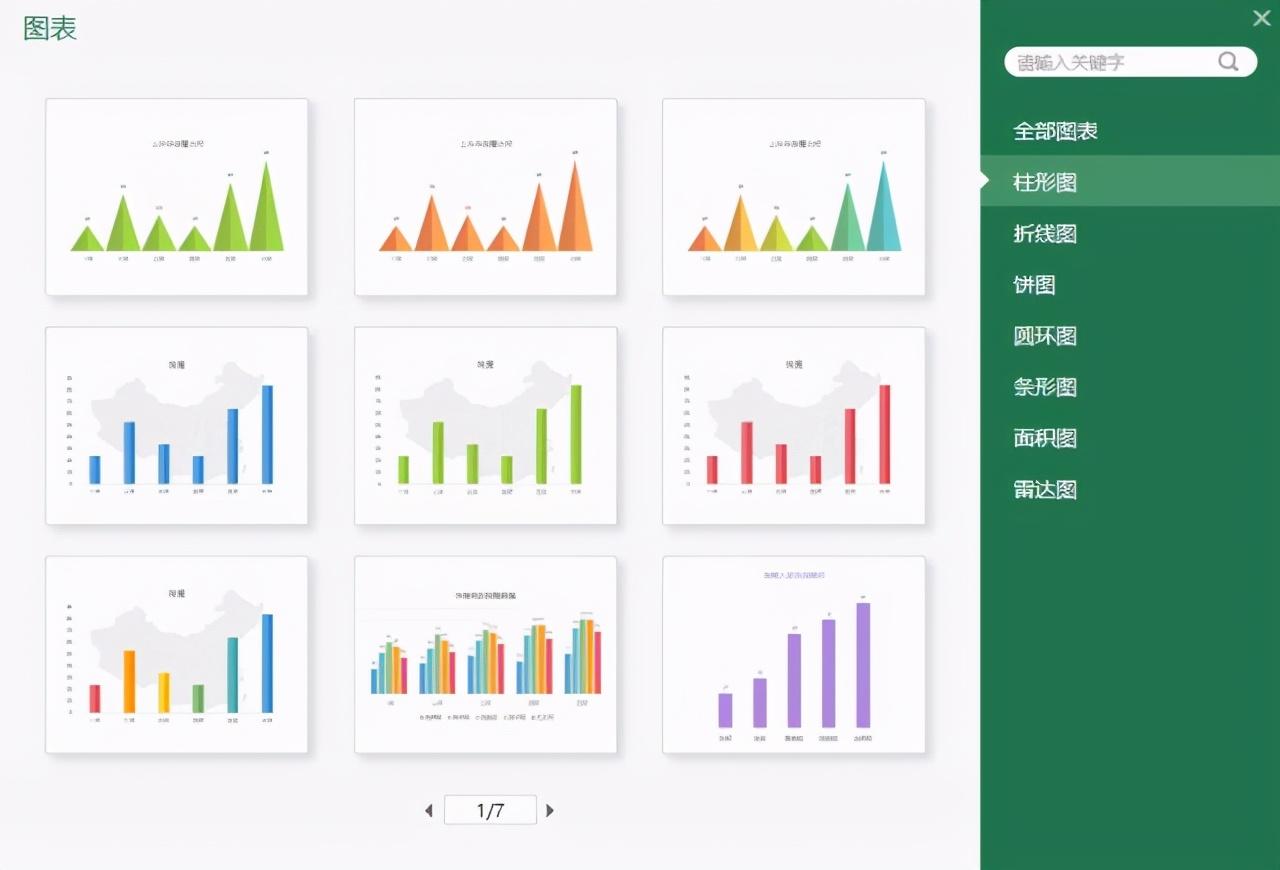
❻Album style page
If you want to put Team introduction, travel photos, etc. are made into an electronic version of the album page, then you can use the album function in PPT Landscaping Master, which provides 14 album templates.


We choose the appropriate After creating an album template, select and insert the corresponding number of photos to quickly generate an electronic album page.
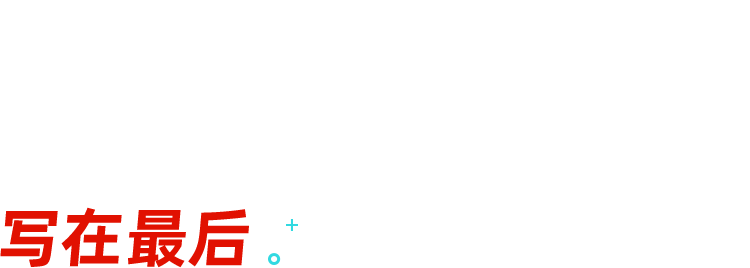
Come on, let Let's review what we have taught you today,How to use PPT Beautification Master to quickly complete the three steps of PPT production Big steps:
Step 1:Use the [Content Planning] of the Landscaping Master to build the PPT content framework; span>
Step 2:Use the [Beautify] function of the landscaping master to quickly select the theme style;< /span>
Step 3:Use the [New] function of the landscaping master to complete the beautification of the specific page.
Check it out Isn't it easy to complete the production of a PPT?
But here I would like to remind everyone that although the focus of this article is to introduce the efficient and fast operation of the PPT beautification master.
But the really important core lies in the first step to clarify the purpose of the document and extract the hierarchical structure.
Only in the correct After understanding the purpose and content of the document, and then with the help of the convenient functions of the plug-in, the meaning that the text wants to convey can be well presented.
Articles are uploaded by users and are for non-commercial browsing only. Posted by: Lomu, please indicate the source: https://www.daogebangong.com/en/articles/detail/Time%20is%20tight%20and%20the%20task%20is%20heavy%20What%20should%20I%20do%20if%20the%20PPT%20is%20too%20late%20to%20typesetting.html

 支付宝扫一扫
支付宝扫一扫 
评论列表(196条)
测试