Solution 1:
1 , Go to the font website to download the font file, usually the compressed file in zip or rar format is downloaded, and the font file will be obtained after decompression, usually in .ttf format;

2 , Open "My Computer (Computer)", enter C:\WINDOWS\Fonts in the address bar, and open the Windows font folder;

3 2. Copy the decompressed font file and paste it into the C:\WINDOWS\Fonts folder. The font is now installed;
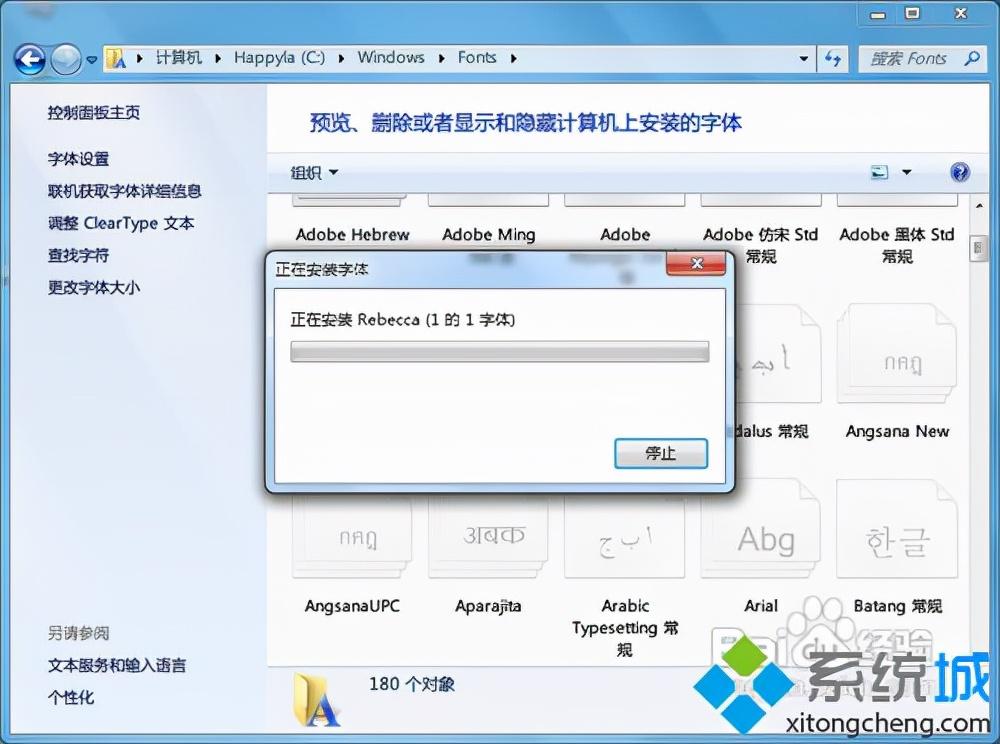
4 , After the installation is successful, we can view the font files that have been installed.
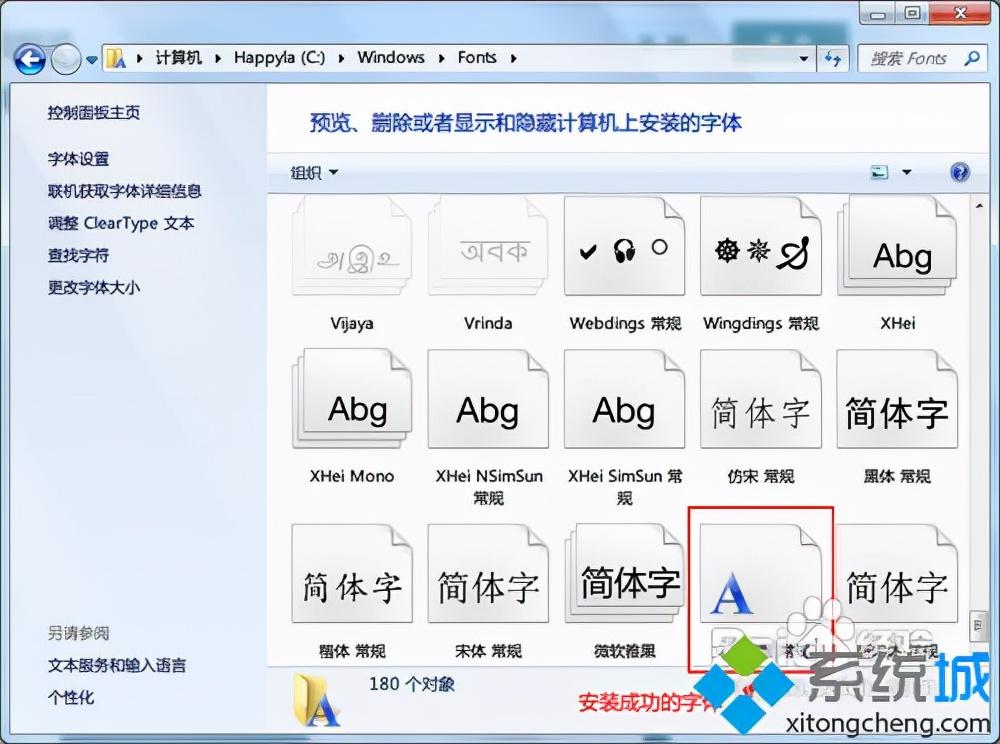
Solution Method 2:
1 , right-click the font file, and click "Install" in the pop-up list to install the font. The font installed quickly;
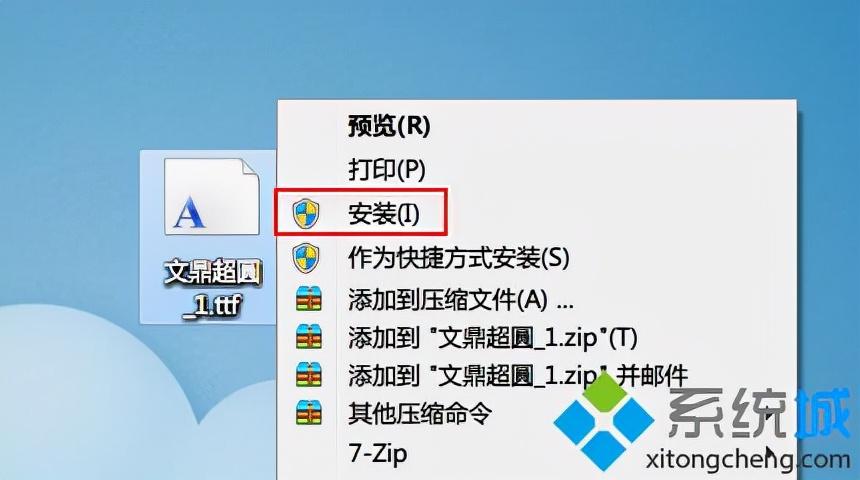
2 , This method is more convenient to install. It turns out that the font files are saved in the Font (font) folder of the system disk after installation, just like method 1.
Solution Method three:
1 1. Open "My Computer (Computer)", enter C:\WINDOWS\Fonts in the address bar, and open the Windows font folder. Then click "Font Settings" on the left to open the font setting window;

2 . In the font setting window, check the small box of "Allow using shortcuts to install fonts (Advanced) (A)", and then click the OK button to save the settings;
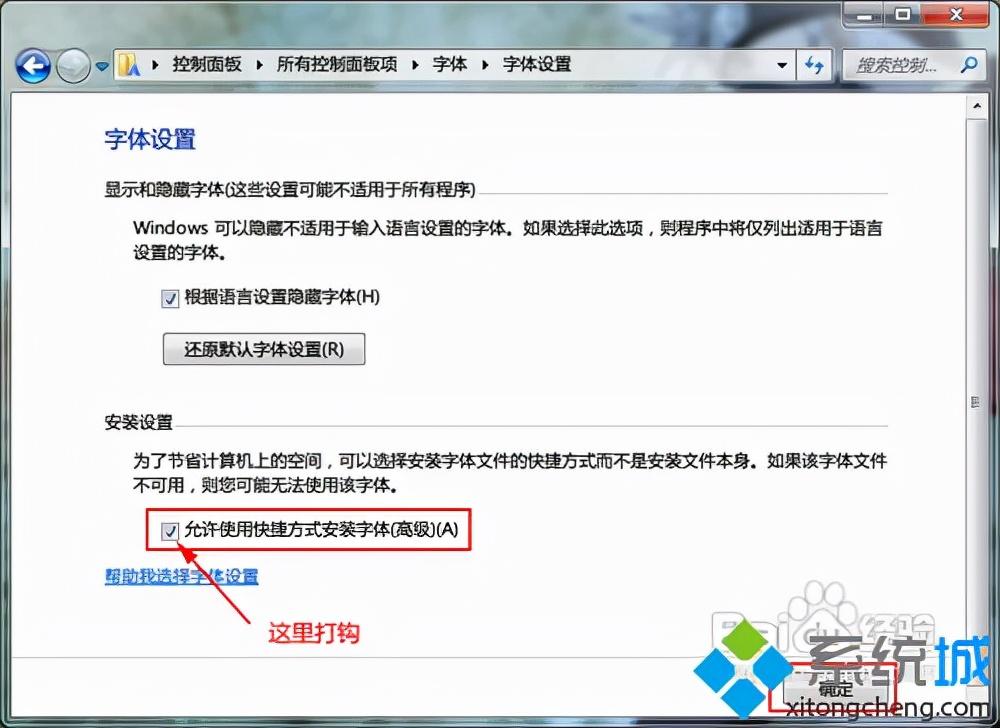
3 , Right-click the font file, click "Install as shortcut" to complete the font installation;
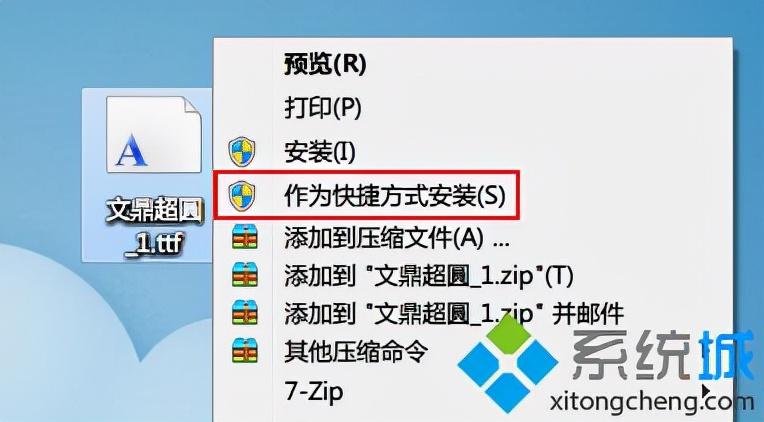
4 , After the installation is complete, we can view the shortcuts of the fonts in the font folder of the system disk. The font files are still saved in their original location.
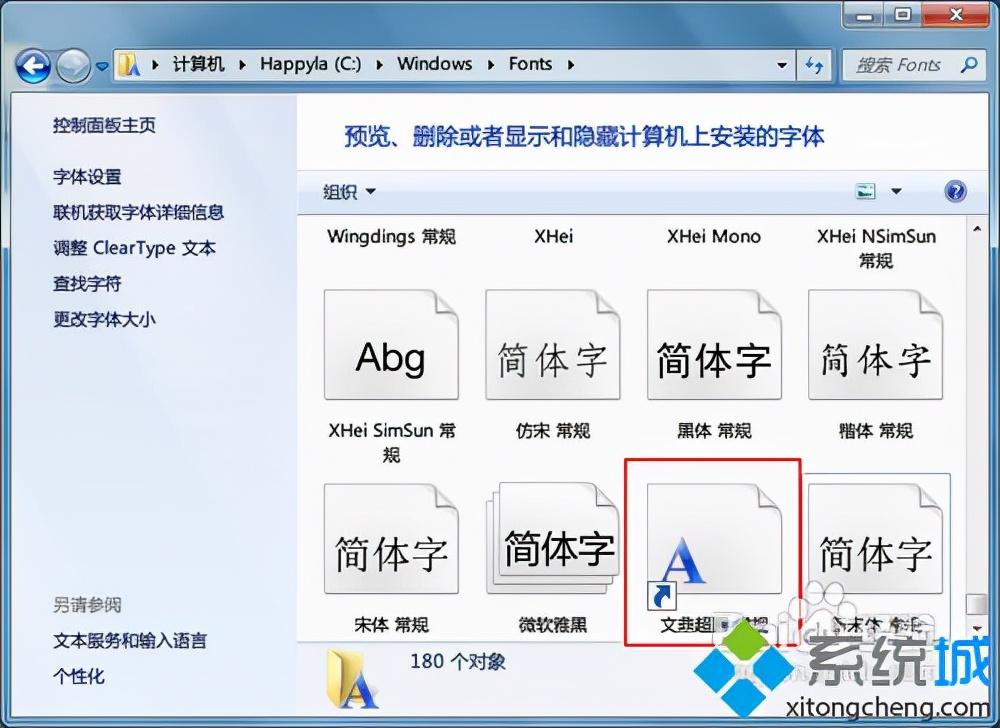
The above are the fonts installed in the windows7 system There are three methods. If you need to install fonts, you can refer to this tutorial to install them.
Articles are uploaded by users and are for non-commercial browsing only. Posted by: Lomu, please indicate the source: https://www.daogebangong.com/en/articles/detail/Three%20ways%20to%20install%20fonts%20in%20Windows7%20system.html

 支付宝扫一扫
支付宝扫一扫 
评论列表(196条)
测试