Do we often feel that the title of the poster is not visually strong enough when designing posters? It sounds very mediocre. Today, let me teach you a few simple ps tips to make the title less mediocre.
One, do acid halo Dyeing effect

#1
Enter the text, and then convert the text into a smart object
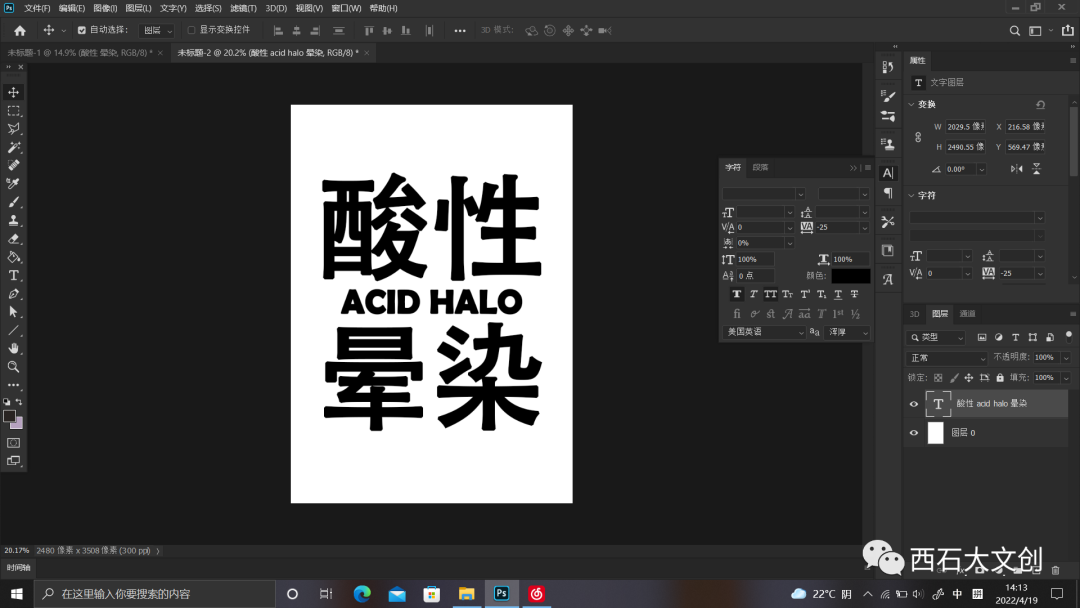
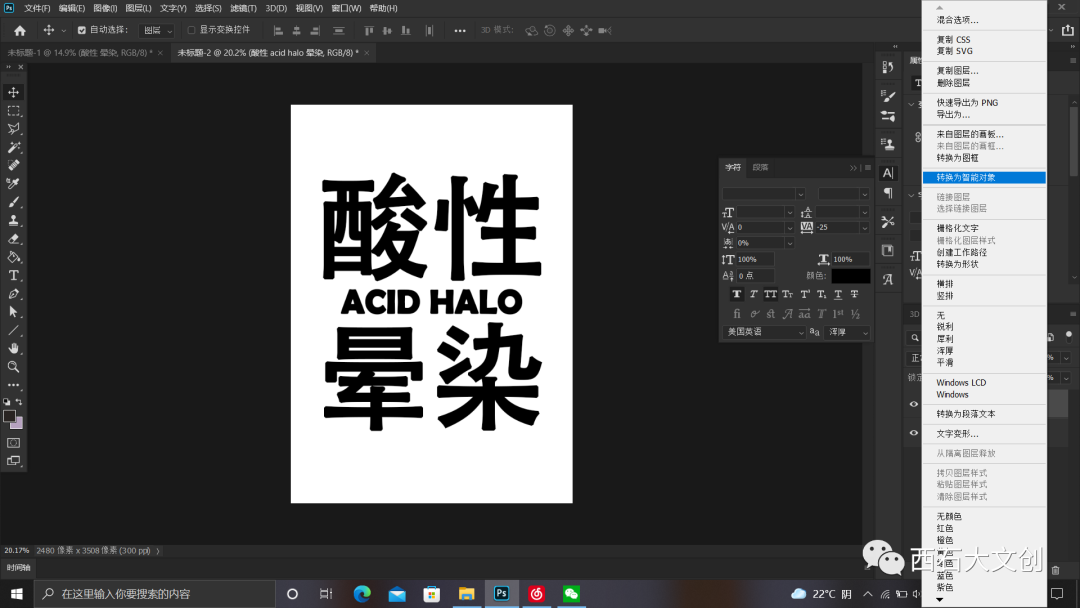
#2
Use scene blur, go to some points according to the blur effect you want, and then adjust the blur
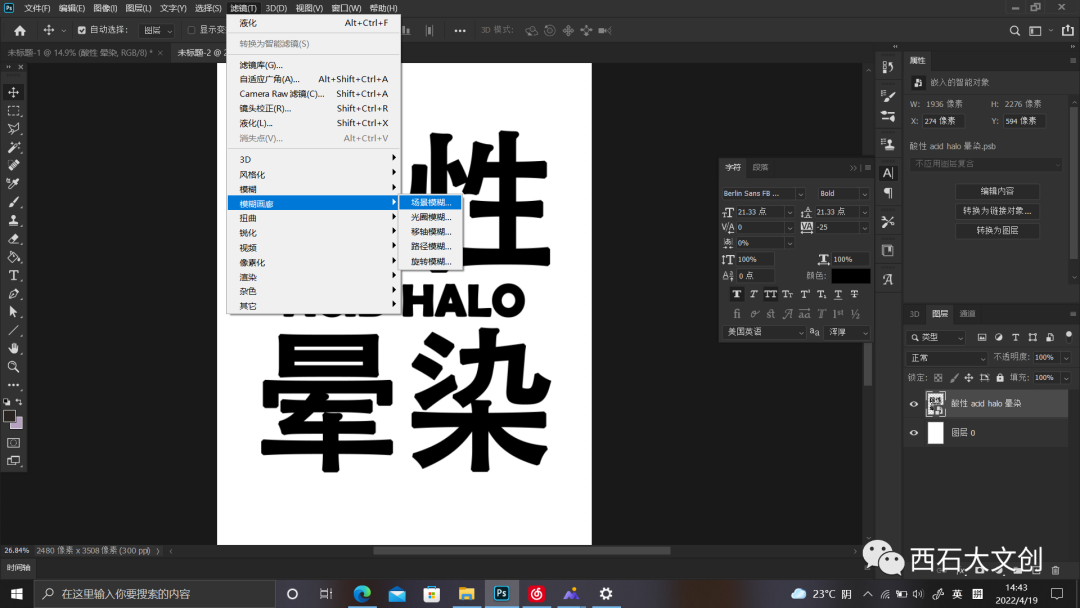
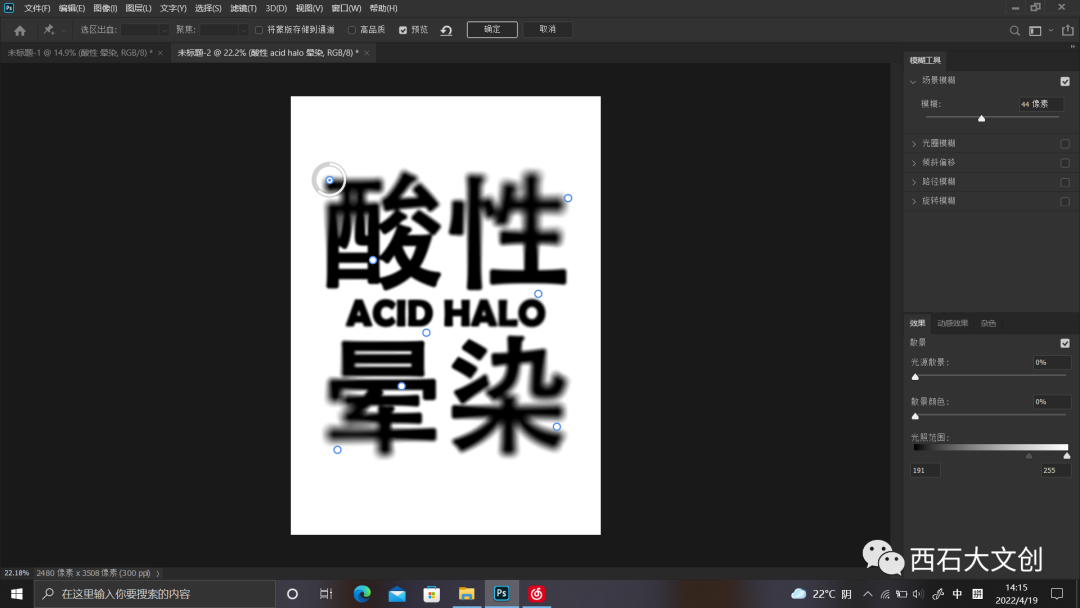
#3
Use the liquefaction tool to play freely
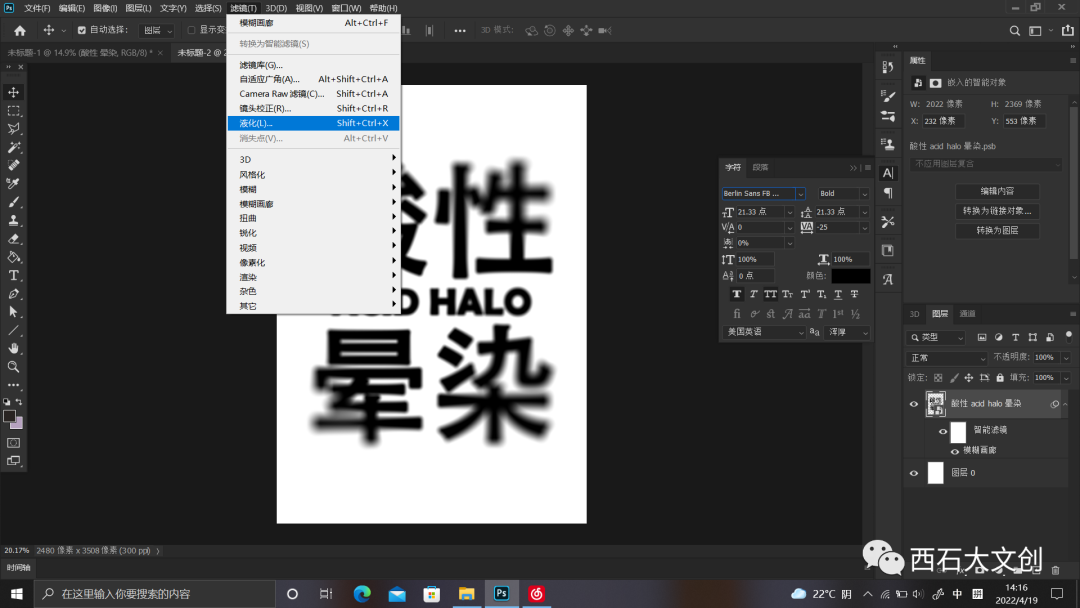
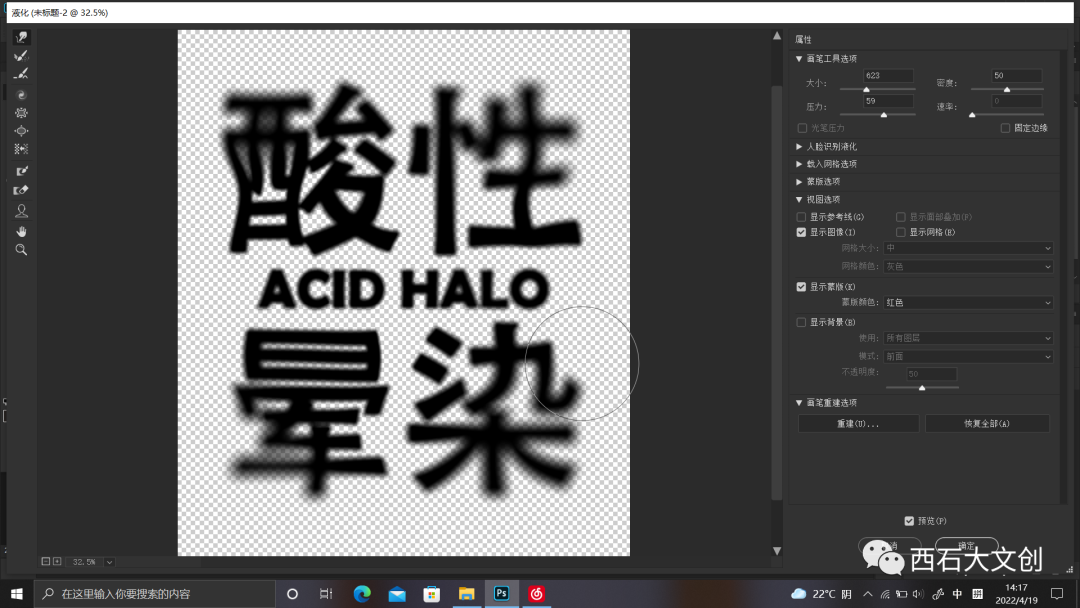
#4
Use gradient mapping,Use the editor to adjust a color you like
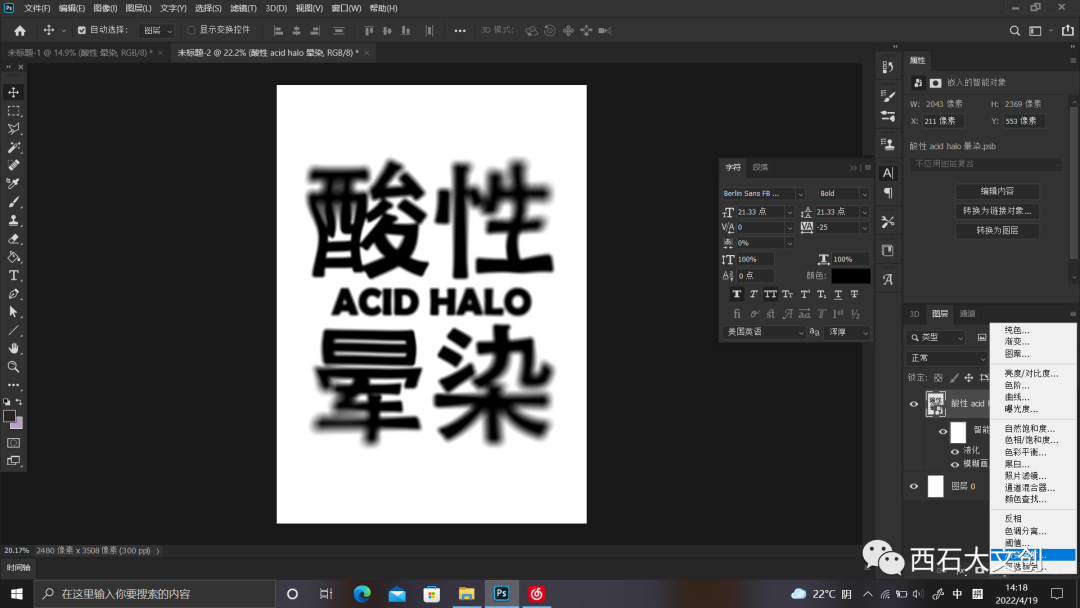
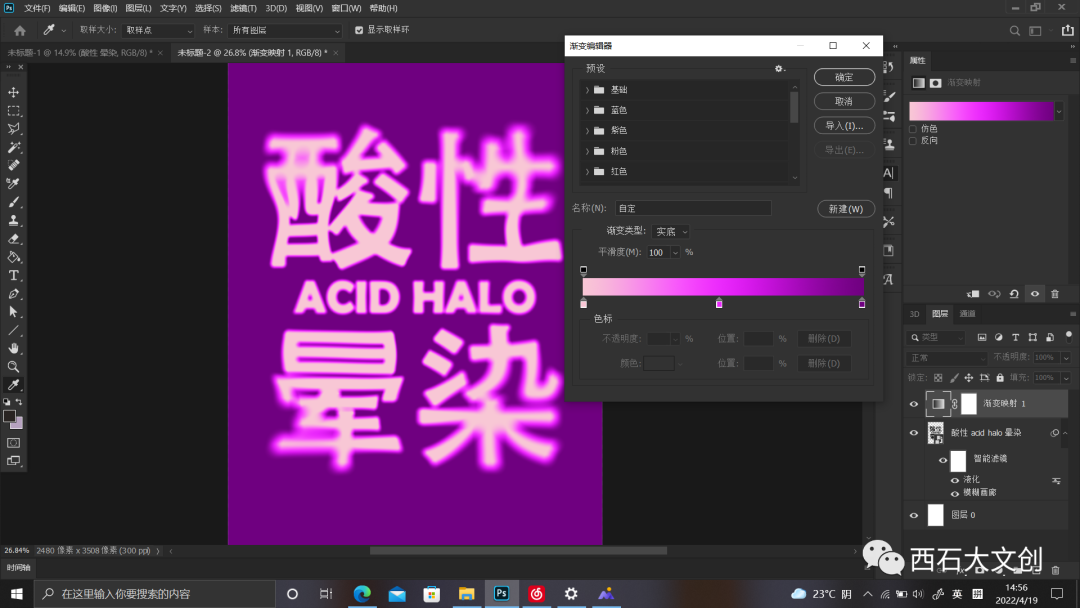
Second, make glass texture effect
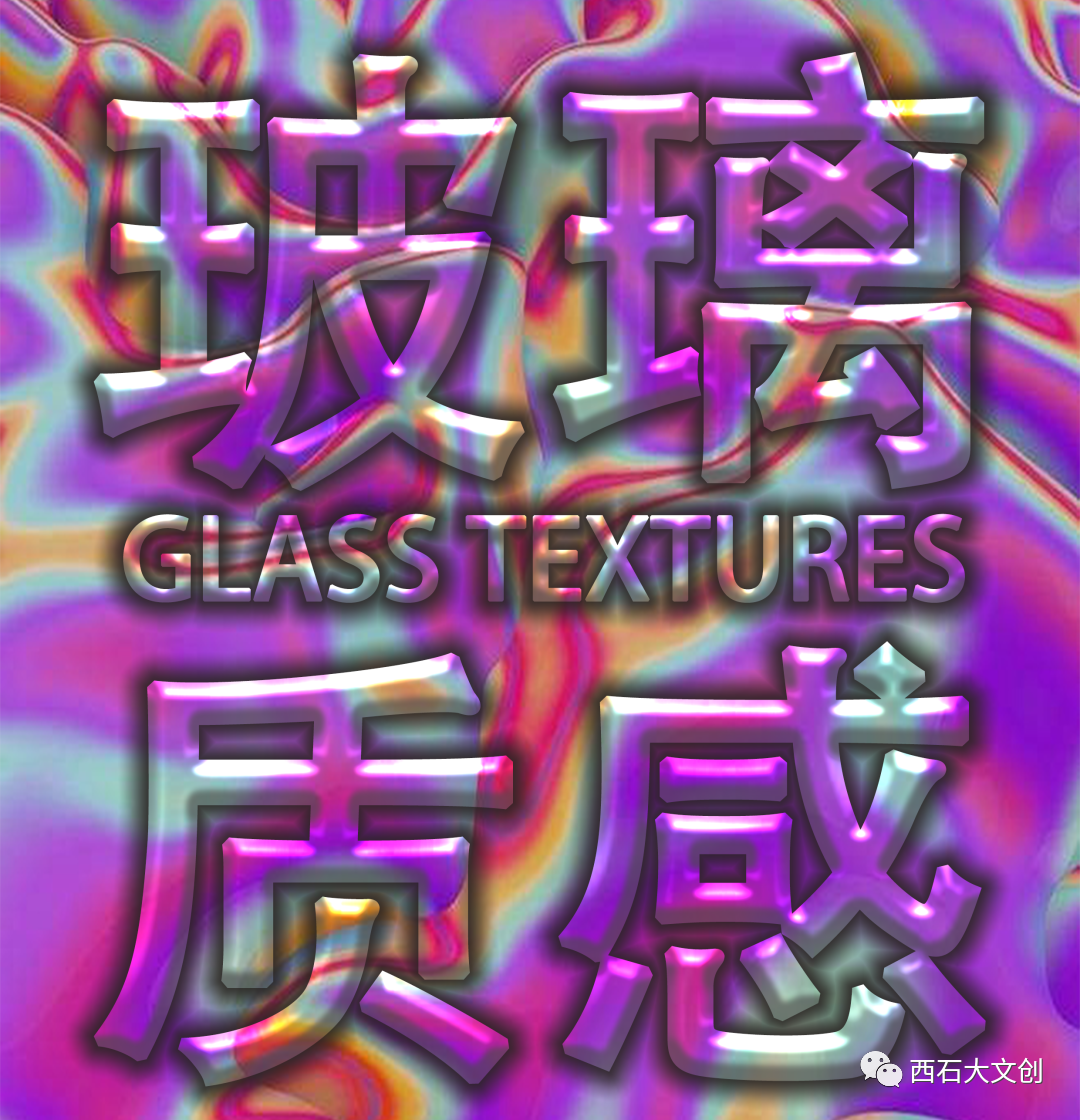
#1
Open a non-solid color photo
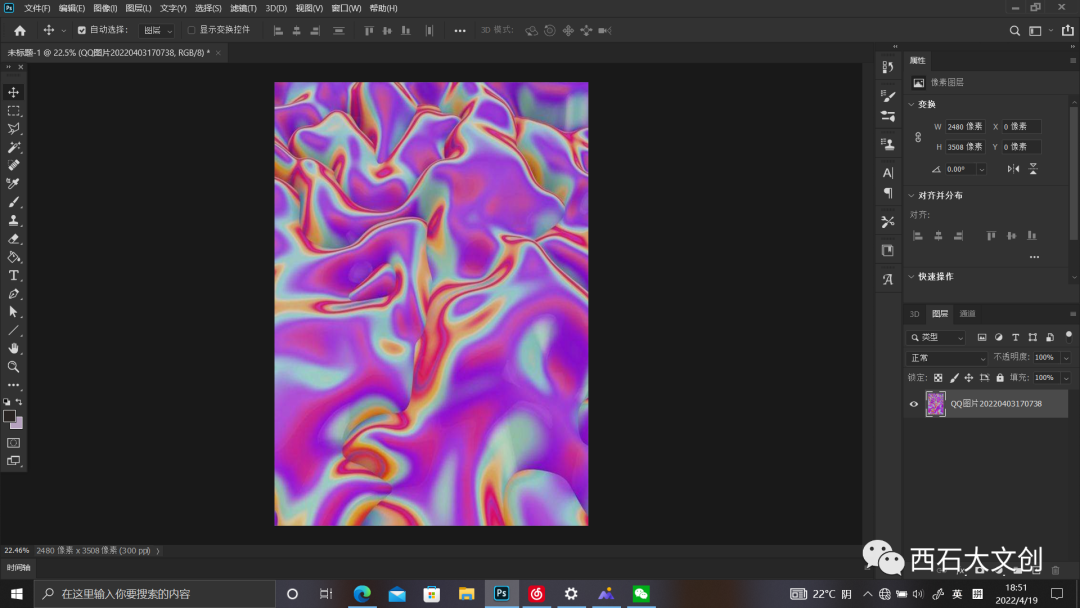
#2
Enter text and turn on the hybrid option
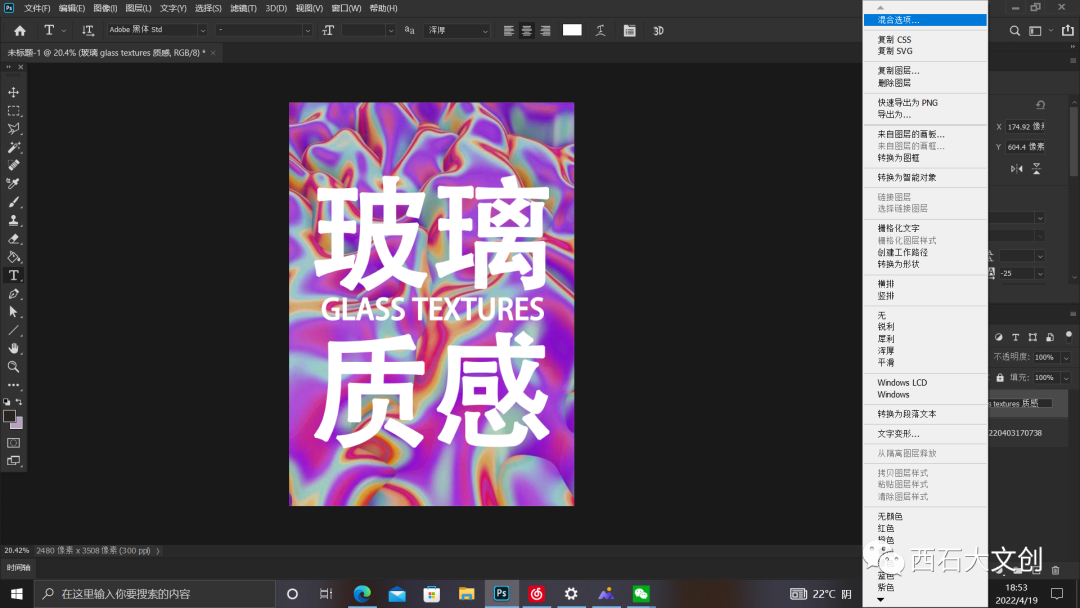
#3
Adjust "Bevel and Emboss" and "Stroke" in the options
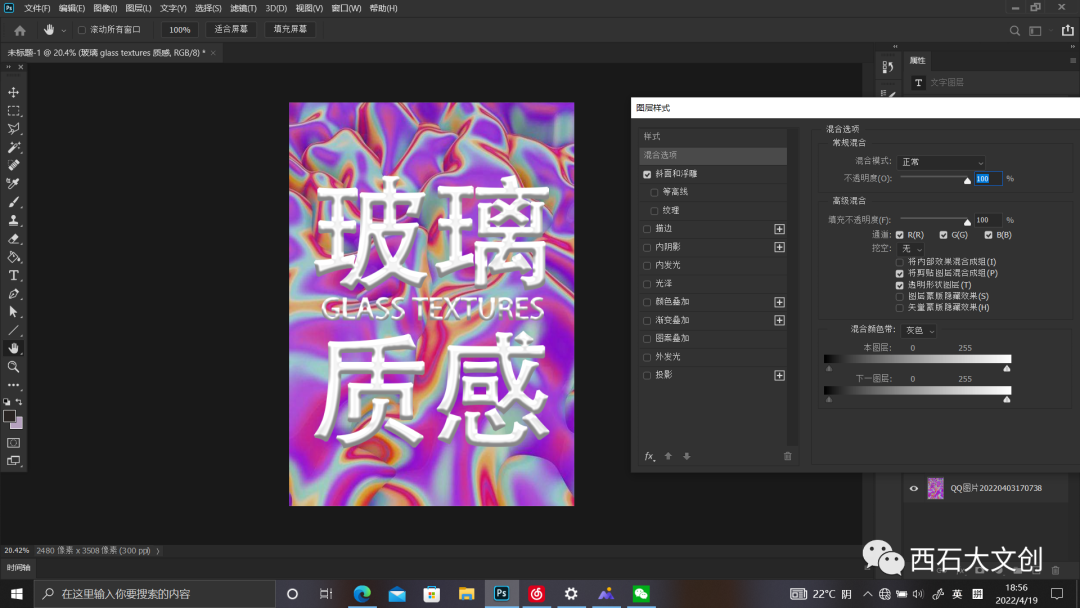
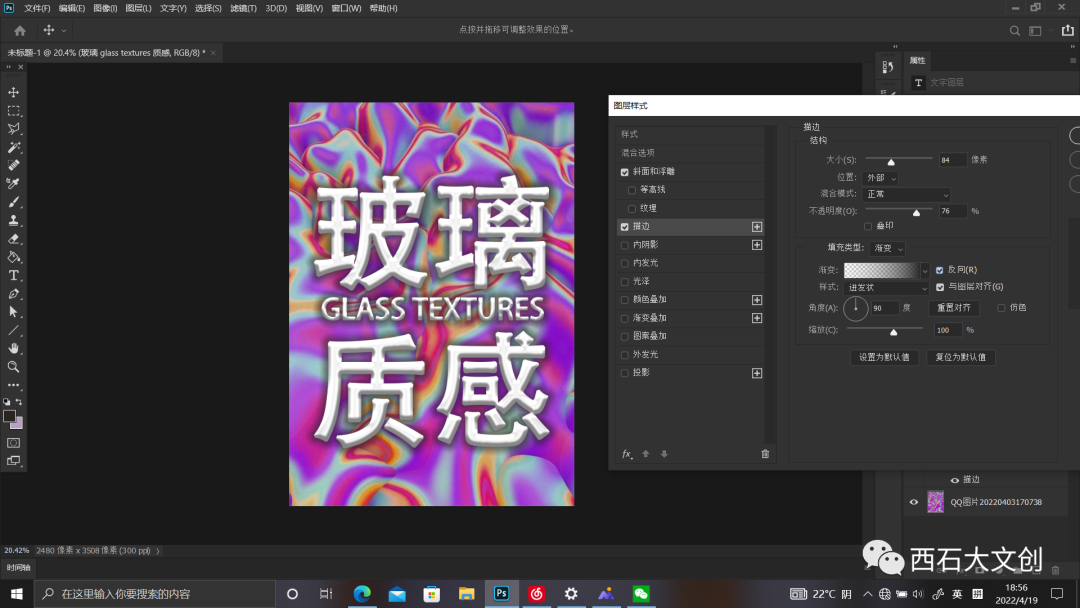
#4
Change the filling to 0%
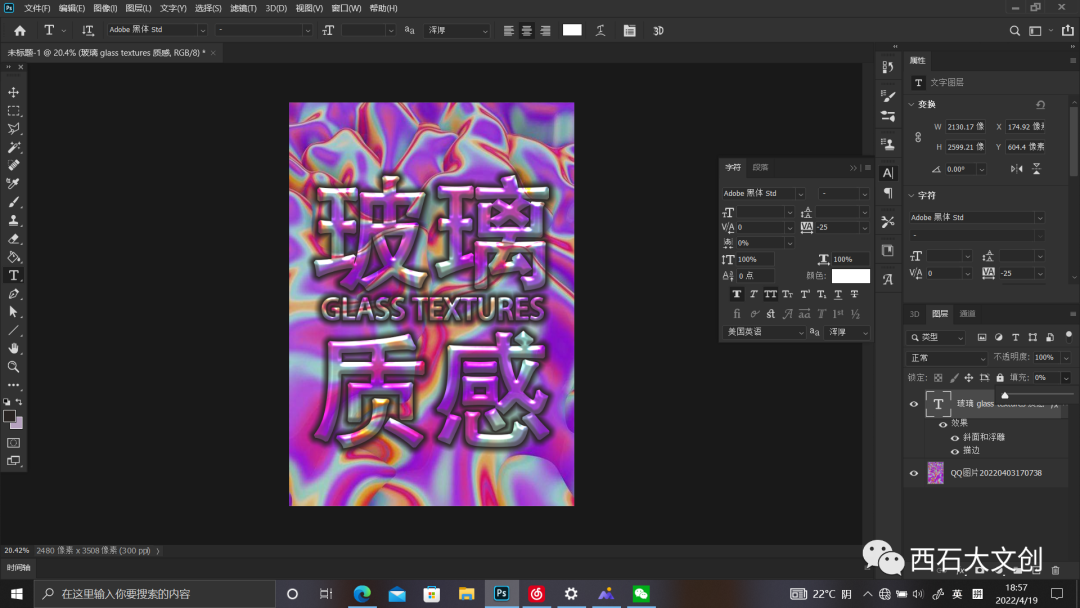
Third, make page turning effect

#1
Type the text first, then add a black layer and a paper color layer
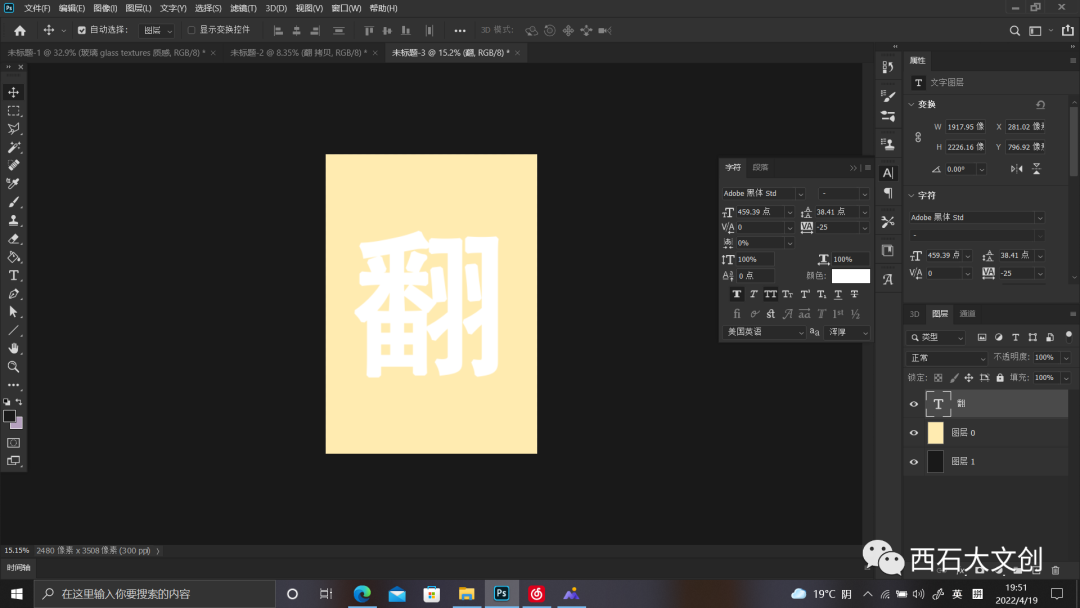
#2
Deduct the selection of font size in the paper color layer
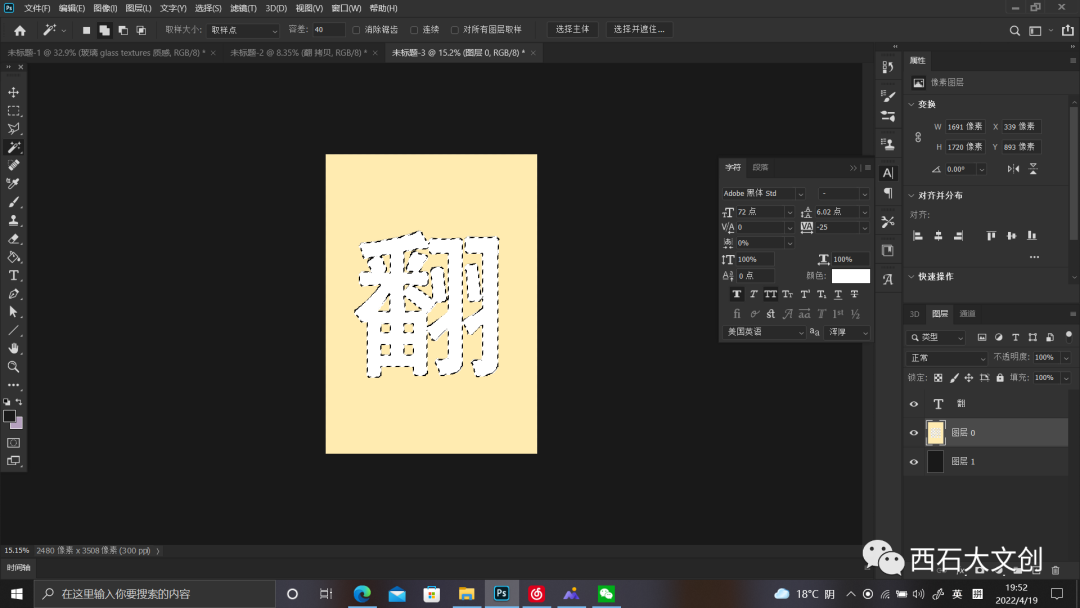
#3
Use the gradient tool to fill the font, then copy a font layer, change the color to black and use Gaussian blur to blur the font as a shadow, and finally adjust the position
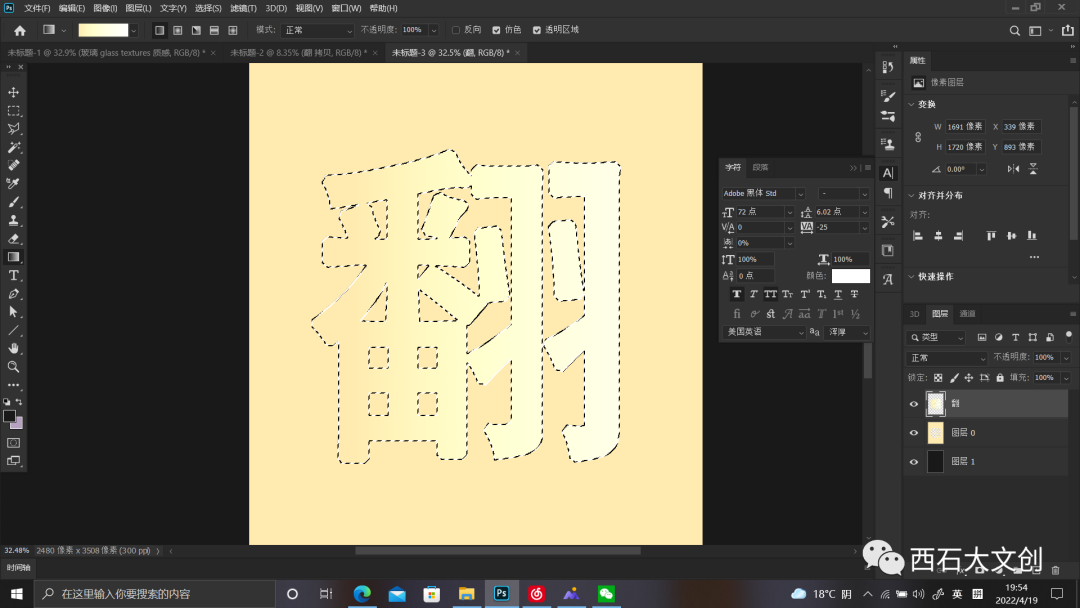
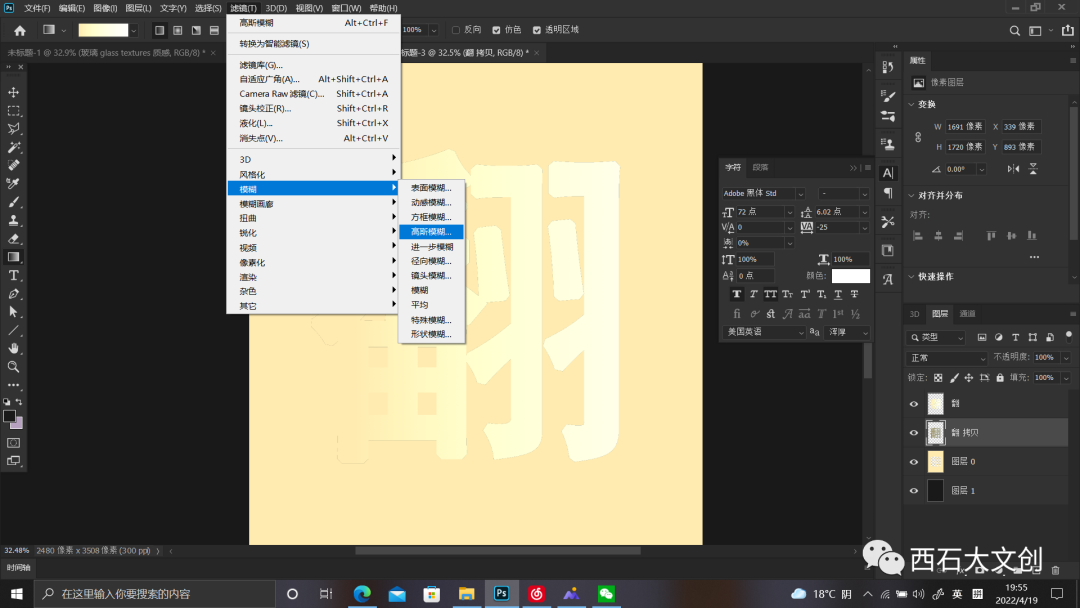
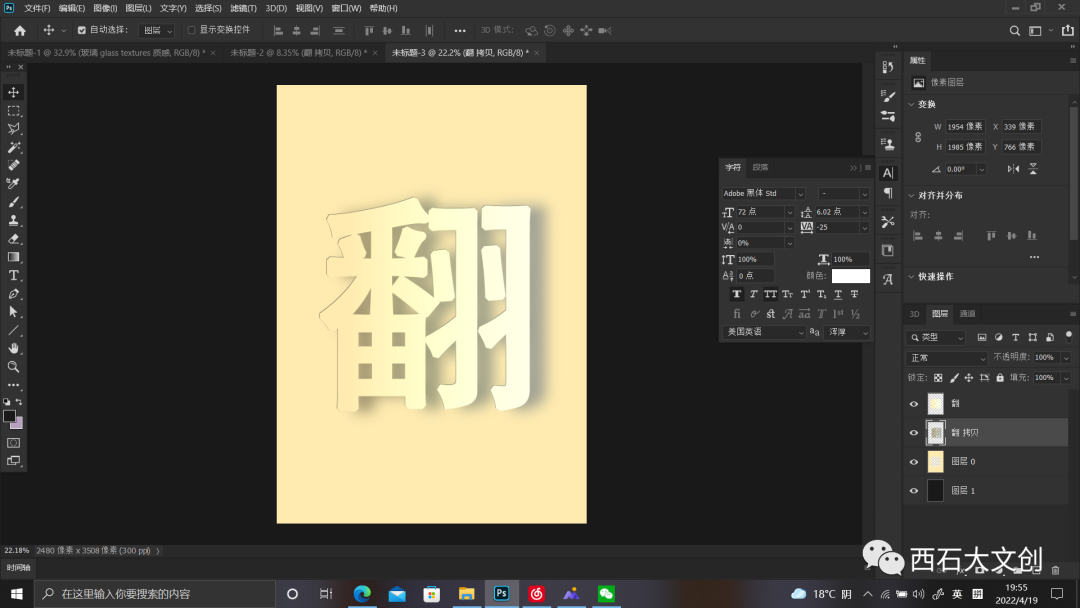
#4
Make the deformation tool change the font shape to look like a flipped book page
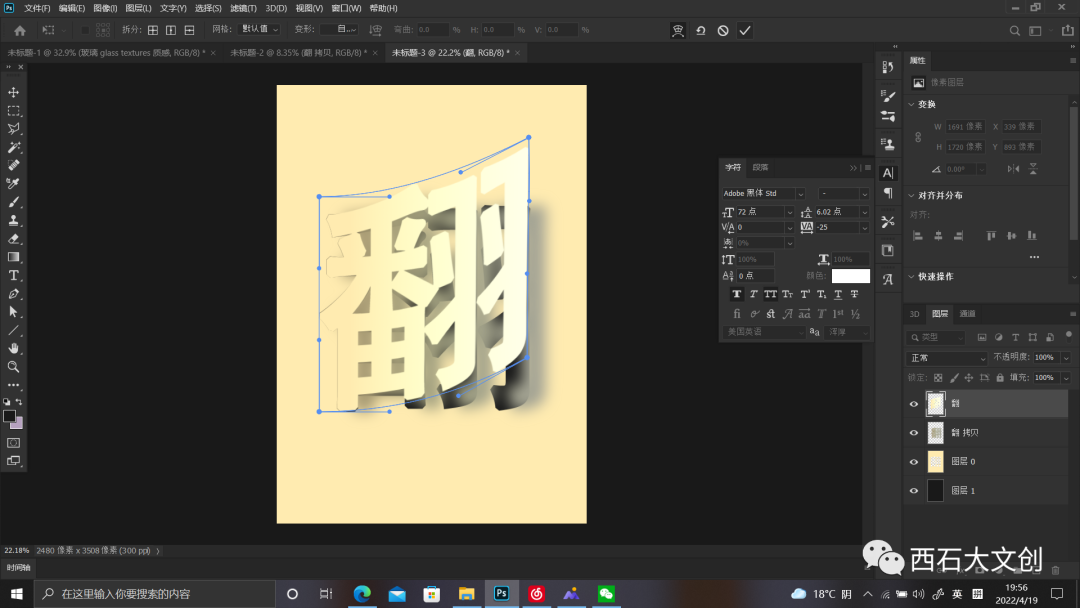
END
Review | Wei Shi


Scan the QR code to follow the cultural and creative center
Micro Signal: xiumius
Articles are uploaded by users and are for non-commercial browsing only. Posted by: Lomu, please indicate the source: https://www.daogebangong.com/en/articles/detail/Three%20simple%20ps%20font%20effect%20production.html

 支付宝扫一扫
支付宝扫一扫 
评论列表(196条)
测试