Can be "Directly recognized text"The software became the goal I was looking for! ! ! I have tried several different software, here are some recommended for you "Recognition fast" ,"High recognition rate", And "one-click copy text and share it as a document" The fairy software! Super easy to use! ! ! The search question is super fast! Hurry up and live!
Recommendation 1: Universal Document Translator
Portal: https://www.xunjiepdf.com/wannengwendangfanyiqi
Universal Document Translator is an AI-based tool designed to convert Handwritten manuscriptandprinted documentsrecognized aselectronic text< /strong>. It can help us quickly convert text in different formats into editable electronic documents,mainly No manual typing! ! ! The Gospel of Lazy Cancer Star
【Operation process】
After clicking to enter the interface, find【Image text recognition], directly [drag and drop the image file]< /strong>Or click 【Select file]Add it! And it supports "JPEG" "PNG " "BMP" format image file Oh~
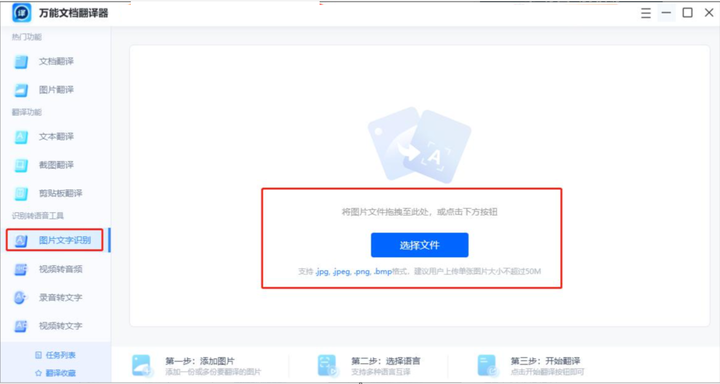
The recognition effect is also impressive! Recognition "fast", recognize text " Accurate", not much to say, just continue to look down, and carry out image recognition after importing , you can get the text in the picture. After importing, the longer text will be Automatic segmentation, among them, one function must be mentioned! It is that it can be shared in the form of [documents] Get out! Or one key 【Copy] or directly [ Save], it depends on your needs

In short, I thinkUniversal Document TranslatorIt is a very good tool that allows us to process various text content more efficiently and facilitates our study and work. I suggest you try it soon!
Recommendation 2: QQ extraction text recognition
Portal:I'm QQ - Happy to communicate every day
As more and more text information needs to be processed in people's lives, text recognition technology It has become a very important technology. In this context, Tencent has launched a text extraction technology based on machine learning. This technology can extract text information in pictures by identifying them and convert them into editable text. text.
【Operation process】
Send yourself or your friends in the windowSend pictures that need to be recognized, after importing, open it and press and hold the picture for 【recognition】< /span>, click 【Extract Text】You can get the text in the picture, you can "copy and paste text"< /span>
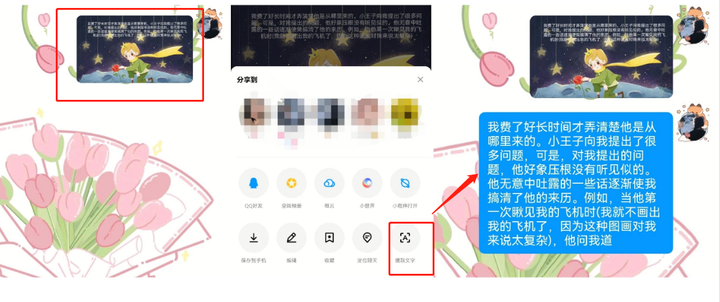
Qq extracted text recognition is not as good as professional recognition software, but its accuracy and The speed is relatively excellent. Especially in modern society, people are basically inseparable from communication tools. I believe that the application of this technology will become more and more extensive and can be continuously improved
Recommendation 3: Text recognition
Text recognition, as the name suggests, is a software for text recognition on pictures, but the most important thing about this software is that it can support multi-language text recognition, including Chinese, English, Japanese, Korean and so on. This makes it more widely used in the scope of application.
【Operation process】
First click onText recognition applet,Click the picture in the album to import and convert text, and you can see that it can also extract text in multiple languages. After the recognition is completed, there are many export formats to choose from

【Recognition effect display】One Key proofing is more obvious
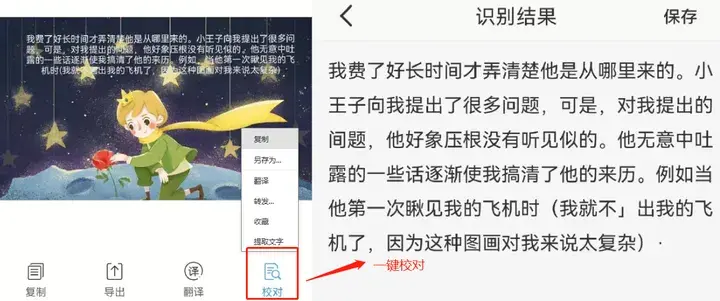
Articles are uploaded by users and are for non-commercial browsing only. Posted by: Lomu, please indicate the source: https://www.daogebangong.com/en/articles/detail/Three%20recognition%20fast%20super%20high%20recognition%20rate%20oneclick%20copy%20text%20fairy%20software.html

 支付宝扫一扫
支付宝扫一扫 
评论列表(196条)
测试