

hello everyone, I'm Lixiong~
Today, I would like to share with you the PPT of the character introduction page and its design method.
The character introduction page is a regular item in PPT and is used in many places.
For example, self-introduction in external sharing, founder introduction in company profile, etc.
In today's article, I will start from an actual case and take you to modify a PPT of the character introduction page.
The original manuscript is as follows, which is such a page of PPT.
A character introduction page, usually a text introduction, a character photo.

At present, there are several small problems in this PPT page:
The text is not refined, and the information is not easy to read.
The photo has a background, and the outline appears stiff in the PPT
The typesetting is also relatively simple, no sense of design.
Next, let's modify it.
01
Sorting content
Let's sort out the content first, and extract long sentences into short sentences.
The name is bolded and enlarged to enhance the contrast between the text.
The figure removes the background (cutout).
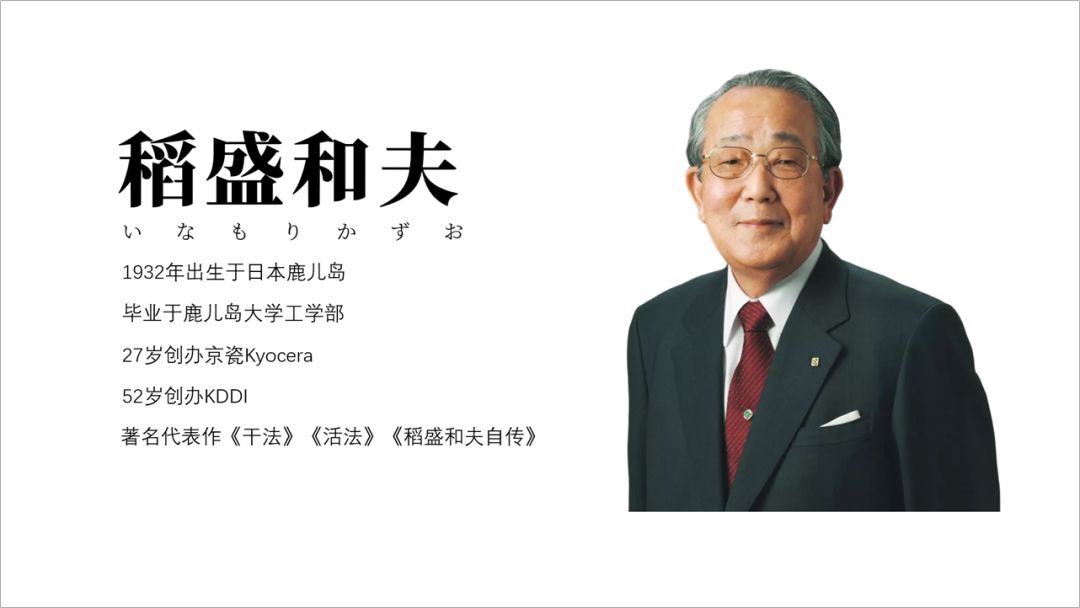
You can use PS for cutout skills, and of course PPT can also be used for simple cutouts.
The background of this picture is not too complicated, so we will use PPT to cut out the picture.
Select the picture, choose to remove the background in the picture format, and then mark the area to be kept and deleted, and then you can cut out the picture.
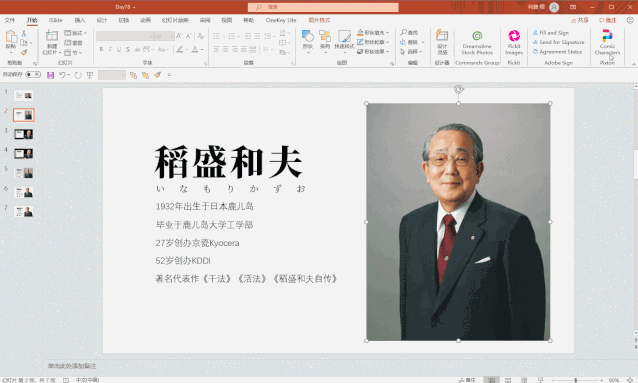
This is a half-length photo, the bottom edge is cropped, very stiff, it is best to stick to the edge of the shape or layout.
02
First draft content
The personal profile on the left is bounded by time, and we can use a line to string it together.
For the character on the right, we enlarge the character picture, and the lower body is close to the edge.
In this way, we got the following first draft.
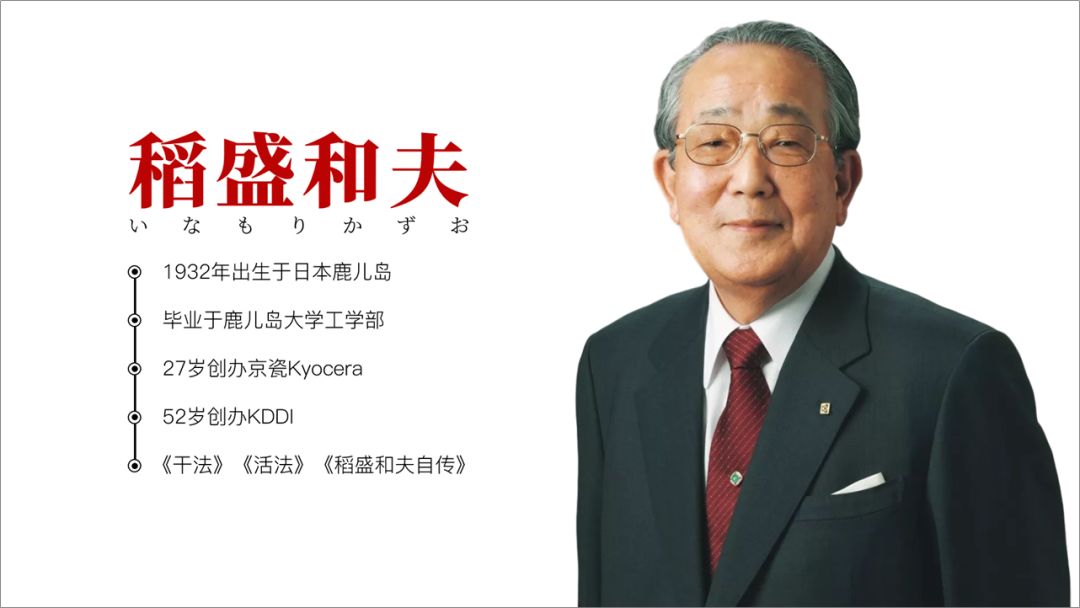
03
Detailed perfection
The current background is pure white, which looks a bit monotonous.
We can use a picture mask as the background, which may look more atmospheric and fashionable.
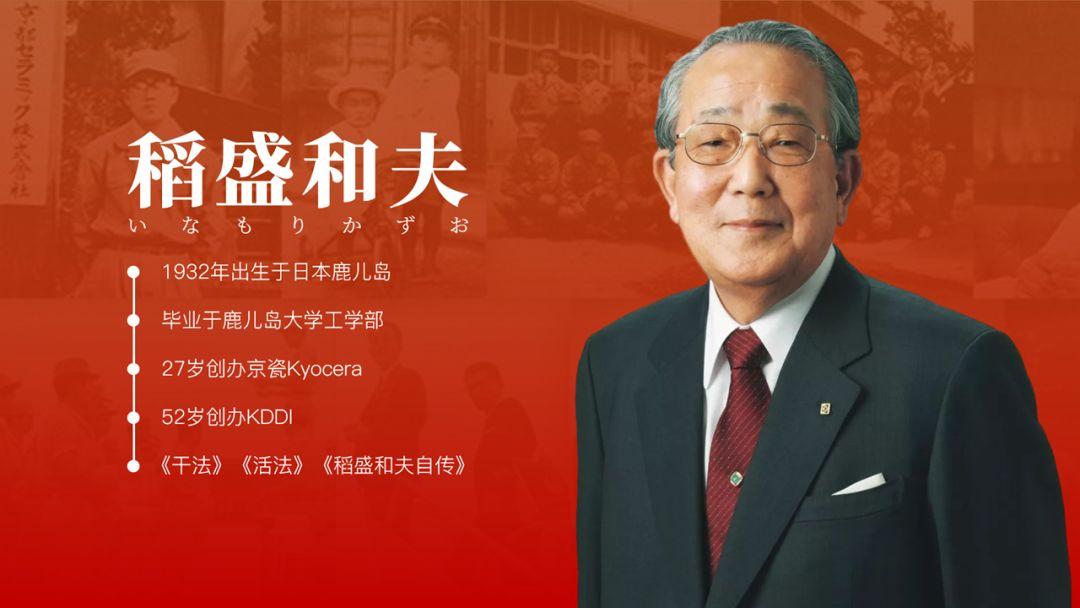
For the selection of the background picture here, I found photos of the old man in various stages and put them together as the background.
Then add a red-yellow gradient mask to the picture, so that the contrast between the background and the characters is very obvious.
04
Continue to refine the details
The first four points of the copy on the left are mainly timelines, but the fifth point is about works.
"Dry Method", "Living Method", "Inamori Kazuo Autobiography" This is a book written by the old man. Can we come out here alone and use pictures instead.
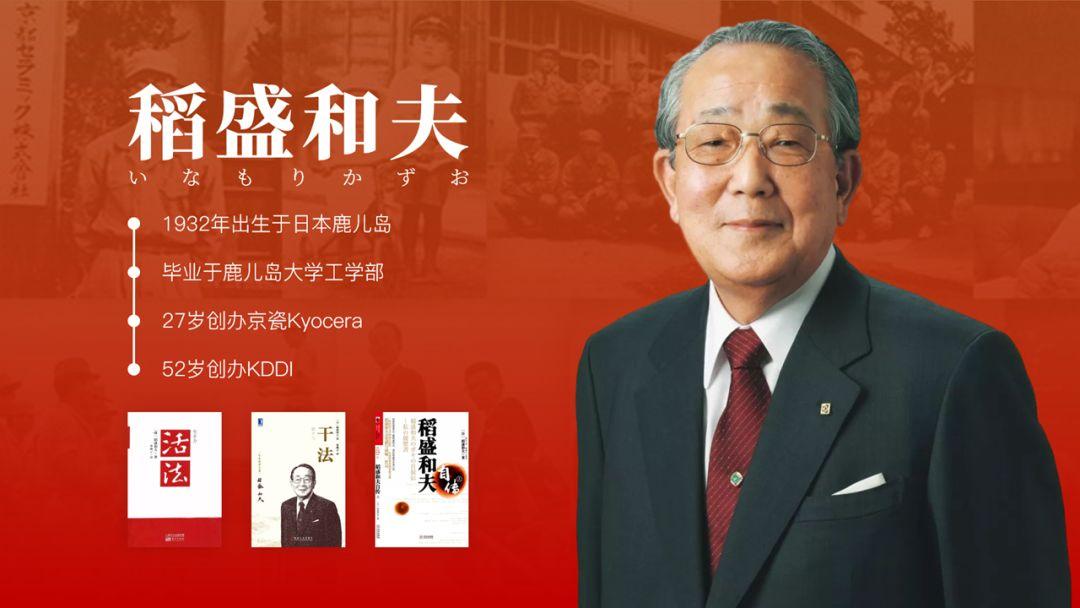
Doesn't it look a lot better this way?
This is the first half of this article - "Modification", let's enter the second half of the article "Enlightenment"
In addition to the above typesetting method, those typesetting skills and layout are also needed.
Method 1: Add a wireframe to enhance the three-dimensional effect

Method 2: Add oblique color blocks to enhance the sense of movement.
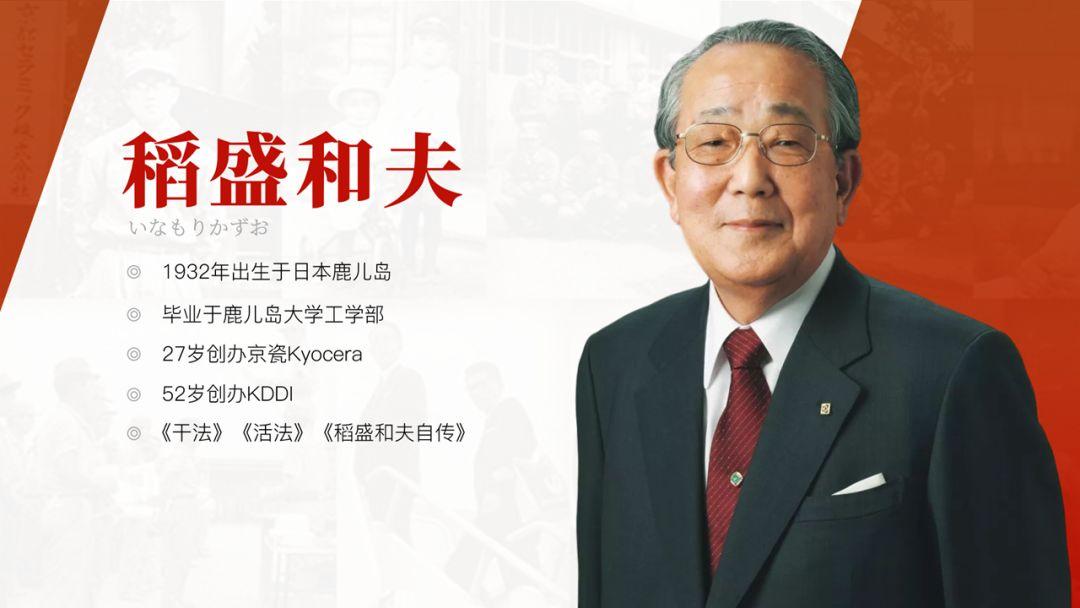
Method 3: Add a rectangular color block and extend the character.

Method 4: Blur the background of the characters

Method 5: Brush ink background
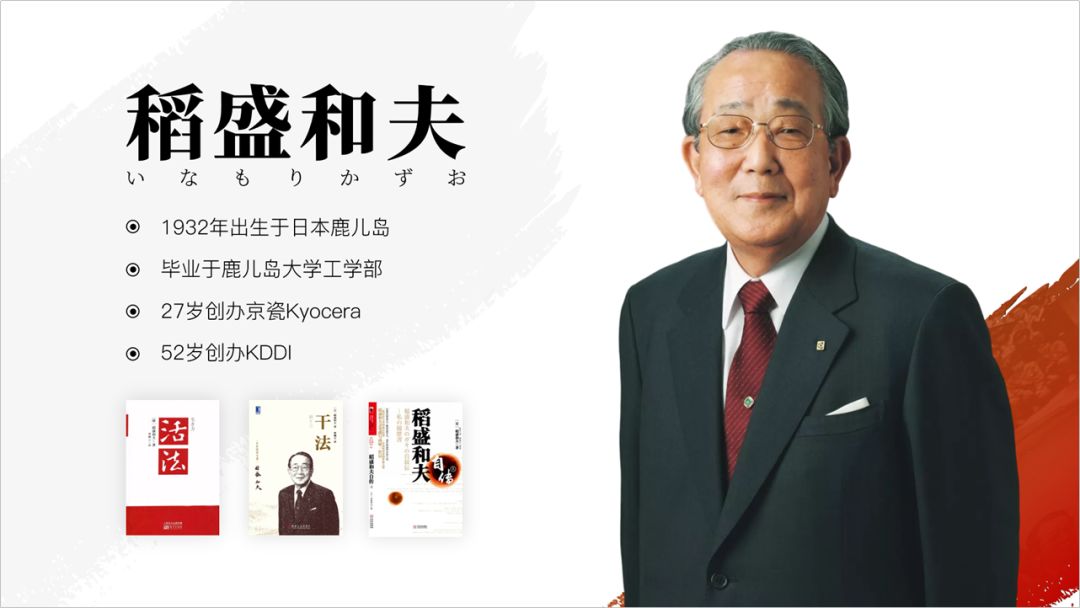
Method 6: Circular crossing + color block embellishment

Let's take a look at this modification as a whole, is it very good?
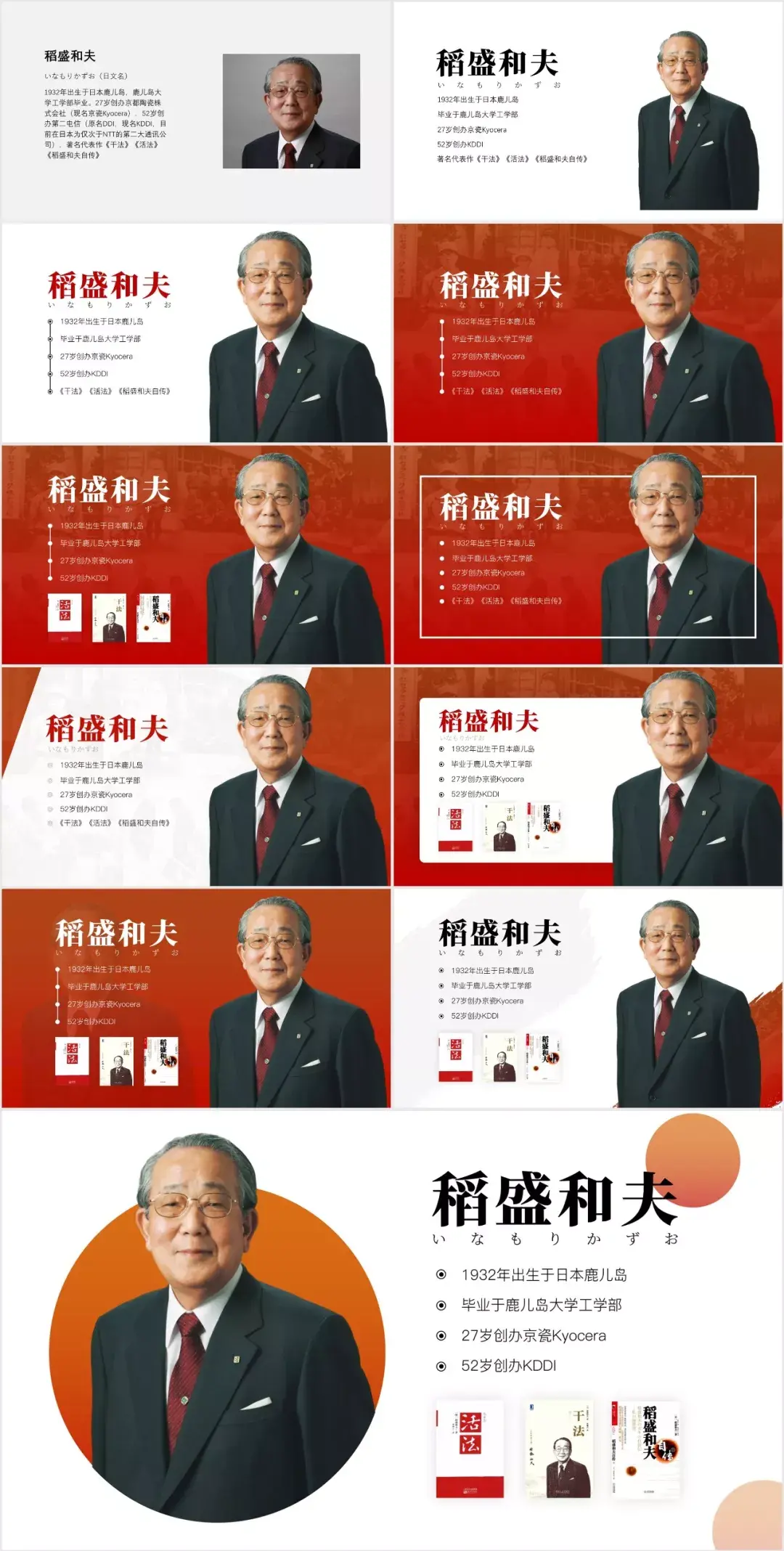
The above is the content of today, I hope to help you.
This article is over.
Give everyone a benefit:

Articles are uploaded by users and are for non-commercial browsing only. Posted by: Lomu, please indicate the source: https://www.daogebangong.com/en/articles/detail/This%20page%20of%20personal%20resume%20PPT%20I%20modified%207%20versions.html

 支付宝扫一扫
支付宝扫一扫 
评论列表(196条)
测试