
In daily PPT production,I often encounter various maps, especially some project introductions and company introductions.
However, it is also the PPT of the map page, which is made by others like this.
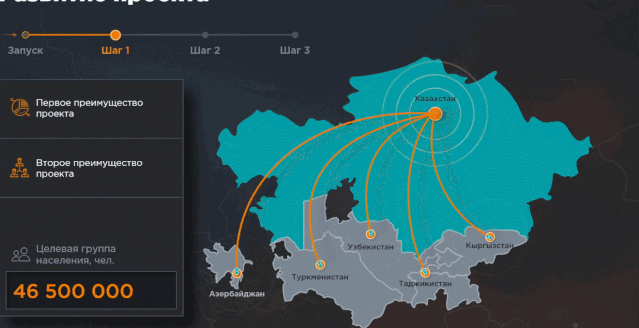
May be like this if you make it yourself~
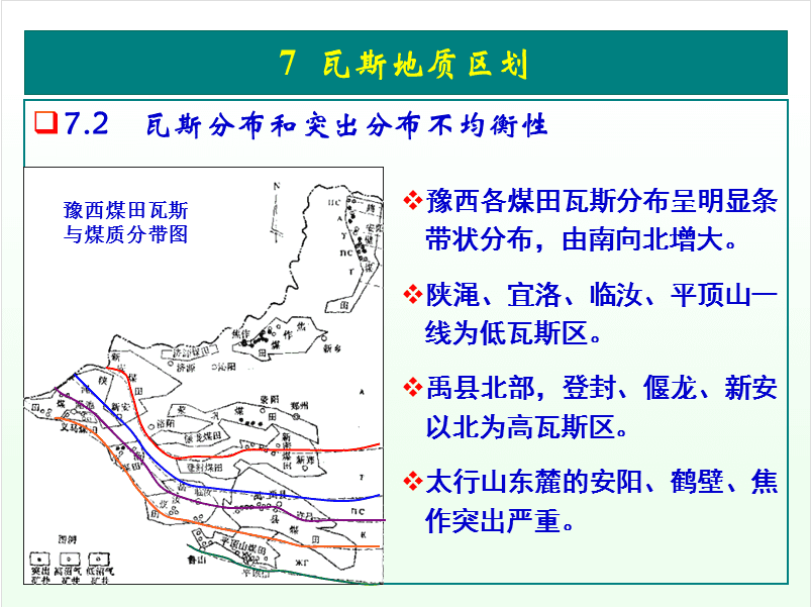
Although it is a bit exaggerated, I believe that everyone's production must be better than this, but you must also want to produce the map page in the animation.
Here I will share with you an articlefrom @三石PPT, divided into planar map and vector map Introduce you to the production of PPT map pages.


Plan Map
Plane maps should be the most familiar maps for everyone, and they are often used in daily life. Open the navigation system of "Xudu" and "Xude", and that is the "Plane Map".

The advantage of this kind of map is that the pictures, roads and icons are very clear and accurate. So most of them are used to show the geographical location of the company.
We can directly capture the map information of the company's location from the navigation website. Put the picture into the PPT, and then add some color blocks and text to make a good PPT. If you don’t believe me, look~



Is this kind of PPT using the map as the background not bad? The key is that this kind of full-graphic PPT is also very simple to make, and you can basically understand it at a glance.
Of course,If you don't want to cover the entire PPT with a map, then we can spread less.




Isn't it very simple to make a flat map like this? Apart from location marking, what else can a flat map do? Think about it.
This is a navigation map,So you can use it to make a "route" or "itinerary" map. Like this trajectory map~
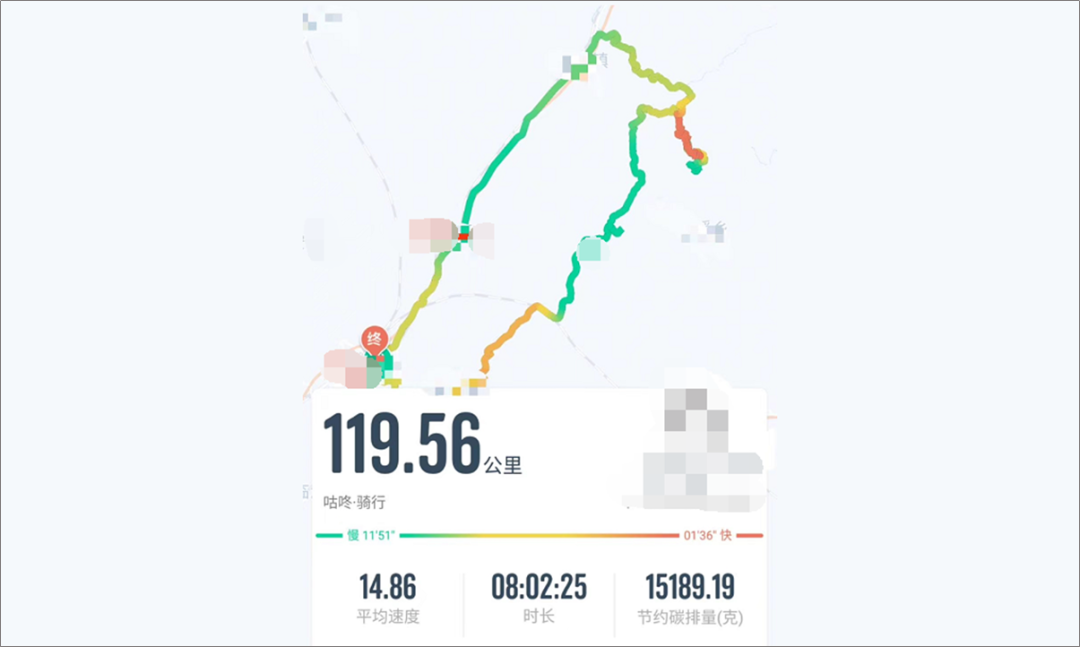
Let's take a picture of a map from the navigation website first, and here I changed the "theme" with a more technological sense.

Choose a random map, put it into the PPT, and then use the "curve" to draw a "path map" along the route.
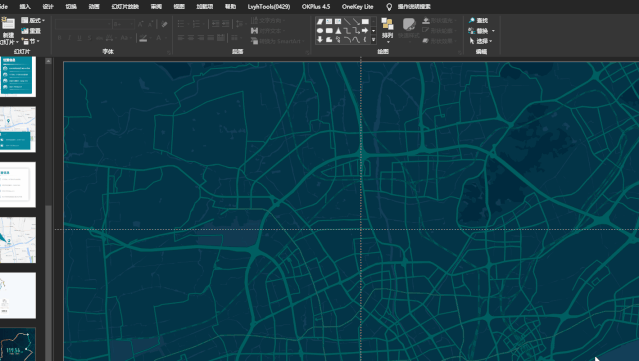
After drawing the path map, you need to set the gradient color. But it is very troublesome to set multiple gradients for a line, soI use the "hero plug-in" to segment the line.
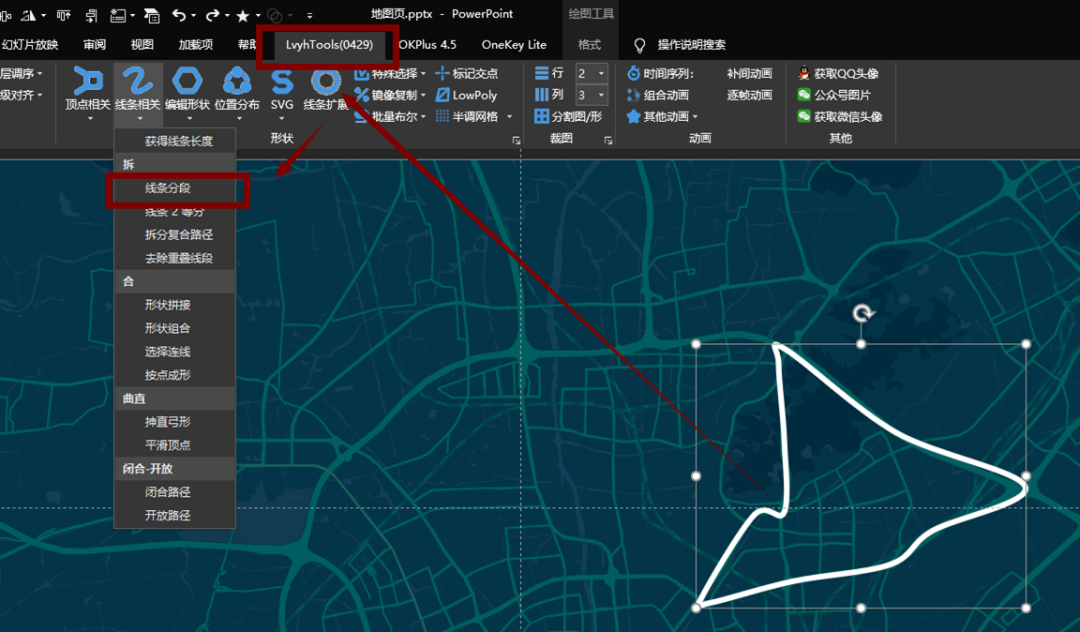
Then fill each line with color:
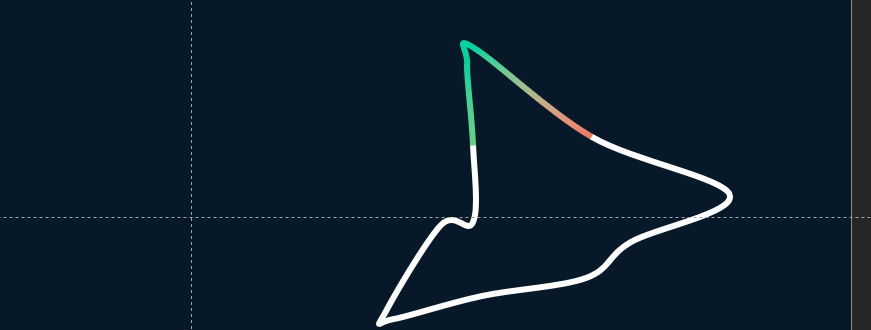
Add a mask and copy at the end, and a PPT is done.


Vector Map
Vector map is also a kind of map that is used more, This effect in the case is also made of vector map.
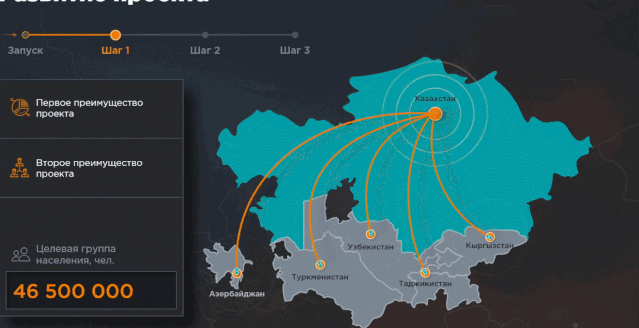
Generally, I download the vector material of this kind of map from the website "Map Selector".

The advantage of vector graphics is that you can change the color and size of the map at will, Not as rigid as a flat map. Using vector maps, we can make many excellent PPT works.


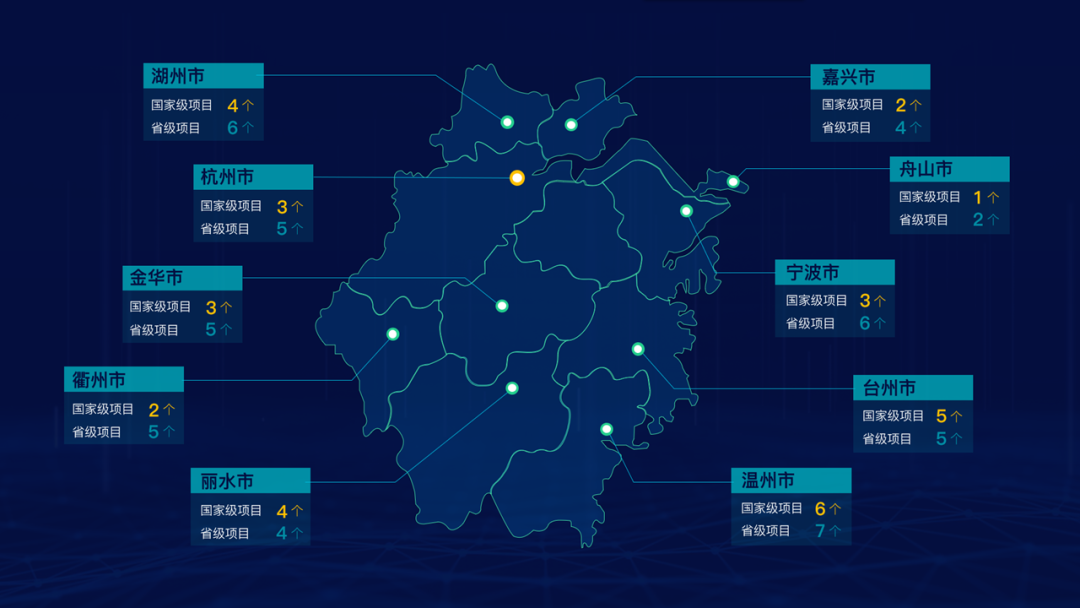

Today we will mainly talk about how the map in the case is made.
In fact, it is very simple to make, as long as there is a "smooth transition" animation. (The version requires 2019 or 365)
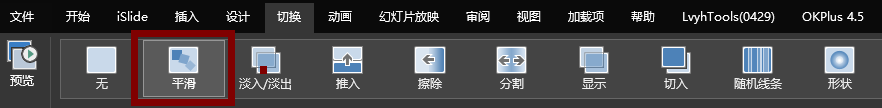
Look for a vector map, the one I use here is from Zhejiang. Ungroup the map into separate cities.
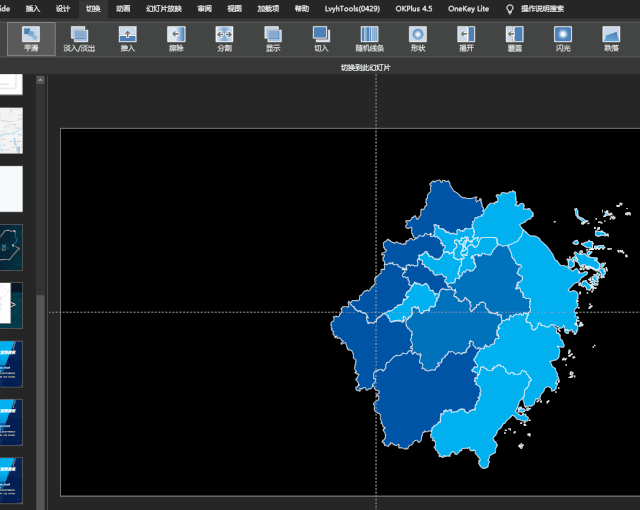
Then copy a "Hangzhou City" to another slide.
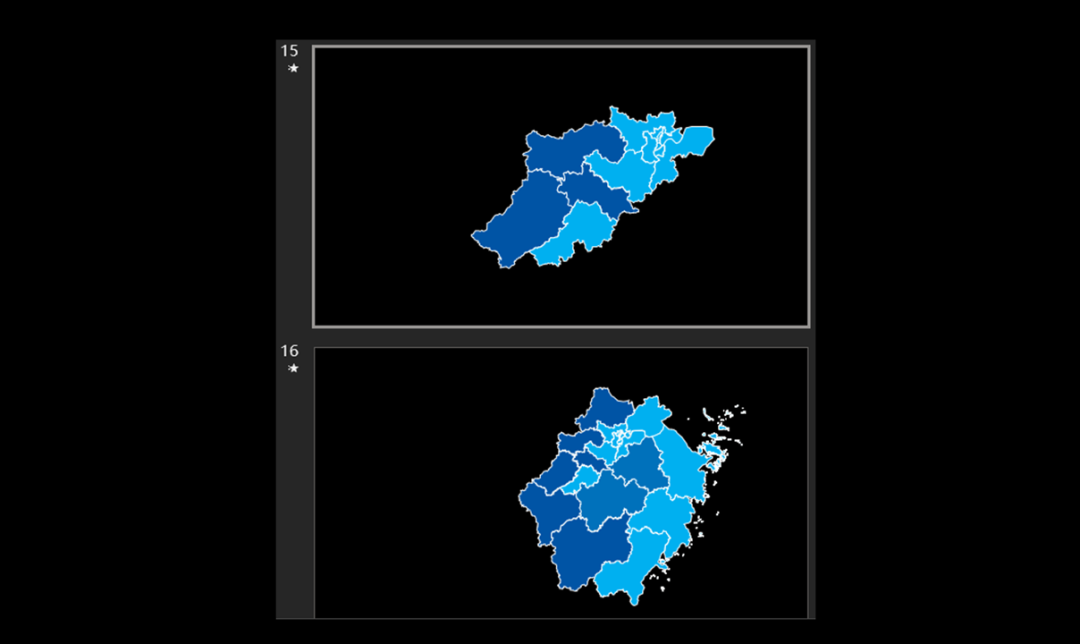
Then set the "switching animation" of these two pages to a smooth transition:
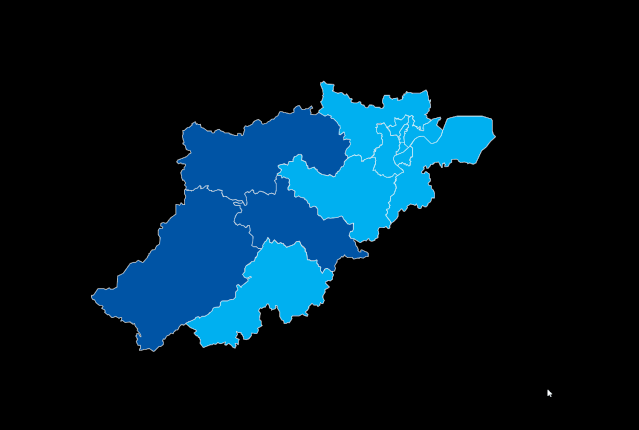
Finally add some copywriting materials to see the overall effect:


Satellite map
Satellite maps are rarely used in PPT, and the design of PPT is similar to the previous one.
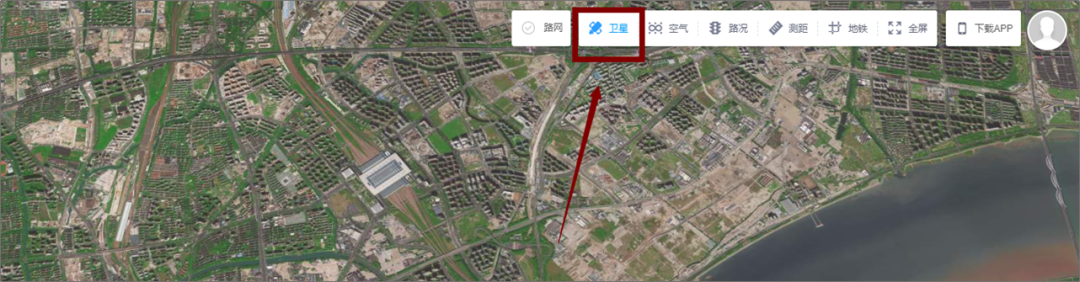
Take the captured satellite map directly as the PPT background. Then add some copy numbers on the background to make a PPT.


These are satellite maps of large areas, and we can also use small area maps to make PPT. Take a satellite map picture of Hangzhou, put the map into the PPT, and use a curve to trace the location of the transportation hub.

Adjust the color of the line and name the main road.

Add a gradient mask:

Then mark some buildings around the transportation hub.

Finally, just add copy on the left. You can introduce the company's location, or explain the superior location, etc., according to your needs.


Okay, hurry up Collect these map page making skills:
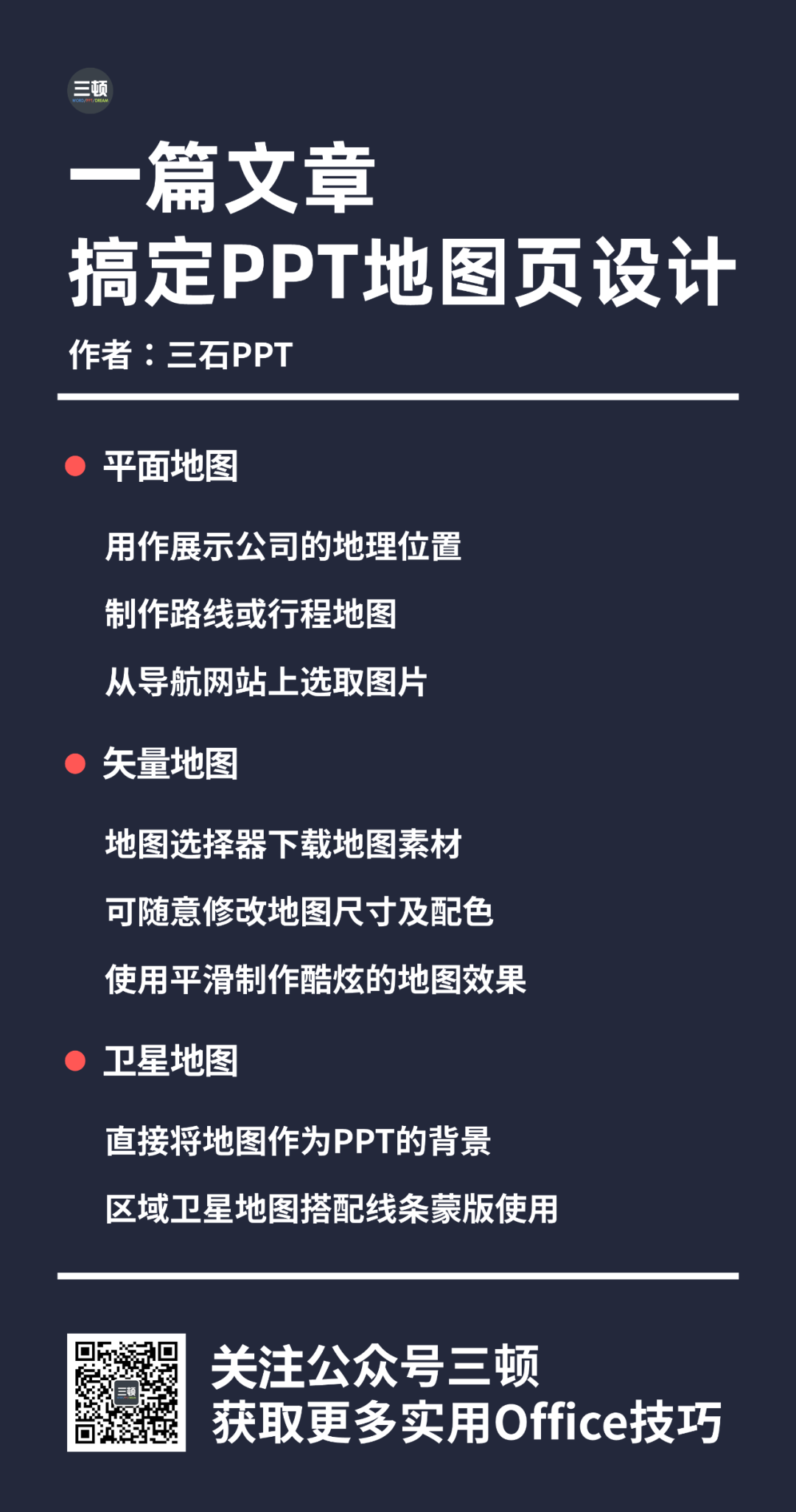
It is not easy to sort out and share, if it is useful, I hope you can Click and watch in the lower right cornerA little support and encouragement Three meals~
Recommended reading:
The PPT map page made by this person is too ugly
Share 5 super fun websites
Save this set of PPT courses that over 50,000 people are studying!
Recommended resources:

Articles are uploaded by users and are for non-commercial browsing only. Posted by: Lomu, please indicate the source: https://www.daogebangong.com/en/articles/detail/This%20group%20of%20PPT%20map%20pages%20is%20also%20so%20beautiful.html

 支付宝扫一扫
支付宝扫一扫 
评论列表(196条)
测试