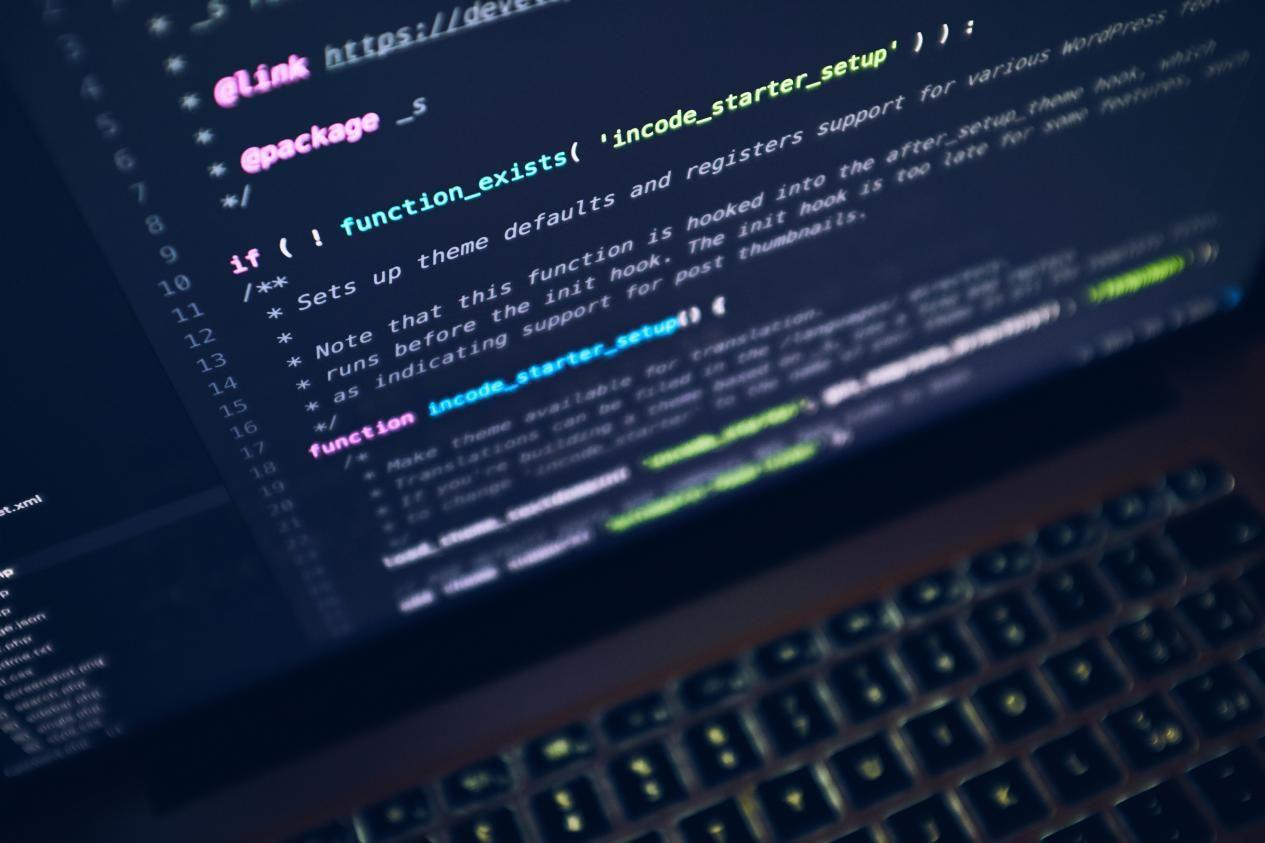
I believe that everyone should have taken notes. Recording the key points in class in this way can facilitate our subsequent review. However, it is too troublesome to carry a notebook with you. Many times, friends still choose to record these contents in their mobile phones for easy search. But here comes the problem. The efficiency of manually inputting notes is not only slow, but also wastes a lot of our time and energy. So how do we recognize handwritten text? Today I will bring three methods to teach you to quickly recognize handwritten characters and improve your work efficiency. Come and have a look with me.

Method 1: Use QQ's "to text" tool to recognize handwritten text
I believe that friends are no strangers to QQ. As an instant messaging software, in addition to basic chat interaction, the software also supports text recognition, image processing and file transfer, etc., which can satisfy us. Basic office needs.
The specific operation steps are as follows:
①We open the software, click the "Scan" function in the [+] on the upper right corner of the home page, select the "Convert Text" tool below, and shoot at our handwritten text, and the software will automatically recognize and convert the text Information, is not very simple?
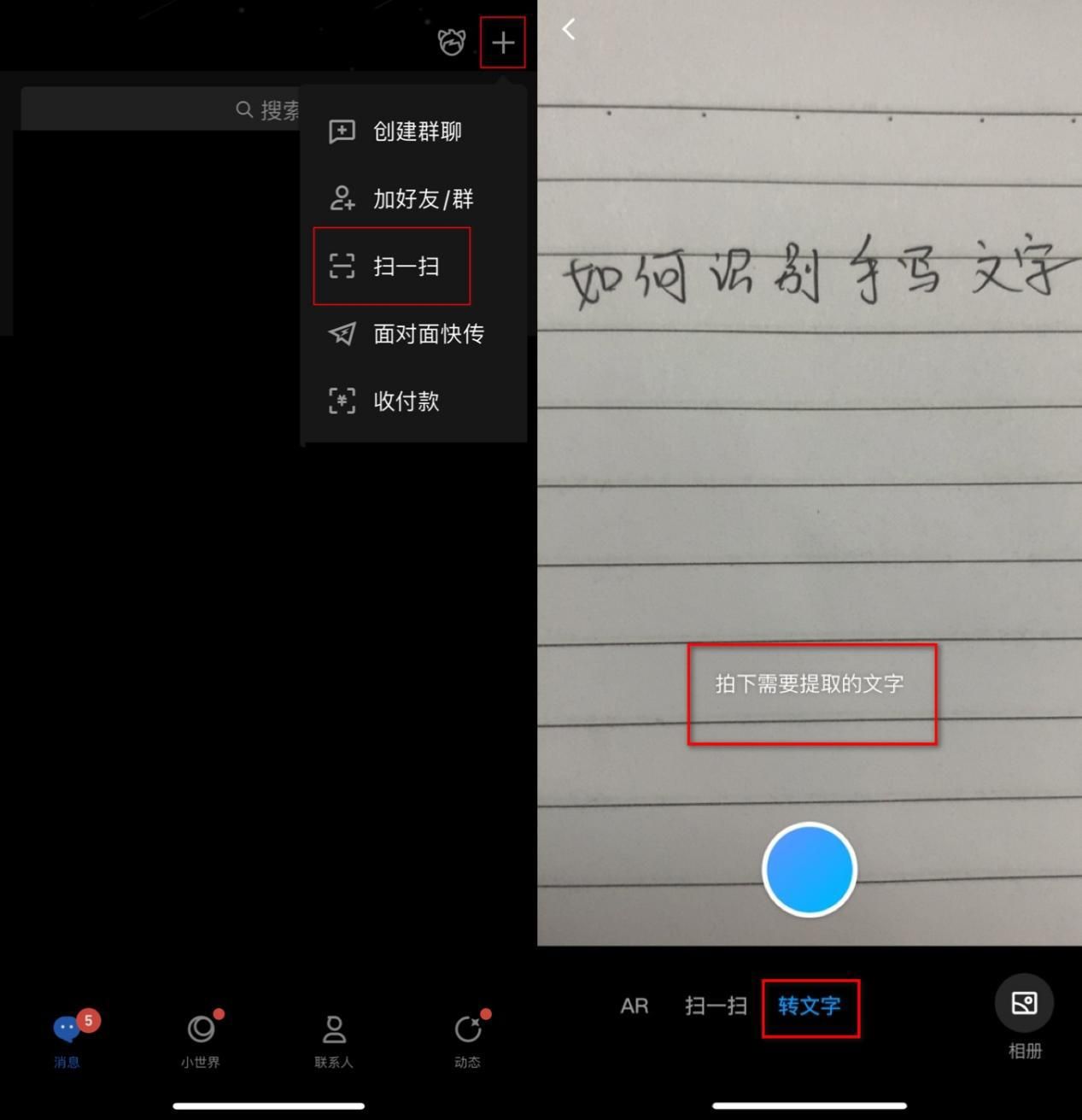
Method 2: Use the "Handwriting Recognition" function of Palm Recognition King to recognize handwritten characters
Some friends may ask, ordinary software is afraid of inaccurate recognition and conversion results, is there any other method to recommend? Then I suggest you to use this "Pocket Recognition King", as a professional recognition software, its recognition accuracy can be as high as 95%, which can greatly reduce our proofreading time and energy. Moreover, it is simple and fast to use, just follow the prompts to operate, such as handwriting recognition, image recognition, etc. can easily help you achieve.
The specific operation steps are as follows:
①After opening the software, we select "Handwriting Recognition" in the "Text Recognition" function, and add pictures according to the prompts. It supports the recognition of image formats such as PNG, JPG, BMP, etc., and can also batch import image files for processing, saving us the trouble of repeated operations.

②The text results recognized by the software not only support copying, but can also be directly exported as text. And it provides a translation function, which can translate the recognition results into multiple languages, which can meet our basic translation needs. For some pictures with messy background, it also provides partial recognition function to help us recognize handwritten content more accurately and improve the accuracy of recognition conversion. Moreover, the original format of the text will not be changed during the operation, so there is no need to worry about the occurrence of text confusion.
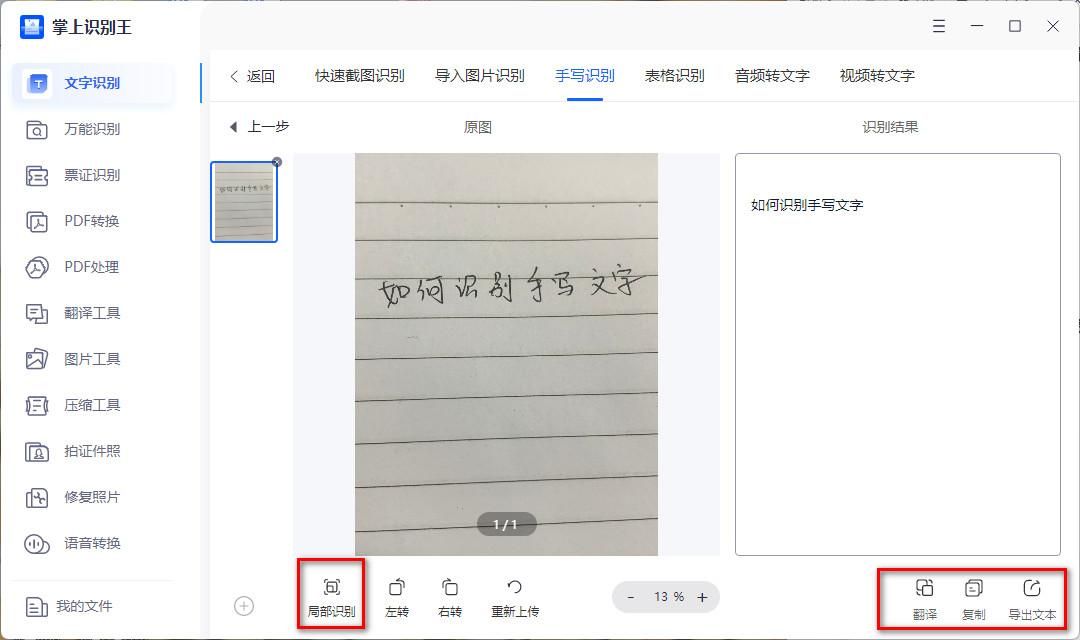
Method 3: Use the "Text Recognition" function of WPS to recognize handwritten characters
As an office software often used by office workers, WPS has complete functions. In addition to basic document editing and processing functions, the software also hides many practical office tools such as text recognition and image translation. We can also use its "text recognition" function to recognize handwritten text.
The specific operation steps are as follows:
①After we open the software, find the "Text Recognition" function in the "Photo Scan" in the toolbar on the homepage, aim at our handwritten text and shoot, and the software can recognize and convert by itself, and the overall use is still very convenient of. 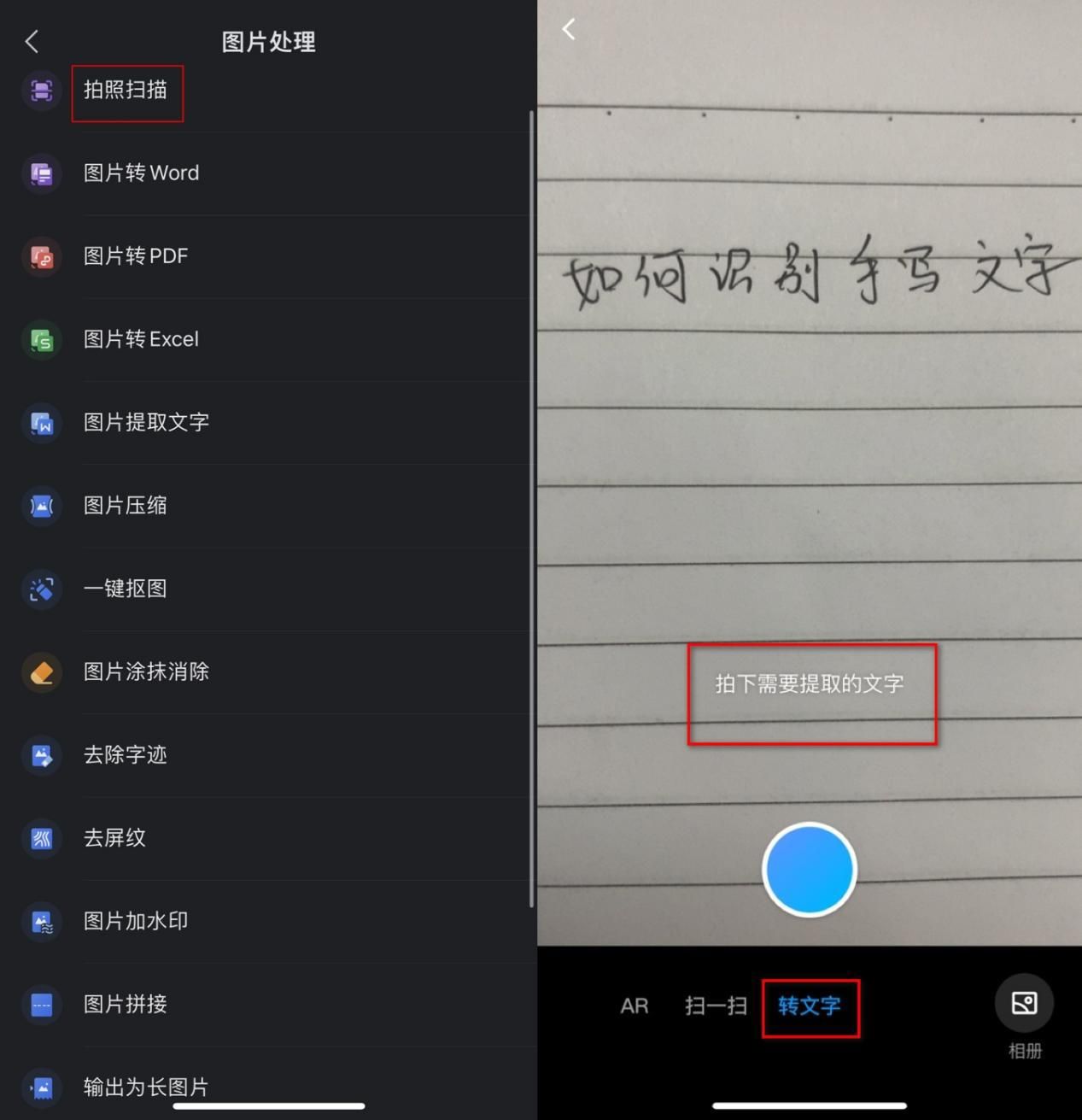
After reading today's sharing, I believe everyone should know how to recognize handwritten characters. These methods can help you quickly recognize handwritten characters and improve work efficiency. Friends in need, please follow the method I recommend to try!
Articles are uploaded by users and are for non-commercial browsing only. Posted by: Lomu, please indicate the source: https://www.daogebangong.com/en/articles/detail/These%20text%20recognition%20methods%20teach%20you%20how%20to%20recognize%20handwritten%20text.html

 支付宝扫一扫
支付宝扫一扫 
评论列表(196条)
测试