Some friends often ask me:"Guide brother, why is your IDEA theme so beautiful, can you recommend it? ". I was really impatient, so I simply wrote this article.
In this article, I selected several IDEA themes that are more suitable for Java coding for friends to choose from. Also, I use the One Dark theme myself.
Note: The following topics are sorted in descending order of number of users. The recommendation index is only a personal opinion.
Material Theme UI[1]
Recommendation index: ⭐⭐⭐⭐
This is the most used theme in IDEA.
After you install this plugin, you will find that this theme itself provides a variety of related themes for you to choose from.
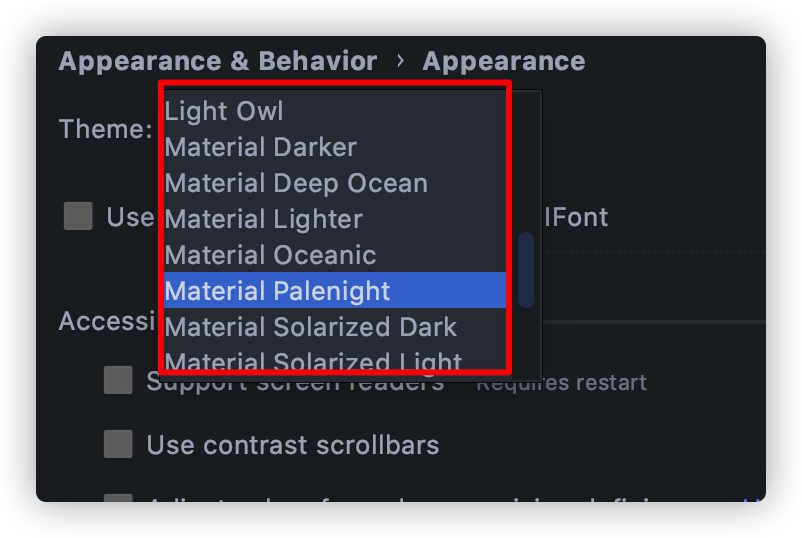
Material Deep Ocean The effect picture of this is as follows. The default font is really small, you need to adjust it yourself.
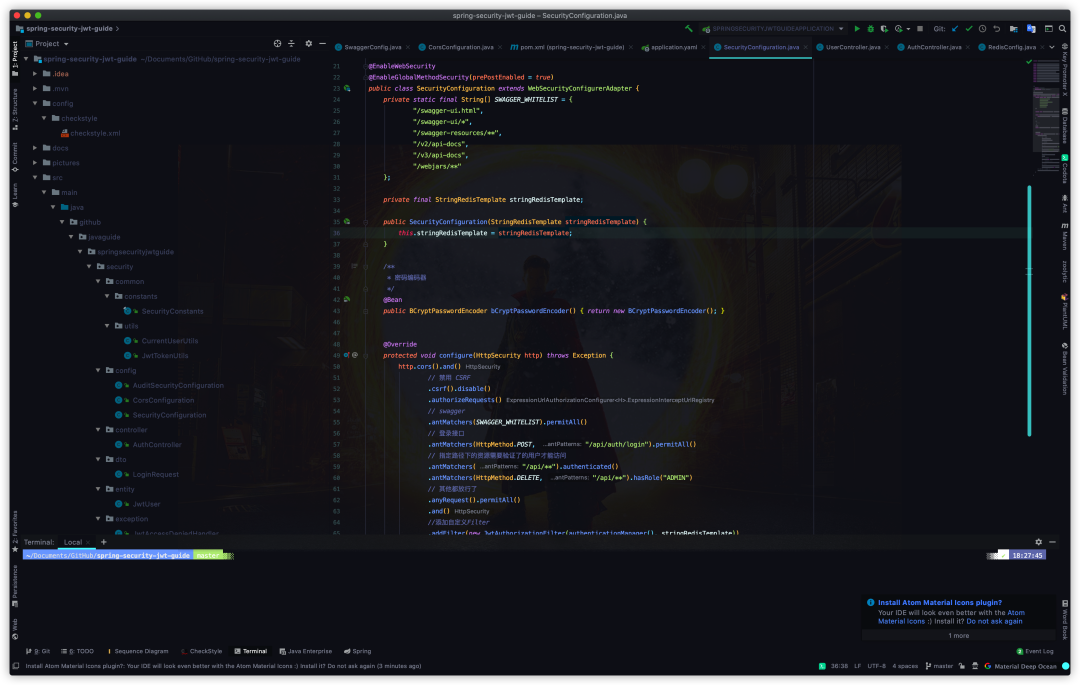
One Dark theme[2]
Recommendation index: ⭐⭐⭐⭐⭐
The one I like better (more yellow?). No fancy, simple atmosphere, looks more comfortable. The color combination is also great for coding!
The rendering of this theme is as follows.
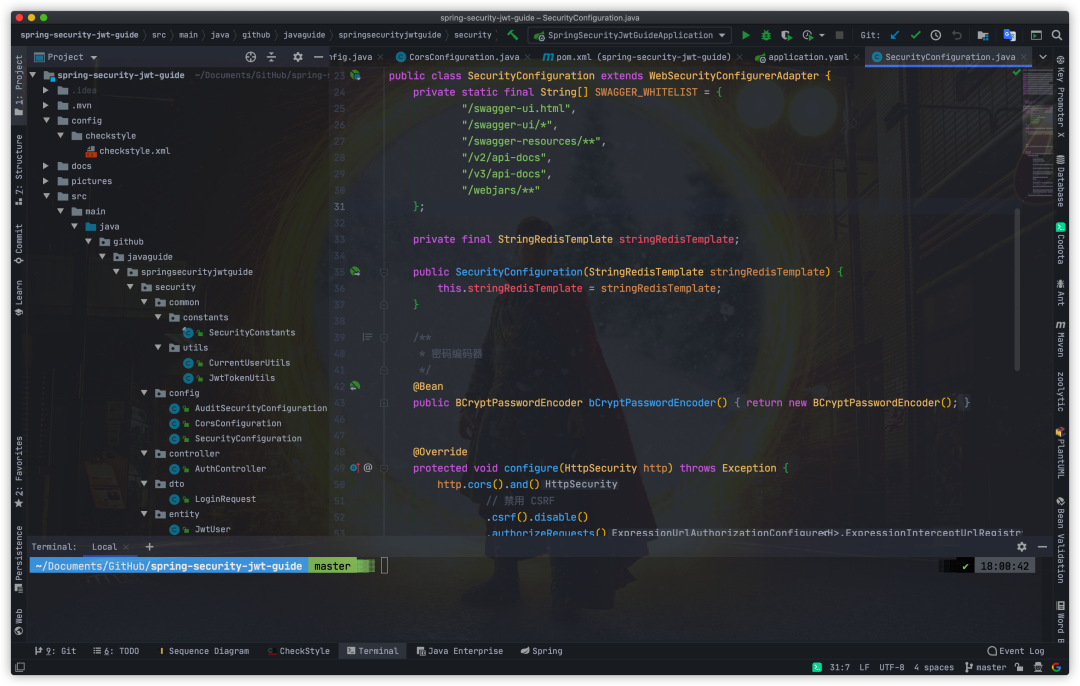
Gradianto[3]
Recommended Index: ⭐⭐⭐⭐⭐
Gradianto The goal of this theme is to make our eyes tired from code easier while keeping the color of the page relatively clear.
Gradianto comes with natural gradient colors, which looks very comfortable. In addition, the theme itself also provides a variety of related themes for you to choose from.
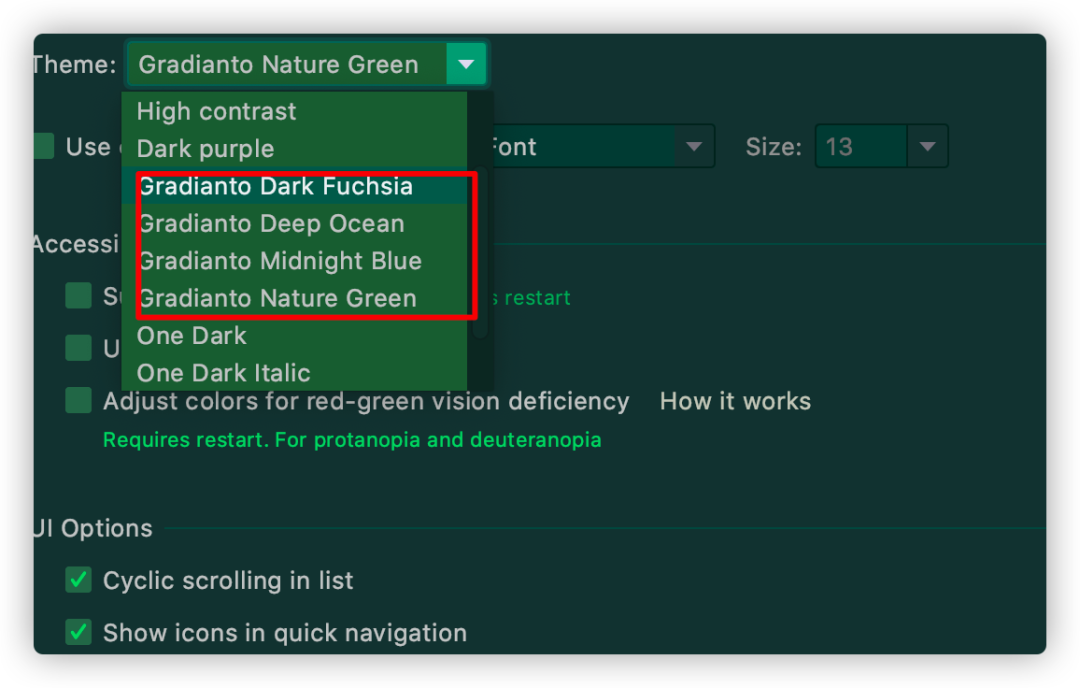
Gradianto Nature Green is shown below.
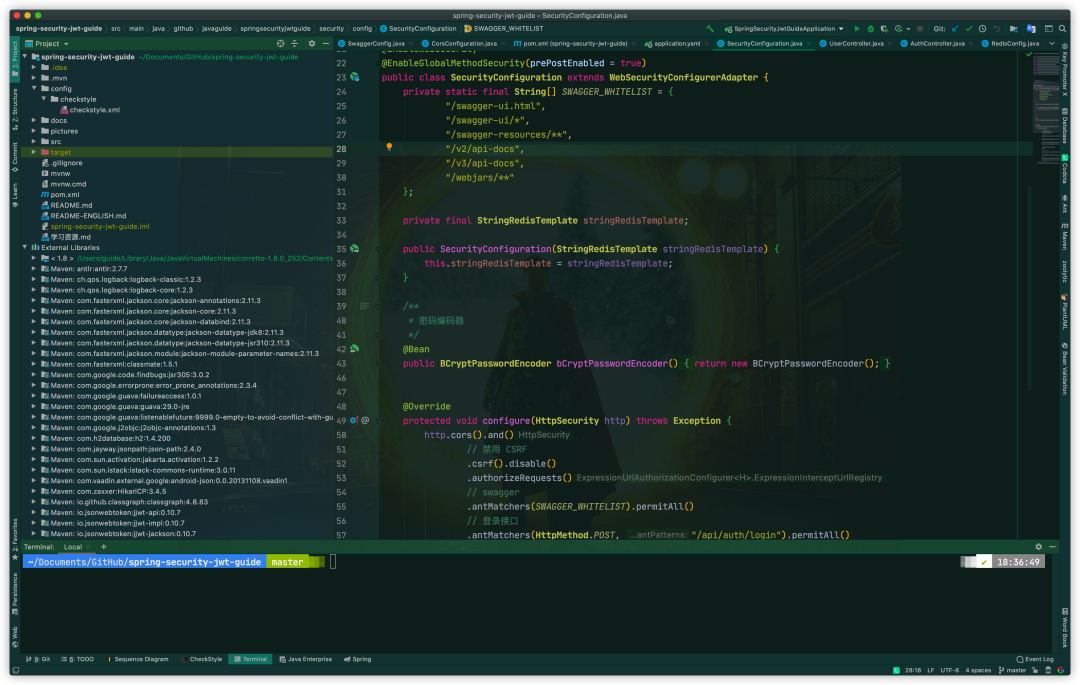
Dark Purple Theme[4]
Recommendation index: ⭐⭐⭐⭐⭐
This is a dark theme with purple tones, friends who like purple should not miss it.
The rendering of this theme is as follows. Personally, I think the overall color matching is quite good, suitable for coding!
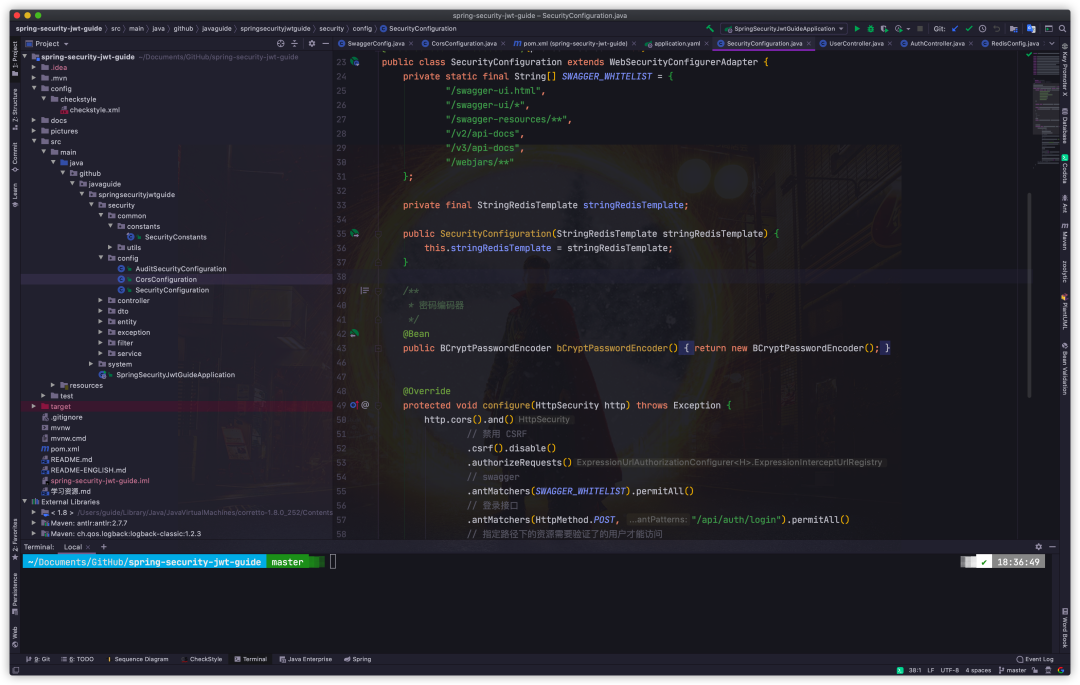
Hiberbee Theme[5]
Recommendation index: ⭐⭐⭐⭐⭐
A theme inspired by Monokai Pro and MacOS Mojave, it is a dark theme with distinct color layers.
The rendering of this theme is as follows. It looks great too! Good for coding!
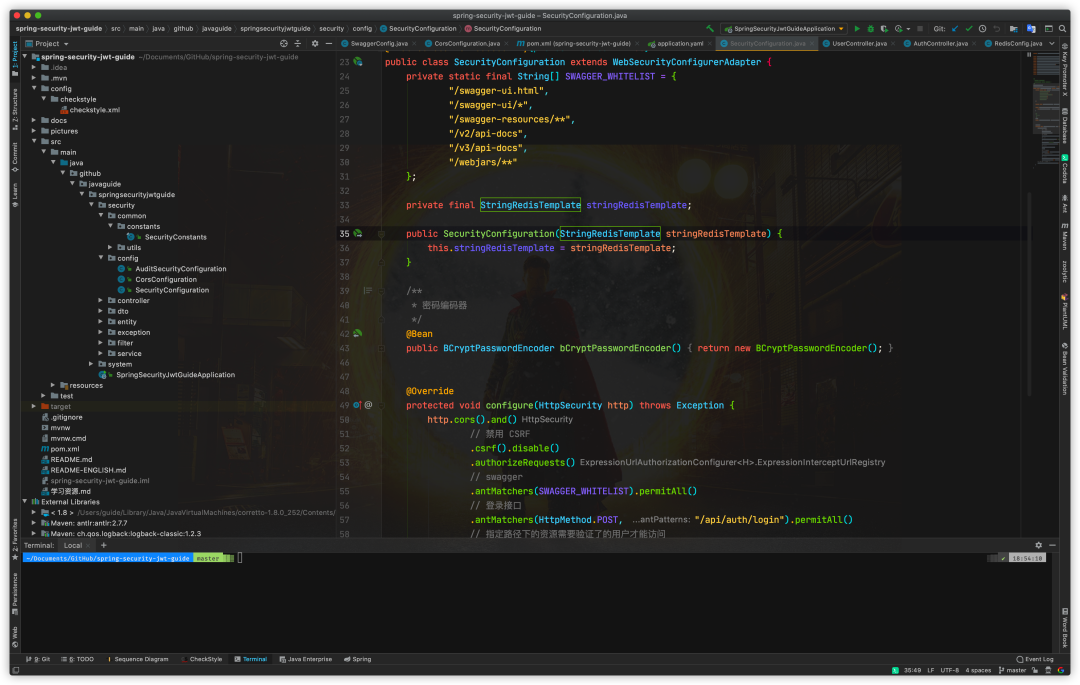
All the themes recommended above are dark color themes, here I recommend two light color themes.
Gray Theme[6]
Recommendation index: ⭐⭐⭐
This is a light-colored theme with low contrast, which is not suitable for code writing. After all, this theme is specially designed for using Markdown in IDEA.
The rendering of this theme is as follows.
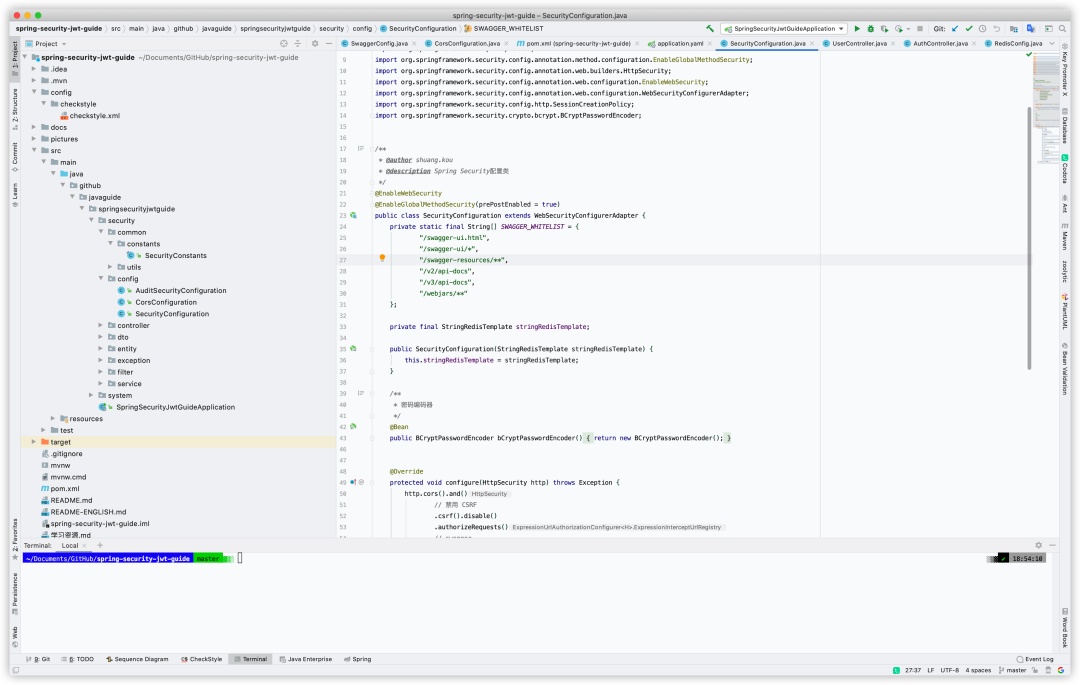
Roboticket Light Theme[7]
Recommendation index: ⭐⭐⭐
This is a light theme with low contrast, which is not suitable for code reading.
The rendering of this theme is as follows.
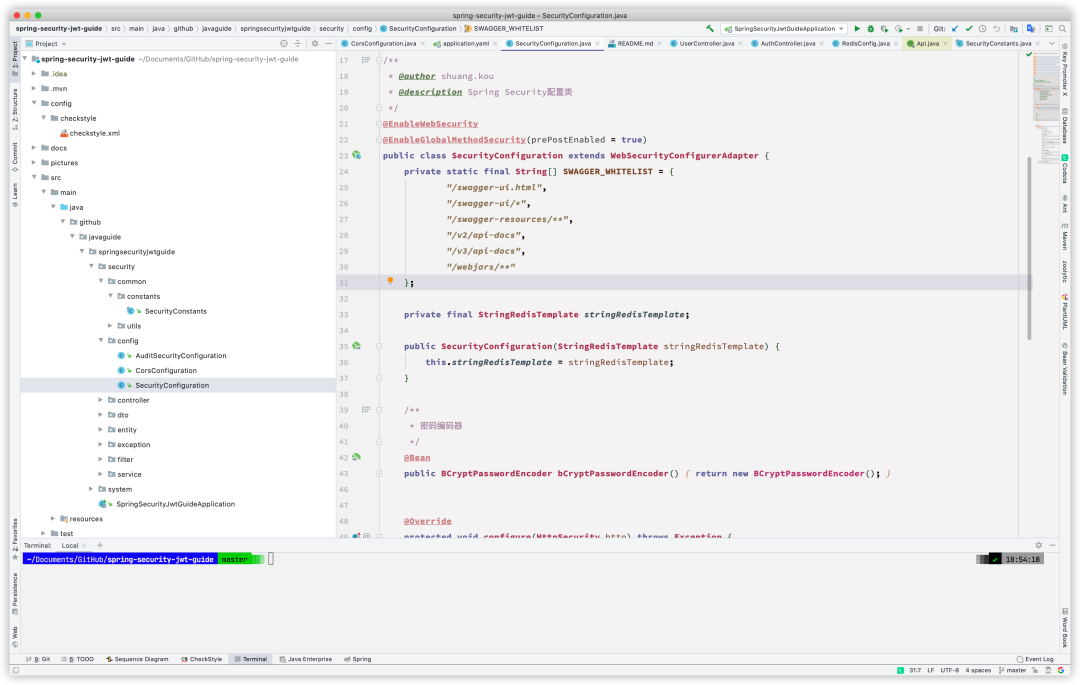
Postscript
I personally prefer dark themes .
Which theme do you guys prefer? Can you simply chat in the comment area? If you have other favorite topics, you can also tell them in the comment area for your reference!
References
Material Theme UI: https://plugins.jetbrains.com/plugin/8006-material-theme-ui
[2]One Dark theme: https://plugins.jetbrains.com/plugin/11938-one-dark-theme
[3]Gradianto: https://plugins.jetbrains.com/plugin/12334-gradianto
[4]Dark Purple Theme: https://plugins.jetbrains.com/plugin/12100-dark-purple-theme
[5]Hiberbee Theme: https://plugins.jetbrains.com/plugin/12118-hiberbee-theme
[6]Gray Theme: https://plugins.jetbrains.com/plugin/12103-gray-theme
[7]Roboticket Light Theme: https://plugins.jetbrains.com/plugin/12191-roboticket-light-theme
Recommended reading
Recently I talked about some high P, I panic
Ten-year-old code farmer, teach you how to write a resume on the spot
In order to let you read technical articles, we have broken our hearts. . .Programming·Thinking·Workplace
Welcome to scan the QR code to follow
Articles are uploaded by users and are for non-commercial browsing only. Posted by: Lomu, please indicate the source: https://www.daogebangong.com/en/articles/detail/These%20IDEA%20themes%20are%20so%20beautiful%20.html

 支付宝扫一扫
支付宝扫一扫 
评论列表(196条)
测试