2020 is about to pass, and 2021 is waving to us. Looking back on the past year, has your PPT production ability improved? Are you still struggling with a PPT and feeling irritable?
Now, Brother P has summarized 20 PPT layout references for you. You only need to imitate them to make a pretty good one. Effect.
If there are people around you who are troubled by PPT production, you can also share it with them for learning.
Title
The title layout is the first of all PPTs. You can add the main title, subtitle, and name of the presentation. This PPT is perfect for presenting yourself to the audience.
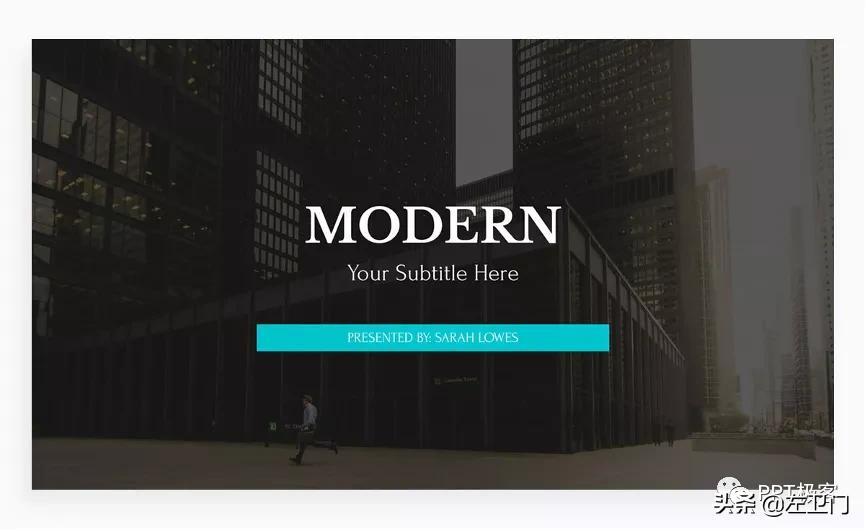
Introduction
On the introduction PPT, you will briefly introduce the presentation. The information on the PowerPoint must be short and to the point.

Time axis
The timeline layout is great for showing the progress you plan to take into effect. Or it can show a timeline of your project's development so far.
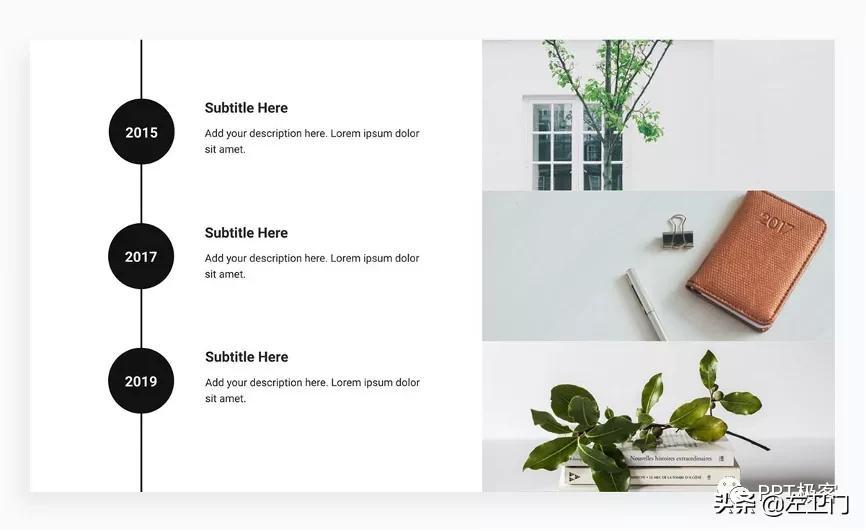
Agenda
The agenda layout helps visualize a series of tasks and project steps on a specific date. Unlike Timeline, it focuses more on goals than process.
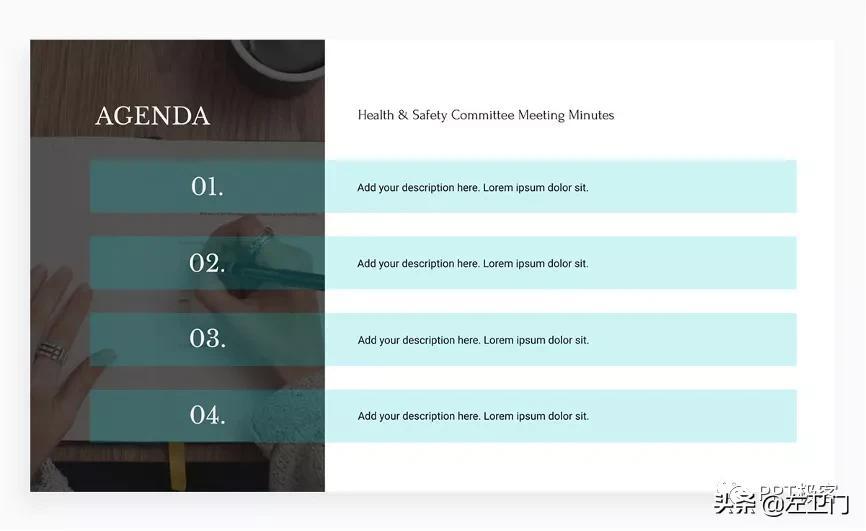
Team
The team layout is one of the most important layouts. On PowerPoint, you'll showcase the team behind the project—the heart and brains behind a great idea.
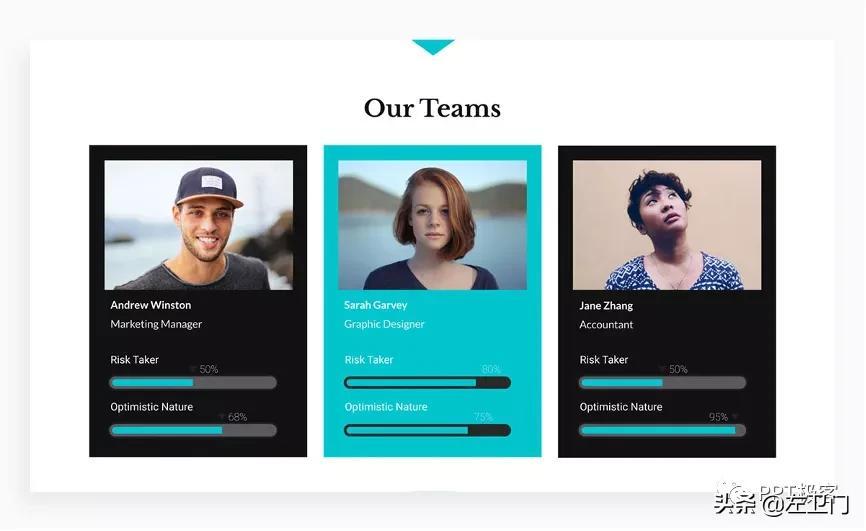
Business
The business layout is perfect for presentations that require a company to showcase its services. A business PPT should be easy to understand and easy to organize.
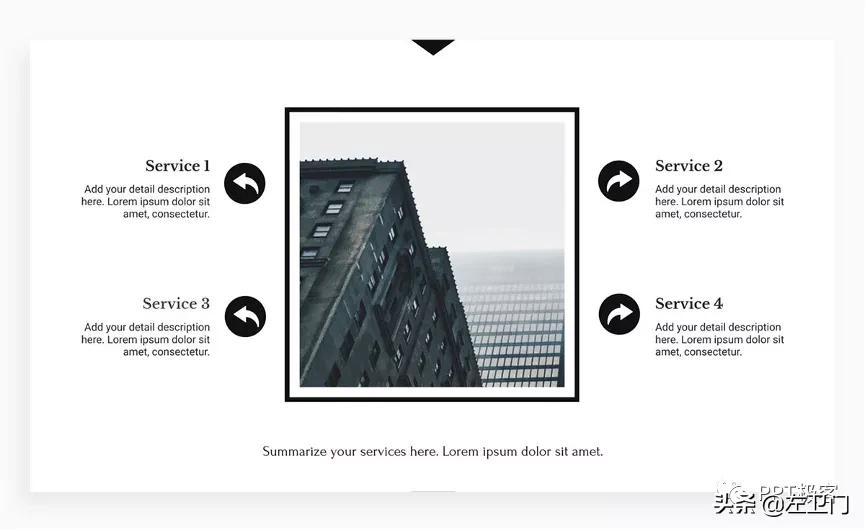
Bonus achievement
The PPT layout of rewards and achievements is perfect for showcasing the company's success. This PPT is not always required, but can have a great impact.

Transition page
The transition page is an integral part of PPT, almost all PPT will have it.
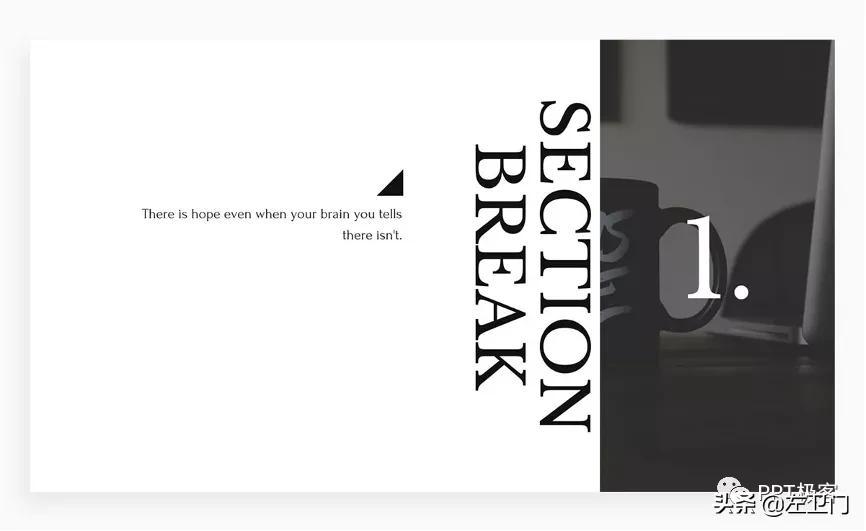
Features
If the presentation is about the product, the functional layout is great for visualizing what the product has to offer. Use high-resolution product images along with icons and brief descriptions.
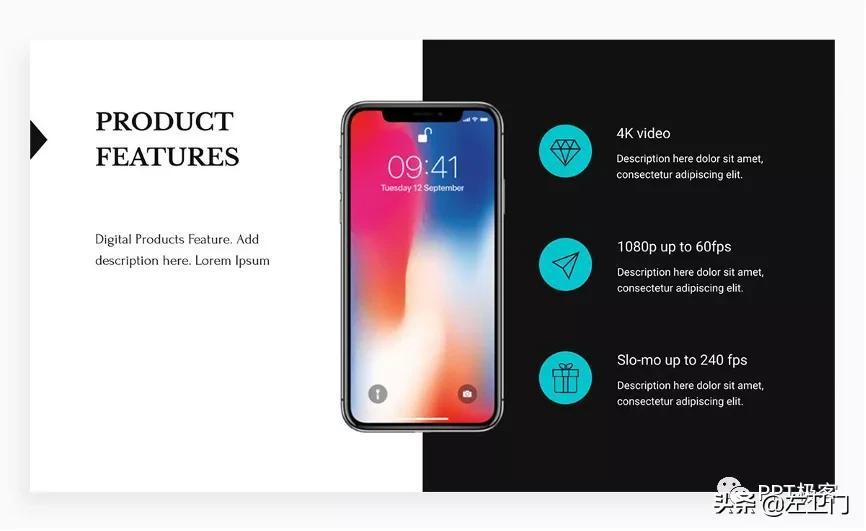
Contrast
The comparison layout is suitable for products, services, and anything that needs to be compared. A well-designed comparison PPT can even make or break a sale!

pros and cons
The pros and cons layout is similar to the contrast layout and can be used to show the pros and cons of almost anything.

Graphics
The chart layout visually displays a combination of data and information, perfect for informational content that might otherwise be boring.

Graphics
A presentation layout with charts and graphs is common in many presentations.

map
Map layout is a typesetting with great visual impact, don't miss it when you encounter it.
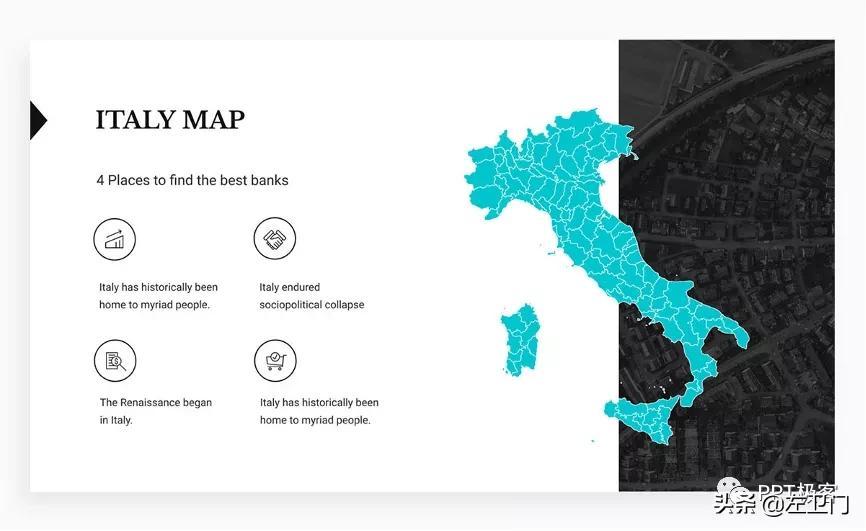
Gallery/Art/Portfolio< /h1>
Refer to the typesetting of the picture below, you can easily organize images on the PPT layout.

Step/Process
Step or process layout resembles a timeline slideshow. In this case, it is more specifically used to visualize the process or steps to be shown in the presentation.

Pricing/Form/Subscription
The presentation layout of the pricing plan is perfect for a proposal or product launch presentation.

Testimonial
Testimonials from trusted customers provide social proof for your company's brand. Including these in your presentation can have a positive impact.

Contact
Before wrapping up your presentation, you need to show contact information so clients and prospects can get in touch with you.

Thanks
Don’t forget to thank your audience for taking the time to watch your PowerPoint. A well-designed "thank you" PPT layout will leave a lasting impression on you.
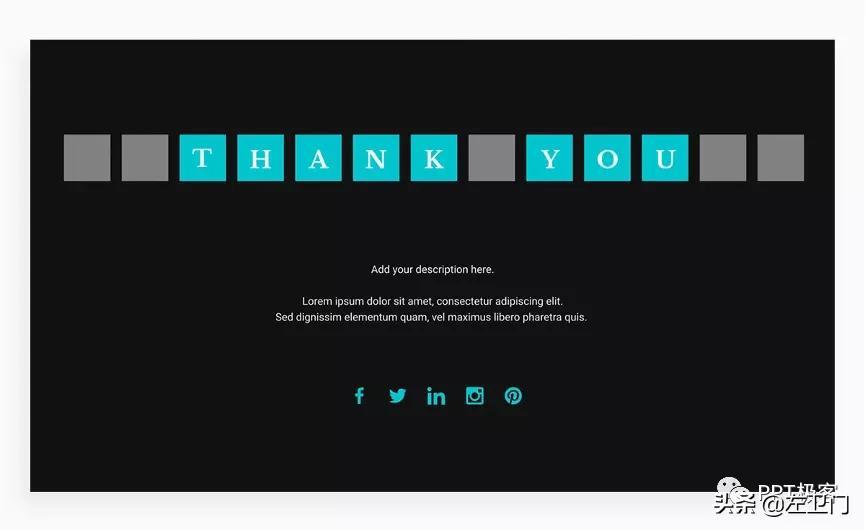
Okay, this is the end of this sharing. If you have PPT production or beautification, remember to find Brother P.
Articles are uploaded by users and are for non-commercial browsing only. Posted by: Lomu, please indicate the source: https://www.daogebangong.com/en/articles/detail/These%2020%20layout%20references%20make%20your%20PPT%20advanced%20in%20minutes.html

 支付宝扫一扫
支付宝扫一扫 
评论列表(196条)
测试