

HELLO Hello everyone, I'm Brother Li, and I'm out to do something again!
In 24 days, 2019 will be over.
Are you still worrying about the PPT of the year-end summary?
Every year at this time, Brother Li will make something called New Year’s PPT Lucky Bag, and this year’s PPT Lucky Bag is here again.

Compared with the previous ones, this year's lucky bag is a big move, because it is a super beautiful, super practical, super comprehensive PPT template.
I started working on it in October. What does it contain? Let's take a look together.
1. Year-end summary PPT cover
This template includes a 25-page year-end summary PPT cover, all of which can be edited.

Many people write PPT, and the cover title is often "2019 Year-end Work Summary".
Such a title seems a bit boring. Everyone knows that you made this year-end summary, so it is a bit redundant for you to say that.
Then it can be written like this.
Like Profile Topics

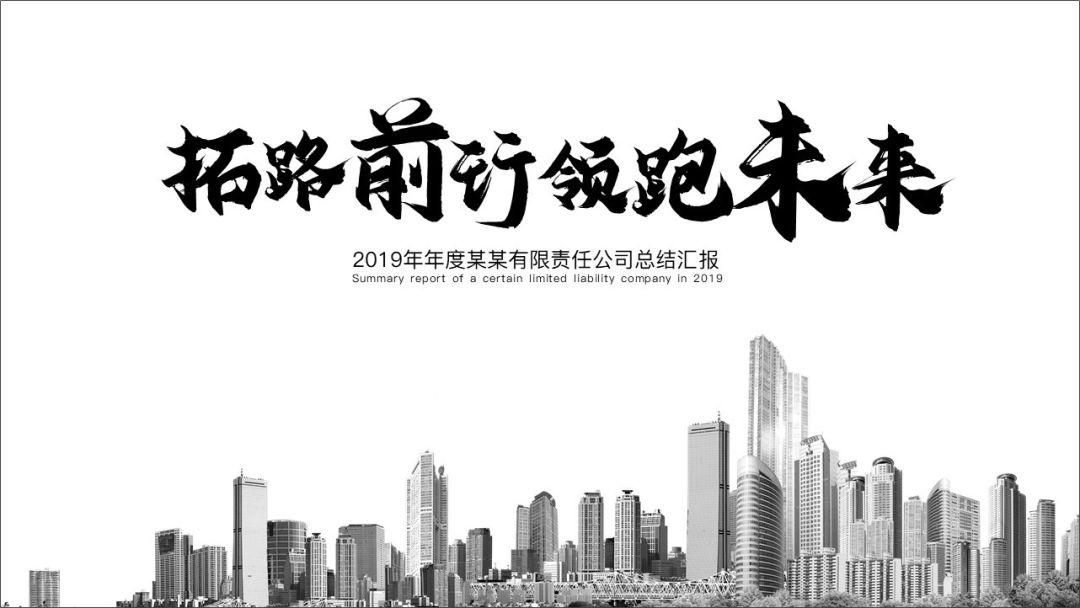
Such as profile numbers, attracting attention


We have prepared many such cover templates.
2. Ultra-comprehensive inner page template library
The most powerful part of this PPT lucky bag is the inner page template library.
It took me almost a month to get it, including 200 pages of PPT inner page templates.
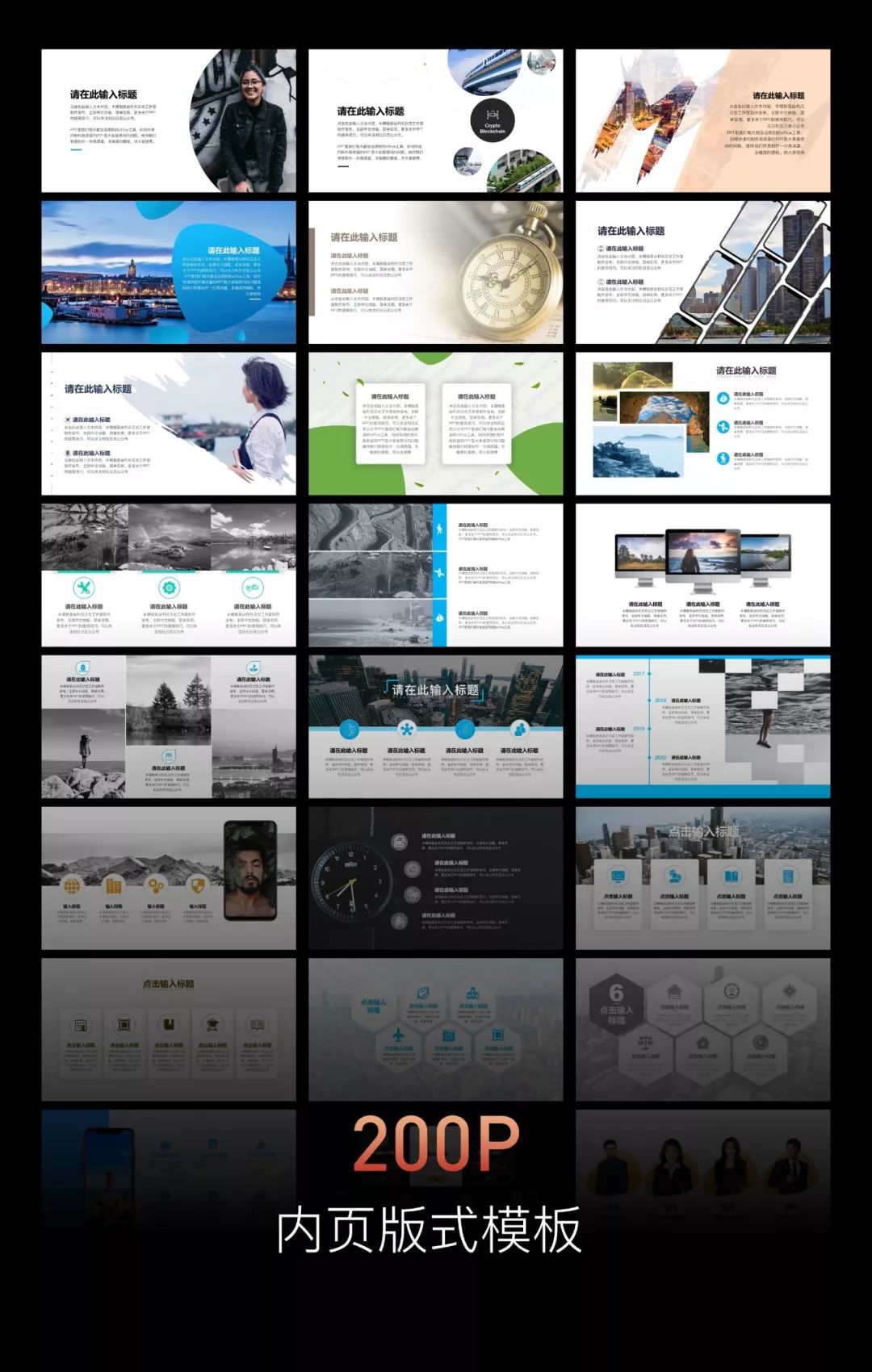
This inner page template, described in three words, is beautiful, practical and comprehensive.
The most powerful thing is that there are basically no duplicates in the layout of these two hundred pages, because I deleted the duplicate layouts.

And it is classified according to the amount of content, such as how to arrange two pieces of content?
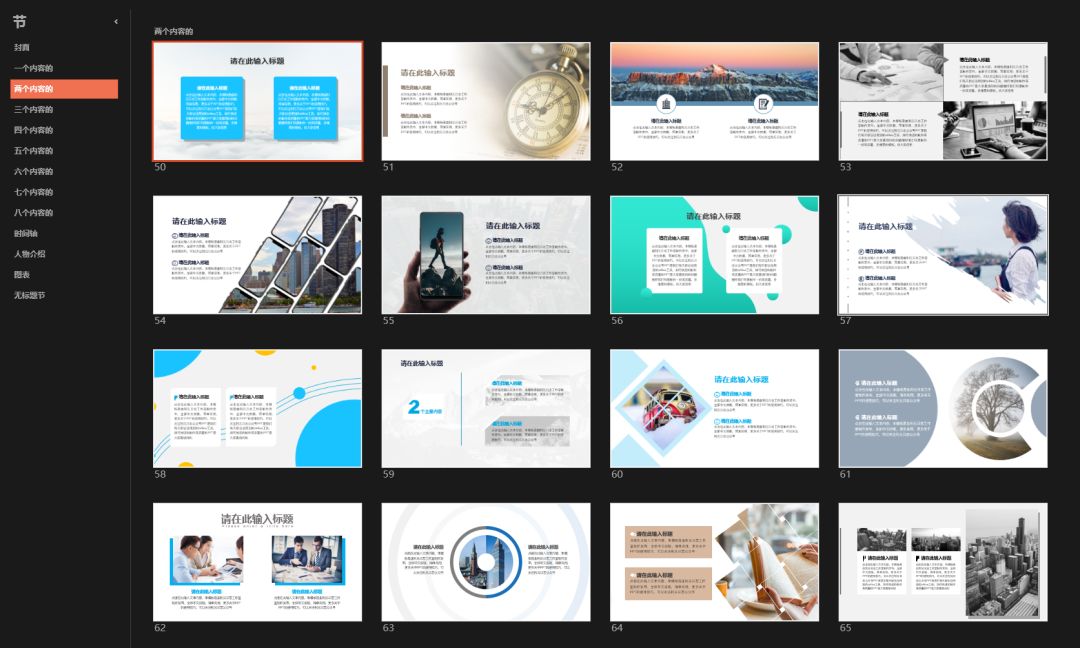
How to arrange the three pieces of content?

Up to eight pieces of content.
For each part, we have designed more than 20 typography styles.
All are editable PPT templates. If you have no inspiration for typesetting, you can look them up.
3. Super practical PPT chart library
This chart library is also a super dry product of this lucky bag.
Contains common data charts such as histograms, bar charts, pie charts, line charts, radar charts, and maps.
There are 52 pages of PPT in total, each page has a different layout, and all the charts can be edited.

Let's zoom in and take a closer look. For example, is the histogram below used to express sales very well?

And on the following page, we also designed animations.
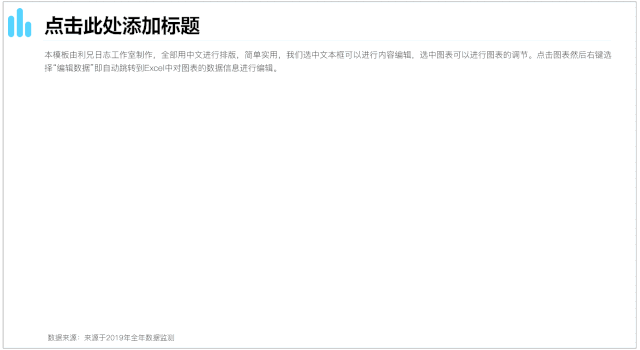
And on this next page, we added mockups.

Basically, the typesetting of each page is different, and the appearance is very high.
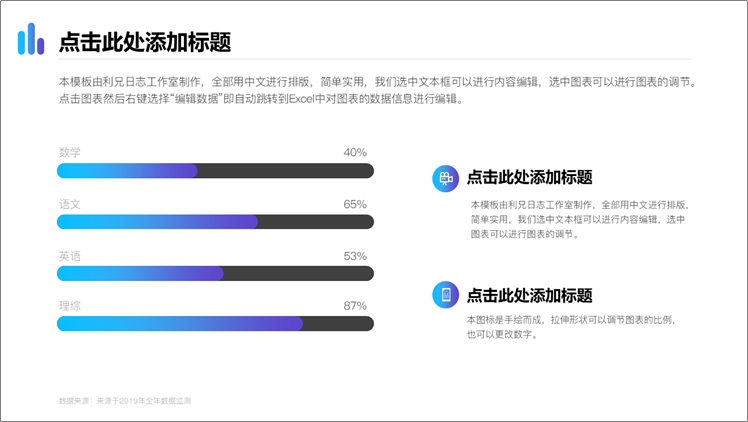

All charts are editable.
After we select the data chart, right-click and select "Edit Data" to automatically jump to Excel to edit the data information of the chart.
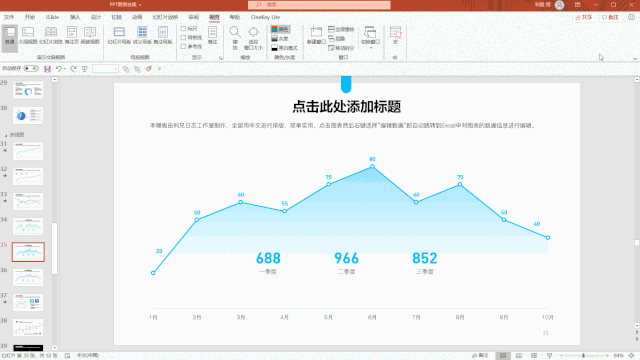
4. PPT back cover design
Before, we said that in addition to saying thank you, we have many ways to play on the back cover of the PPT. This lucky bag includes the design of the back cover.

In addition to these, in order to let everyone use this lucky bag better, a commonly used font package and picture package are also included.
In this way, it is more convenient for everyone to use.
The blessing bag of this PPT template has a total of 300 pages, and all the layouts are editable PPT, which is equivalent to a super invincible large template.

Articles are uploaded by users and are for non-commercial browsing only. Posted by: Lomu, please indicate the source: https://www.daogebangong.com/en/articles/detail/The%20yearend%20PPT%20savior%20is%20here%20I%20spent%20a%20month%20making%20a%20complete%20set%20of%20PPT%20templates%20which%20are%20easy%20to%20operate.html

 支付宝扫一扫
支付宝扫一扫 
评论列表(196条)
测试