
PPT often needs to reflect numbers, such as common number of people, amount, etc., or as a serial number to guide reading, such as time, directory, navigation, etc.
In fact, it is not easy to put numbers in PPT. When there are few numbers, the page will appear monotonous, and if there are too many numbers, it will make people feel dazzled.
The purpose of the numbers is to explain the description. For example, at Xiaomi's press conference, the number of device access and coverage areas were used to illustrate Xiaomi's achievements in smart interconnection.

Compared with words, numbers are often clearer, more intuitive and more convincing.
How to design a PPT with only one set of data to make it tall and shocking?
Text glow
I used this poster at the Apple conference, and it used the glowing effect.

The PPT of the previous Meizu press conference also used luminous characters.

How to make a PPT like this? In fact, it is very simple, let's take the following case to operate.

First, we select the text, then right-click to set the text effect format, in the effect options, we find the glow.
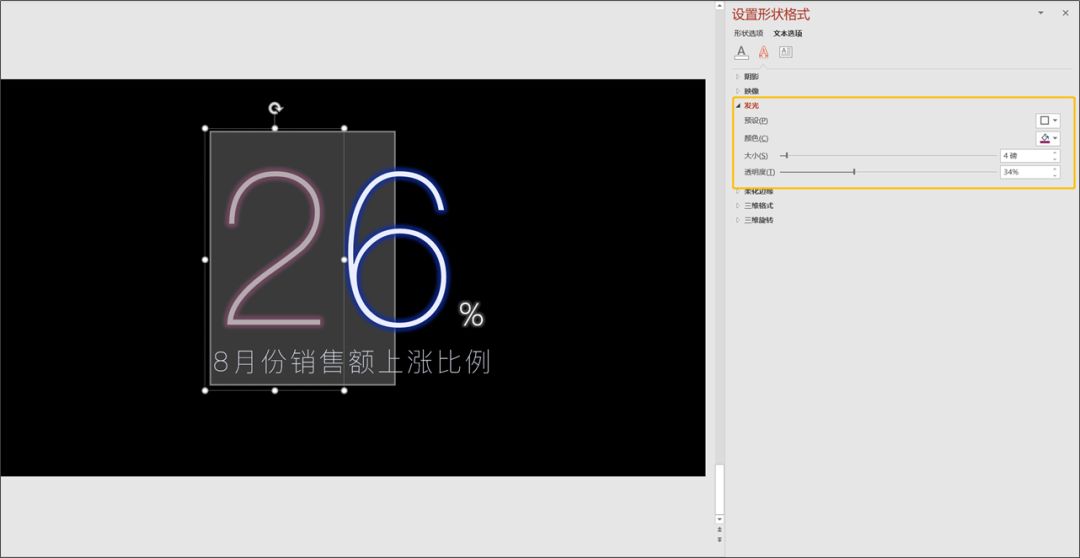
There are three main parameters in the glow, namely color, size, and transparency.
Color refers to the color of the light effect, size refers to the width of the light effect, and transparency refers to the transparency of the light effect.
For the luminous effect, generally the color of the middle text is white with relatively high brightness, and the outside is the specific color of the light effect.
The specific parameter ratio, I set it like this.
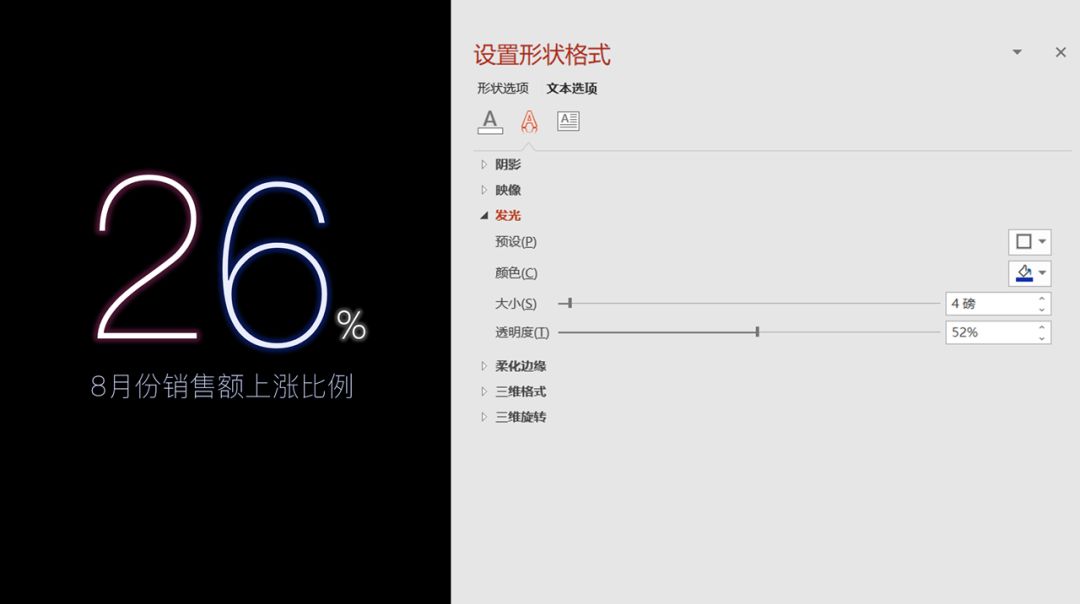
Coordinate with pictures
Simply using large numbers may still make the layout look a bit monotonous. Teach you the second trick, add a background to the page.
We can start from the content, find some related decorative pictures as the page background:
For example, in the PPT below, the content is the platforms with certified SMS numbers, and the background is made with the icons of these platforms, corresponding to the large number of platforms.

Another example is this PPT page, which uses a picture of a storm to highlight the strong suction of the range fume stove, echoing the numbers:

For another example, when we want to display data related to environmental pollution, then, in order to let the audience feel the seriousness of the pollution, we can look for relevant pictures:

For another example, when we see the following text, it talks about the seriousness of the haze in Paris:
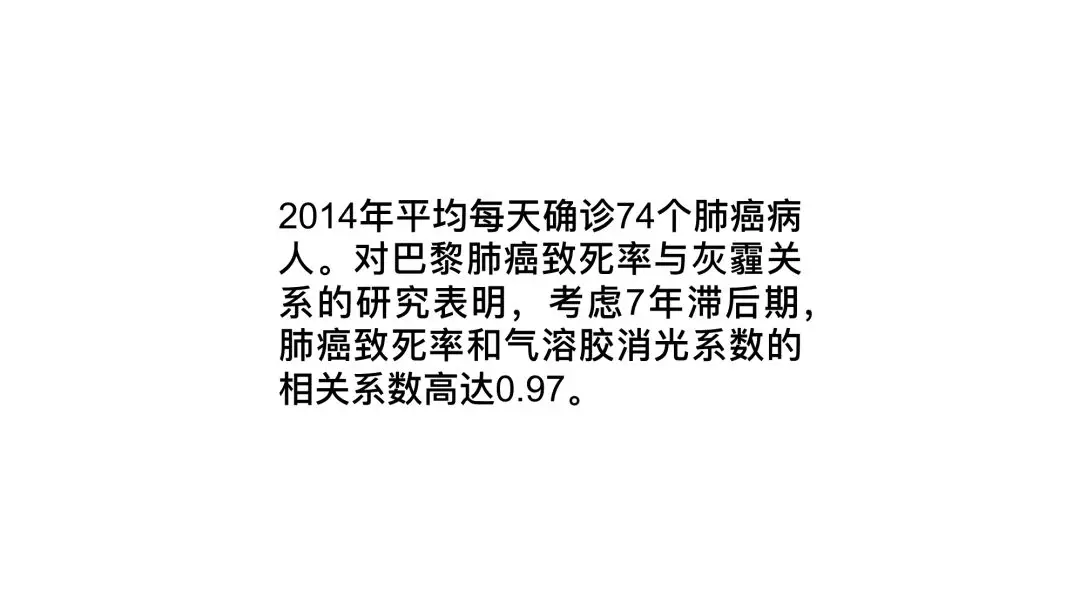
Then, in order to make the audience feel more realistic, you can find a related picture to render the seriousness of the numbers:

Interspersed effect
For the interspersed effect of numbers, it can be used in the introduction of characters, just like the effect below.

For another example, the following two groups also use the same design method, and the effect is more impactful.

So what should be done for this interspersed effect?
In fact, it is relatively simple. First, insert two identical characters and numbers, as shown in the figure.

Then merge them all, first select a character and then select a number, use the intersect tool, as shown in the figure.
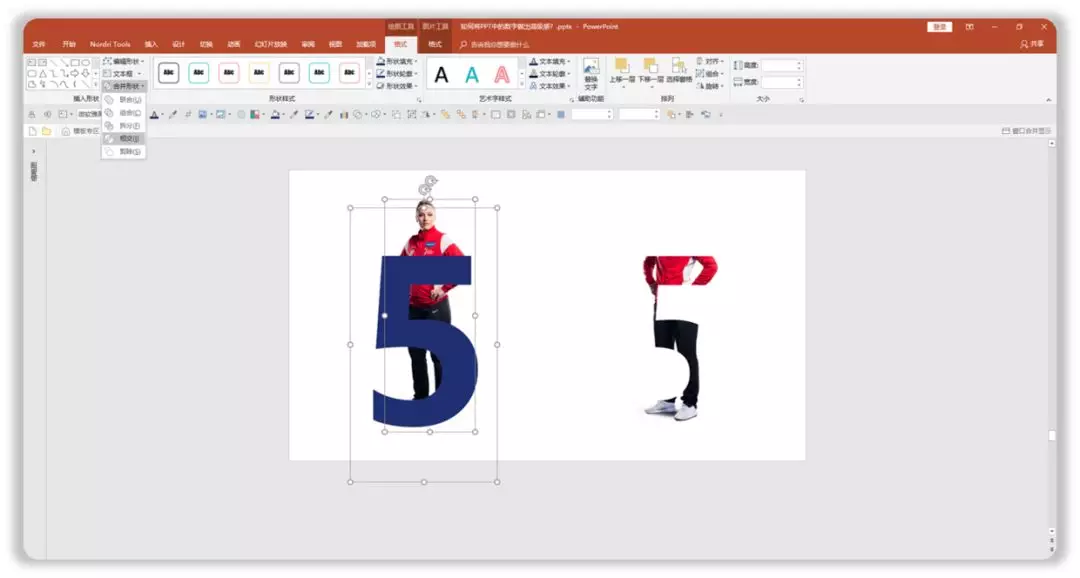
Finally, place another figure at the bottom, and use the cropping tool to crop another full-figure character, as shown in the picture.
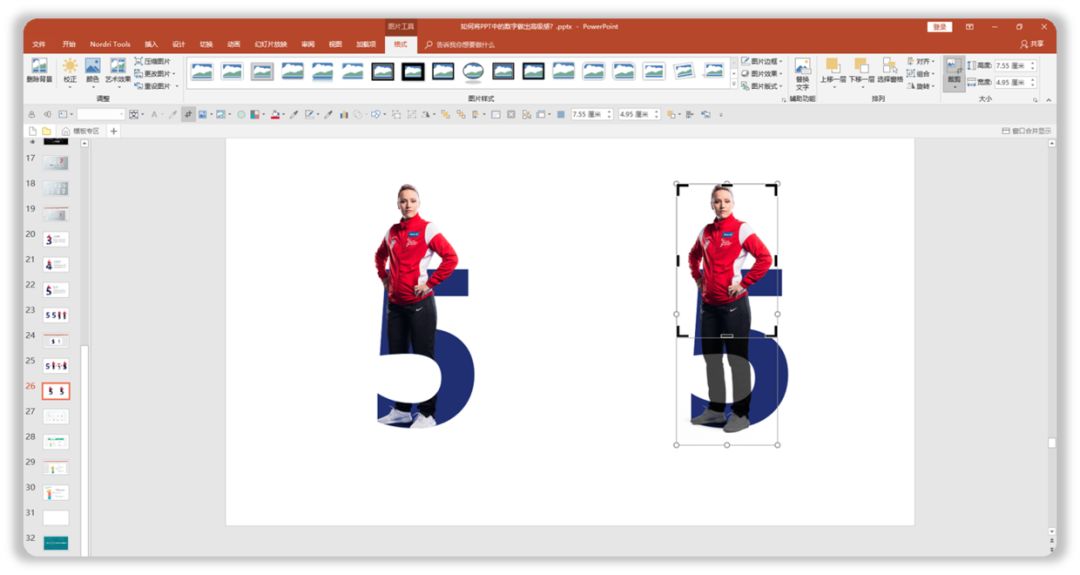
Animation effects
To make the number even more cool, we can also try animating it.
It is relatively simple to switch animations, and the following effect can be achieved by using the smoothing function that comes with PPT.
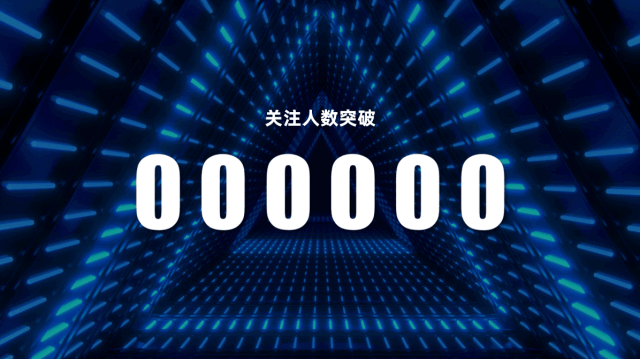
Production method, the first step is to add six text boxes (adjust according to the specific value) on the initial page, enter the number 0-9 vertically,
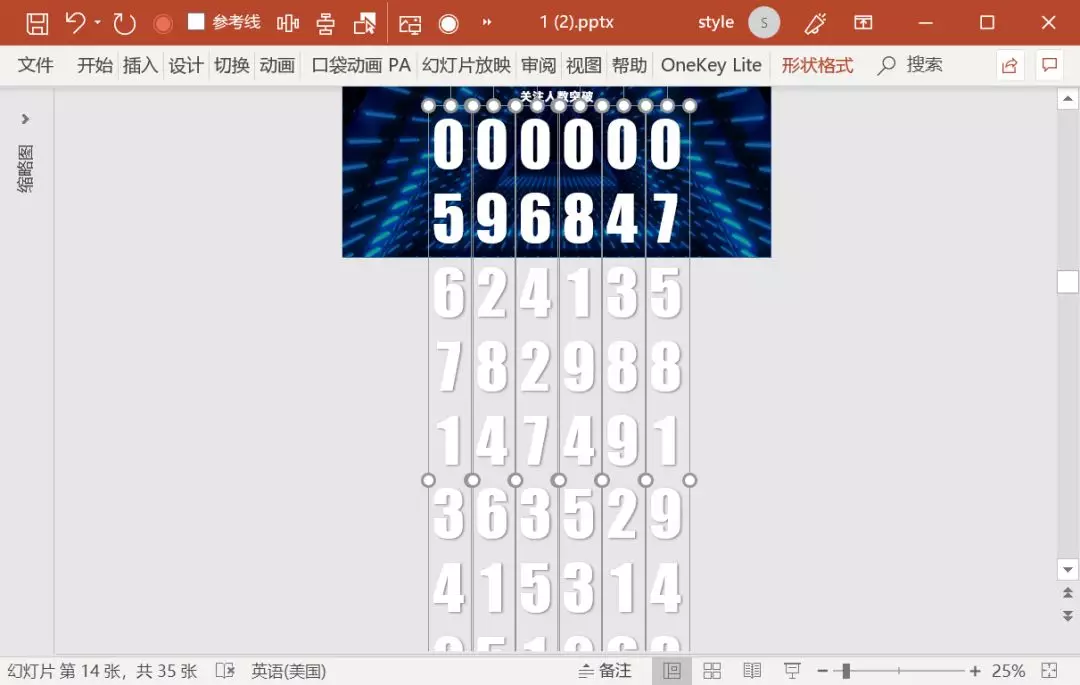
The second step is to process the first text box, copy the text box and paste it as a picture, and adjust the size of the pasted picture so that it overlaps with the original text box.
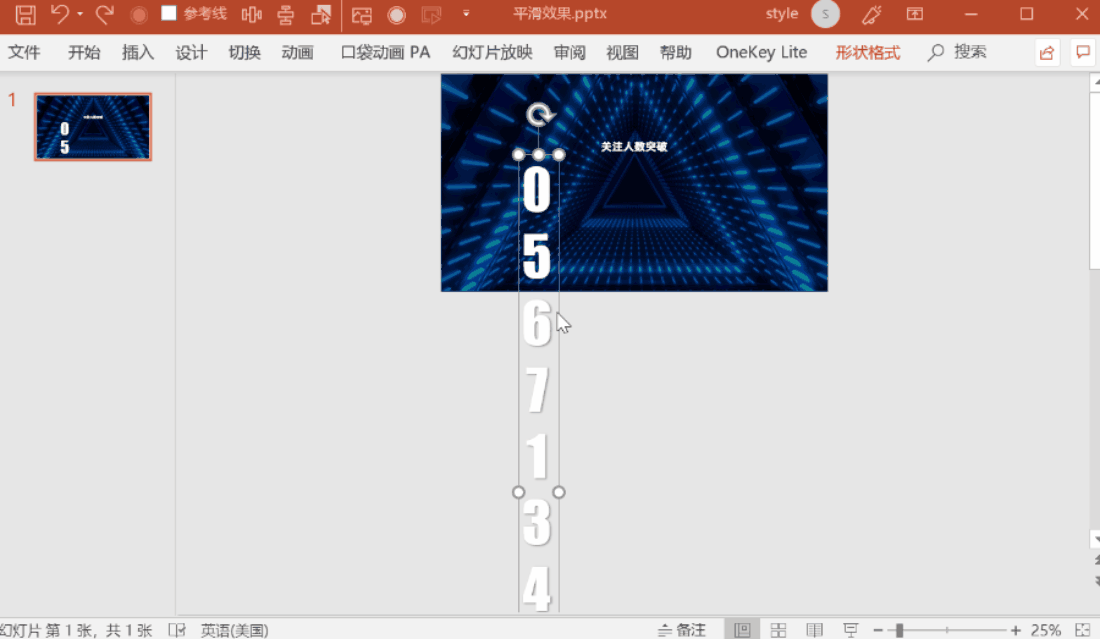
The third step is to click the cropping button to adjust the clipping selection, keeping only the first number.
Then copy a page, also click on trim, hold down Shift to adjust the crop selection, and keep only the last number.
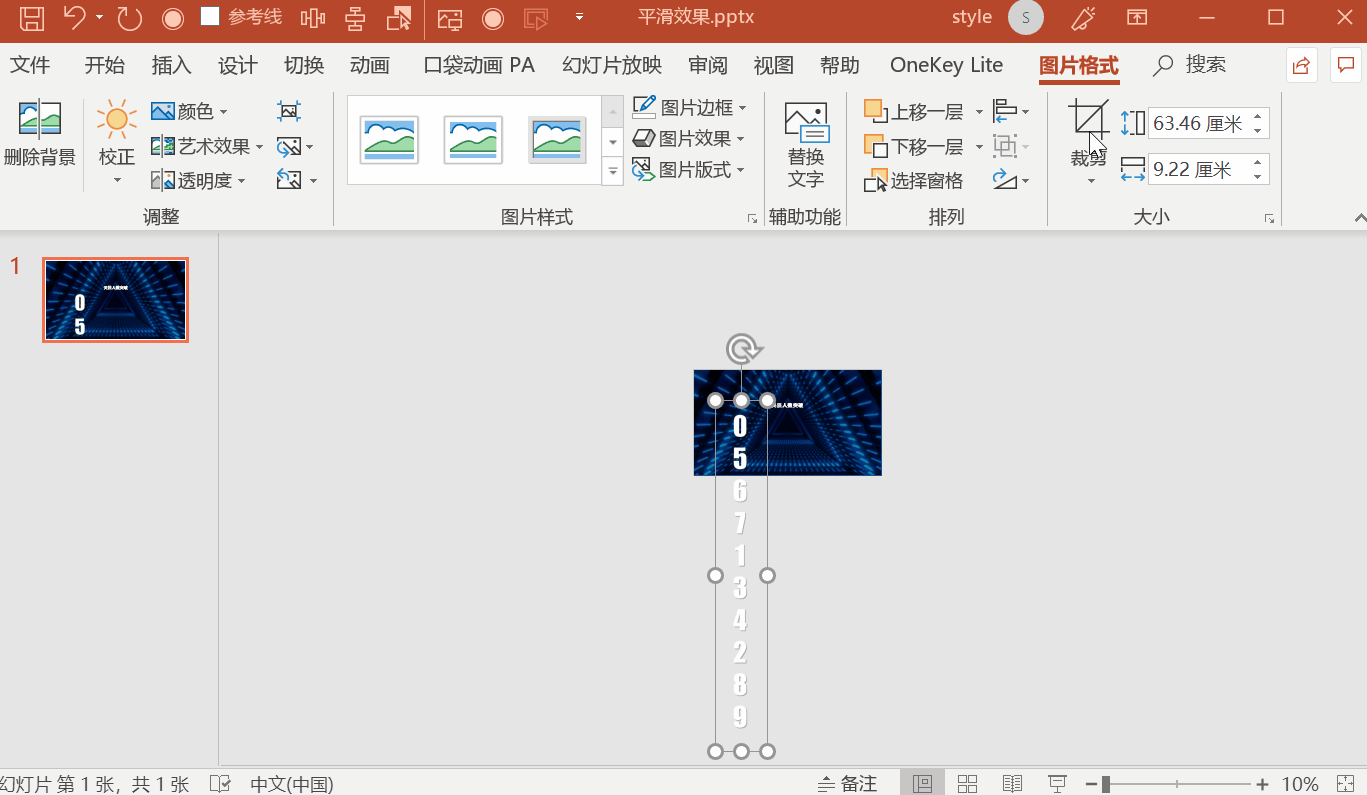
Do the same for the other columns of numbers, and add smoothing to the second page to finish.
In fact, there is another way to animate numbers more easily.
Then Xiaoyi will teach you the most "lazy" way! Quickly open our "Yanyi PPT Player".

Playing Wing is a practical "plug-in", which can make the performance of PPT 3D, make the visual effect of PPT burst instantly, and present the movie vision, which is very suitable for PPT demonstration of commercial product introduction.
It has a large number of free PPT templates and selected themes, which can easily adapt to various application scenarios and presentation needs.
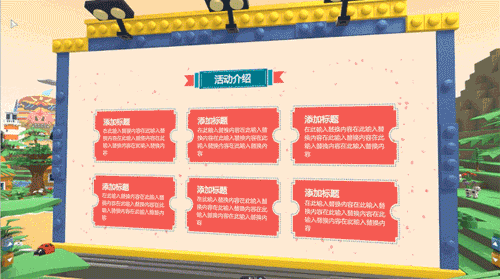
Apply the theme template with one click, quickly change the transition and playback effects of the PPT, and give the opponent a strong visual impact.
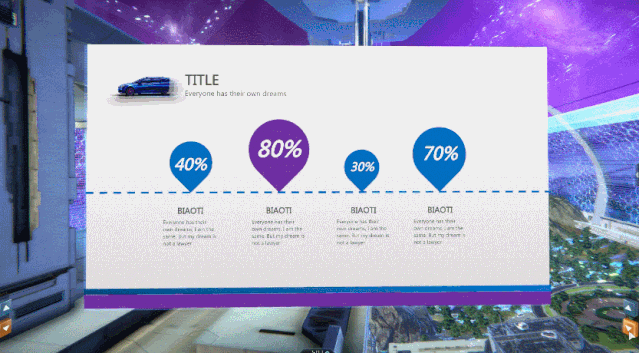
It is comparable to the playback effect of Hollywood blockbusters, one step in place, saving you the tedious steps of finding pictures, retouching, typesetting, and animation production, and making the visual effects of PPT explode in an instant.

Disclaimer: The text and pictures in this article are from PPT Daren Show, Sandun, Lixiong Diary, heresy PPT, if it involves the content of the work, copyright and other issues, please contact this account, and the content will be deleted as soon as possible.
Articles are uploaded by users and are for non-commercial browsing only. Posted by: Lomu, please indicate the source: https://www.daogebangong.com/en/articles/detail/The%20slideshow%20only%20has%20a%20set%20of%20numbers%20which%20is%20too%20monotonous%20How%20many%20ways%20to%20play%20it%20if%20you%20want%20to%20upgrade%20it.html

 支付宝扫一扫
支付宝扫一扫 
评论列表(196条)
测试